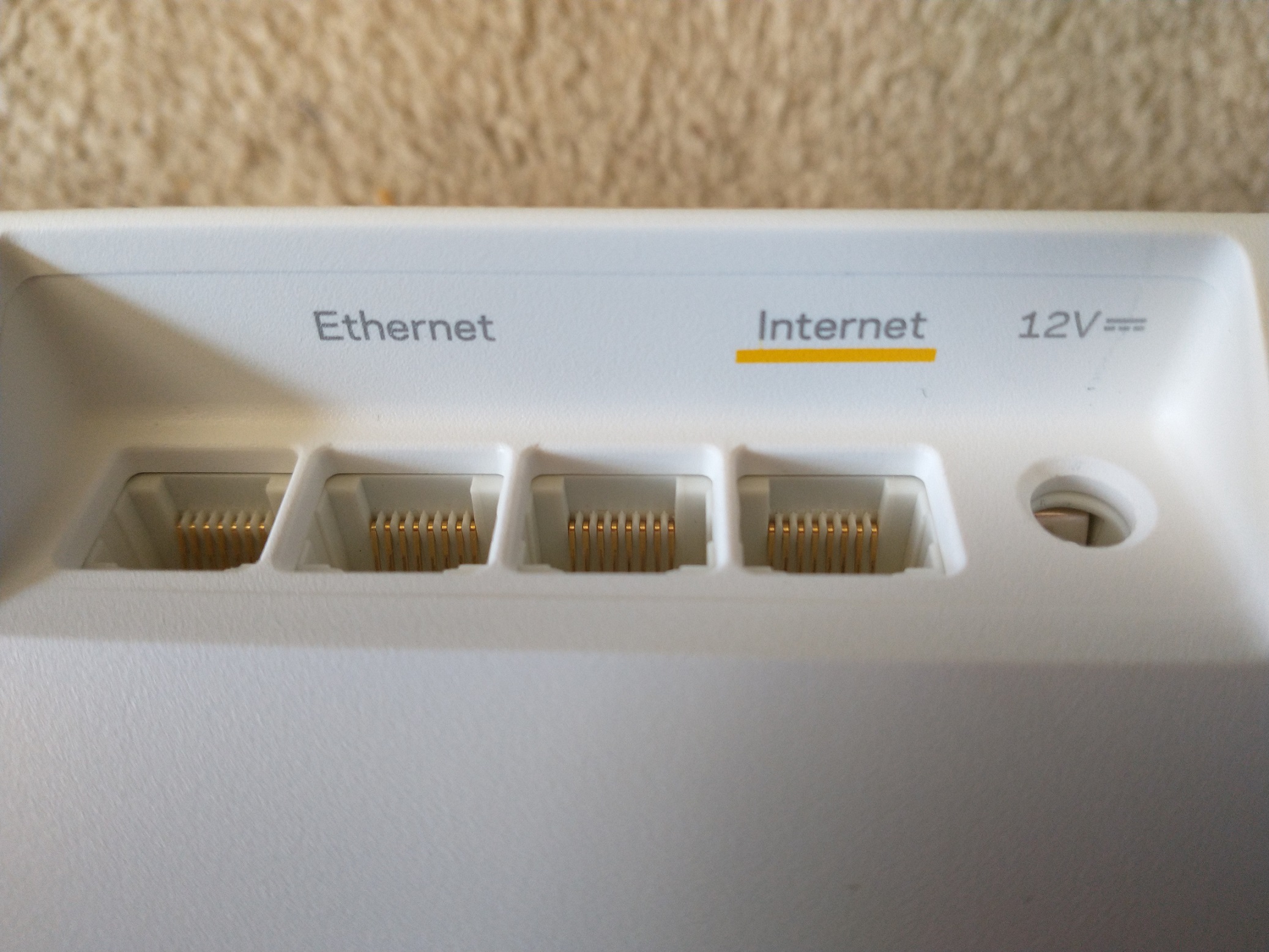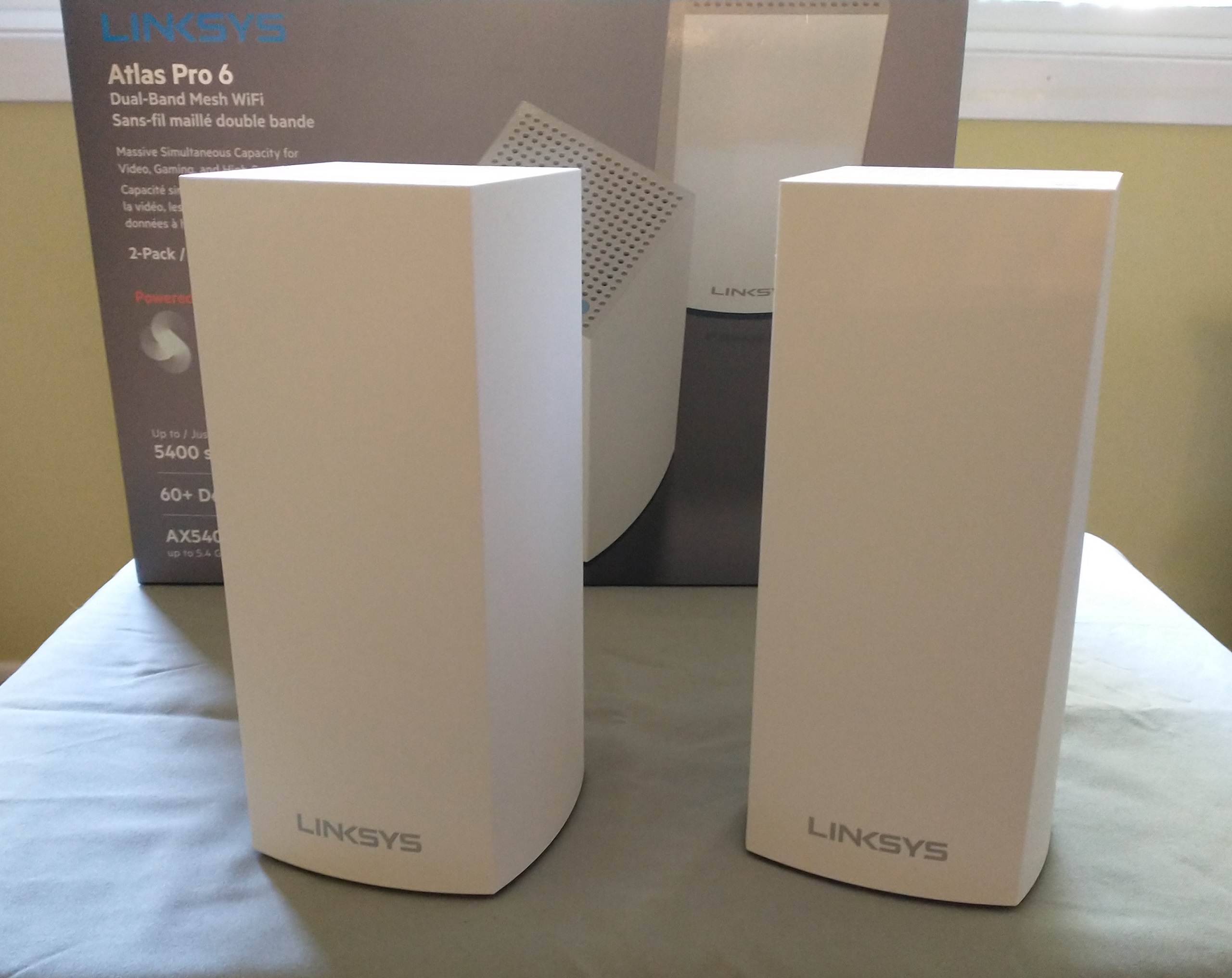 Do you have spots in your house where the Wi-Fi is less than spectacular? Or do you want to add internet-connected devices in areas far away from your Wi-Fi router? A mesh router system may be the right answer for you. I had a chance to test the Linksys Atlas Pro 6 dual-band mesh Wi-Fi as a solution to the Wi-Fi challenges in my own house. I’ll go through my findings, but first, let’s talk about mesh routing.
Do you have spots in your house where the Wi-Fi is less than spectacular? Or do you want to add internet-connected devices in areas far away from your Wi-Fi router? A mesh router system may be the right answer for you. I had a chance to test the Linksys Atlas Pro 6 dual-band mesh Wi-Fi as a solution to the Wi-Fi challenges in my own house. I’ll go through my findings, but first, let’s talk about mesh routing.
What is a mesh network?
You have two ways to increase Wi-Fi coverage. One way is an increase of the broadcasting power of an individual router. Or you can have several routers that work together. A mesh network connects several Wi-Fi routers together to create a larger area of Wi-Fi coverage. You’ll have one router, or node, connected directly to your modem. And each additional node you connect will give additional coverage. The node’s software manages the data connection with your device. So, if your device moves from one node coverage area to another, the connection is uninterrupted.
Linksys Atlas Pro 6 dual-band mesh Wi-Fi unboxing
I’m happy to see the packaging, especially the plastic packaging, kept to a minimum. The inclusion of a software CD was mildly surprising but welcome. In this age of purely digital devices, it’s nice to have an offline installer as an option for a network device.
Linksys Atlas Pro 6 dual-band mesh Wi-Fi setup
Physical setup
You really cannot get a simpler physical setup. I plugged in the power, the modem network cable, and that was it. For the additional node it was just the power plug. At first, I was concerned about the number of Ethernet LAN ports. I prefer to have at least four available. But when I realized each node has three LAN ports, my concerns vanished.
Set up with the Linksys app
 I was surprised that the Linksys mesh router had a smartphone app as its preferred setup utility. In my mind, you have to have a direct ethernet connection to a new router so that you can painstakingly input all the configuration variables through the web browser admin page. But the app was amazingly efficient and effective. It establishes a Bluetooth connection between your mobile device and the router and goes about creating the mesh network.
I was surprised that the Linksys mesh router had a smartphone app as its preferred setup utility. In my mind, you have to have a direct ethernet connection to a new router so that you can painstakingly input all the configuration variables through the web browser admin page. But the app was amazingly efficient and effective. It establishes a Bluetooth connection between your mobile device and the router and goes about creating the mesh network.
Other than giving the new network a name and password, I just sat and watched the magic happen. But fear not, my fellow IT dinosaurs! You don’t have to rely on the app for setup and configuration changes. If you really miss the old way of doing things, you can use the router’s local admin page via any web browser. And to be fair, the web admin gives you more granular control on functions like port forwarding. For most users, however, the app is more than sufficient for network administration.
Linksys Atlas Pro 6 dual-band mesh Wi-Fi features
Wi-Fi 6
This Wi-Fi standard is the newest incremental improvement to Wi-Fi technology. Technically, there is a newer standard called Wi-Fi 6E, but 6E-capable devices are currently rare. So, Wi-Fi 6 is currently the best Wi-Fi solution for most of us (you can read more about it here). Wi-Fi 6 offers an increase in maximum throughput (up to 9.6 Gigabits per second) and up to 75% reduction of network latency, in comparison with Wi-Fi 5 (better known as 802.11ac). But the biggest benefit to you and your smart home is the increased ability to manage network traffic congestion. With so many smart devices in your home, the high number of persistent connections can slow things down. Wi-Fi 6 is designed to manage all that traffic in the Internet of Things era. Linksys claims that the mesh network can handle up to 60 devices. And while I don’t have nearly that many devices in my home, I can say that it worked well with all the devices I do have.
Device prioritization
You have a lot of internet-connected devices in your house, but they are not of equal importance. The connectivity speed of your smart thermostat is less important than your computer streaming Netflix. Device prioritization lets you choose the three devices that should be at the front of the line, in terms of network resources. The router will monitor the available bandwidth and give priority to your selected devices.
Parental controls
The parental controls offered by Linksys Mesh router are very basic. You can pause internet access to a device on your network, set a pause schedule for any device, and block specific websites by manually adding them to a block list. I would look for a dedicated parental control program or service if parental controls are a priority to you.
Guest access
By enabling this setting, you can give temporary Wi-Fi access to visitors without giving them access to the rest of your network. This is an easy way to be a good host during a party while still keeping your network secure. It was easy to setup up and activate guest access, but it would have been nice to have a little bit more granular control over what your guests could do while connected.
Testing the Linksys Atlas Pro 6 dual-band mesh Wi-Fi
I focused my testing on the mesh network’s ability to keep a device connected as it moves from one node’s area of coverage to another. And to do this, I used my device with the biggest Wi-Fi connectivity challenges: the Nintendo Switch. The Switch is a great gaming device, but the power of its Wi-Fi chip set leaves much to be desired. We normally keep it right beside the router to make sure it stays connected.
So I took the Switch on a wander through the house, testing the connectivity and download speed along the way. The mesh router network did a great job keeping the Switch fully connected. There was one point at the edge of coverage for both of the router nodes that the download speed dropped to about half, but taking one step towards either router brought the speed back up. And keep in mind that my townhouse is a concrete tower that seems designed to thwart Wi-Fi signals, so the average person will see an even better result.
Final thoughts on the Linksys Atlas Pro 6 dual-band mesh Wi-Fi
The Linksys Atlas Pro 6 dual-band mesh Wi-Fi system does a great job at creating a large area of Wi-Fi coverage. It is easy to set up, and easy to add additional router nodes to expand it. In fact, a Linksys mesh network can support more than 20 nodes, so you can add as many as you require. If you have Wi-Fi dead spots in your home that even a high-powered single router can’t reach, the mesh network created by the Linksys Atlas Pro 6 dual-band mesh Wi-Fi is a good option to explore.