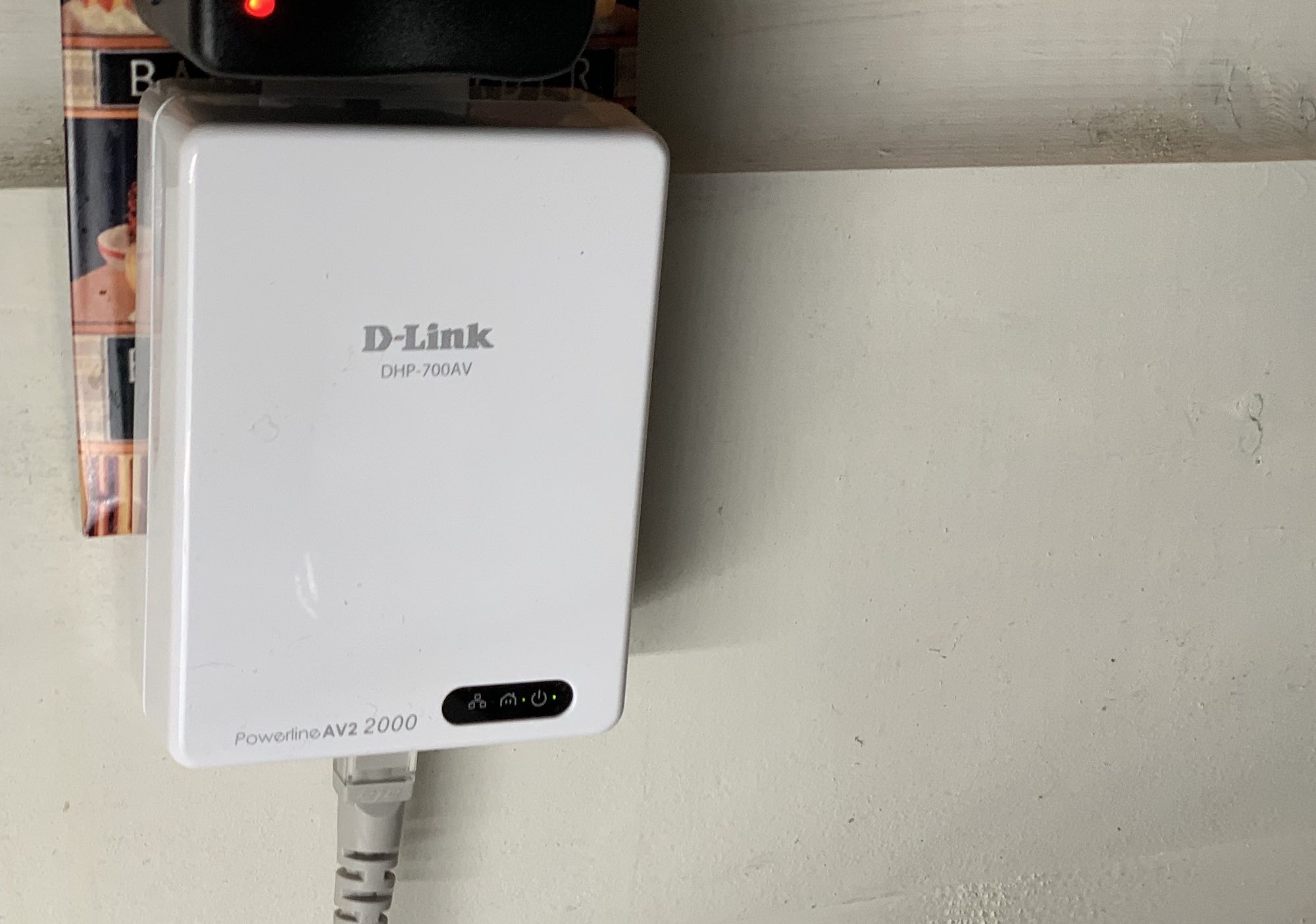
For most of us, Wi-Fi dead zones are scarier than the idea of having an actual ghostly haunting in our homes. Buffering, lagging, and dropped signals are pretty common in my house, and to fix my Internet issues I tested out the D-Link PowerLine AV2 2000 Gigabit starter kit. I have been so impressed with these small, powerful adapters.
PowerLine solves streaming issues
When your Wi-Fi lags or buffers endlessly, your first thought usually goes to your router or your Internet provider. Do you have too many devices connected, causing your Wi-Fi speeds to drop? Or, are you just in an area where the Wi-Fi signal can’t go?
The best way to stay online and keep your stream steady, especially in dead-zones, is through Ethernet cables. Unfortunately, it’s not always possible to have an Ethernet cable plugged into your hard-to-reach devices. You can fix this issue by hard-wiring Ethernet cables throughout your home, but to do so will require major renovation as you have to add the cable to the area behind your walls.
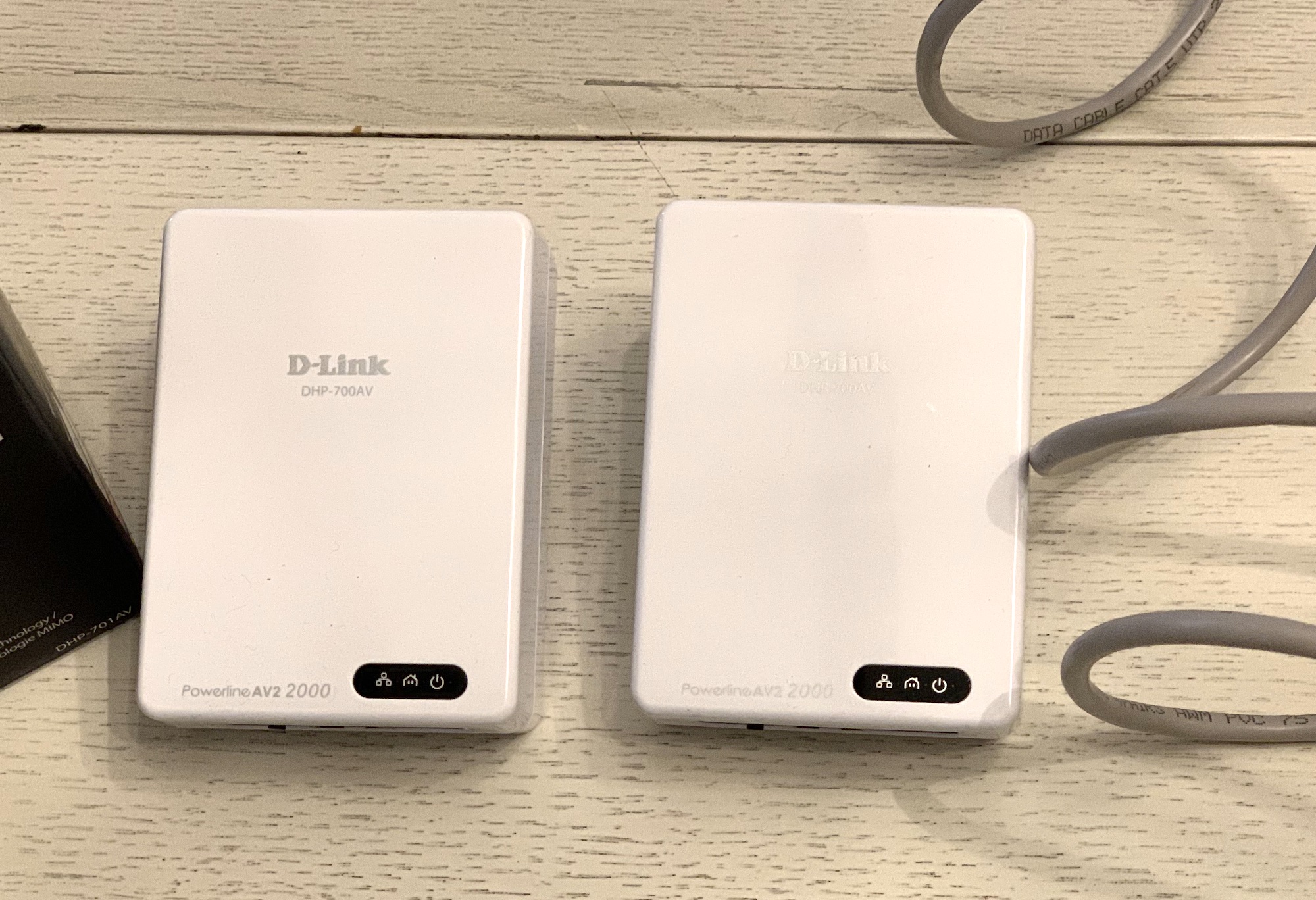
So how can you fix dead zones and achieve Ethernet-like speeds without pulling down your walls to hard-wire Ethernet cables throughout your house? The answer is PowerLine adaptors, and after trying out the D-Link PowerLine I’m sold on the idea of having these small plug and play devices in my home. They use your home’s existing wiring to transmit ethernet-speed connections to any hard-to-reach device it is connected to.
These adaptors work so well in my house they feel a little magical. I’d never used a PowerLine before, and I’m thrilled to have added significant speed to a few devices located in the back of my home. Here’s my take on the D-Link PowerLine AV2 2000 Gigabit Starter Kit and how it can boost your home’s Internet connectivity.
Appearance and features of D-Link PowerLine AV2 2000 Gigabit Starter Kit

The D-Link PowerLine AV2 2000 Gigabit Starter Kit is made up of two, small PowerLine adaptors, two Ethernet cables, and instructions. Each adaptor looks just like a standard plug-in device, and there are several indicator lights on the bottom to let you know if you are online.
- Starter kit comes with two PowerLine adaptors and two Ethernet cables
- Gives you speeds up to 2000Mbps
- Plugs into a standard outlet
- Easy install. Just plugin and push a button to get it up and running
- Great for 4K streaming as it has HomePlug AV2 MIMO technology
- You can add up to 16 PowerLine Adaptors to your home for full-speed Internet everywhere
- Reduced power consumption so you save power
How to install D-Link PowerLine AV2 2000 Gigabit Starter Kit
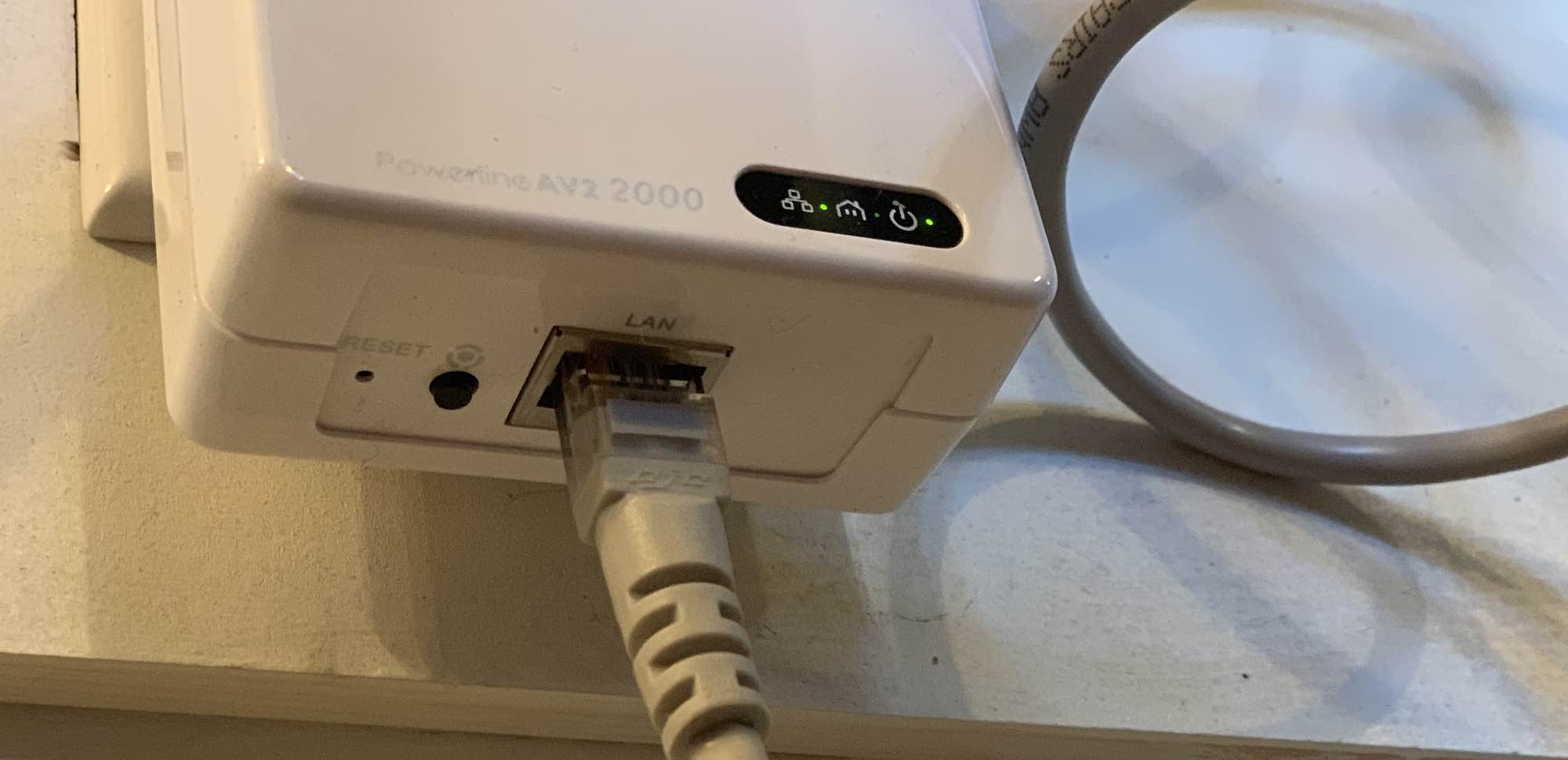
Installing a D-Link Powerline couldn’t be easier. All you have to do is plug your D-Link PowerLine into a standard outlet near your router and use the included Ethernet cable to plug your PowerLine into your router.
Once you have your first PowerLine plugged in, plug in your second adaptor. You can place it anywhere you’d like a strong Internet connection. In my case, I plugged it into my 4K TV. Keep in mind that if you plug your PowerLine into a power bar or surge protector you won’t get the speed you would if you plugged it straight into an outlet. I had to get a longer Ethernet cable to plug my PowerLine into the outlet as the included cable did not reach.
These devices are plug and play, so you don’t have to do anything other than plug them in. There is a reset button on the bottom of the adaptor in case you run into issues, but all I did was plug it in, the lights went green, and I had a connection.
How does PowerLine work?
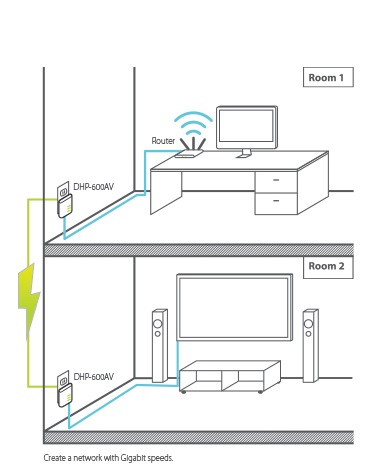
We all know that Ethernet will stream video and run games much faster than Wi-Fi, so it’s optimal to have the devices you know require heavy bandwidth plugged right into your router. Unfortunately, that’s not always possible given the location of your devices.
Instead of hiding an Ethernet cord along your floor or ceiling or tearing down your walls to hide it along with your electrical wiring, you can use a D-Link Powerline instead.
This image from D-Link gives you a general idea of how PowerLine works in your home. It uses your existing home wiring to transmit electrical signals from one Powerline adaptor to another. It works like Wi-Fi, but it offers you speeds that would suggest a strong wired connection.
Testing out D-Link PowerLine

Just for clarification, my Internet package allows me up to 600 Mbps download speeds. The D-Link PowerLine AV2 2000 Gigabit Starter Kit is able to stream up to 2000 Mbps.
There are many dead zones in my house, and I’m always hearing “The Wi-Fi is so slow,” from my kids. That’s because they have computers located in a part of the house that’s far away from the router.
Prior to my plugging in the PowerLine, the Wi-Fi connection to my son’s PC has always been spotty and he constantly dropped his connection. When I plugged the D-Link PowerLine AV2 2000 adaptor into the PC, it was like moving from a Full Stop to Go in seconds. I was completely amazed at how fast a simple plug could be. He was able to easily game online with his friends.
I moved the adaptor to my 4K TV next. Although it’s in the same room as the router, I don’t always have a strong connection because we have Netflix Premium and stream in Ultra HD. While it works fine for the most part, it tends to lag when too many devices are online.
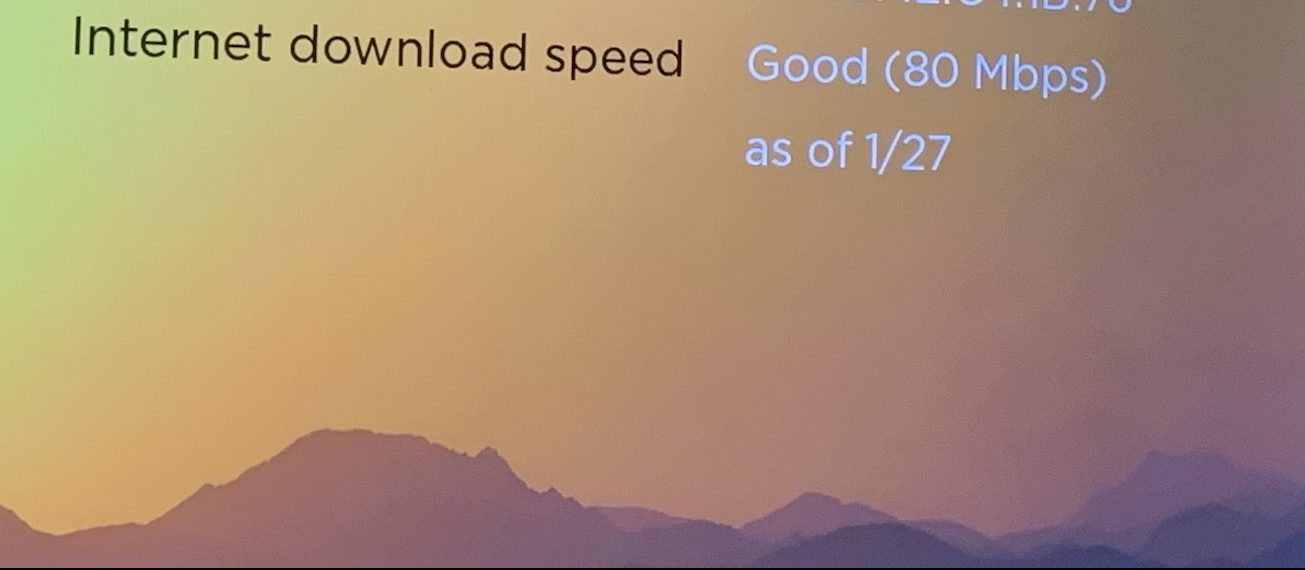
With the PowerLine adaptor plugged in, I had no trouble streaming Netflix, Prime, or any other video service. I was able to test my connection speed and my max was 80 Mbps. That’s a significant jump from when I had Wi-Fi on my TV and it was only 30 Mbps. I’m not sure if I could achieve even higher speeds given a little tweaking in the room, but I was more than happy with the performance as it was.
Should you add D-Link PowerLine to your home?

You can use up to 16 D-Link PowerLine adaptors in your home, creating a strong connection throughout every room and every dead zone. Now that I’ve used PowerLine I can definitely see why some people choose this method of connection instead of Wi-Fi. It’s strong and consistent, while the strength of Wi-Fi is completely dependent on where your router is located, where your device is located, and whether or not there are obstacles in the way.
For the price, I would definitely add PowerLine to all areas of my home that are lacking a strong connection. Having this starter kit really cut down on the stress of not connecting wherever you want to, and you can have that steady stream without having to re-wire your entire house.
If dead zones and a poor Wi-Fi connection are as scary to you as they are to me, you should definitely take a look at the D-Link PowerLine AV2 2000 Gigabit Starter Kit. It’s available on Best Buy right now.



