 Interference is the bane of our wireless lives. I loathe those moments when my Bluetooth headphones cut out, or when a phone call on our cordless home phone is disrupted. Yes, I have a home phone. You don’t get to judge my life. But those small interruptions are the worst when the device losing connection is your mouse. It drives me into furious distraction to have my mouse pointer freeze for a moment as the mouse and computer are not on speaking terms. The reality is that every computing environment will have a different challenge in terms of crowded wireless spectrum. The Platinum Dual Mode Wireless/Bluetooth Optical Mouse aims to overcome those challenges by giving you two ways to connect wirelessly.
Interference is the bane of our wireless lives. I loathe those moments when my Bluetooth headphones cut out, or when a phone call on our cordless home phone is disrupted. Yes, I have a home phone. You don’t get to judge my life. But those small interruptions are the worst when the device losing connection is your mouse. It drives me into furious distraction to have my mouse pointer freeze for a moment as the mouse and computer are not on speaking terms. The reality is that every computing environment will have a different challenge in terms of crowded wireless spectrum. The Platinum Dual Mode Wireless/Bluetooth Optical Mouse aims to overcome those challenges by giving you two ways to connect wirelessly.
Bluetooth
Bluetooth is a low power wireless connection that is dedicated between the wireless mouse and the device it is connected to. The range can be up to 10 meters, but you’re not going to have a great time if you’re living on the edge of the 10 meter limit. Since it is a lower power connection, solid objects in the way will create interference pretty easily. Your dreams of controlling a PC from two rooms away are still just dreams, my friend. But for your ordinary set-up where the mouse is directly beside the device you’re using, Bluetooth is more than enough.
And speaking of interference, the wireless spectrum used by Bluetooth is less regulated than others, so you can find yourself with two Bluetooth devices fighting for the same tiny chunk of connectivity. Most of the time you won’t find a conflict, but each device you add to the mix increases the possibility.
The benefit of Bluetooth is that it can connect to any compatible device without the need for an adapter. Your Surface tablet, your PC, your phone are all ready to pair with the mouse. The Platinum Dual Mode Wireless/Bluetooth Optical Mouse was easy to pair with my laptop, and the connection was stable and dependable. I found that the responsiveness started to decay when I was more than 5 meters from my computer. You need to consider the range if the mouse is meant for use with a distant device, like a media center PC in the corner of the room.
2.4Ghz RF
In an environment rich and noisy with Bluetooth wireless devices, using this other connection method is the better way to go. The RF stands for “radio frequency”, and this particular slice of the spectrum is used by a lot of devices. Your cordless phone? 2.4 GHz. Your Wi-Fi network? Yup, 2.4 Ghz (though there is a higher power, shorter distance 5.0 Ghz WiFi band, but let’s leave that out of things for now).
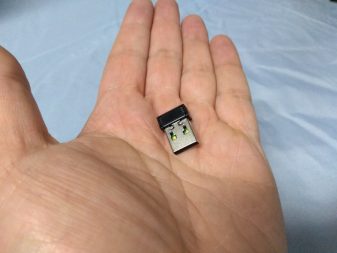 The range of the 2.4Ghz RF signal for a peripheral like the Platinum Dual Mode Wireless/Bluetooth Optical Mouse is 10 meters. But the RF signal is more resistant to interference from physical obstructions in between the mouse and the device it is connected to.
The range of the 2.4Ghz RF signal for a peripheral like the Platinum Dual Mode Wireless/Bluetooth Optical Mouse is 10 meters. But the RF signal is more resistant to interference from physical obstructions in between the mouse and the device it is connected to.
The drawback of this connection method is the need for a dedicated USB receiver. Your laptop doesn’t have a built-in receiver for a peripheral RF connection, so you have to use an external solution. This monopolizes one of your precious USB ports. Also, an environment crowded with multiple Wi-Fi networks could prove to be too noisy for your mouse’s liking.
 Switching the wireless mouse over to the 2.4 Ghz RF connection was painless and quick. I didn’t notice any appreciable change in reliability or functionality. I did notice that our microwave can kill a mouse’s connection as well as it murders our Wi-Fi, but only when I was using the mouse in the kitchen. No microwave cooking and mousing for me!
Switching the wireless mouse over to the 2.4 Ghz RF connection was painless and quick. I didn’t notice any appreciable change in reliability or functionality. I did notice that our microwave can kill a mouse’s connection as well as it murders our Wi-Fi, but only when I was using the mouse in the kitchen. No microwave cooking and mousing for me!
Platinum Dual Mode Wireless/Bluetooth Optical Mouse Setup
The Platinum Dual Mode Wireless/Bluetooth Optical Mouse relies on your operating system’s control panel to configure any of its settings. There is no additional software to install, which I was grateful for. My life is awash in 3rd party control panels that I forget how to use. I was able to set the mouse up to my liking using the Windows 10 mouse settings.
Other Features
DPI
Dots Per Inch (DPI) is the measurement of how sensitive the mouse is. The more dots, the faster you can fly across the screen. You may be thinking “isn’t there a risk of too much sensitivity?” and you would be right. It takes a particular amount of experience and study to handle a mouse with tens of thousands of DPI. Mice that are that sensitive are usually only used by hardcore gamers. The Platinum Dual Mode Wireless/Bluetooth Optical Mouse has a reasonable 3600 DPI. It is a peppy mouse that will zip across the screen, but not faster than I can handle.
But if 3600 DPI is too much for you, don’t worry! The Platinum Dual Mode Wireless/Bluetooth Optical Mouse has 5 DPI settings, controlled by the DPI button on the top of the mouse. The lowest setting is a modest 600 DPI. Each of the other 4 settings incrementally increases the DPI until you hit the 3600 DPI maximum.
Lightweight
 The Platinum Dual Mode Wireless/Bluetooth Optical Mouse weighs in at a measly 66g. Though it isn’t explicitly marketed as a travel mouse, the combination of its weight and slim profile make it an acceptable mouse for your on the road computing adventures. I have big hands that have struggled in the past with tiny mice, but the Platinum Dual Mode Wireless/Bluetooth Optical Mouse was comfortable to use.
The Platinum Dual Mode Wireless/Bluetooth Optical Mouse weighs in at a measly 66g. Though it isn’t explicitly marketed as a travel mouse, the combination of its weight and slim profile make it an acceptable mouse for your on the road computing adventures. I have big hands that have struggled in the past with tiny mice, but the Platinum Dual Mode Wireless/Bluetooth Optical Mouse was comfortable to use.
Final Thoughts
The Platinum Dual Mode Wireless/Bluetooth Optical Mouse offers versatility in its connectivity method, and it delivers on that offer. It is easy to set up and connect to a new device, and to switch from one connection method to the other. I was happy with the ergonomic design and the overall size of the mouse. And despite my dire warnings about interference lurking around every corner, the Platinum Dual Mode Wireless/Bluetooth Optical Mouse held up admirably to every environment I used it in, no matter how electronically noisy. Well, except for using it beside a running microwave.




I agree it seems like small, having the perfect mouse is indeed important, thanks for sharing I would definitely gonna try out the mouse…
Comments are closed.