 3D has been around for a long time, but when it comes to computers, it’s had a slow start. Although there are computers with the power to create 3D images on your computer, in order to do so you have to purchase separate hardware and software.
3D has been around for a long time, but when it comes to computers, it’s had a slow start. Although there are computers with the power to create 3D images on your computer, in order to do so you have to purchase separate hardware and software.
That’s not the case with the HP Sprout, and when I was asked to head down to Best Buy headquarters to test it out, I was pretty excited. Anyone who is into computers or design knows that this is no simple all-in-one desktop—it’s a scanning, grabbing, manipulating machine that makes 3D modeling so easy, anyone can do it.
And if you think you’d never make use of 3D in daily life, think again: after I left the test my mind was reeling with the possibilities of how the HP Sprout would fit in at my house, and I haven’t stopped thinking about it since.
Appearance
When you’re looking at the HP Sprout, the first thing you’re going to notice is the large monitor and overhanging arm. The display is a 23” Full HD wide viewing angle white-LED backlit LCD, and it’s 10-point touch enabled. If you’ve never used an all-in-one computer before, that takes some time to get used to. I still found myself reaching for the mouse even though I knew I could touch the screen.
Just looking at the home screen, you can tell the HP Sprout has a beautiful display, and when you play with the programs you can see how sitting in front of this computer would be really addictive.
The overhanging arm is called the HP Illuminator, and it’s packed with features you won’t find on any other computer. It has a 14.6-megapixel camera for all types of scanning, plus the Intel RealSense camera built in to capture 3D and 3D images. There’s also a LED lamp that lights up your workspace during scans.
Instead of a keyboard, the HP Sprout has a 20-inch touch mat that sits directly in front of the computer. It’s 20-point touch-enabled, extremely responsive, and it gives you a second screen when using the HP Sprout. You can basically just drag an image from the LCD display and flick it straight onto the touch pad.
I’ve played with a lot of computers, and I’m not afraid to admit that everything about the HP Sprout made me feel like I walked into an episode of the Jetsons. It transitions from touch pad to monitor so seamlessly, you’d think you were using a tablet and not a desktop. It’s so easy to use, anyone can pick it up within a half hour.
Take a look at the quick video I made during the test.
 Hardware
Hardware
What’s under the hood of the HP Sprout is enough to impress any hardcore desktop fan.
- Powered by a 4th generation Intel Core i7 processor
- 8GB of RAM for speedy multi-tasking
- 1TB SATA 6G Solid State Drive, because you need space for those graphic images
- NVIDIA GeForce GT 745A with 2GB DDR3 dedicated memory
- 2 USB 3.0 ports and HDMI
Although the 3D possibilities are the main reason you’ll want this computer, it’s packed with enough power for video editing, gaming, or anything else you want to throw at it.
Software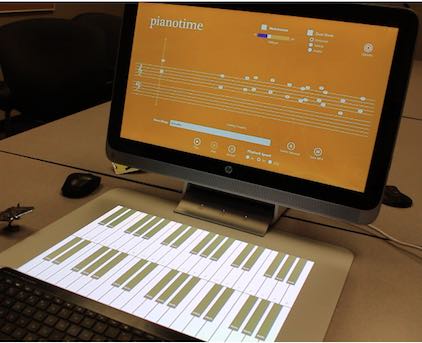
The home screen of the HP Sprout looks just like any other Windows 8.1 desktop, and if you wanted to use it like any other computer you can do that easily. I jumped through screens, loaded multiple programs, and watched videos, even playing a game or two online. I have an Intel i7 desktop at home myself, so I know it’s one powerful processor.
But the real heart of the HP Sprout is the Sprout Workplace, and that’s where you can scan, edit, and just play for hours. Just tap the screen to launch it and it opens up a home screen loaded with different apps.
Although the logical choice would have been to begin playing with the 3D scanner, as someone with a kid in piano lessons, I had to try the piano app first. I’m not a piano player by any means, but it was fun to play around with and I can see how it would be a great learning tool for anyone in lessons.
There’s a multimedia application you can use to make greeting cards, posters, or just play with virtual paper dolls. Desktop publishing isn’t just easy on the HP Sprout, it’s really fun. Being able to virtually drag the image from the main screen to the touch pad means you can be really creative.
I did a walk through of scanning in my video so take a peek at that, but my overall impression of scanning was that it was ridiculously easy. Once you get past a scan or two, it’s so simple anyone will be a pro in under an hour.
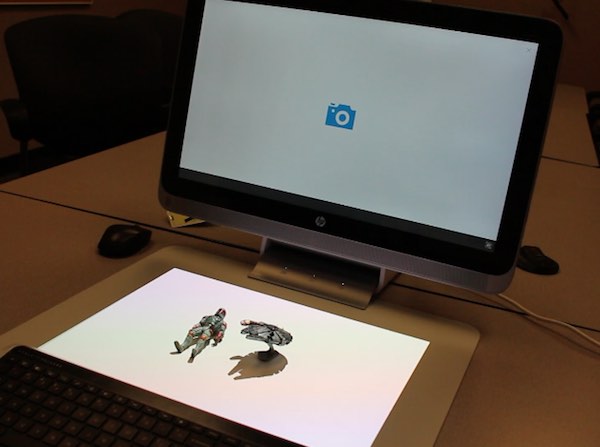 3D scans
3D scans
The first thing I scanned was Martin’s tiny Millennium Falcon model. You’ll notice in the video that images you scan can cast a shadow on the mat, and the shadow can be picked up by the 3D scanner and added to your 3D image. I think with some time tweaking or adjusting light would eliminate that shadow, but you can also edit it out after scanning.
After scanning you can manipulate the image on the touch pad, zooming in and out, rotating, or adding color. I didn’t get into too far into editing the images, but the detail on the 3D scans was nothing short of stunning and I was impressed with what you can do with a few minutes.
2D scans
Normal scanners won’t let you put a toy in them to scan, or if you do you’ll end up with an image that looks like you were playing with the photocopier at the office. The 2D scanner on the HP Sprout captures whatever you’re scanning right on the mat and produces a real, real-to-life image you can turn around and use for anything.
I’ve got kids (as you can tell from the fact that I carry Star Wars toys around) and I was in awe of the image scans. They’re true to color, extremely detailed, and such a high resolution that you can expand or edit the scan and there’s virtually no blur.
There’s just so much you could do with such high quality scans, from posters to invitations. For someone into multimedia design or a school, this is the perfect computer for every day. It eliminates the need to ever go to a print shop again.
Overall impressions
I loved testing the HP Sprout, and although it takes up a lot of real estate, I know this is a computer I’d be happy to welcome onto my desk.
The only issue I had was with the 3D scans, and I know with more time spent working with the computer, the issue of shadow on the scan would be eliminated. This is also a computer that you don’t sit down in front of and immediately tap into all that it can do. I spent an hour and a half in front of it and for the first 20 minutes I kept forgetting that I could touch the display. It just seemed so strange to me to touch a computer screen like I would a tablet. Even when I got the hang of it, I still grabbed for the mouse when interacting with the display.
I can only imagine the capability of this computer when paired with a 3D printer. The creative capabilities are endless. Click to check out the HP Sprout, available right now on Bestbuy.ca.



