
There are some laptops that make an immediate visual impression. Sculpted out of gleaming metal with razor-sharp edges, glowing LEDs drawing the eyes, aggressive vents hinting at the power inside. The Dell Inspiron 7590 2-in-1 laptop is not one of those machines. It’s attractive enough at first glance, but in a conservative, inoffensive way. There’s nothing garish about it, but it’s not the kind of laptop that draws a crowd. However … Once I had the opportunity to spend a few hours with the Inspiron 7590 it became apparent that this is one of those laptops that really grows on you.
A really beautiful display

The first hint that this laptop is something special is when you power it up and see the display. It really is a beauty. It’s not quite as bright as some, but the colours are vibrant (it features Dell’s CinemaColour) and it is razor sharp. Resolution is UHD 4K, so there are over 8 million pixels. Text is sharp, images are sharp—and lifelike. Viewing angles are very good, thanks to the IPS panel. And it’s big. This is a 15.6-inch laptop, so there is a lot of display there.
The one downside to this big, high resolution display? Lighting it up takes battery power, so I was averaging around six hours on a charge (albeit without being aggressive about battery settings).
2-in-1 flexibility

It doesn’t look like it should be a convertible, but the Inspiron 7590 is a 2-in-1 laptop. You can rotate that display a full 360-degrees. That flexibility means a lot of options that simply aren’t possible with a traditional laptop. In particular, I found the tent mode was a great option for watching video. You can adjust it to the absolute perfect angle and it stays firmly in place, without the distraction of a keyboard.
Fully rotate the display and you have a very large tablet. Now a somewhat thick 15.6-inch tablet is of limited value for typical casual tablet use. At least for most people. I found it too large to comfortably lounge in a chair and surf the web, for example. But it shines when used with the Dell’s Active Pen stylus. A 15.6-inch tablet is a bit much for checking Facebook but it is the ideal size for actually working with a stylus.
Dell Active Pen stylus (a big win feature in a student computer) is included

Did I mention that Dell includes that Active Pen stylus in the box? That’s a big win because devices that support an active stylus typically charge extra for it. The “active” in the Active Pen is the fact that this isn’t just a pen-shaped piece of plastic for passive input. It’s battery-powered (AAAA battery is included), Bluetooth connected and with a supported device—like the Dell Inspiron 7590—the Active Pen offers enhanced functionality including pressure sensitivity. The harder you push, the thicker the line. It’s also nicely balanced, and provides precise input. The laptop and Active Pen combo also did a great job of ensuring that a palm resting on the display doesn’t register as an input.
Digital artists, frequent note-takers or diagrammers, or those who like to mark up content and add comments will love this laptop. I thought it was great, and and leaning toward an active stylus like this as being a great—verging on must-have—feature for a student laptop.
Plenty of power
With a 15.6-inch display, this is a large laptop, but it’s actually quite thin, just 1.88 cm at its thickest point, and weighing just a hair over 2 kg. Despite that slim case, there are some very powerful components inside. The muscle is provided by an 8th generation Intel Core i7 processor, equipped with 16GB of DDR4 RAM. You can actually fill that 4K display up with open windows without the system dragging. It has a discrete graphics card as well, an Nvidia GeForce MX250 with 2GB GDDR5 RAM. Storage is a generous 500GB, ultra-fast 512 GB PCIe NVMe solid state drive. There is also 802.11ac 2×2 Wi-Fi and the ports that most users would want, including both USB-A and USB-C.
Nice design touches
Remember when I said this laptop grows on you? So many of the clever and elegant design choices aren’t in your face, but you notice them as you spend time with the Inspiron 7590. For example, the aluminum case isn’t quite so plain as it appear from a distance. Dell designers used contrasting finishes, and diamond cuts to add visual appeal. The hinge not only allows for 360-degree rotation, it has a special protected and magnetized slot for the Active Pen. The stylus is always handy (no matter what configuration the 2-in-1 is on), but it’s also always secure. The hinge also promotes airflow to keep the laptop cool—I never found it getting overly hot and never had fans crank up, even when installing Windows updates.
Dell Inspiron 7590 Key Specs:
|
Consider this laptop for students
The Inspiron 7590 would be overkill (and awkwardly large) for young students. But those in their senior years of high school or going into post-secondary education? This is a pretty compelling choice as a laptop.
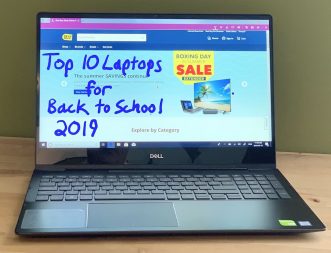
It’s a productivity powerhouse and even has the processing and GPU muscle to handle demanding tasks like 3D modelling and encoding 4K video. The large display means an external monitor isn’t needed and despite the size, it’s light enough to be easily carried around in a backpack. The 2-in-1 form factor and included Active Pen stylus would be useful for anyone who’s making notes or collaborating. And when the school day is over, that beautiful display with stereo speakers would be perfect for streaming movies in a dorm room. Although it’s not a gaming laptop, the discrete Nvidia graphics card does enable for AAA gaming with settings turned down a bit. The Inspiron 7590 actually made my 2019 list of top 10 laptops for back to school …
A great, flexible laptop choice
Whether as a dream laptop for a student, a productivity powerhouse or a portable multimedia system, the Dell Inspiron 7590 has what it takes. It may not be as flashy as some premium laptops, but the build quality is excellent and the stealth look hides a design that’s full of clever engineering touches. Add in the flexibility to adopt multiple form factors besides the traditional laptop, and this is a laptop that grows on you the more you use it.

If the Dell Inspiron 7590 isn’t what you’re looking for—maybe you need something smaller, less expensive, more gaming focused or you prefer macOS to Windows—be sure top check out the laptop selection at Best Buy. You’ll find a huge selection of laptops in all sizes and price ranges from Dell and all the most sought after PC brands.




Thanks for the review! I need a laptop for university, which includes both lecture note taking as well as 3D modelling work, and this laptop looked good. There isn’t much out there though in the way of 3rd party reviews, so this was a great review to read, it really solidified my decision.
That’s what we’re here for — happy to hear it you found it useful! Cheers, Brad.
This definitely does look like a great laptop for students! Thanks for checking it out!
Comments are closed.