
If you are looking for a greater level of precision and customization with your gaming, the ASUS ROG Raikiri Pro controller is an excellent candidate. The ROG Raikiri Pro is packed with premium features including an OLED display, three different connectivity options, four rear mappable buttons, adjustable triggers, and more. Whether you are playing on PC, Xbox, or mobile, the ASUS ROG Raikiri Pro can adapt to just about any gaming situation.
In this review, I will share my impressions on the design, features, and performance of the Raikiri Pro, and give a verdict after dozens of hours playing games across multiple genres.
Unboxing the ASUS ROG Raikiri Pro controller
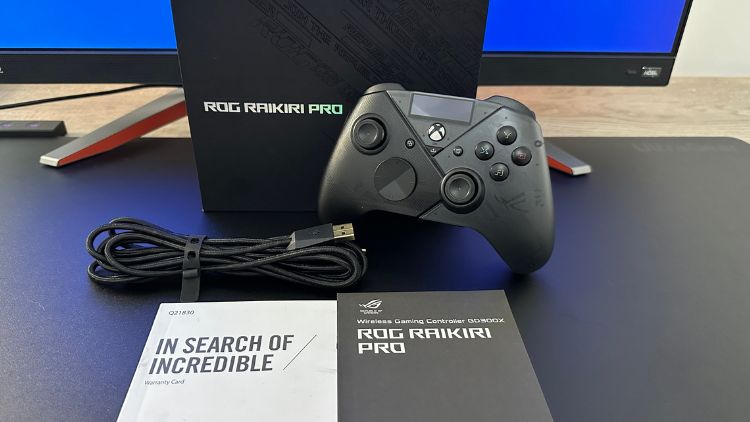
The Raikiri Pro controller comes in a sleek package with all the accessories you’ll need to get up and running. Inside the box, you’ll find the controller itself, a detachable 9-foot braided USB-C to USB-A cable for wired connection, and a wireless 2.4 GHz dongle for PC connection. The dongle itself is cleverly housed inside the controller when not in use. It’s a brilliant design decision that helps prevent a critical component from getting lost when on the go.

Setting up the Raikiri Pro controller
The setup process is simple and straightforward. You need to plug the USB cable or the dongle into your device and turn on the controller by pressing the Xbox button in the middle of the controller. The remote pairing process was seamless with my PC, and I was able to start playing right away. You can also switch between different connection modes by pressing the tiny button at the top of the controller with the OLED screen (more on this neat screen feature later).
Out of the box the controller supports wired, wireless, and Bluetooth connections, depending on the device. I really like this feature because you can use it with a variety of devices, such as PC, Xbox, Android, and even iOS. One connectivity decision I am not a fan of is you can only use the controller with a wired connection when playing on the Xbox platform.

ROG Raikiri Pro controller design
The Raikiri Pro controller is a stunning looking device that combines a familiar Xbox controller layout with some ASUS ROG design elements. The controller has a matte black finish with translucent accents and RGB lighting. The RGB lighting can be customized with different colours and effects using the ASUS Armory Crate software. Overall, all these design elements combine for one extremely sharp looking remote.
The ASUS ROG Raikiri Pro controller is designed to provide precision control from front to back. The controller has a comfortable and ergonomic design that feels great in my hands. The controller is also well-balanced and has a good weight distribution. It weighs a total of 330 grams, which is slightly heavier than the standard Xbox wireless controller. It’s not too heavy to cause fatigue after long term use. Overall, it feels quite solid, and the high-quality construction didn’t show any signs of wear during my testing.

ROG Raikiri Pro’s onboard screen
The most eye-catching feature of the controller is the OLED display on the top front of the controller. It’s not too big, measuring in at roughly 128 x 40 pixels. The OLED display can show various information, such as battery level, connection mode, profiles, and wallpaper. You can also use the OLED display to access the settings menu, where you can adjust the screen’s brightness, vibration, audio, and more. I really like the convenience of using the OLED screen to adjust my control settings on the fly. The display is controlled by two small buttons on the top of the controller. They can also be used to navigate the menu and select options. It’s not the most intuitive way to navigate all the options, but it is still better than connecting to another device to tinker with the settings.

Raikiri Pro’s buttons and inputs
Just like the Xbox controller, the Raikiri Pro has four face buttons (A, B, X, Y), two analog sticks, a D-pad, two bumpers, two triggers, a menu button, a view button, an Xbox button, and a share button. The face buttons are slightly raised and have a nice tactile feel. The analog sticks are smooth and responsive and have a rubberized and textured coating for better grip. The D-pad is circular and has a cross-shaped indentation for directional input. Although it looks sharp, I’m not a big fan of the rounded shape for the D-pad. In my testing I found the D-pad functioned well, but I am more partial to a raised “plus shape.” This offers more distinct button presses. If you are a big fighting games fan this might be a drawback when it comes to split second movement using the pad.

Raikiri Pro bumper and trigger performance
The bumpers and triggers are curved and have a satisfying “click.” The menu, view, Xbox, and share buttons are flat and easy to press. The controller also has four rear buttons (M1, M2, M3, M4), which are located on the back of the grips. The rear buttons are quite accessible and can give you an advantage in competitive games. Of note, the rear buttons can be mapped to any function, such as face buttons, bumpers, triggers, or even macros. You can use the ASUS Armory Crate on PC to customize buttons and save up to three profiles.
Step triggers feel great
Another feature of the controller is the selectable triggers, which are located on the top of the controller, next to the bumpers. Slidable notches can be adjusted to lock-in and adjust the sensitivity and travel distance of the triggers. You can switch between short and full trigger modes. Normal mode is the default, where the triggers have a full range of motion. The “short trigger” mode is equivalent to a hair trigger where you have shorter range of motion. This gives you a great advantage in shooting and FPS games like Call of Duty and Halo.
Impressive on-board audio processing
The Raikiri Pro controller also has an ESS DAC (digital-to-analog converter), which is a chip that enhances the audio quality outputted to your headphones. The ESS DAC can deliver high-resolution sound and reduce noise and distortion. You can also adjust the volume and mute the microphone using the OLED display.
ASUS Armory Crate lets you fine tune controls
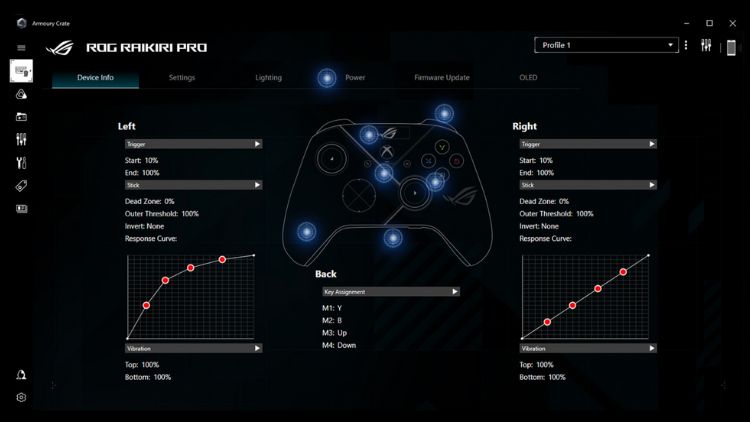
The controller has a proprietary software that allows you to fine-tune multiple aspects of the controller. You can adjust trigger sensitivity, joystick response curves, and back buttons to suit your play style. You can also save up to three button layout profiles on the controller and switch between them. The Armoury Crate also lets you adjust left and right trigger and base vibration motors as well. Playing with the settings can help you improve your accuracy and control in different games.
Raikiri Pro battery life
The Raikiri Pro has a built-in rechargeable battery that can last up to 48 hours on a single charge. This charge capacity is very impressive for a controller. When it comes time to charge simply plug into a device or outlet using the included USB-C cable.

Final thoughts on the ASUS ROG Raikiri Pro Controller
The ASUS ROG Raikiri Pro controller is a premium remote that offers a lot of features and customization options for your gaming needs. The controller’s unique OLED screen adds a lot of functionality to the device. It was smart for ASUS to pick a controller layout that is close to the traditional Xbox remote. The controller does have some drawbacks like not supporting a wireless connection on Xbox consoles. Outside of that, the ASUS ROG Raikiri Pro controller is a great device for PC and mobile gaming. If you are looking for a unique and versatile controller that can work with multiple devices and platforms, the ASUS ROG Raikiri Pro controller is a great candidate.
Be sure to check out Best Buy Canada’s full line of gaming accessories in store and online.




