 The relentless march of technology. It seems that a new standard or format is released every year, pushing the previously cutting edge technology onto the pile of obsolescence. There is a pretty big temptation to hold off and avoid upgrading for as long as humanly possible. But when it comes to 4K video, the time to upgrade is here. It’s cool, it’s clear and it’s the next big step in computer displays. But you have questions. That is totally understandable. Here are a few that I asked myself while I pondered the upgrade to a 4K monitor. Hopefully they will shed a little light on the situation.
The relentless march of technology. It seems that a new standard or format is released every year, pushing the previously cutting edge technology onto the pile of obsolescence. There is a pretty big temptation to hold off and avoid upgrading for as long as humanly possible. But when it comes to 4K video, the time to upgrade is here. It’s cool, it’s clear and it’s the next big step in computer displays. But you have questions. That is totally understandable. Here are a few that I asked myself while I pondered the upgrade to a 4K monitor. Hopefully they will shed a little light on the situation.
What is 4K?
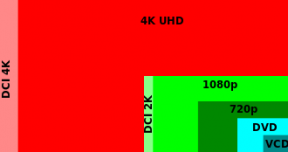
4K is a display format. It is roughly four times as detailed as your current high definition video. Specifically, there are four times as many pixels in a 4K video source (3,840 x 2,160 pixels for the fans of exact numeracy). This level of detail is roughly equivalent to the detail captured by 35mm film and that makes all of the cinematic folks very happy. Because it can faithfully capture the image as the content creator imagines it, this resolution format is now the standard. The increased resolution will be most noticeable on big screens.
Why Do I need this?
A couple of reasons. First, you want to be able to take full advantage of the detailed digital content that will be produced from this point on. Second, the increased pixel count makes everything you do on your computer easier to see.
Should I just wait for 8K?
I suppose you could, if you are incredibly patient. The challenge of increasing the resolution past the 4K mark means that it will be a very long time until 8K shows up. It will be years before 8K monitors and output devices are ready for the market, if it is even realistically possible. And the theoretical resolution limit is 16K. That is the highest possible resolution that the human eye can distinguish. Anything more than that would be practically pointless.
Is this 3D all over again?
Listen, I know you feel a little wary about new visual tech after the whole 3D phase. You went out, bought a 3D monitor, and sat around wearing the uncomfortable glasses waiting for new 3D content to watch. You may still be waiting. But 4K is different. Every major game designer is pushing towards 4K as their standard. Netflix and Amazon are already pumping out 4K content. Youtube has a growing library of 4K videos. And both Microsoft and Sony have released updated consoles with 4K capabilities. This isn’t a fad. You can feel safe that 4K will be the common display standard for the foreseeable future. And the increased power of 4K video cards will also give you the ability to use the new virtual reality and augmented reality technologies that are hitting the market soon.
Streaming 4K? Will that impact my data cap?
Boy oh boy will it. An hour of 4K streaming will add up to 7 gigs of data use. So if you want to embrace the beauty of 4K, you will need a large (or unlimited) data plan. And it will need to be high speed as well. Netflix recommends a minimum connection speed of 25 megabits per second.
Will my 4K monitor work with my old stuff?
 Good question. Yes it will. The manufacturers are not trying to force you to fully replacing every piece of equipment with 4K versions. It is more of a gentle constant nudge towards 4K. Of course, you will not see the benefits of your 4K display if the content source isn’t 4K. So your video card is going to need a refresh before you can reap the benefits of your new 4 K monitor. Check out a card like the ZOTAC GeForce GTX 1060 for both 4K and VR compatibility.
Good question. Yes it will. The manufacturers are not trying to force you to fully replacing every piece of equipment with 4K versions. It is more of a gentle constant nudge towards 4K. Of course, you will not see the benefits of your 4K display if the content source isn’t 4K. So your video card is going to need a refresh before you can reap the benefits of your new 4 K monitor. Check out a card like the ZOTAC GeForce GTX 1060 for both 4K and VR compatibility.
Is all HDMI created equal?
Nope. To transmit 4K information, your HDMI ports need to be HDMI 2.0. The older versions of HDMI will still carry the picture information, but at a scaled down resolution. Before you invest in a new 4K monitor, do a quick inventory of your current hardware to make sure there are no sad surprises after unboxing.
Are there a variety of options for 4K monitors?
Absolutely. Here are three monitors that offer 4K solutions for your specific needs.
1. ASUS ProArt 32″ 4K UHD 5ms IPS Monitor
 This is the professional grade solution to your 4K needs. As a digital content creator, you will need the enhanced detail to make high quality and competitive products. This monitor has fantastic true colour reproduction, eye strain reduction technology, and a good selection of connectivity options (including, naturally, a 4 HDMI 2.0 ports that can handle 4K input).
This is the professional grade solution to your 4K needs. As a digital content creator, you will need the enhanced detail to make high quality and competitive products. This monitor has fantastic true colour reproduction, eye strain reduction technology, and a good selection of connectivity options (including, naturally, a 4 HDMI 2.0 ports that can handle 4K input).
2. ASUS 28″ 4K Ultra HD 1ms LED Gaming Monitor.
 Games! That is the first thing I think about when I think about fancy graphic output. This monitor will deliver the 4K visuals at an incredibly fast rate. It has a one millisecond response time and a respectable 60 Hz refresh rate, so the image lag will be minimal. And the Asus eye care technology reduces the eye strain from staring at the monitor for hours at a time. Less eye strain means a few more turns of Civilization 6. Win!
Games! That is the first thing I think about when I think about fancy graphic output. This monitor will deliver the 4K visuals at an incredibly fast rate. It has a one millisecond response time and a respectable 60 Hz refresh rate, so the image lag will be minimal. And the Asus eye care technology reduces the eye strain from staring at the monitor for hours at a time. Less eye strain means a few more turns of Civilization 6. Win!
3. Dell 28″ 4K UHD 60Hz 2ms GTG TN LED Monitor
 Affordable is a sexy feature. This monitor will give you the 4K capability you need without destroying your technology budget for the year. It has all of the standard bells and whistles, along with picture-in-picture/picture-by-picture capability. It fits nicely into either an office or home environment and delivers 4K video with no fuss or muss.
Affordable is a sexy feature. This monitor will give you the 4K capability you need without destroying your technology budget for the year. It has all of the standard bells and whistles, along with picture-in-picture/picture-by-picture capability. It fits nicely into either an office or home environment and delivers 4K video with no fuss or muss.
So should I get a 4K monitor?
Short answer: yes.
Longer answer is: Buying any piece of high quality tech demands research and planning. There will be some cases where your long-term computer upgrade path won’t lead to 4K compliance anytime soon. But for the serious computer user, the choice to go to 4K is a simple one. Every new video card and media player will have 4K capability. More importantly, every major game designer, film maker, and graphic artist will be making their art with 4K as their objective. If you don’t have the necessary gear to see their 4K vision, you are going to miss out on the really cool stuff that is just over the horizon.
Images from wikipedia.org, thewirecutter.com



