
Inter Gamer Days is your opportunity to learn which Intel powered computer is right for you. From August 18th to September 4th, Intel Gamer Days brings savings on Intel based laptops and opportunities to learn more about Intel processors. Computing technology is constantly improving and Intel is leading the way with new processors every year. In this article, I’ll help you to understand these processors so you can more easily decide which computer to purchase. Read about the difference between 12th gen and 13th gen Intel processors, then enter for a chance to win one of two laptops: these are two of the most powerful gaming laptops you can find be sure to follow the directions below carefully for the best chance to win.
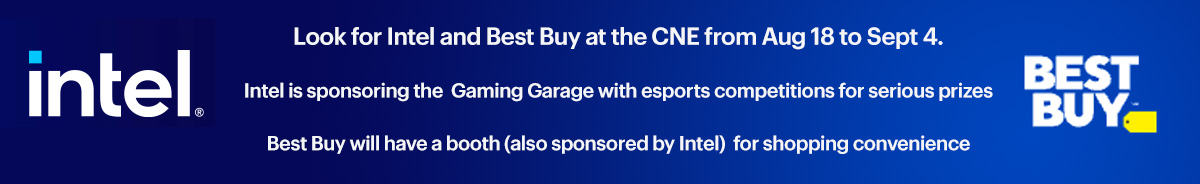
Why does it matter what processor you buy
The processor is arguably the most important part of the computer. Does this scenario sound familiar: your old computer becomes sluggish, taking a lot longer to start, is slow to open programs seemingly remaining frozen, doing nothing for long periods of time. This is likely caused by a processor that can no longer keep up with the demands that the software programs are making. Those programs get updated regularly over the internet and those updates often require up-to-date processors to work smoothly. So your old processor didn’t stop working: it’s working as hard as it can but it’s just getting asked to do way more than it was originally designed to do.
New Intel processors are designed to handle the demands of modern software programs. Intel has a range of new processors, from their Core i5 to their Core i9, optimized for different use cases. The first thing to know is that i9 is faster than i7 and both are faster than i5. That doesn’t mean everyone should run out and spend the extra money on the fastest processor. Here is my take on which one is best for you.
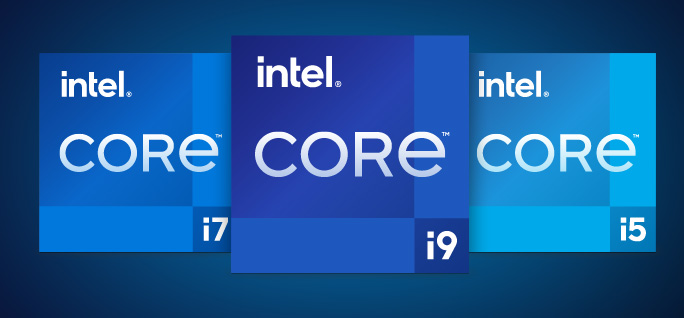
Which processor do I need if I am getting a new laptop for school and work application, email, web searches, and for streaming movies and music
If you use your computer for school or work, as a general purpose productivity machine, then the Core i5 is likely perfect for your needs. It will not only be fast, whether you are using any Microsoft office program, web browser, or email application, it will play music and streaming TV and movies with ease. In fact, the newest generation of Intel’s Core i5 processors will be future friendly: it’ll perform great for the full duration of a university degree!
Which processor do I need if I am getting a new laptop for many different uses including playing the latest games with ease and live streaming
If you intend to use your new computer to play the latest high-performance video games, then your should be looking at the newest Core i7 processors. These have 16 processing cores (four more than the Core i5) and more cores equates to more processing power. You’ll need that power for the latest games which put some of highest demand on computers of any software you can use. With the newest Core i7 processor in your computer, you’ll be able to play almost any game available just as well as any professional gamer: the only limit to your gaming performance will be your skill.
Another very demanding task is live streaming. Content creators with a fast computer produce professional looking video streams and can more easily build their audience. If you intend to create content for fun of for profit, you’ll likely want a faster processor in your new computer like the two prizes we are giving away: both have Core i7 processors!
Why do I need an Intel Core i9 processor
Do you want the fastest computer … one that will handle really demanding tasks today and for many years to come? The Core i9 processor is likely what you want. It has 24 cores to ensure no matter how demanding the task—gaming, visual design, complex science or math applications—it will exceed your expectations. So if you demand the fastest, if you are a design guru, if you are a professional gamer, or aspire to be one, then the i9 will be worth the investment.
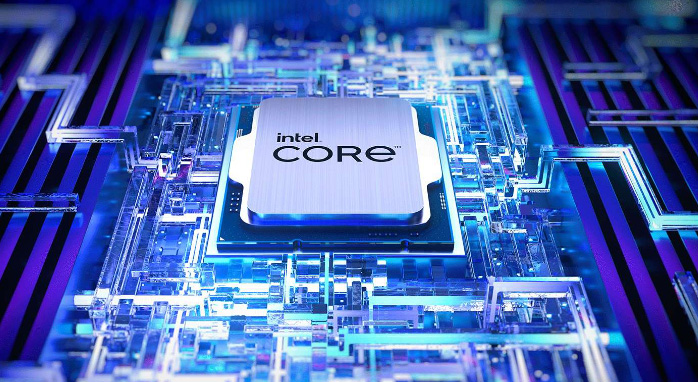
Should I get a 12th gen or 13th gen Intel processor.
This is another excellent question you may have. Last year at this time I wrote about how the 12th gen processors were a huge leap forward in processor design compared to the 11th gen processors. The improvement came from a new hybrid architecture grouping a number of performance cores (designed for demanding tasks) with efficiency cores (designed to handle maintenance and less demanding tasks) all working simultaneously for faster performance than had previously been possible. In the last year, Intel improved on the design of that hybrid architecture and released the 13th gen line of processors. These brought a huge leap in performance again (up to 24% improvement over 12th gen processors). If you purchase a computer with a 12th gen Intel processor, you will likely save some money and will be getting a very decent laptop. However, if you purchase a computer with a 13th gen Intel processor, you will likely spend a little more and get what you pay for with faster performance for many years of fun and productivity.
How can you tell which Intel processor is in a laptop at Best Buy?
Best Buy has a huge selection of computers, and these come with a variety of different Intel processor lines. In fact, you can still find 10th gen Intel processor computers at Best Buy. I personally don’t recommend you get one of those if you intend to put it to work for a full university degree. Spend a little more, if you can.
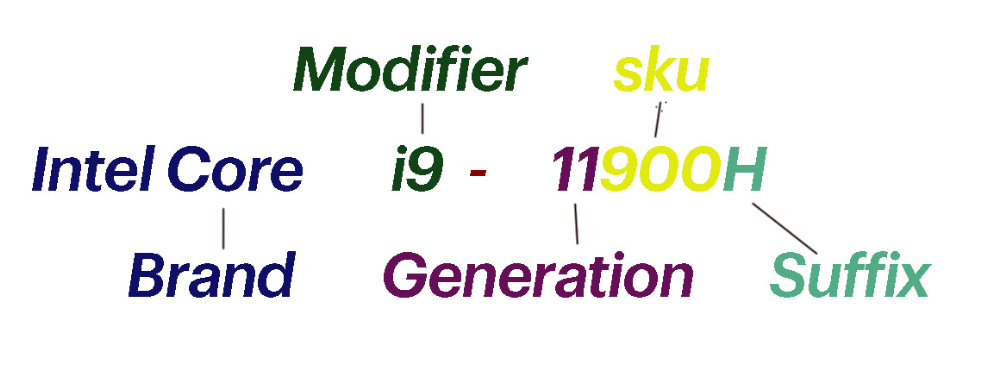
I suggest you shortlist a few computers with 12th gen processors and a few with 13th gen processors, compare their specs (memory, storage, etc) and get the one that works with your budget and is most suitable for how you want to use it. As I said above, software programs get more complex, more demanding, every year. The software in development right now, will be designed for the best processors available right now. Eventually, over the next few years, an older processor will start to show its age: a new processor (12th or 13th gen) not so much.
Best Buy makes it easy to know which processor is present on each laptop they carry. In the name of each laptop, Best Buy shows you the type of processor and which generation too. So take some time to look at the selection of laptops and find the one perfect for you.
If you win this contest, they you will be really set up for success at school, success at work, and success at play! Look at these two prizes then enter.

ASUS Zephyrus G16 16″ Gaming Laptop – Eclipse Grey (Intel Core i7-12700H/1TB SSD/16GB RAM/GeForce RTX 4050)

MSI Stealth 16 Studio 16″ Gaming Laptop – Star Blue (Intel Core i7-13620H/1TB SSD/32GB RAM/RTX 4060)
How to enter
Entering this contest will be fun and you can enter in three different ways:
- In a comment below: tell us what is the most demanding software you have ever used on a computer and what that software was used for. For a valid entry, your answer must be specific. For example, if it was for video editing, tell us the name of the application; if it was for gaming, tell us the name of that game.
- Social post: For two additional entries, create a public post on a social media channel sharing with your friends and followers that you are entering a Best Buy blog contest to win an Intel powered gaming laptop. Let your friends know which of the two laptops you are hoping to win; include the hashtag #IntelgamerDaysContest, so we can find your post, and include a picture from this contest page. Then return here and tell us in a comment below on which channel you posted it and the name of your channel (since many people use pseudonyms) so that we can check and verify your entry. You can use any social media channel (Twitter, Facebook, Instagram, TikTok, Thread, LinkedIn, etc.), but the post must be public so we can verify it is there.
- Email a photo: If you visit any Best Buy store, take a picture with your smartphone of the laptop section in a store showing several Intel powered laptops available. Then in an email to bestbuyblog@bestbuycanada.ca with the subject line “Intel at Best Buy Contest” tell us the location of the store (city, street) and attach the picture.
What you can win
At the end of the contest, we will randomly select two (2) winners from all eligible entries. These winners will be randomly assigned to win one of the two laptop prizes: the Asus Zephyrus G16 or the MSI Stealth 16.
This contest runs from August 18th to September 5th.
Remember you can enter up to four times as mentioned above. Perhaps you’ve been trying to win a prize in a Best Buy Canada contest for many years and just have not been lucky. Hedge your bet by telling all of your friends and family that you really need their support for this amazing contest. They’ll likely be happy to enter this contest too.
Win a gaming laptop during Intel Gamer Days contest rules and regulations
Good luck.





The most demanding thing I have done with my computer is networking with friends and co-workers. I use Microsoft Teams and when we have a lot of people chatting together it can really slow down and make unhealthy noises!
The most demanding software I have on my computer is for playing Starcraft online. Yeah, I know I am a wus. My gaming needs are not great but I would still appreciate a gaming laptop.
posted to twitter @woolc32
I would have to say Photoshop for family video and photo editing. It was a trial for my computer and time consuming due to the requirements of the program.
The most demanding software that my current MSI struggles to get through is any 3D rendering, done with Autodesk softwares. Mostly Fusion 360 and 3DS Max. My freelancing drafting work requires quite a bit of rendering, so my poor GS63 is breathing heavy these days.
The most demanding software I’ve used on my
PC was Skyrim. The fans would were working overtime whenever I tried to play.
Studio 2.0 is the most demanding software I’ve used! Lego creation design software, need an upgrade just because of it!
Photoshop. ..found it difficult. ..used for family photos
My daughter plays Roblox on our 2012 iMac with an i7. That is about all this ole girl can handle. It frequently crashes.
The most demanding software I have used was the music production software GarageBand, that in combination with running games like the sims and Minecraft on my computer was very demanding.
I would have to say Excel is very challenging especially if you don’t use it regularly.
Creating 3D renders with substance painter and blender crashed my computer a few times.
One of the most demanding games I’ve ever played was Cyberpunk 2077 on my Intel i5-7600k with my GTX 1080 max settings. Tried to max it out but unfortunately cyberpunk cranked to 11 was to much for my current setup aha.
One of the most demanding game was Flight Simulator, This simulation game is used for incredibly realistic flight experiences, and it’s known for its stunningly detailed graphics and physics simulations.
It requires much more cpu/gpu than one might think for smooth experience.
Ableton Live is the most demanding software I have ever run! Using it for DJing and music production always pushed my CPU to the limit.
Hitfilm Express. It is very limited when it comes to adding text and special effects.
Autodesk Civil 3D 2020. It is very slow when you are have enough ram and video card horsepower.
Most demanding game I have played is Cyberpunk 2077
The most demanding software I remember is using Matlab during my engineering college days back in 2008 to run simulations
Most demanding software for me would be Microsoft Excel and Teams, If I have too many excel files open at once my computer freezes
The most demanding software is actually Chrome with 24 Tabs which half are for Video Streaming like Youtube.
The most demanding software I have ever used on a computer was Adobe Premiere Pro for editing videos.
The most demanding software I have ever used is Autodesk AutoCAD. I used it for architectural drawings and 3D renderings. The 3D renderings would take 12 hours or more to finish.
The most demanding software I have every used was QuarkXPress used in desktop publishing. I used it as a page layout tool for a magazine I created but specifically for photo editing and graphics enhancement.
Most demanding software I have used was blender to make a 3d sign lit from behind.
The most demanding software I’ve ever used was Adobe Premiere Pro, for video editing. I’m sure part of the problem was due to the age and speed of my computer – I probably was just meeting the minimum system requirements.
I am a new computer user so the Windows apps especially EXCEL are challenging for me.
Most demanding software, Autocad (for drafting), Photoshop for editing images.
The most demanding software I have used is Revvit by Autocad for huse floor plan design and 3D rendering of said designs.
Photoshop, a large group of photos for a family album.
The most demanding software I’ve used on my computer was the video game The Sims 4. It was a nightmare to run on my Macbook laptop!
The most demanding software you have ever used on a computer is Handbrake. My parents overseas shows are often of a large file size and I would normally re-encode their shows into a smaller file format for their hand held devices. Video encoding is a very taxing system process.
Just shared on Twitter (X) as @DileguaONotte! https://twitter.com/DileguaONotte/status/1696090528360571076
I think my most demanding software in recent memory would be either NoxPlayer, to emulate an android device, or FFMPEG, to transcode/re-encode videos/media. Either one just sets my machine on fire.
Anything Adobe is a real resource hog. Premier Pro for video production and Photoshop for raster graphics editing always have a likelihood to crash my current ASUS.
Fortnite
Vegas pro 11, I would edit a video for hours and then my Toshiba would crash without any warning. I usually used it for subtitling and video editing.
AutoCAD for 3d drawing
my most demanding so far has been imovie – it takes a lot to render some of the larger files
Probably running The Last of Us Part One on Steam.
Creating 3D renders in 3D Studio Max.
Fortnite is the most demanding software I have ever used on a computer. I was getting about 15-30 fps.
Autocad rendering.
Photoshop
Photoshop, batching a large group of high res photos for a family album.
GTA V destroyed my PC at max settings.
The most powerful game I attempted to run on my PC was Cyberpunk 2077. I believed my PC was strong enough to go max settings, but I could only run it at 15 fps for a few minutes before it crashed.
I also tried making CAD designs with AutoCAD which almost destroyed my older computer multiple times (I swear something was burning in there).
Sim City,my computer was crashing every 15 minutes 🙂 Thanks!
SAS is the most demanding software I have ever used on a computer. I used it to manipulate huge datasets (millions of records with over 200 variables).
twitter @pchubb55
Comments are closed.