
To complement its two other smaller tablets, Amazon has another one with a larger display in the Amazon Fire HD 10—ideal for watching a lot of videos.
Having already reviewed the Amazon Fire HD 8 and Fire 7, I won’t rehash all the particulars because many of the same features apply. However, its larger size makes it a more compelling device for consuming content. It’s also been a while since Amazon made a tablet at this size, prioritizing the smaller models over the last couple of years.
Design
If you’re familiar with either the 8-inch or 7-inch Fire tablets, you’ll get the impression the Fire HD 10 is merely an expanded version of those. That would be true, given the overall design doesn’t veer off too much.
Amazon Fire HD 10Display: 10.1-inch 1920 x 1200 IPS LCD display with 224 pixels per inch |
For instance, the same plastic back covers the rear, so if you were looking for something a little more elegant, that’s not the case here. The overall layout is similar, though a bit different. The stereo speakers are along one edge, with the volume and power buttons along the top edge. When placing the tablet in landscape mode, I found it best to have the speakers facing up and the buttons to the right.
Where the other two tablets were standard-definition (Fire 7) and 720p HD (Fire HD 8), the Fire HD 10 is full HD with 1080p resolution. The display is sufficiently bright and looks quite good for something with otherwise modest specs. The processor is slightly faster than the other two models, and you get twice the amount of internal storage with 32GB or 64GB. A microSD card slot expands that up to another 256GB.
The rear and front-facing cameras are exactly the same—a 2-megapixel and VGA, respectively. They aren’t very good, and I can’t recommend them for anything of real substance. Photos are of dubious quality and video calls will feel like going back in time 10 years.
The extra weight isn’t so bad, but getting a case would be a good idea if you plan to regularly travel or commute with it. It feels sturdy enough on its own, except the screen is a little fragile.
Performance and software
I went over the gist of using Fire OS in the previous review and the same principles apply. This is an Android fork, so while it will have some familiarity with certain apps, it will still feel like a different platform. Amazon’s Appstore is the app repository to pluck from, though there are ways to install third-party apps by “sideloading” them.
The Amazon flavour permeating the device is obvious. No other tablet makes ebooks so prominent, pushing the Fire HD 10 as a big eReader. The resourcefulness of the device requires a learning curve for anyone not used to a Fire tablet. Every standard app is different from what you would expect in an Android device.
Browsing through Silk isn’t totally different from other web browsers, but it doesn’t have the depth of Chrome or Firefox. The mapping app is also relatively basic, lacking the full breadth of what Google Maps can do. With Yelp integration, however, search results usually have some context. All the other basic apps feel different without being redundant.
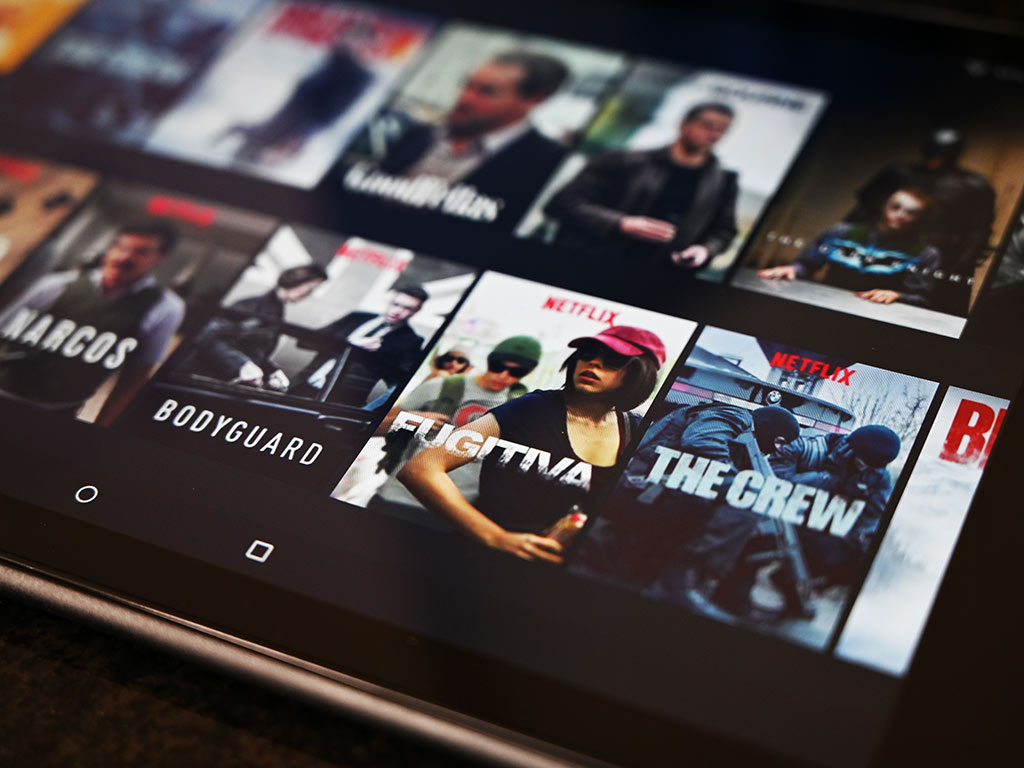
Even so, this is entirely a consumption device dominated by video. Wherever you want to stream it from, that’s probably going to be the number one use case. The screen is a big reason why. It’s noticeably better than the other two Fire tablets, and its sheer size naturally improves the overall experience.
Netflix and Prime Video are the two leading apps, but I tested it with others, too. DAZN, Vevo, VLC and Tubi TV, in particular. MLB At Bat also works. Rogers NHL, on the other hands, does not. Crave (formerly CraveTV) is also missing, along with Canadian network TV apps. If you have video content you’ve collected over the years and want to stream it to the tablet, VLC and Plex both work well here.
YouTube doesn’t have a dedicated app, but a simple search pulls up a number of ways to get to it. Music and social media are fairly well represented, though expect to be missing a few key things along the way.

Talking to Alexa
Unfortunately, you won’t be doing that on this tablet—at least not yet. Amazon has locked down Fire tablets in Canada from using the Alexa voice assistant directly on those devices. I suspect this is still a temporary move until the gates open, but I don’t know when that might happen. It only feels worse with the Alexa app front and centre on the home screen.
Why is it there if the voice assistant is disabled, you ask? To configure other Alexa-enabled devices in your home, and also get some contextual information visually. It definitely feels unfinished, and without the full support being there, Alexa is missing in action on the Fire HD 10. For now, anyway. U.S. versions of the tablet do have the feature, so if you happen to have an American Amazon account, signing in with that will open it up. You just forfeit getting any local information, like weather or traffic.
Battery life
Amazon claims the Fire HD 10 can go for up to 10 hours of mixed usage per charge. It’s pretty accurate, though pure video streaming will knock it down closer to eight. Screen brightness also plays a huge factor. Go too high, and you shave that down even more. Like its smaller siblings, the Fire HD 10 benefits from modest components. This isn’t a tablet that has to work too hard for the basics demanded of it.
I would’ve liked to have seen a USB-C port on this, especially given the size, but it’s microUSB. There’s no Quick Charge built-in, either, so expect it to take a little time to fill up when plugging in.
Final thoughts
Like other Fire tablets, this one carries compromises with it. You’re not getting the massive app pool Google and Apple have with their devices. You also aren’t getting a tablet for productivity. It’s not made for getting things done that way. It’s about consuming information and entertaining yourself. If that’s what you want in a 10-inch tablet, and you’re okay with the trade-offs, this one isn’t bad at all.
The Amazon Fire HD 10 is available now.



