 As many of you know, Twitter parties have become quite the new trend. They are a great way to communicate with professionals on various topics, ask questions and get other consumers opinions on big question you might have related to the topic.
As many of you know, Twitter parties have become quite the new trend. They are a great way to communicate with professionals on various topics, ask questions and get other consumers opinions on big question you might have related to the topic.
On Wednesday Best Buy Canada joined forces with Microsoft Canada and Intel Canada for a Canada wide#GearUp4School twitter party. They received such a positive response they came in as the #2 trending topic. The #GearUp4School event was aimed at parents or students who were not sure what their tech needs might be this coming school year. It was a great discussion and hopefully it helped you get the answers you needed for your back to school tech shopping.
Followers were asked questions about their back to school tech needs, and not only did they get some great responses, but they really did ask some great questions. It was also fun, and people were sharing how they feel about back to school and what their top study foods are.
During the #GearUp4School event it was great to see the variety of questions and concerns parents and students have and be able to share some knowledge and tips with each other.
What’s your must have tech
If you’re looking to buy a new device you might not be sure if it’s a laptop or tablet that would work best for your needs.
These days a PC or laptop is a must have for most homes. They are useful in so many ways from doing research projects and typing out your homework assignments and essays.
In fact, I also find you need one as a form of communication. It seems most teachers now a days like to keep in contact via email, not only with their students, but also the parents. I know with my oldest son who’s going into Grade 10, his teachers the past couple of years have sent their grades and missing assignments regularly through email. It’s a great way for parents to stay connected with their kids education, and for the students to take responsibility for their assignments.
More and more schools are starting to get tech savy, and in fact most of my kids school information such as newsletters and class events come via email.
A tablet also seems to be a popular device in almost every home. They are quick and easy to use for research and studying and small enough to easily be taken to school in the backpack. I recently borrowed a friends Logitech keyboard case when I was travelling and loved it. When I head back to school in September I will be using one in class with my iPad. It was so easy to use and I know it will make note taking in class a breeze.
Another great use for a tablet in class, which I learnt from my 14 year old son, is to take a photo of the homework board each day. It’s easier than having to write out your assignments each day.
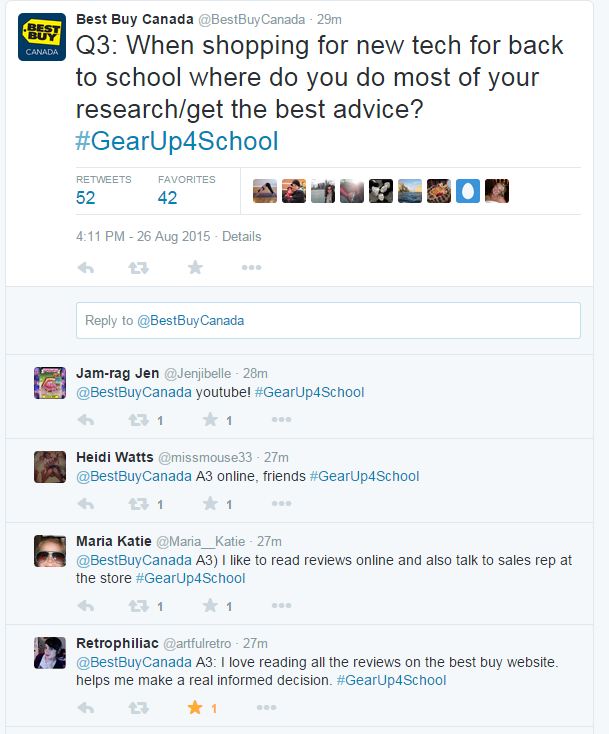 How to choose the right tech
How to choose the right tech
As a parent this question was important to me. I am always asking around and doing my research when faced with making a big purchase. I personally love reading customer reviews since I feel like sometimes sales reps may be biased. Getting other buyers opinions can also give you some answers you needed, or lead you to ask the right questions to the sales rep in store.
It’s also important to do your research because the needs that you may have in your house for your tech gadgets may be different than someone else’s. I always think it’s a good idea to make a list of must haves, so when you visit a store you can communicate clearly to the sales rep what you’re looking for. They know the right questions to ask you as a buyer, and if you aren’t sure what you are looking for it can be overwhelming to try to make a decision on the spot.
Start with deciding if you need a laptop or tablet, then choose what you want the device to be able to do. If you are looking for both you need look no further than the new Acer 2-in-1 convertible PC. This beauty gives you the option of using it as a laptop which is perfect for when you need a keyboard or using it as a tablet.
Popular accessories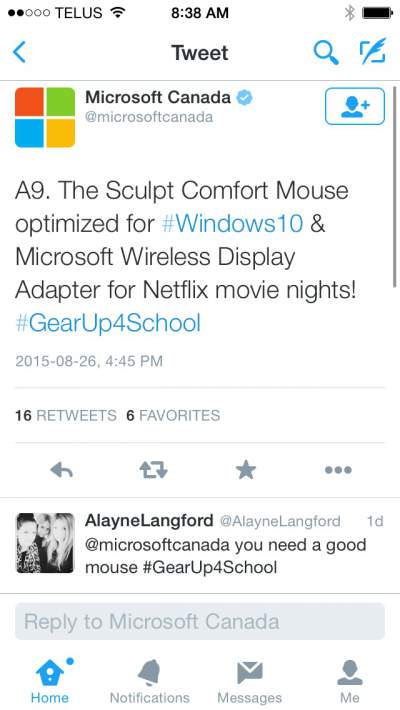
There are always some extra accessories that can be beneficial to your computing needs. I love having a laptop for the fact that it can easily be packed up to travel with me, but when I’m at home in my office I like using a mouse instead of the touchpad. Microsoft Canada recommends The Sculpt Comfort Mouse, which I will definitely have to check out.
@AgentBradR also has the right idea with a protective case. This is very important if you will be taking your device on the go with you or using it in class. We all have our clumsy moments and I think it’s safer to invest in a good case for the amount of times you will be taking it in and out of your backpack. I personally use the Belkin brand but if you are looking for something a little beefier and with more protection, Griffin and Otter Box have some great options and have gotten some great stars and reviews from our buyers.
During the Twitter Party hour it was great to get the advice from professionals at Microsoft and Intel Canada for all of the back to school tech questions, and thank you to all the ollowers for their tips and questions.
Questions were still being answered after the Twitter party, so you can head over to Best Buy Canada’s Twitter Feed to read the full thread. Also congratulations to @LuisEFiguer for winning the #GearUp4School student prize pack. This amazing pack comes with a Surface Pro 3, Office 365, Wireless Display Adaptor, Arc Touch Mouse and a Monarch Computer Desk.



