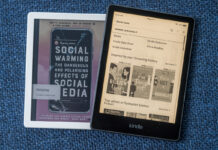Digital artists need digital-friendly tools. For everyone from photographers to 3D animators, a Wacom pen display like the Wacom One Creative pen display is a great tool to learn how to use. Pen displays give you the precision of using a pen and paper with the multimedia flexibility of going digital, and they’re great for art students getting ready for back to school. With a pen display, you never lose track of your cursor. Read on to learn why the Wacom One Creative is a great tool for new artists. Then, enter for a chance to win one.

Wacom graphic tablets vs pen displays
Wacom is one of the leading names in graphic tablets and pen displays. Their products are designed with battery-free pens, which means that you never have to charge your stylus. Whenever you find your artistic muse, your pen and display will be ready to create with you. Graphic tablets like the Wacom Intuos Graphic Tablet and Wacom One Graphic Tablet are a great choice for students, hobbyists, and digital artists in training. They’re an affordable option with a paper-like feel, and they come with customizable ExpressKeys to help you streamline your workflow. However, a graphic tablet doesn’t feature its own display.
To upgrade your digital atelier, reach for a pen display instead. The Wacom One Creative pen display has a generously sized 13.3″ screen with natural-feeling surface friction. It can be used both as an extended display and as an artist’s tool. Its surface features 4096 point pressure sensitivity, plus 60 levels of tilt recognition. The One Creative comes with a pen display, Wacom One pen, 3 replacement pen nibs, and your necessary cables and adapters. It also comes pre-loaded with software features like Clone Tinting, perspective Guides, and SmartStroke brush technology so you can achieve multidimensional results right out of the box.
Make sure to watch Brad Moon’s video review to see what it’s like to use this pen display.

What can you use a pen display for?
Pen displays are amazing tools for digital artists, but they can also be used for other tasks. Watch Brad Moon’s video review to see what it’s like to use this pen display. You can use your Wacom One Creative to annotate documents and notes, lead a virtual meeting, and create art of many different textures. Reach for your pen display to make pen, pencil, marker, chalk, and brush strokes with accuracy. Or, use the fine-tipped stylus of your pen display to create precision edits while working on video files, digital photographs, and 3D animations.
How to enter
Entering this contest is easy and you can enter two times.
- In a comment below, tell us what kind of digital art you’ll create with the Wacom One Creative pen display.
- Visit this blog post on tablets and pen displays for back to school and find out what type of digital art tool would work the best for your needs. Then in a comment below that article, tell us which product type mentioned in that article would best suit your drawing needs and why.
What you can win

At the end of this contest, we’ll randomly select two winners from all eligible entries. Each winner will win a Wacom One Creative Pen Display.
This contest runs from Sept 9th to Sept 25th.
Remember you can enter up to two times as described above. Make sure to also share this contest with any artist in your life so they can also enter for a chance to win this versatile pen display.
Win a Wacom One Creative Display Contest Rules and Regulations
Good luck!