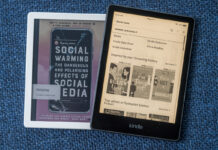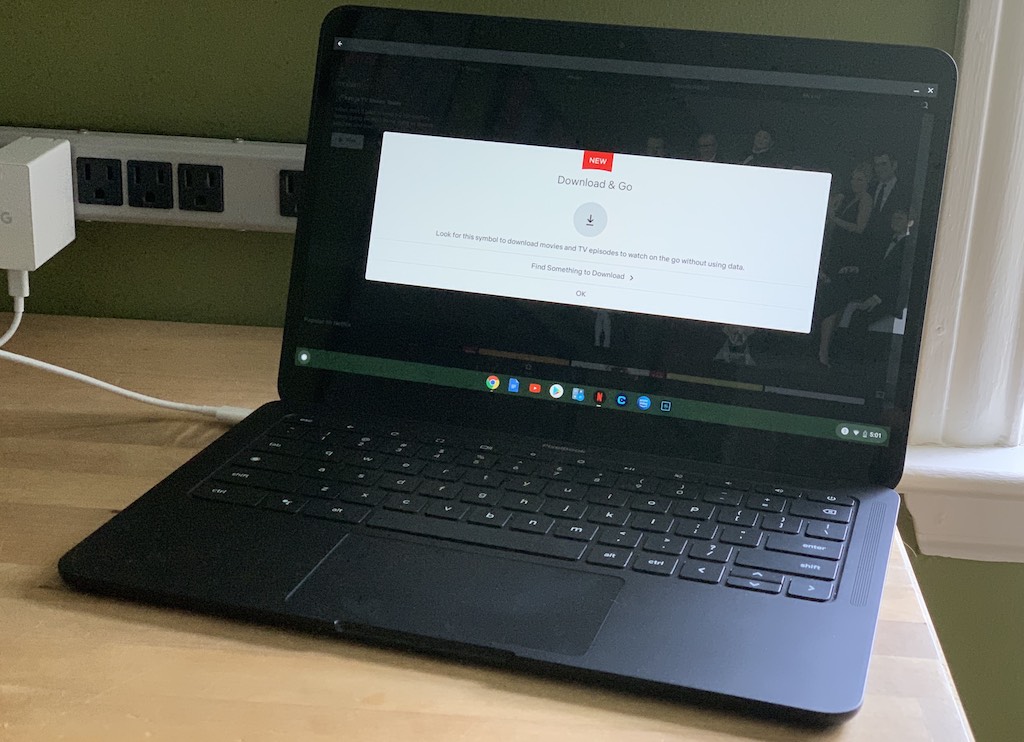
Do I always need to be online with a Chromebook? This is a question I hear a lot. I suspect that’s because Google did such a good job early on of convincing people their Chromebook didn’t need to have killer specs and massive storage because it uses G-Suite. With the applications in the cloud, servers do the hard work and data is stored online for easy access. That message was misinterpreted by some to read the Chromebook must be connected to the internet to function.
That is definitely not the case.
Your Chromebook is designed to be at home as a connected device
Without a doubt, the Chromebook was designed to make the most of online connectivity. Google’s Chrome OS uses the Chrome web browser as its primary interface—that’s a dead giveaway. The default productivity application for Chromebooks is G Suite, which is hosted online, and encourages the storage of documents online for collaboration and easy access. Even today, Chromebooks will have a fraction of the storage of other laptops because with so much going on online, they simply don’t need a whole lot of local storage.
You will want to be connected to the internet often for other reasons: Chrome OS is designed to check online and automatically download any security updates to provide the most secure user experience possible. You sign into a Chromebook with your Google ID, which ties in to all of Google’s services. And Google Assistant (internet required for most functions) is front and centre on Chromebooks.
You can do most of what you would online, offline
Although the Chromebook started life as a laptop that was largely reliant on an internet connection, with time it has become much more independent. At this point, you can do pretty much anything you’d like offline.
For example, You can choose to work on G Suite documents offline (you can also download them in other, common file formats and work on them offline using the respective apps).
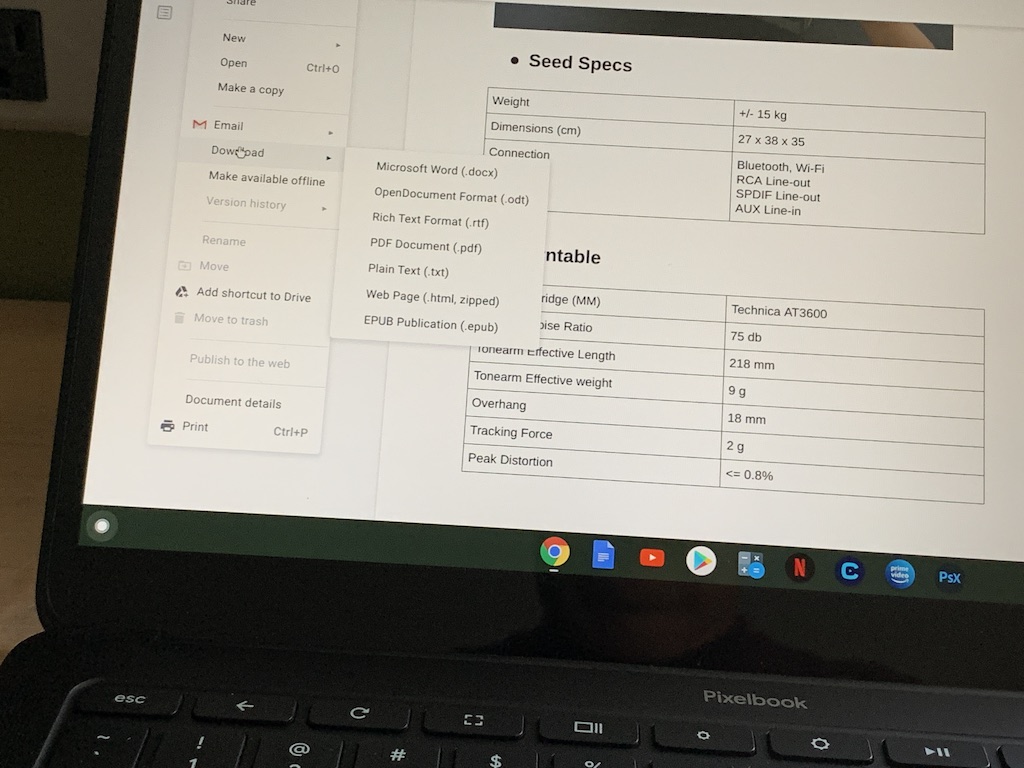
You can download media files like music and videos for offline access. Here I’m downloading episodes of a TV show from Netflix to watch offline on a Chromebook, just as I can with a smartphone or other laptops. The only really issue to be aware of here is that video files can be large, and Chromebooks do typically have less storage capacity.
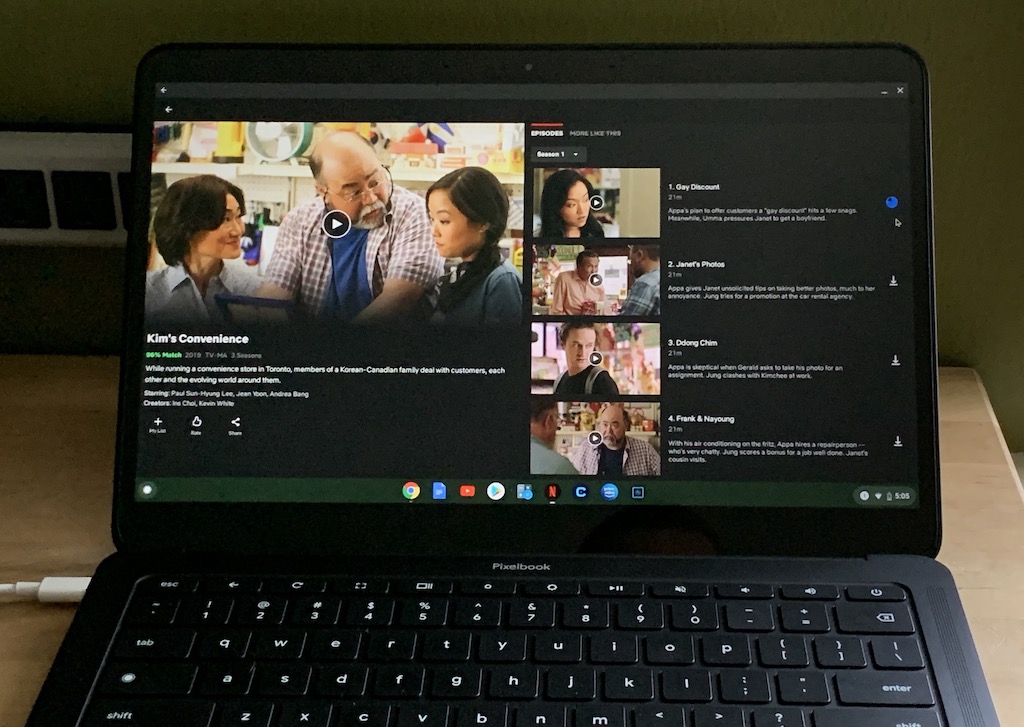
In other words, you do not need to be online to use a Chromebook.
Any more Chromebook questions?
For work and school, Chromebooks are on many family shopping lists. They’re an attractive, affordable option that supports both in-classroom, and in-home learning. But not everyone is as familiar with these as they are with Windows laptops or MacBooks. So, if you have any Chromebook questions, please feel free to leave them in the comments and I’ll try to answer them.