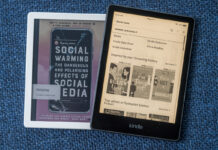Like a lot of parents, I have a tablet. Also like a lot of parents, when I want to use it, I never know where it is. My kids have taken it over, and when I’d like to use it someone else already is. I’m not opposed to sharing, but just like my computer, there are games and apps on my tablet I don’t want my kids to play with or use until they are older.
Like a lot of parents, I have a tablet. Also like a lot of parents, when I want to use it, I never know where it is. My kids have taken it over, and when I’d like to use it someone else already is. I’m not opposed to sharing, but just like my computer, there are games and apps on my tablet I don’t want my kids to play with or use until they are older.
That’s where the Disney Kids airBook comes in. When I was sent it to test out, I was impressed because it immediately solves two issues I have with tablets: protection so it doesn’t break if you drop it, and protection from content like news, YouTube videos, and games not meant for young kids. The fact that it comes pre-loaded with Disney content is a huge plus, and included headphones are pretty great too.
Here’s my look at the Disney Kids airBook.
Appearance and features Disney Kids airBook

The Disney Kids airBook is a lightweight, Android tablet. It’s available in pink or blue, has a 7-inch IPS Screen that’s the perfect size for little hands, and it’s protected by a foam case. You can take foam case off if you’d like to, but it’s a nice, comfortable case so there’s no real reason to remove it.
- Powered by Android 9 Go and MediaTek Quad-core processor
- 1GB RAM and 16GB storage and slot for optional SD card
- Wi-Fi and Bluetooth 4.2
- Mic and speaker for use with video chat
- Dual Camera with 2MP on rear and 0.3MP in front
- Includes CPSIA Volume limiting headphones to protect your child’s hearing
- Parent portal lets you sign in and limit your child’s tablet use
- Protected by included case
- Includes 25 Disney books
Android and expandable memory
The Disney Kids airBook runs on the Android 9 Go operating system. The included MediaTek Quad-core processor is pretty speedy, and there’s 1GB RAM and 16GB of storage. There’s also an optional SD card slot.
Setting up Disney Kids airBook with Family Link
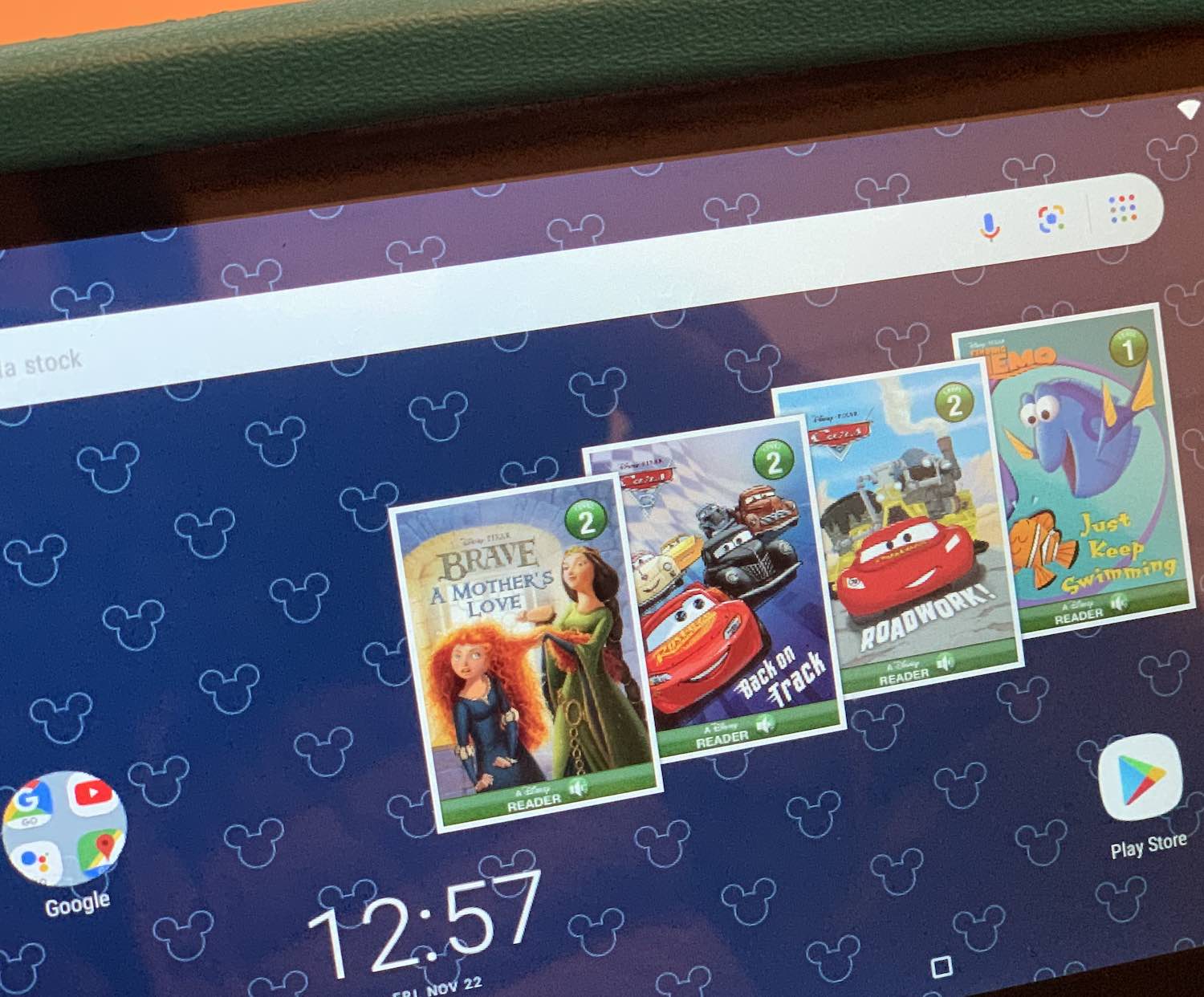
The Disney Kids airBook is an easy tablet to set up. It runs on the Android operating system, you can use the Family Link app and your Google Play ID to access apps, set time limits, block apps, or locate the tablet if you lose it.
You can use your Google ID to designate yourself as the family manager, and if you don’t already have one, the Family Link app will walk you through creating an account for your child. The only sticking point is that Google will ask you for a credit card to add to your child’s account. Unless you add the credit card, you won’t be able to progress past that point.
The app says that it won’t allow your child to purchase apps or do things like rent movies, and it’s pretty standard to add a card to a Google Play account. If you don’t want to monitor your child, you can just skip adding an account for him or her and utilize the tablet as is. Either way, you can still limit what your child does on the tablet, but Family Link lets you limit that within that within their own account.
If you do opt for Family Link you can add your child’s account to the tablet and remotely monitor them via an app on your phone. You set different restrictions and schedules for your child, and if he or she wants to download an app, you’ll have to enter your own Google password for them to access it. You’ll get a notification on your own phone that they’ve downloaded it, and you can see how long they played or set a timer for the tablet to turn off.
Pre-loaded Disney content
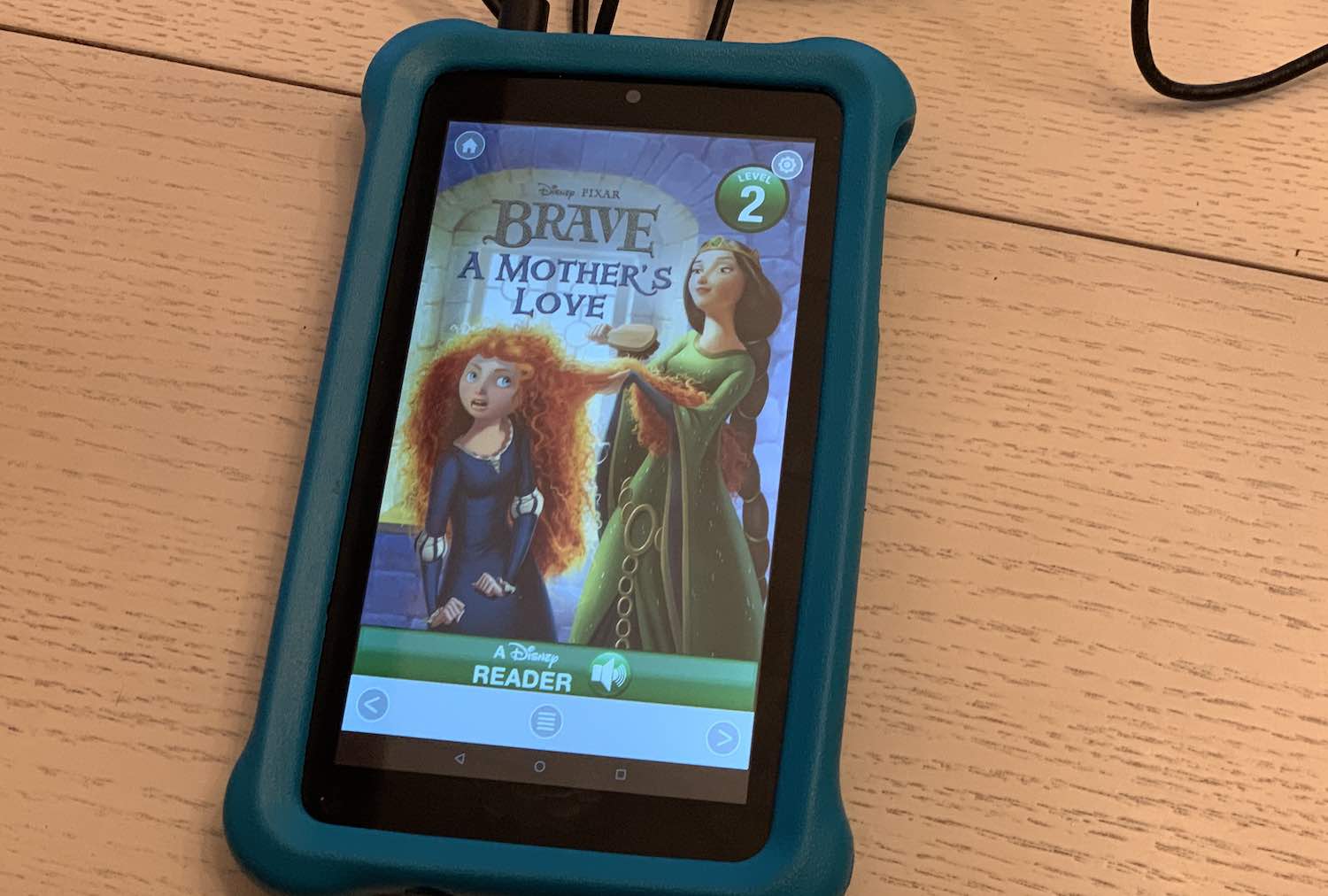
There are no downsides to having a tablet like the Disney Kids airBook. From the second you open the home screen to scrolling through the apps, it’s clear this is a Disney-themed tablet. The wallpaper is hidden Mickey’s, and the tablet comes pre-loaded with 25 kid’s books that are based on Disney movies. They are level 1 and 2 readers, so perfect for kids learning to read.
It also has DisneyNOW pre-loaded. I’ve never used that app before but it looks like it has a lot of content. The only problem is that the games loaded in the app are not accessible in Canada.
The Disney Kids airBook also comes with a bunch of cool stickers your child can use to decorate his or her tablet. It’s a nice way to customize it and make it their own.
Volume limiting headphones

It’s a nice bonus to have included headphones, and the headphones that come with the Disney Kids airBook are volume limiting. If your child turns up the volume, the tablet will flash a notification that the volume may be too loud.
The headphones are definitely not meant for an adult, and if you try them on you may find they feel very snug. They are, however, the perfect size for a 5 or 6-year-old.
Dual cameras and included case

One of the most common reasons why an iPad would get smashed is because someone didn’t use a case. I’m guilty of that, and I’ve had two tablets shatter because of it.
The Disney Kids airBook comes pre-packaged in case that still feels quite light, but it should buffer the tablet if it hits the ground. I wouldn’t throw it down on the floor to test it or anything, but it is well padded.
The two cameras onboard the Disney Kids airBook are fairly basic. There is 2MP on the rear and 0.3MP in front, so photos are not as clear as they would be on your phone. Kids still love to take them though, so it’s nice to have a camera.
Battery life on Disney Kids airBook
You can charge the battery via the included power cord, and it takes about an hour to reach full charge. The battery does drain fairly quickly. I spent a day using it and by 6 pm, 6 hours after I charged it at noon, the battery was at 10%.
Should you buy the Disney Kids airBook?
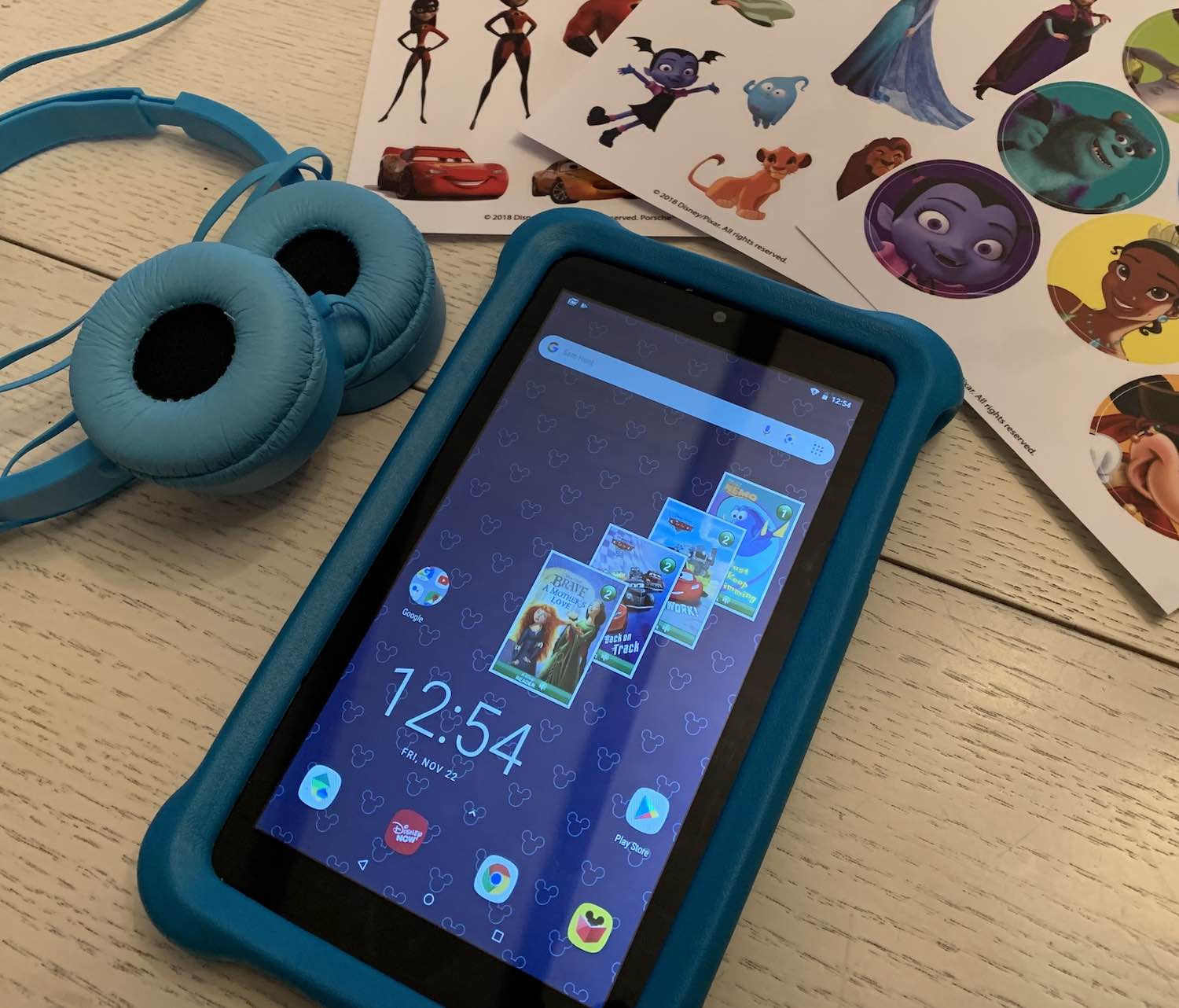
With all of the great Disney content pre-loaded, I think the Disney Kids airBook is the perfect device for kids. I love the books, the cute wallpaper, and the stickers. I wish the DisneyNow app would run games in Canada, but otherwise, I think the content on the tablet is great.
The Family Link app is such a great feature. I love knowing what apps my son is trying to download, and it’s so easy to limit his tablet time to a few hours every day or have it turn off at bedtime. That means no sneaking more time after I say good night.
The Disney Kids airBook would make a great gift for your son or daughter, and you’ll love how you get your own tablet back too. You can find the Disney Kids airBook in pink or blue right now on Best Buy.