
My home office is what I consider to be a pretty good computer room. It has everything I need, including the computer, an ergonomic chair, stereo, colour laser printer and a LEGO General Grievous perched on the desk (not everything in a computer room needs to be functional). It’s a pretty good setup. But it’s not the ultimate computer room. To get to that stage, you have to plan well and invest in some top notch gear. If you happen to planning your version of the ultimate computer room, I’ve put together a list of things that I’d consider must-haves.
It goes without saying that the focal point of the ultimate computer room should be … a computer!
Laptops and all-in-one PCs can be very capable machines and they certainly save space. But this isn’t about saving space—the entire room is dedicated to the computer, after all—and to get the best performance possible, compact doesn’t cut it. You want a desktop PC.
A desktop computer lets you use the most powerful CPU, you can stuff the biggest, baddest video card inside it for unparalleled graphics and it can be easily upgraded to ensure it remains the high performance machine you want. Make sure it has tons of RAM (the HP computer shown on the left has 12GB), lots of internal storage (preferably a super-fast SSD) and plenty of expansion slots and ports.
A Big Display
While the computer itself is key to the experience, you want the best monitor possible in order to take your computer room to the next level. That means high resolution and lots of screen real estate. I have a 27-inch monitor at the moment, but I’ve had the opportunity to test 4K models and I’ve seen what the new curved screen versions look like.

My current dream monitor is big, 4K and curved. The new Dell UltraSharp 34-inch 4K Ultra HD Curved LED monitor is exactly the ticket.
The 34-inch widescreen display is plenty big, at 4K resolution it’s incredibly sharp and the curve makes it even more immersive while cutting reflections. Work, gaming or watching a video—this is the kind of monitor I want.
External Speakers
Going along with that monitor, your ultimate computer room should have top notch audio as well. There’s nothing worse than a bad set of speakers (or even worse, a built-in speaker) for listening to music, playing a video game or even participating in a video conference.
In my home office I have the computer connected to a dedicated stereo AV receiver with a pair of 100W three-way bookshelf speakers. It sounds pretty good, especially when listening to music.

An even better option would likely be a speaker system designed specifically for computer use. There are systems that come with a subwoofer, dedicated amp and 5.1 surround sound. These don’t just sound good with music, they turn your computer room into a multimedia centrepiece, with sound that draws you into games and makes movies sound like they do in the theatre.
External Hard Drive
Your ultimate computer room should be equipped with a high capacity external hard drive.
These are relatively inexpensive but are indispensable for backing up your data (cloud is good too, but local is faster and portable) and archiving big files like digital movies. I have four external USB hard drives in my home office, but the one that’s used for the mission critical data is a 6TB USB 3.0 drive; it has plenty of capacity and data transfer is fast.
That may be too much hard drive capacity for some people (and not enough for others), but my philosophy is that you can never have too much storage space and drives like this are now selling in capacities up to 12TB.
Inside the case are actually a pair of 3TB drives and they’re run in RAID 1 mode. What this means is that in terms of actual storage, I have 3TB. Every bit of data that’s written to the drive is written simultaneously to both discs in that drive. If one of them fails, I still have a full copy.
Keyboard, Mouse and Peripherals
Don’t overlook how much of a difference peripherals like the keyboard, mouse and other input devices can make to your computer experience.

Where possible, wireless is a good starting point. That keeps things clean and neat. Then start narrowing down choices based on the primary function of the PC. If it’s gaming, companies like Razer and Logitech make some great keyboards and mice that are optimized for video games, with features like mechanical keys, programmable macros (specific to game titles) and fast tracking speeds.
My computer room is equipped with an extended mechanical keyboard, a wireless optical mouse and a wireless trackpad.
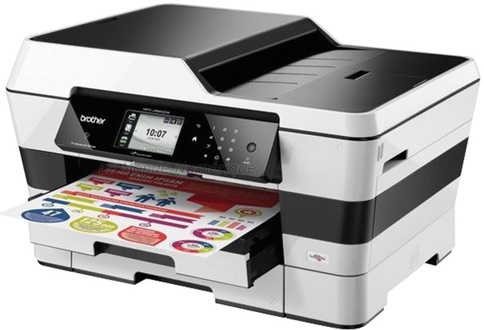 Printer
Printer
We may live in an increasingly paperless world, but you’ll still want a printer in your computer room.
Go with wireless (who needs more cables cluttering things up?) and choose a multifunction model so you also have faxing and scanning capability. The real decision is between laser and inkjet.
A laser printer is faster and toner lasts longer making it better suited for big print jobs. Inkjet printers can produce much more brilliant copy (especially when using special paper) and can handle specialized media like transparencies, iron-on transfers and photo paper.
I actually have both in my home office. A colour laser printer for the high volume, day-to-day printing and an inkjet printer for photos.
Gigabit Wi-Fi Router
A big part of the ultimate computer room is speed. And that’s not just the performance of the PC itself, it’s also network speed. You want web pages to load instantly, digital movies to not take hours to download and YouTube videos to start playing instantly instead of spooling.
For fast Internet speed, you need a high performance package from your ISP.
But to make sure your computer and all the devices using your Wi-Fi network can take full advantage of the speed, you want the best wireless router possible. That means Gigabit (802.11ac Wi-Fi), dual or even tri-band support, multiple antennas and network optimization tools. The wireless router is also your first line of defense for network security, so keep that in mind as well.
Ergonomic Desk and Chair
Finally, don’t forget the unsung heroes of the ultimate computer room: the desk and chair.
You’re going to be spending a lot of time in this room and the fastest way to make it unpleasant is to furnish it the wrong way. What looks cool or saves a few dollars may end up causing an aching back or contributing to repetitive strain injuries.

You want a proper desk or workstation that has the room for your computer equipment, space to work (and play), cable management and storage. You’ll want an adjustable keyboard tray or shelf. Your old kitchen table isn’t going to cut it.
Even more important is the chair. You need something that’s adjustable, supportive and designed to use with a computer. The first chair I bought for my computer room was a big overstuffed leather office chair that was comfortable and adjustable. But, as it turned out, much better suited for lounging behind a desk than extended periods of working on the computer.
Its replacement was designed sepcifically for computer use, with seemingly infinite adjustments on everything from lumbar support to seat angle, arm rest height and chair height. It swivels, reclines and has good airflow. It wasn’t cheap, but I haven’t had a sore back since buying it, despite spending hours every day working at my computer.
The ultimate computer room certainly starts with the computer, but there is a lot more to it than that. Taking a little extra time to research what you need and spending a little more money on the good gear upfront (actually cheaper in the long run that having to replace it later) are both excellent investments in creating your own version.






If you are not using multiple dispalys you are missing out; I know the big ultrawides have built in snap stops with thier drivers but nothing compares to a big 30 in the middle with portrait mode 24″ wingers on each side of it or even just using 3 24 inchers.
I like paper.
HAHA! I like paper too … Thanks for the mid day laughs @xl These were all hilarious, especially the Daughter and Eulogy!
Comments are closed.