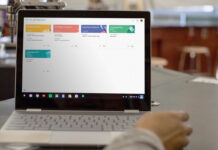Buying a computer can be a harrowing task; most people will spend countless hours researching which computers and core computer accessories will be needed. However, outside of your core accessories like a mouse, monitor and keyboard, there are other must-have computer accessories that can further improve your experience. This article will illuminate you to a few different categories of computer accessories that you may have yet to consider.
Buying a computer can be a harrowing task; most people will spend countless hours researching which computers and core computer accessories will be needed. However, outside of your core accessories like a mouse, monitor and keyboard, there are other must-have computer accessories that can further improve your experience. This article will illuminate you to a few different categories of computer accessories that you may have yet to consider.
Must-have computer accessories: UPS surge protector
 UPS surge protectors are great devices for any home or office. They are versatile because they serve multiple purposes. In addition to protecting your devices against power surges and power drops, they provide a back-up power source for your electronics in the case of a power outage.
UPS surge protectors are great devices for any home or office. They are versatile because they serve multiple purposes. In addition to protecting your devices against power surges and power drops, they provide a back-up power source for your electronics in the case of a power outage.
Some devices are more feature-rich than others. The CyberPower 12-Outlet 1-USB 460W UPS Surge Protector, for example, will provide the user with two minutes of full power for up to six devices in the case of a power outage. With this time, you should have enough time to power down your device safely. The more inexpensive Rocketfish 7-Outlet 2-USB Surge Protector (which does not have an onboard backup) will protect your devices against power surges only.
To understand how UPS devices work, check out this Best Buy Canada Blog post from Brad Moon.
Must-have computer accessories: cloth or hard polymer mouse pad

If you are playing a first person shooter or working with a multi-monitor setup, you may find that your broad mouse strokes can cause a problem for small mouse pads. Instead of having your mouse slip off of a smaller mouse pad, why not try a larger one?
These larger mouse pads come in two varieties: cloth or hard polymer and everyone will have their preference. I prefer the newer style: hard polymer. These mats (like the Logitech G440 Hard Polymer Gaming Mouse Pad), provide a nearly frictionless feel that will make Overwatch or Call of Duty players swoon. However, you may prefer the old-school feel of a cloth mouse pad. For more friction, consider a mat like the Logitech G240 Cloth Gaming Mouse Pad or the Logitech G640 Cloth Gaming Mouse Pad, both made for low DPI (dots per inch) gaming. DPI is a technical term representing mouse sensitivity.
Must-have computer accessories: external hard drive
 Internal hard drives tend to fill up fast, especially if you are gaming and/or editing videos/podcasts. The easiest way to avoid a full drive and subsequent computer slowdown is to add an external hard drive. USB 3.0 hard disk drives (HDD) have been around for a while now, but USB 3.0 solid state drives (SSD) are newer. These devices are faster and do not possess any moving parts, so they are at a lower risk of sustaining damage during travel, for example.
Internal hard drives tend to fill up fast, especially if you are gaming and/or editing videos/podcasts. The easiest way to avoid a full drive and subsequent computer slowdown is to add an external hard drive. USB 3.0 hard disk drives (HDD) have been around for a while now, but USB 3.0 solid state drives (SSD) are newer. These devices are faster and do not possess any moving parts, so they are at a lower risk of sustaining damage during travel, for example.
I edit a lot of podcasts, so all of my audio files are stored and backed-up to external drives. I have been using Seagate Backup Plus drives for over three years now with no complaints. You get good value with these drives and they come in different sizes and colours. Devices like these can inexpensively add terabytes of storage to PC (or Mac).
One last suggestion: a webcam

If like me, you have a desktop monitor without a built-in webcam, you will have to purchase one separately. Thankfully, even the most inexpensive devices may give you all of the options you need. If you or someone you love streams on Twitch or Mixer, the Logitech C920 is a great webcam. I have a previous generation of the C920 and many years later it still works just as it did when I first bought it. It supports 1080p30 video and even packs a dual microphone array onboard if you aren’t using a USB microphone. The quality is good enough in a pinch.
Just a few of the many accessories you can add to your setup
 There are even more types of computer accessories section that can improve your computing experience. This includes mice & keyboards and headsets & microphones to name a few. Check out your options on the Best Buy Canada website or your local Best Buy Canada store!
There are even more types of computer accessories section that can improve your computing experience. This includes mice & keyboards and headsets & microphones to name a few. Check out your options on the Best Buy Canada website or your local Best Buy Canada store!