
Choosing the right graphics card is a very important factor in building or maintaining a computer. This is true whether you a building an entirely new PC from scratch, or upgrading your current one. In particular, if you are putting together a machine with the primary goal of PC gaming in mind, it’s probably the most salient decision you will be making.
Knowing which graphics card (or “GPU”) is right for you will depends largely on metrics such as budget and application. From a gaming, video editing, or 3D rendering perspective, a more powerful unit is almost always desirable. However, it is possible to to over-budget on your new GPU and end up paying for more processing power than you’ll ever use practically.
Here are a few tips on GPUs, including how they work and the key features and differences between them. They should help give you a leg up when planning your next purchase!
 What is a graphics card and why do I need one?
What is a graphics card and why do I need one?
Simply put, a graphics card is responsible for translating data into the images that display on your screen. In the earliest days of computing, this was simply another function of the central processing unit (CPU), However, as the necessary processing power grew (largely in tandem with PC’s shifting from text-based to image-based output), dedicated GPU components emerged to take over the workload.
In many cases, this means that your graphics card will be the primary factor in the intensity of the tasks your PC will be capable of performing. Users who prioritize PC gaming are among those who will benefit the most from a higher-performance GPU. Those who use high-level applications for tasks such as video editing and 3D rendering also require a capable GPU to speed up processing times.
 Integrated graphics or discrete video cards
Integrated graphics or discrete video cards
If you don’t fall into either of these categories, a sufficient GPU shouldn’t be nearly as hefty an investment. Typical day-to-day tasks such as web browsing, email, and streaming do not demand heavy resources. For tasks like these, (and even to play some casual or older games), the “integrated” graphics built into your CPU may be enough. Integrated graphics on most current CPUs are able to handle the demands of streaming 4K video.
Those looking for even a modest “hobby” gaming experience on the other hand will want to consider their GPU purchase with more scrutiny. A standalone GPU (or “discrete video card”) is ultimately ideal—if not necessary—to properly run games (and editing programs) beyond those with basic performance demands. Discrete graphics cards are available from economical, entry level options through to pricey, ultra-powerful enthusiast models.
Where you end up landing on this spectrum really depends on exactly what type of performance you are seeking. In PC gaming for example, games will often let users choose from a sliding scale of graphical quality. The higher the performance benchmark of your GPU, the higher the quality of graphics it can push out to your screen.
Inevitably, the newest games will always push the limits of any card, with entry level graphics cards likely to handle medium to modestly higher settings, and high to ultra-high enthusiast level settings requiring the latest and most powerful discrete GPU hardware.
Key factors in choosing a graphics card
There are a few key features and options that can help inform which graphics card will best suit your needs. Here are some things to consider when planning your purchase.
NVIDIA vs. AMD
Innovating and developing the core component of a graphics card (ie. the processor chip) is a very large undertaking. For that reason, there are currently two primary manufacturers vying for dominance in the GPU space—NVIDIA and AMD. Both offer a range of graphics cards with core architecture that will suit the needs of nearly any user.

Other companies will also manufacture models of these GPUs independently. However they will regularly be building on the foundation of NVIDIA or AMD processors. You’ll be able to find models of NVIDIA or AMD graphics cards from familiar manufacturers such as ASUS, MSI, and many more.
The difference between unique manufacturers will boil down to additional features beyond NVIDIA or AMD’s core processor architecture. This may include factors such as the amount of GDDR VRAM available, or the quality and number of fans built in to keep the GPU cool. These factors may inform not only the overall potential, but also the cost of unique models of the same GPU processor.
NVIDIA’s most recent line of graphics cards is the RTX 30 series, featuring their new Amphere architecture. AMD on the other hand is competing with their latest lineup of Radeon RX 6000 Series GPU’s. Each manufacturer offers a sliding benchmark scale of GPU options for consumers.

The word on the street is ray tracing
If you’ve given any attention to discussions on PC gaming lately, you’re undoubtedly familiar with the term “ray tracing.” It’s the centre of all the buzz leading into the next generation of amazing and realistic graphical experiences.
In essence, ray tracing technology “traces” the path that light would take to travel to a viewer’s eye in a 3D space. It takes into consideration reflections, opaque objects and shadows, and even light refraction. Ray tracing uses all this information to calculate the final colour of every pixel on the screen, and it does it all in real-time.
The result is a level of authenticity and realism beyond anything that has come before. Naturally, it’s also an incredibly resource-heavy process. PC gamers who want to take advantage of ray tracing innovations in the latest games will want to ponder this when considering the benchmark of their next graphics card purchase.
DLSS
A key feature offered by NVIDIA’s latest graphics cards is DLSS. This is advanced new rendering technology made possible by the powerful Tensor Core AI processors on NVIDIA’s Geforce RTYX series GPUs. Games are rendered naively at a resolution like 1080p for optimized performance, then DLSS works its magic to output higher resolutions and frame rates—without losing any of the detail compared to native higher resolution content.
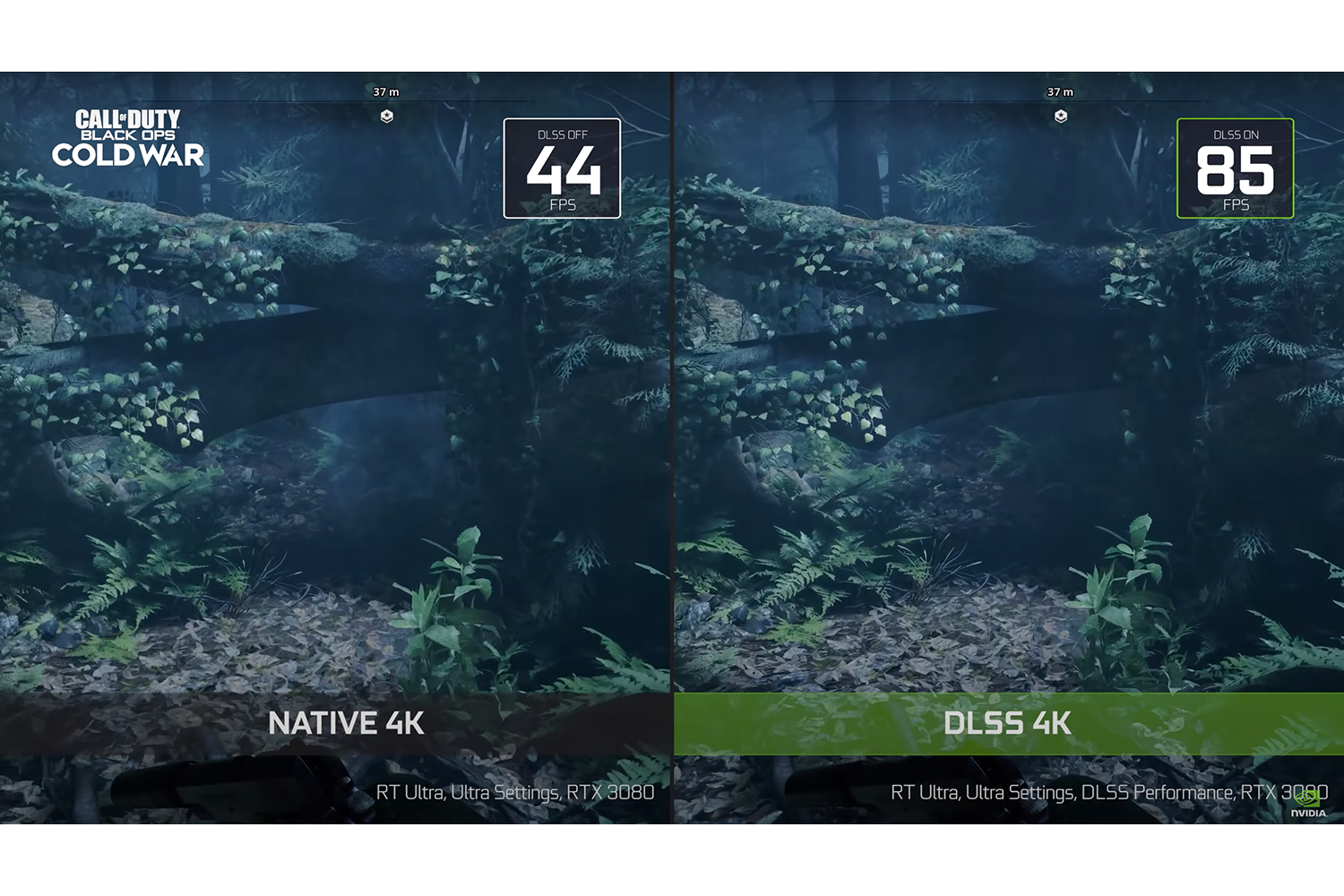
Check this post if you want to learn more details about DLSS and what it offers.
 Consider your other hardware and components
Consider your other hardware and components
Whether you’re building a new PC from scratch or upgrading an existing one, choosing a new graphics card isn’t as simple as picking the most powerful one in your budget. You’ll also need to consider its compatibility with the other components in your build. Some GPU’s feature optimization to work better with some motherboards over others, for example.
The thermal design power (TDP) of a GPU is also a very important factor. TDP is in part a measurement of how much power a GPU draws, which measures in wattage. If your power supply unit delivers less wattage than the minimum amount your graphics card recommends, you’re going to have a bad time.
A few more components to consider include peripherals (such as your PC monitor), and your PC case itself. There may not be much point in shelling out for a powerful GPU capable of 4K graphics at 120 frames-per-second if your monitor does not support it.
Furthermore, the more powerful a graphics card, often the larger it is. Not all PC cases are equal in size. Make sure in advance that your case can actually accommodate the girth of your new GPU!

How to find the right graphics card for your computer
These are a few of the key factors to consider when choosing a new graphics card for your new PC or PC upgrade project. GPU performance will always exist in close relation to your overall budget. However, in tandem with deciding how much you wish to spend, I definitely recommend researching features and options such as those above to get the most out of your next graphics card purchase. When you’re considering any upgrade to your PC, be sure to checkout the full series on computer components for upgrades and new builds.




Looking for video graphic card
RTX 3080 TI Flounders
when will in be available in stores
Thank you
Looking for video graphic card
RTX 3080 TI Flounders
when will in be available in stores
Thank you
Norma Fantauzzi
Graphics Cards have been unavailable at BestBuy for a year now. I lined up because I was lucky enough to see the 20 hour blog post notice for in-store release. Waited 4 hours to not get anything. Maybe one day we will be able to actually use this information to make a purchase. NVIDIA and AMD should be embarrassed. They haven’t done anything to help the situation. Probably can’t hear us through all the money shoved in their ears.
I want to Upgrade my M4A89GTD PRO/USB3 mother board. I received a BestBuy gift card, increased memory to 16 Gigs. and am running with an AMD Phenom II 6 cores 1055 cpu at 2800Mz. Pretty stock. I know I have a pair of X16 pci express slots but have just been using the onboard video. I would like to upgrade to run DirectX 11/12 to learn programing and don’t need to run hidemand games. I understand a GTX 1050 Ti 4gm or an AMD Sapphire Nitro R9 380 would do the job but I don’t see them listed on BestBuy. What are your recommendation for an alternate card from BestBuy?
Hi Glen,
I sent your question to the computer components team at Best Buy Canada’s head office and the sent this response:
The CPU and motherboard combination is at least 8 years old. It has a PCI-E x16 slot, so it will support any x16 card. Keep in mind that the slot is a PCI-E 2.0 slot and newer cards support 3.0 for more bandwidth. All current cards are PCI-E 3.0. PCI-E is backwards compatible, meaning newer cards will work in an older slot, but speeds will be reduced.
The other issue is that due to age of the hardware, there could be undiscovered bugs in games/apps as most PC hardware/software companies are likely not testing with this specific configuration.
This could work – with the disclaimers above.
https://www.bestbuy.ca/en-ca/product/zotac-nvidia-geforce-gtx-1650-low-profile-4gb-gddr6-video-card/14762871
Best regards,
Martin
Comments are closed.