
Microsoft 365 is one of the most value packed software packages available. Few of us would be able to do our work or stay organized at home without it. We learn to rely on tools like Word and Outlook from a very young age. It’s reassuring to know that Microsoft 365 is very reasonably priced. Best Buy is now making it even more affordable for Best Buy Members by offering savings of $20 when a 12-month subscription of Microsoft 365 Personal or Family is purchased in store.
What can you do with Microsoft 365
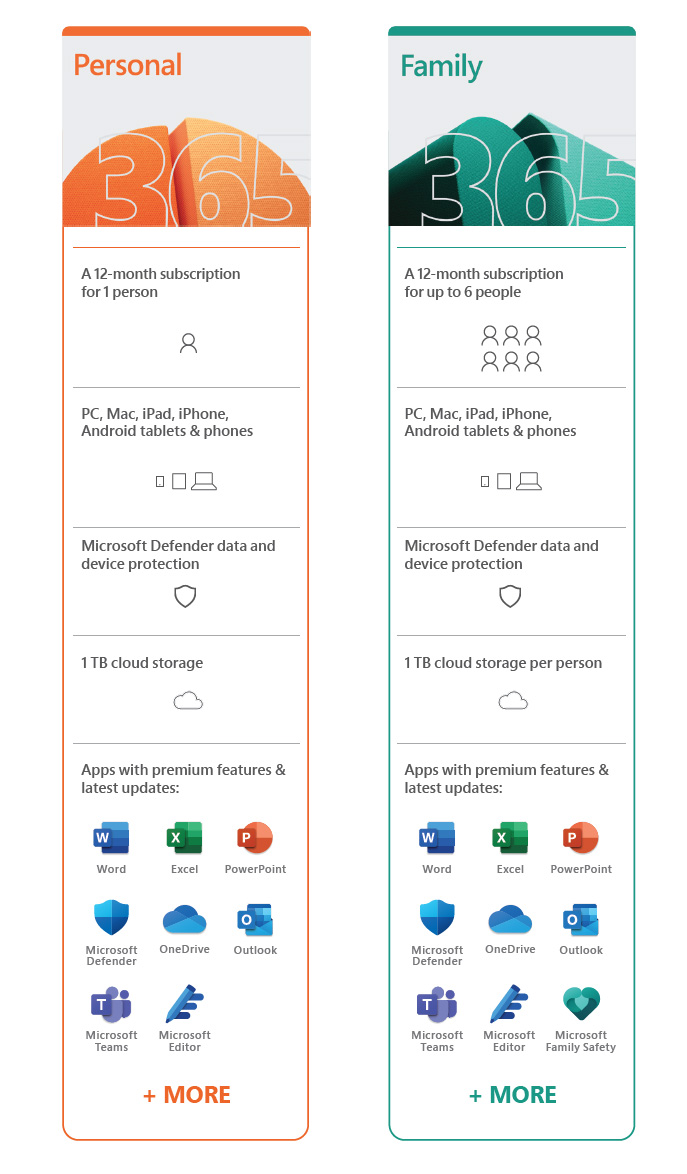 I use Microsoft 365 programs absolutely everyday. My whole family does! For that reason I purchase Microsoft 365 Family for us every year. For a shockingly low price of just over a hundred dollars, my whole family (up to six people!) gets access to Word for creating documents, writing poetry and stories, drafting resumes and cover letters, and thousands of other activities, Outlook for email, PowerPoint (my wife is a teacher and she creates all of her lectures in PowerPoint), Excel, and more. These tools are incredibly powerful!
I use Microsoft 365 programs absolutely everyday. My whole family does! For that reason I purchase Microsoft 365 Family for us every year. For a shockingly low price of just over a hundred dollars, my whole family (up to six people!) gets access to Word for creating documents, writing poetry and stories, drafting resumes and cover letters, and thousands of other activities, Outlook for email, PowerPoint (my wife is a teacher and she creates all of her lectures in PowerPoint), Excel, and more. These tools are incredibly powerful!
You might not need the Family version. Many people get the Personal version of Microsoft 365 just for themselves and, again, the value is incredible. On the blog we have an article that provides more details about this software and I encourage you to read it to learn more. You can also check out the Microsoft 365 page on bestbuy.ca which has a useful table to help you decide which version is best for your needs.
The fact that Microsoft also include tools for data protection and security in the package is incredible. Not only that, but each person using Microsoft 365 gets one terabyte of secure cloud storage too. You could use that storage for backing up and sharing important files like your photo library as shown in this short video:
What is Best Buy Membership
As I stated at the top of this article, Best Buy Members can visit any Best Buy store and get $20 off their purchase of Microsoft 365 Personal or Family (12-month subscription). Savings like this is just one of the many benefits of having a Best Buy membership. Here is a link to the Best Buy Membership page on bestbuy.ca to learn more about the program.
The first thing I want to point out is that the program is only $19.99 per month; so, if you aren’t a member at the time you are in store to purchase Microsoft 365, become a member and save! You’ll then have round the clock tech support and all of the other benefits of membership. Then ask in store about the other savings and benefits and you’ll be amazed.
Visit a store near your home to take advantage of this offer. Here is a link to our store locator page if you are unsure where to find the closest Best Buy location.
Let us know in the comments below if you have any questions about Microsoft 365 or about Best Buy Membership.


