 Even if you are a perfect driver, a dashboard camera is an essential layer of added protection for your commute. The Thinkware Q800PRO 2K QHD is an excellent candidate for your next dash cam. Having the camera could ensure that you capture clear video evidence in the event of a minor or major collision. They also have the potential to prevent insurance fraud as a “silent witness” in an incident. Depending on your insurance provider they might even lower your insurance premiums.
Even if you are a perfect driver, a dashboard camera is an essential layer of added protection for your commute. The Thinkware Q800PRO 2K QHD is an excellent candidate for your next dash cam. Having the camera could ensure that you capture clear video evidence in the event of a minor or major collision. They also have the potential to prevent insurance fraud as a “silent witness” in an incident. Depending on your insurance provider they might even lower your insurance premiums.
The Q800PRO has a host of advanced features that can help protect you and your vehicle. I’ve had a few weeks to put the camera system to the test around the busy streets of Toronto. Let’s take a look at all the Q-series has to offer.
What’s in the Q800PRO’s box
The Q800PRO package comes with everything you need for both basic and advanced installation. The package includes the front and rear facing cameras, 1 Standard 12V power cable, 3M adhesive mounts and cable clips. Memory accessories include a micro SD card (32GB), SD card adapter and a Micro SD USB adapter.
 I was surprised at how quickly and easily I was able to get the system up and running. It took me less than half an hour to complete the basic install. All that was needed was to insert the included memory card into the main camera unit, adhere the back and rear camera, plug the system into the car’s cigarette lighter and off I went. You can also use the Thinkware Cloud app on iOS and Android to fine tune the setup and camera’s field of view. The app also has a ton of great features we’ll explore a little later in the review.
I was surprised at how quickly and easily I was able to get the system up and running. It took me less than half an hour to complete the basic install. All that was needed was to insert the included memory card into the main camera unit, adhere the back and rear camera, plug the system into the car’s cigarette lighter and off I went. You can also use the Thinkware Cloud app on iOS and Android to fine tune the setup and camera’s field of view. The app also has a ton of great features we’ll explore a little later in the review.
 Hardwired installation
Hardwired installation
The second option is to hardwire the unit into your vehicle with a more advanced installation. This process could require a car audio specialist, depending on your level of expertise. This installation does come out much cleaner looking and taps directly into the car’s auxiliary battery power. In the long term you’ll have far less cable clutter on your dashboard too.
The adhesive clips are included to run the wires along the edge of your windshield to keep everything extra neat and tidy.
Finally, a hardwire install also allows all the camera’s features to become active like “Parking Surveillance mode.” This requires a hardwired installation to access the car battery while the vehicle isn’t running. The camera will then be able to initiate recording after impact or when motion is detected while the car is off. It’s a great feature to keep an eye on your vehicle so you’ll always know what’s happening even when you’re not driving.
 Q800PRO unit design
Q800PRO unit design
The Q800PRO is one of the sleekest dash cams I have ever used. It has a nice rubberized outside casing with matte accents that matches the interior of both my cars. All of the ports on the unit for power and the SD memory card slot are easily accessible. The onboard LEDs work great indicating when you are recording, have Wi-Fi and GPS signals active. There are also many one touch buttons that are easily accessible on the body of the dash unit. With the push of a button you can toggle voice recording, manually record, connect to Wi-Fi, format the memory card or turn the unit on and off. I really appreciated the ability to enable or disable cabin voice recording at the push of a button for more privacy.
The voice of the Q800PRO
The central dash unit also has its own voice guide and signal tones to notify drivers of its status. This is another great feature as the system will warn you if it has no SD card inserted and signals of an upcoming red-light camera. The red-light camera data was helpful but outdated as there were intersections I approached in Toronto that had cameras but the voice guide didn’t notify me.
 The front and rear cameras
The front and rear cameras
The Thinkware Q800PRO is a two-channel camera system allowing you to record your dash and rear-view of your car simultaneously. The front camera is a 5.14MP Sony STARVIS image sensor, the biggest upgrade from previous models. It captures footage in 2K QHD 1440P resulting in crystal-clear picture quality. This is especially handy if you need to read fine details like a license plate or street sign. Day or night, I could read license plates on recorded footage from cars both in motion and parked around me. The unit also automatically starts recording as soon as I turn on my car. I like the “no hassle” start up and shutdown that just works in the background for all of my journeys no matter how long or short.
 The rear-view camera adds even more coverage but is not as sharp as the dash cam. It still gives you the ability to capture footage in 1080p at the rear of your vehicle, but an upgraded sensor would be ideal.
The rear-view camera adds even more coverage but is not as sharp as the dash cam. It still gives you the ability to capture footage in 1080p at the rear of your vehicle, but an upgraded sensor would be ideal.
The 140-degree viewing angle on the cameras provides wide coverage for a full picture of the road in daylight and at night. It even provides more forgiveness in how you mount it, the wide angle picked up a great view out the rear of my car even though I had to mount it lower.
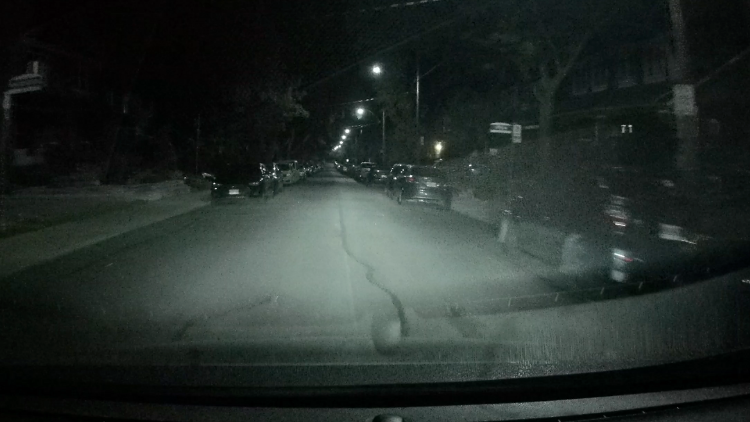 Night vision capabilities
Night vision capabilities
The “Super Night Vision” feature is meant to reduce image noise for a better, clearer picture quality in low light settings. I found that the picture was fairly grainy at night, but I was still able to make out essential details. The rear camera had some struggles clearly defining everything at night but when a vehicle came particularly close, I could see all details like license plate digits or the make and model of a car.
Extreme temperature performance
I was also able to test the system in extreme temperatures that climbed to 35 degrees. The system didn’t shutdown or have any instances of recordings getting corrupted. The Q800PRO has integrated thermal protection featuring built-in supercapacitors and a thermal sensor. The cabin temperate of my car got up to 58 degrees and the Q800PRO didn’t miss a beat. The unit started up with no issues and the footage was crisp and sharp as usual.
On duty even when parked
The “Parking Surveillance mode” is another highlight of the Q800PRO keeping an eye out around your vehicle even when you aren’t around. The one downside is this feature requires hardwire installation in order to access your car’s battery power. All accessories are included for the advanced install, but if you are novice with car electrical, I highly recommend consulting a car audio professional.
High impact recording
The Parking Surveillance feature initiates recording after impact or when motion is detected. If you depend on street parking this alone makes the Q800PRO a worthy purchase. If someone hits your parked car the Q800 will provide you with essential evidence to rectify the incident.
The system also has a Time Lapse feature recording in 2FPS while parked. This provides continuous surveillance coverage without increased power consumption and doesn’t have a massive demand on storage. More critical recorded segments like an impact to the vehicle are stored in their own protected folder that won’t be recorded over. I often rely on street in the city and really enjoyed the extra piece of mind this feature gave me.
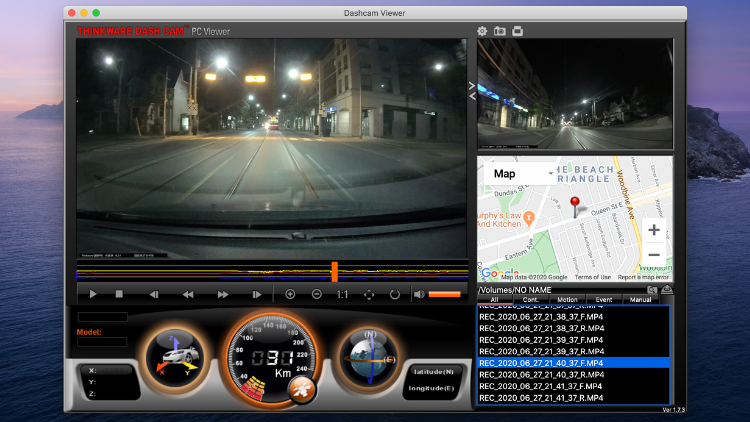 Thinkware Cloud and desktop viewer
Thinkware Cloud and desktop viewer
The Q800PRO has many great onboard and cloud based features. The hardware has a GPS antenna built in to track your speed, route history, and time. All of this is encoded into the video recordings and can be easily accessed via mobile phone and desktop applications. The desktop application was especially impressive offering front/rear feeds, extremely accurate location data and vehicle speed. It was very easy to go back and find a specific event and zoom in on fine details like license plates or street signs.
The Thinkware Cloud enables constant communication, sending location, geo fencing and driving impact notifications to your mobile device. These features are dependant on a robust smartphone date plan, so keep this in mind.
Thinkware Q800PRO final thoughts
The Q800PRO has some excellent advanced features that are easily accessible right out of the box. Everything is included to get you completely up and running in under an hour with very little hassle. The front camera’s crystal-clear image is sure to provide sharp detail day or night. There is some downside to needing to hardwire the device to gain access to parking surveillance mode. Aside from that, it’s a worthwhile investment to protect you and your vehicle.





Wow this camera would be so wonderful to have!
Comments are closed.