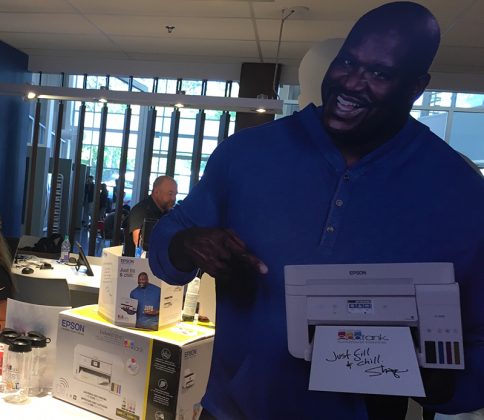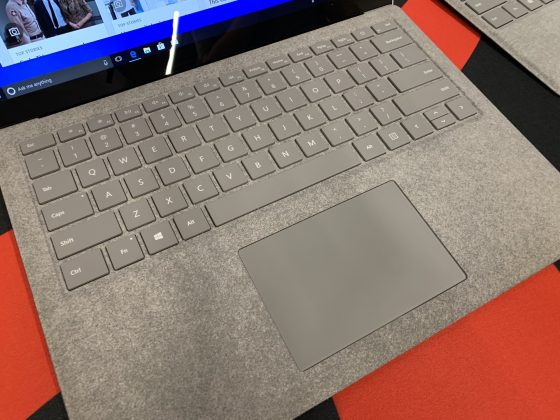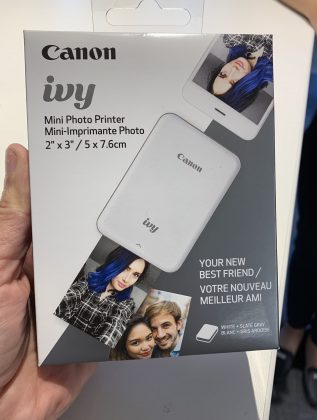One of the best parts of back to school is learning about the cool new tech for students. These are devices designed to make a student’s life easier, more creative, and less stressful. I was lucky enough to head down to Best Buy’s corporate headquarters in Burnaby this past week to check out a back to school display full of technology carefully selected with students in mind. Here are some quick links to the types of tech on display:
 Best Buy doesn’t prepare for back to school by randomly picking different devices; they put a lot of thought into finding products that will give students the best experience this school year.
Best Buy doesn’t prepare for back to school by randomly picking different devices; they put a lot of thought into finding products that will give students the best experience this school year.
On the day I was there a mock Best Buy University dorm room was set up with Microsoft Surface 2-in-1 laptops, Nvidia graphics cards, a MSI motherboard, and two of the quietest 3D printers I’ve ever had the pleasure of barely hearing. It’s in this type of setting you can really learn how these devices work and see why students would want to take them back to school.
Dorm room tech with practical purposes
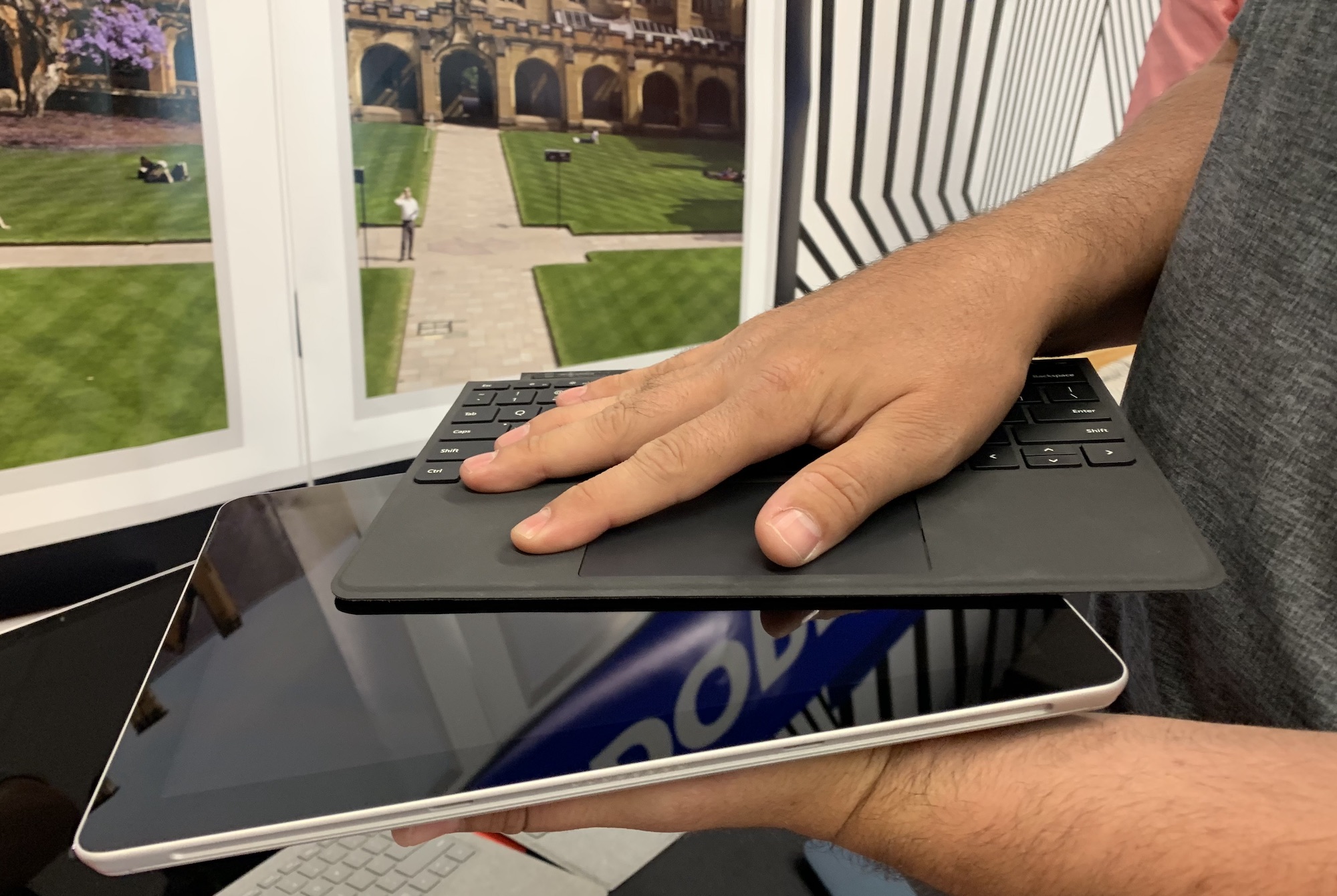
Often when I see a new laptop, computer accessory, or tech device, I’ll ask myself, “How will this make my son or daughter’s life easier?” Or, I’ll see a device I’d like for myself and discover some cool feature about that I had no idea about. I love seeing how these devices can fill practical needs and make simple tasks much easier.
Take Microsoft Surface computers for example. Did you know you can use the back of the keypad to wipe fingerprints off your Surface screen? That’s pretty amazing when you consider how many times you smudge your device every day.
That’s just one of the great features I saw at the Best Buy back to school display. Here’s a quick summary of some of the tech I checked out at Best Buy’s head office.
Microsoft Surface computers

In my Ultimate Dorm Room checklist I said that a 2-in-1 laptop would be great for any university or college student. The keyboard is an add-on so it pops on and off for use as a tablet or laptop, you can use the touchscreen and scroll with your finger or use the trackpad, and they are available in sizes from mini to 13 inches or 15 inches if you’d like a larger laptop.
What I didn’t know was that Microsoft Surface laptops are 2-in-1 laptops with those options, but they also have some pretty amazing features I had no idea about; features designed to make a student’s life even easier.
I tried out the Microsoft Surface Pro, two sizes of the Microsoft Surface Book, and the Microsoft Surface Go. While they have speedy Intel processors, solid-state drives, and enough RAM to let you multitask as much as you’d like to, it’s the less obvious technology that will really appeal to students.
Microsoft Hello
If you’re a user of a Microsoft Surface Pro, Microsoft Surface Book, or Microsoft Surface Go, you’ll already know about Microsoft Hello. It’s a feature on a lot of laptops now, not just Microsoft laptops. Just open up your laptop, facial recognition software will recognize your face, and you’ll be logged into your account. If you share your laptop with your roommate or guests, it will log them in to their own profiles so they don’t have to click anywhere to get to their own photos and email.
Keyboards layered in Lamborghini luxury
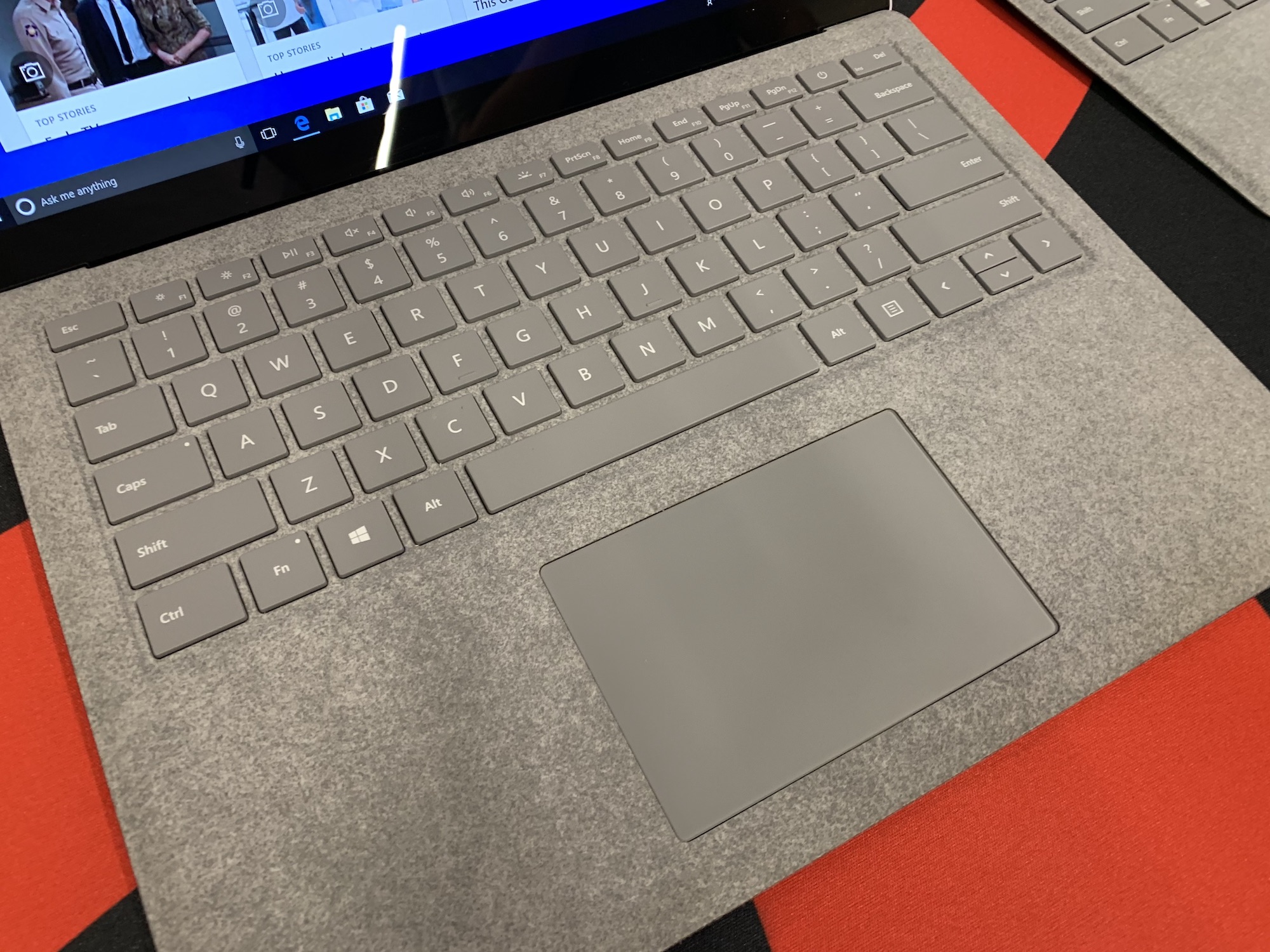
There are two things I immediately noticed when looking at the Microsoft Surface Book 2-in-1 laptop. One, the keyboard was coated in a soft, felt-like fabric, and two, the laptop was propped up on a kickstand.
That fabric on the keyboard isn’t felt at all. It’s actually cut from the same cloth as the fabric used in Lamborghinis. It’s called Alcantara, and it’s durable, resists stains, and is so soft to the touch you’ll hope you’re assigned a few term papers just so you can keep typing.
Kickstands that boost your harddrive
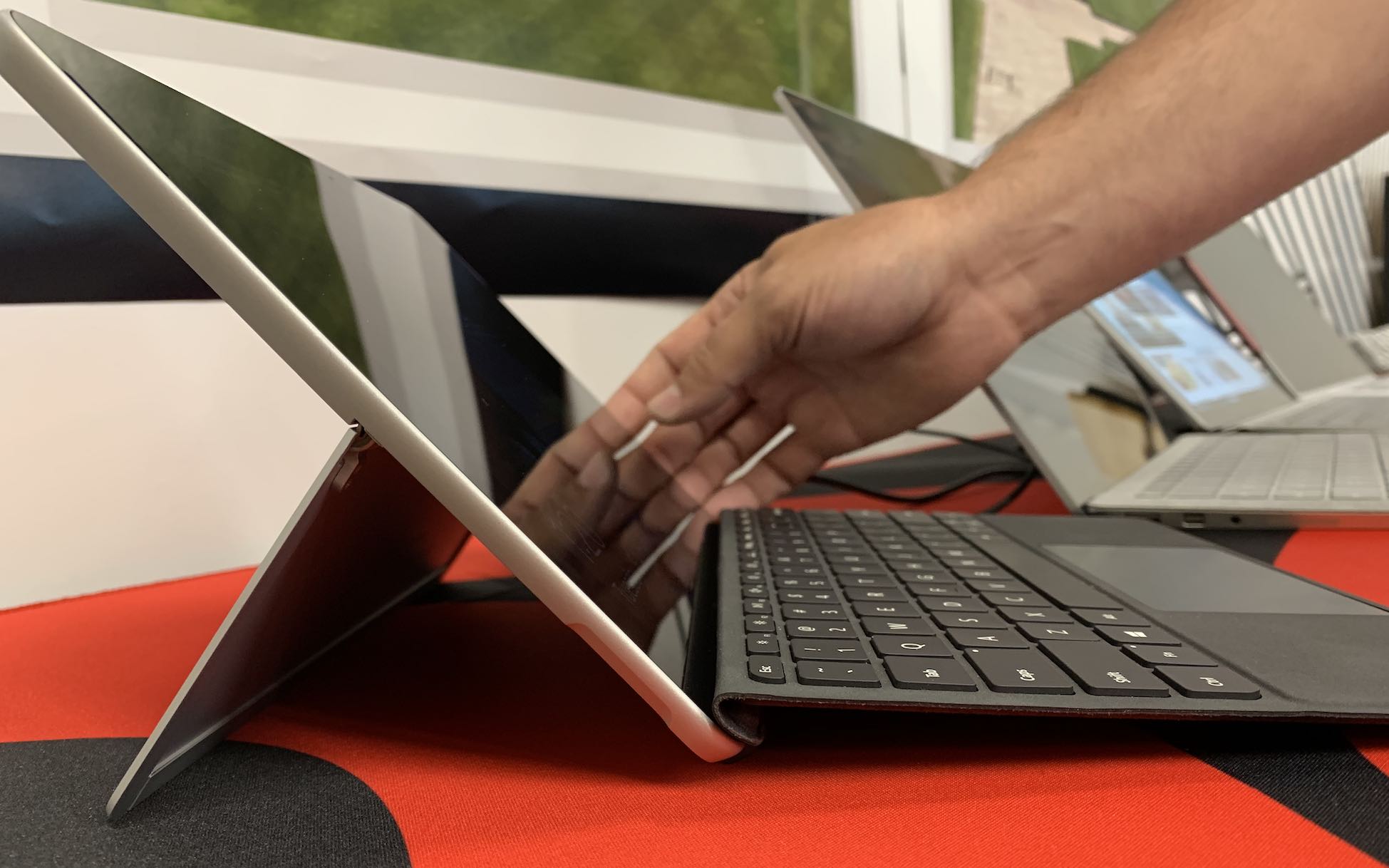
The solid-state drives on the Microsoft Surface lineup are more than enough for most students. They boot up in an instant, range in space from 64GB and up, and they have kickstands to hold them up at the optimal angle. On the side of the kickstand is a slot for a memory card, letting you expand your memory if you need the space.
Draw right on your laptop screen
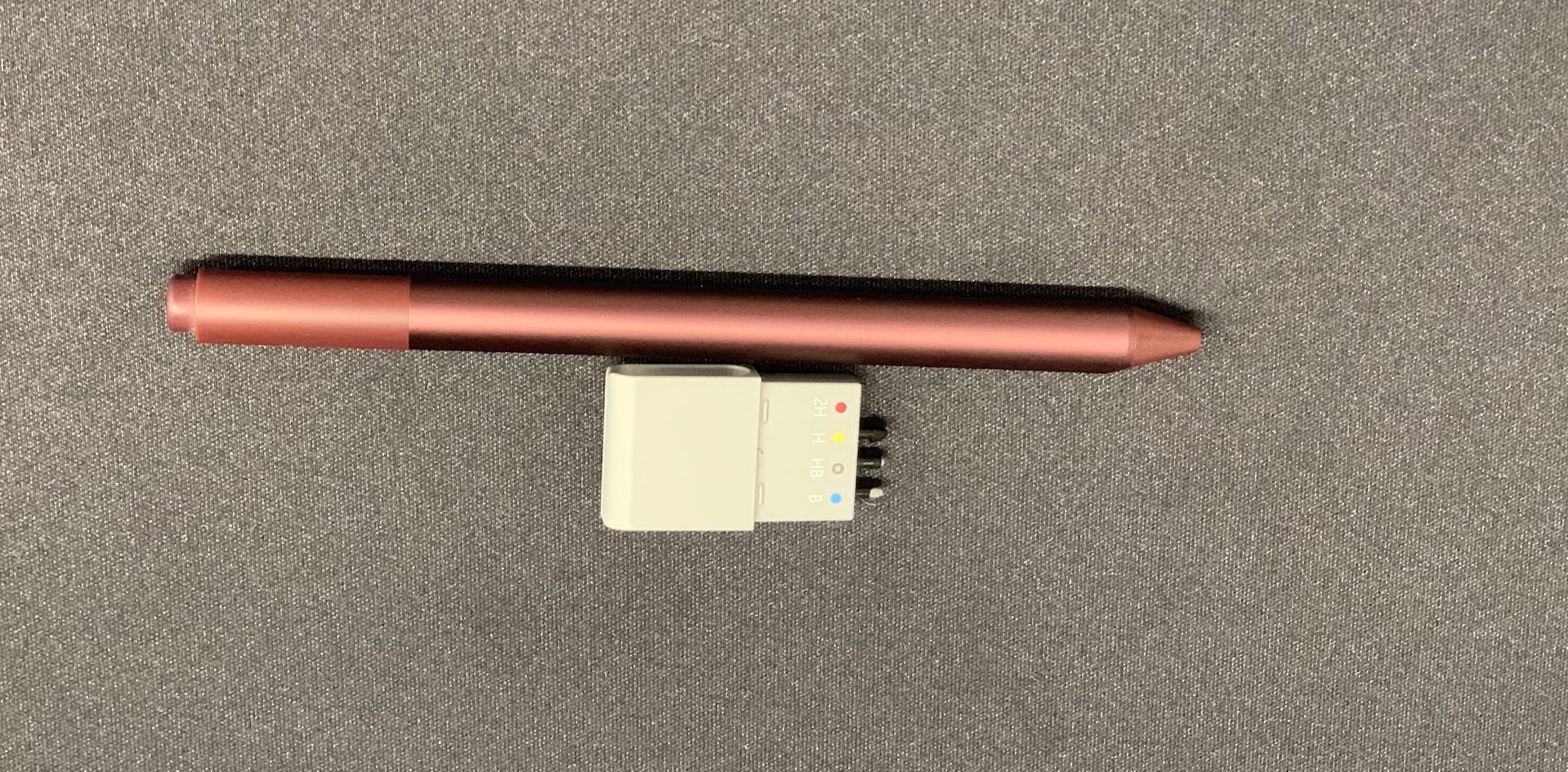
With a Microsoft Surface Pen, you’ll be able to sketch, paint, and draw right on your screen, just like you would with a graphite pencil and pad of paper. With this pen, you get 4,096 pressure points so you can shade and tilt, and you can even switch out the tips so you can customize your drawings.
Comfortable mouse arcs in your hand

When you consider how many hours a student will use his or her laptop, having an external mouse makes sense. Tapping a touchpad for hours can result in wrist fatigue, so you want a comfortable mouse to surf, play games, and navigate around a presentation.
The Microsoft Arc Mouse is one of the most comfortable I’ve ever tried, and with Bluetooth 4.0 technology it easily connects to any device. To use it you just snap it into a curved position, and when you’re done you just snap it flat to conserve the battery.
Desktop computers get a boost with MSi technology

More and more students are using a laptop for classes and studying in the library, but they aren’t leaving their desktop at home. Bringing a desktop computer for gaming and entertainment means dorm room downtime feels just like home.
The best part of a desktop computer is that you can always upgrade your components. Upgrades like MSI NVIDIA GeForce graphics cards and an MSI B450 Tomahawk Motherboard were part of the back to school display. While they might not be dorm room necessities, it’s not hard to see why they would be sought after by students.
I know my own teenage sons will wait anxiously for the latest NVIDIA graphics card release, and it’s like Christmas when they get their hands on one. I was happy to see the MSI Motherboard is available now too. With a Motherboard like that, upgrading your components will be seamless.
3D Printers for projects and more
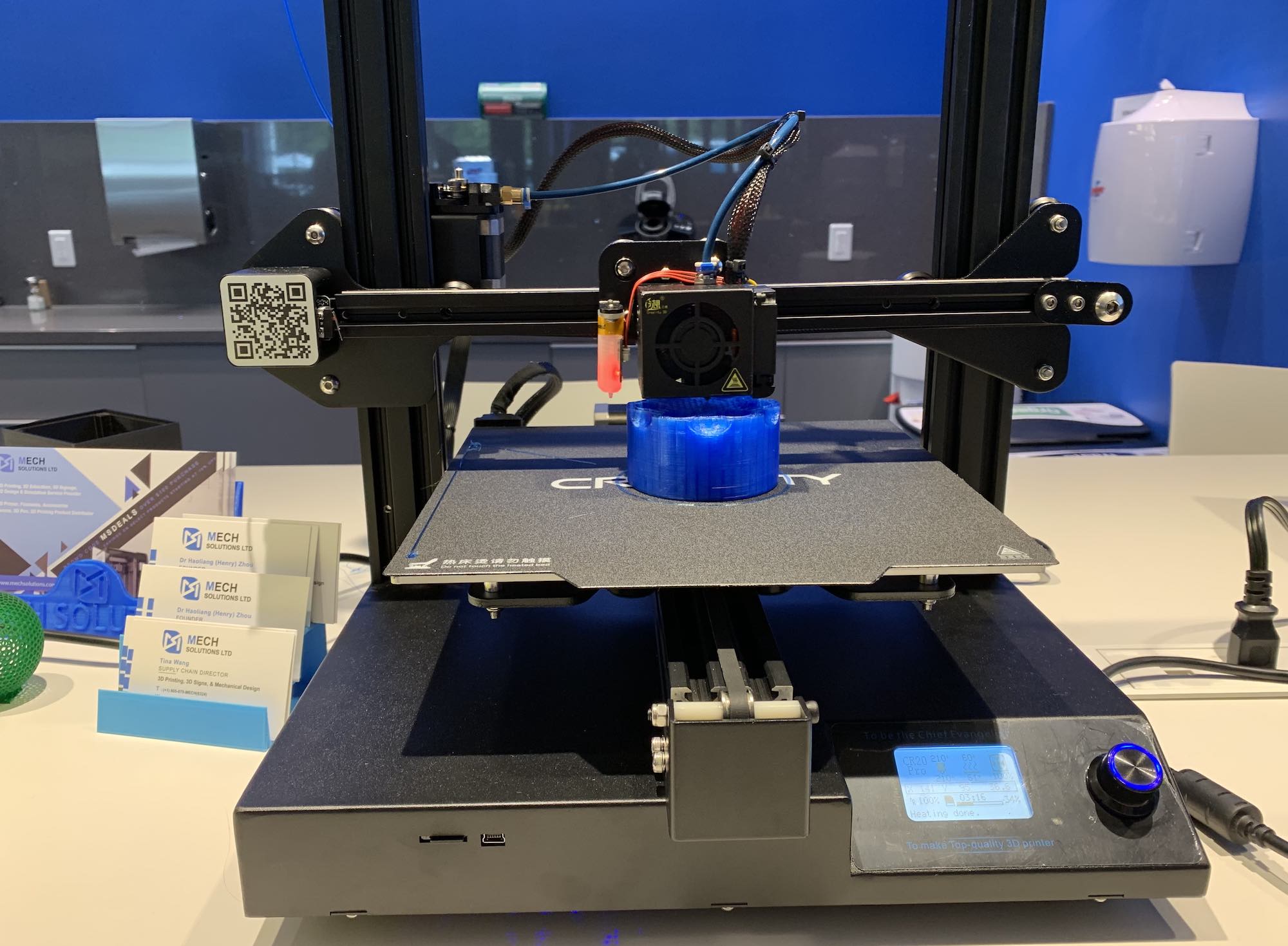
You might not think about a 3D printer as something you’d bring along to your dorm room, but there’s a lot of practical reasons a student may want one. The 3D printers from Mech Solutions, a Canadian company based in Toronto, are small enough to stash on a shelf in your dorm. While they’re small, they’re incredibly powerful and so quiet they won’t bother your roommate.
I watched one of the FlashForge printers whip through a few print jobs and I was impressed with the speed and quality of the print. What impressed me, even more, was how quietly they run. I’ve heard older models of 3D printer at work and they sound like a dot matrix printer running. Mech 3D printers are so quiet I wouldn’t have even known they were running if I didn’t see them in action.
If a student was taking architecture or graphic design and they wanted an accurate model of their drawing, it would be easy to turn on the printer and whip one up.
Decorate your dorm room with selfies
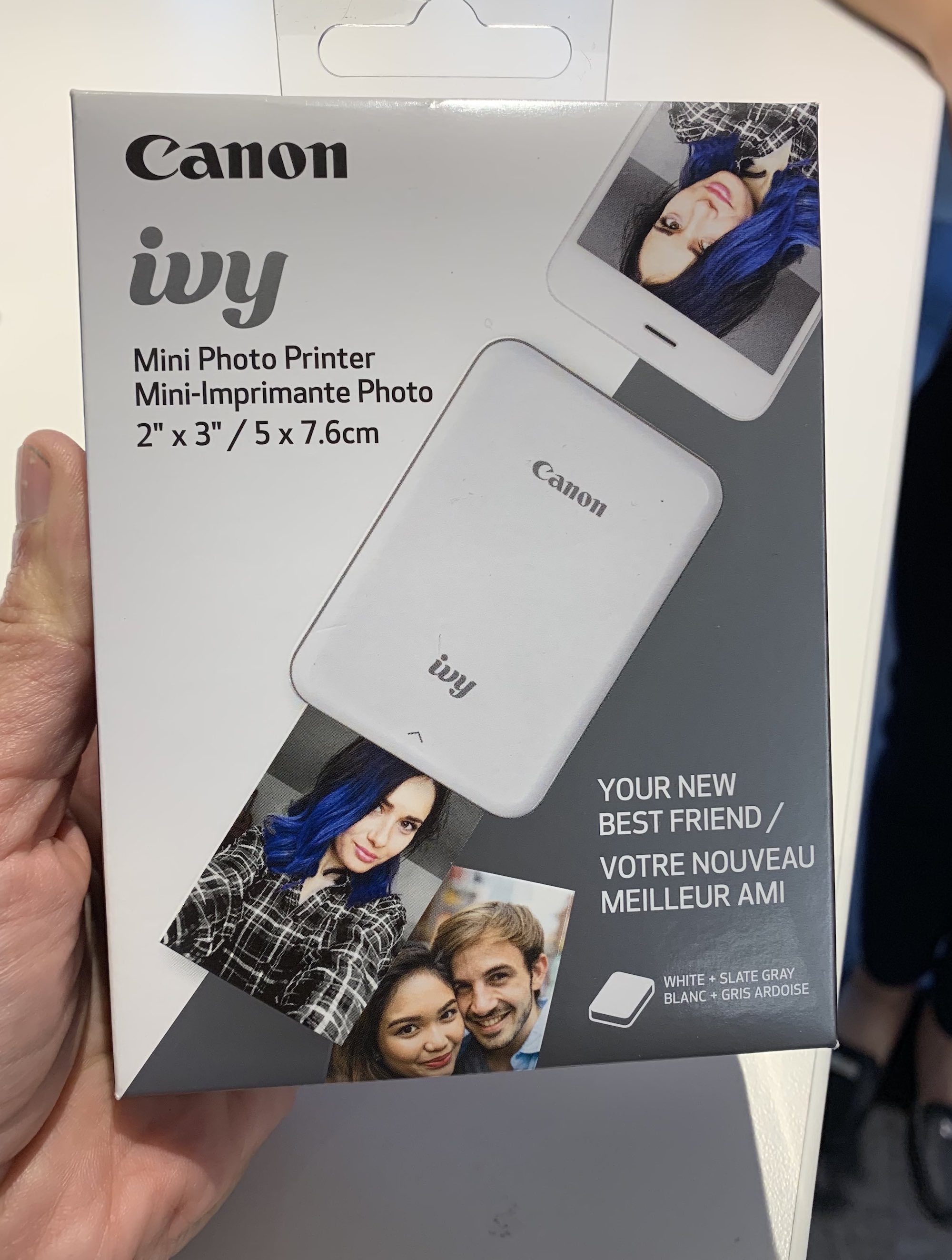 The last piece of tech I saw at the back to school display was a pocket printer. The Canon Ivy Mini-photo printer is small enough to slide in the front pouch of a backpack, but it connects to your phone and lets you instantly print out a 2″ x 3″ photo.
The last piece of tech I saw at the back to school display was a pocket printer. The Canon Ivy Mini-photo printer is small enough to slide in the front pouch of a backpack, but it connects to your phone and lets you instantly print out a 2″ x 3″ photo.
This mini-photos would be great for collages on your dorm room wall, a nice way to share a snap with a new friend, or a way to display pics of friends and family in your new dorm room.
Best Buy heads back to class
The Best Buy back to school display is changing every day, and they’ll have all the new technology on display. There are so many great products to get excited about for back to school, it makes you wish you were back hitting the books yourself. Here is a gallery of images from the Best Buy displays occurring this week (the list of images will be updated as the week progresses)
At a display like this, you can really see the thought Best Buy puts into choosing the latest products for students. Employees are encouraged to walk through the back to school display and check out the latest devices, and they can get hands-on with everything. There’s no better way to learn the ins and outs of a device than to see it in action.
If you’re a student or you’ve got a student in your home, be sure to check out all of the cool tech designed for students at Best Buy.