
Is the new Fitbit Ionic a true smartwatch, or an upscale fitness band that does more than others do? The mix at work here is supposed to keep you busy doing more than just a workout.
Unlike the Blaze, Fitbit’s previous smartwatch-style device, the Ionic comes some time after the company acquired Pebble. The latter’s influence does play a role here, even if its appearance bears little resemblance to what Pebble had previously released under its own branding. Fitbit’s hybrid approach is still the same with the Ionic, except its purpose and footprint is meant to step beyond what the Blaze could do.
Design
The Blaze carried the appearance of a smartwatch, but Fitbit never fully committed to taking it there. The Ionic looks more like a watch, yet sticks to a neutral design that is likely to please most, while disappointing others looking for more stylistic points.
Not surprisingly, health and fitness are still front and centre. The 1.5-inch LCD screen is bright, with nice contrast at a resolution of 348 x 250 pixels. It’s also slightly curved—only noticeable when tilting the watch sideways looking at the bottom—and a simple tweak that helps make it more viewable and bounce off glare.
The lightweight aluminum bezel around it adds girth along the top and bottom, as well as thickness underneath to accommodate the optical heart rate sensor and battery inside. There’s also an NFC chip built-in for mobile payments, but more on that later.
In this case, the screen is firmly planted. It doesn’t pop out like it did with the Blaze, so switching bands is arguably easier now because of the latches they use. Unfortunately, Fitbit didn’t go with standard lugs to enable switching to standard bands of all types, but at least the company offers other types.
The rubberized strap is sturdy with a smooth texture inside and grooved one outside, making it comfortable and sporty all at once. While a large band came in the box, a shorter one is also included inside, ensuring that wrists of various sizes can wear this watch. I also tried a brown leather band (separately sold) for general outings to gauge its fashionable qualities, which did garner some mixed responses.
Setup
 Setup was painless, with the Fitbit app doing all the legwork. Once up and running, I went through a tutorial to familiarize myself with Fitbit’s new operating system and navigating the Ionic’s interface. It’s not complicated—swiping and tapping generally get things done, though the physical buttons on the sides help where needed.
Setup was painless, with the Fitbit app doing all the legwork. Once up and running, I went through a tutorial to familiarize myself with Fitbit’s new operating system and navigating the Ionic’s interface. It’s not complicated—swiping and tapping generally get things done, though the physical buttons on the sides help where needed.
The main button on the left edge powers it on or off, while also triggering the mobile payment feature when holding it down for a few seconds. It also acts as a back button on virtually every menu. The two buttons on the right edge correspond with step-tracking and exercise shortcuts from the home screen. From there, any app or feature lining up on that side is accessible with the buttons, though you can also just tap on the display too. Part of the reason for the hybrid approach is that the buttons work better when using the Ionic in water.
Customization is somewhat limited to start with. You can change the watch face through the Fitbit mobile app, but strangely, not on the watch itself. I could rearrange the order of the apps by holding down on one and moving it around like I would on a smartphone. Unfortunately, I couldn’t map the physical buttons to do other things, like skipping music tracks or something useful when otherwise dormant.
I could filter which notifications passed through to the Ionic from the phone, which are pretty much read-only, by the way. There is no way to respond to an incoming message, though Fitbit may possibly add a way to send preloaded responses in a future update. I could accept an incoming phone call on the watch, but would need to talk through the phone.
One useful setup was to have Bluetooth headphones on at the same time. By answering the call on the watch, the caller would instantly come through the headphones paired with the phone. If I loaded music onto the watch itself (there is about 2-3GB of extra storage to do that), I could also pair the Ionic directly with the headphones, thereby removing it out of that equation.
Wi-Fi integration is finicky, and needs improvement through future updates. It was a pain for me to connect, and when it does, it must be a 2.4GHz network band.

Integrating apps
Fitbit OS is neat and tidy, and the preloaded apps are a decent start. Coach is a shortcut to quicker workouts, like 10-Minute Abs or 7-Minute Workout, for example. Exercise is a fast-track way to start an exercise routine from the list. The settings on the mobile app allow you to edit the list, but you can only have a total of seven at one time. Today is the snapshot of all the day’s activity in one place.
Apps like Timers, Alarm, Weather and Wallet are pretty straightforward. Strava and Starbucks are included too.
More apps are available, except I couldn’t access them. Again, the Fitbit app controls all of that, and even for supported apps I already had on my phone, there was nothing I could do to get them onto the Ionic. I expect that would change in the coming weeks and months, but it would be better if Fitbit just opened up the floodgates.
App notifications are at least more varied. Beyond calls, texts and calendar, other apps, like WhatsApp, Facebook Messenger, Nest, Uber, YouTube, PayPal and Slack, could all pass through from the phone to the Ionic. It’s not quite as extensive as what an Android Wear watch, or especially an Apple Watch could do, so it’s a cautious start, to say the least.
Controlling music playback was great, though I wish Fitbit would expedite support for streaming music services. If Spotify, Google Play Music and Apple Music could be integrated in such a way where I could navigate playlists or browse, it would make a big difference.

Exercise and tracking
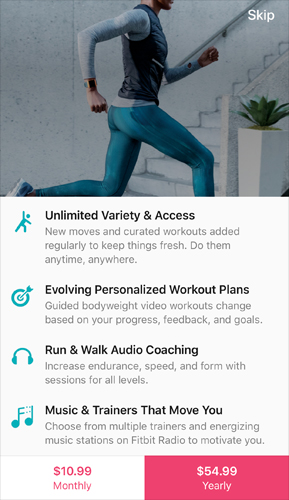 By default, the main goal is steps counted, but you can also adjust that to strive for calorie burn, distance or active minutes, for example. All of the customization runs through Fitbit’s app, including the parameters for tracking.
By default, the main goal is steps counted, but you can also adjust that to strive for calorie burn, distance or active minutes, for example. All of the customization runs through Fitbit’s app, including the parameters for tracking.
For example, swim settings default to 25 metres for pool length. If yours is longer, you can input that, so tracking is more accurate. The same is true of stride length for walking or running. AutoRun detection is off by default too.
I should note that the Ionic held up really well in the pool. It can submerge to 50 metres, and apparently works well in saltwater. Any dip in the ocean, however, should be followed by a good rinse with clear water to get rid of excess salt and sand.
Tracking accurate distance and pace for any exercise is improved with a phone’s GPS connection because the Ionic doesn’t have its own SIM, like the Apple Watch 3 does. The watch’s built-in GPS can manage those things, except I found the phone helped attain more precise metrics.
Fitstar is back, and continues to be a subscription-based service offering personalized video workouts tailored to you. Only now it has been rolled into the Coach app on the watch. Once you’ve started using it, guided workouts will appear as you need them on the Ionic.
Outside of Coach’s guided workouts, tracking exercise automatically is effective. Thanks to GPS, the Ionic should know when a run has started and paused during a short breather or stopping for traffic. I chose to do it manually for things like the bike, elliptical or swimming to be sure of accuracy, especially when indoors without a cellular signal.
Future updates
There is a little more at work here under the hood. Green light is used to optically measure heart rate, but the Ionic also emits red light that can be used to measure blood oxygen saturation, or SpO2, a metric that can help better measure sleep quality. Fitbit reps told me that they would like to target sleep apnea, and that SpO2 levels could potentially help detect it in future updates.
This is good news because the Ionic is already a stellar tracker. Fitbit has come along in improving step accuracy, and I no longer look at heart rate numbers with confusion. The fitness side of this device is on point.
Even battery life is solid. I managed to get a full week of moderate use out of it. With heavier use, I hit four days easily. That’s noticeably better than most smartwatches.
The question is really about how the smartwatch features evolve from here. Fitbit is banking that developers will help boost its app integration, though it is hard to be absolutely sure about that. Adding more context to workouts and health routines only helps paint a bigger picture that apps could handle. They just need to be accessible for that to happen.
Fitbit Pay
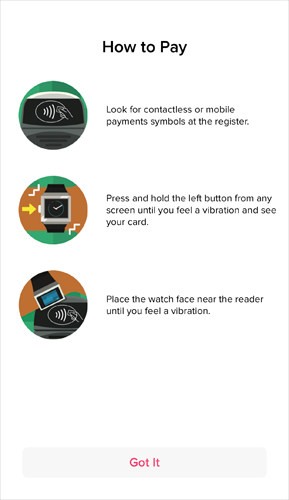 This is one feature that pushes the Ionic into smartwatch territory, except it will be some time before we truly see its impact. As of this review, RBC will be the first Canadian bank to support Fitbit Pay in November, followed by Capital One in 2018. It’s unclear when, or if, other banks will follow suit, though talks are apparently underway.
This is one feature that pushes the Ionic into smartwatch territory, except it will be some time before we truly see its impact. As of this review, RBC will be the first Canadian bank to support Fitbit Pay in November, followed by Capital One in 2018. It’s unclear when, or if, other banks will follow suit, though talks are apparently underway.
This is an important detail because, without card issuers on board, the feature is otherwise useless. While I had initially noted that you could load prepaid Visa or Mastercard credit cards onto it as an alternative, I was mistaken. The card I used was specific to my review, so banks need to get on board to make this a viable feature.
Since Starbucks has its own app, reloadable cards specific to its chain of stores can be added separately, so those frequenting them for a cup of java or whatever else can use the Ionic to pay.
Final thoughts
The Ionic is the kind of device that requires some faith in what’s coming next. Fitbit got the fitness side of the equation right, but the smartwatch side feels like it’s a work in progress. Why should I use a desktop app to load music onto the watch, when everything else already runs through the mobile app?
That the phone is necessary for most use cases is understandable, given the Ionic doesn’t have its own LTE connection. But the easier it is to use apps on the watch without the phone in tow, the more Fitbit steers the watch into the category it wants to be in.
Its style is totally subjective. Personally, I don’t find it the prettiest, nor the ugliest smartwatch available. It’s nice, and does the job, but isn’t really a head-turner. I suspect women will feel more strongly about that then men would because of the bulk in the frame.
The Fitbit Ionic is available now in charcoal/smoke grey, slate blue/burnt orange and, blue grey/silver. Both small and large bands are included in the box.




