
The Samsung Galaxy Watch8 sports an updated look and crams in additional health and fitness tracking to broaden the scope of what it can do. The Watch8 comes at the same time as the Watch8 Classic, which sports both a physical rotating bezel and Action button, putting some distance between the two. Otherwise, though, they track the same things.
The basic premise of why you’d wear this watch doesn’t really change. You want to track health and fitness? Sure. You want a smartwatch that integrates with your phone? Done. Like the idea of Google Gemini listening to your commands from your wrist? That’s an option here, too.
Watch the Galaxy Watch8 in action
Design
The Galaxy Watch8 takes its design cues from both previous models and the Galaxy Watch Ultra. Samsung calls it a “cushion” but whether you refer to it as a squared circle or something else, it gives the watch a distinct look that looks more like a sibling of the Classic and Ultra. Despite that, Samsung manages to make it thinner and lighter, which only helps when wearing it during workouts.
As usual, it comes in both 40mm and 44mm sizes. The more I look at it, the more I wonder if this newer design approach might’ve been more interesting had Samsung chosen to make the 1.5-inch screen bigger instead. The company says the design also serves a functional purpose in establishing better contact with the heart rate monitor underneath.
The screen is noticeably brighter at up to 3000 nits, only increasing visibility outdoors. Unlike the Classic and Ultra models, however, Samsung sticks to an aluminum body, which gives me some pause when it comes to durability in tougher conditions. The one difference is that the screen is somewhat buffered along the edges for at least a semblance of extra protection. It’s still tough sapphire crystal glass, too.
Also missing is the Action button the other two watches have, so you have to take more steps to launch specific apps, exercises, or functions.

As for bands and straps, be prepared to go all-new here. Samsung’s “Dynamic Lug System” does away with the band itself having a spring bar, replacing it with a small button on the watch case to press and release the band. It’s not hard to deal with, but it does mean bands from previous models aren’t compatible with the Watch8. However, the new bands are interchangeable between the standard Watch8 and Watch8 Classic.
Software features
Samsung combines its own One UI 8 with Wear OS 6 to keep things running smoothly. There’s no surprise here as far as that combo goes, where you can install apps from the Google Play Store, though several big names already come pre-installed.

It’s the new additions, like Gemini AI that shake things up a bit through voice commands. Talk to it and you can start workouts, send messages, control smart home devices, and do various other tasks. This works as a standalone feature if the Watch8 is connected to Wi-Fi or is the LTE variant with its own cellular connection, so you don’t need your phone in those instances. I like this integration because Gemini already feels more natural to talk to, and as it increases its capabilities, it becomes a more useful sidekick as you go about your business.

Samsung also throws in the Now Bar from its phones for quicker access to in-progress activities like timers or media playback, though I didn’t really use it as much. I find the newer tile system a more refined way to reduce steps in cycling through an app’s features or settings. This way, instead of, say, Sleep, Heart Rate, and Energy Score as separate tiles, they line up together under Wellness for easier access. It’s a brilliant move that cuts down wasted time navigating, especially considering the Watch8 lacks the physical rotating bezel in the Classic.
The only thing is you need to take time to set them up. The new tile system doesn’t act on its own to integrate related metrics, which is why adding a tile requires that you also decide what to include with it.
Exercise tracking
The Watch8 is solid for standard exercises like walking, running, cycling, and swimming. It can auto-detect the same six exercises as before, so not much changes there. Two improvements are worth noting, though. One is the dual-frequency GPS to improve accuracy outdoors, particularly in wooded or urban areas where line-of-sight might be obstructed. Now, you can connect to two satellite signals at once instead of one.

The other is Running Coach, which helps test your fitness level and provide AI-guided assistance on pace, plus suggestions and motivation when going through a training regimen. There’s even a 12-minute running test to set a benchmark for you going forward. The idea is to personalize what the data says as you run, rather than just throw up numbers. I couldn’t test this in a meaningful way as past injuries preclude me from distance running but the feature looks interesting.
The Watch8 otherwise supports over 100 exercises and workouts, so long as you remember to manually start them on your watch. Or you can tell Gemini to do it for you. Either way, the “smart” part of this watch almost entirely depends on how effective tracking is. For instance, an indoor run on a treadmill may not garner the same metrics as a similar outdoor run, even if you put the same energy in. Not surprisingly, this watch does better with movement-based exercises, like running, walking, or cycling, rather than more strength-based or stationary ones.
If you want to give it a go with third-party apps, Strava, MyFitnessPal, Peloton, AllTrails, Seven or one of the various others that work, you have pretty free reign.
Health tracking features

The health tracking layout requires some setup on your end to open things up. That’s not a new development but an important one to cover all the bases. For example, ECG and Blood Pressure Monitoring still only work with Samsung phones, and need the Samsung Health Monitor app installed on the phone—an app only available in the Galaxy Store.
Beyond that, new tools like the Antioxidant Index and Vascular Load add interesting elements to the broader package. Antioxidant Index uses a sensor to estimate carotenoid levels in your body to track whether you’re consuming enough fruits and vegetables. It’s not just unique tracking, but also different because it necessitates you placing your thumb over the sensor under the watch. It’s technically under beta by falling into the Labs section in Samsung Health, putting its true accuracy under some scrutiny but it’s worth trying out.
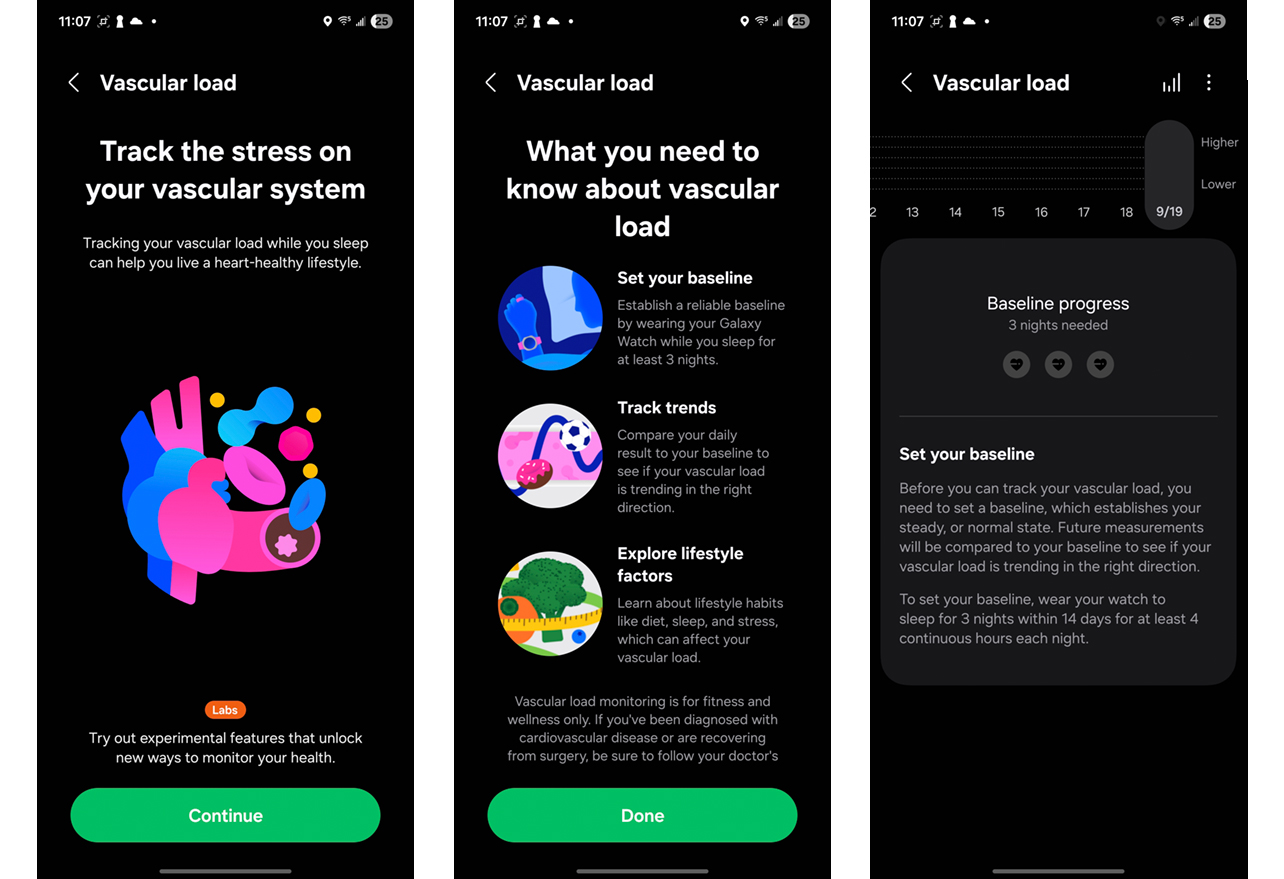
Vascular Load tries to capture strain on your vascular system by combining data like sleep, blood pressure, and heart rate. To establish a baseline to work from, you need to wear it for at least three nights of sleep over two weeks. Once set, future readings—low, steady, or high—are set from that level.
As neat as these are, it’s important not to view them as medical advice. Think of them as early warnings to talk to a health professional who can take things further to understand if something’s off with your health.
The rest of the health tracking package maintains its capability, like heart rate monitoring, blood oxygen (SpO2), and sleep tracking. Sleep might actually be a little better this time, and the snoring detection is one of those features that might save you from an argument with a loved one.
Battery
Don’t expect great battery life here. While it can vary based on whether you use an always-on display, GPS, or continuous heart rate monitoring, the Watch8 typically needs a recharge in less than 24 hours. Even if you sparingly use those features, you’re not likely to crack 28-30 hours. If you plan to travel with this watch, you must bring the charger with you.
It also doesn’t charge quickly, taking about 90 minutes to go from 0-100%. If you plan to wear it while sleeping, you need to keep that in mind every evening. The good news is a 15- or 30-minute charge is good enough to get you through the night.
Final thoughts
It’s been a while since Samsung made design changes to its standard smartwatch. The Galaxy Watch8 fits in well with its other two siblings in that regard, though you’ll need to get new straps to go with it. As always, this is a watch that doesn’t do one specific thing better than everyone else, but rather offers a mix of features and functions that can appeal to both casual and active users. You just have to accept the trade-off of reaching for the charging pad more often.
The Samsung Galaxy Watch8 is available now in both GPS and GPS + LTE models in black or silver.




