
The new Motorola Moto 360 WearOS smart watch has been hanging out on my arm for the past couple of weeks, and now I’m going to let you know all about it. Read on if you’re interested in smart watches and would like to learn about a very cool offering from Motorola that’s simply packed with useful features.
Moto 360 introduction, features, and specs
The Motorola Moto 360 WearOS smart watch is the latest smart watch offering from a company with a long and impressive history of making portable communications technology. Among its many useful features are compatibility with popular apps like Spotify and Google Pay, various social media notifications (I get a lot of YouTube notifications on mine), various alarms and timers, including a hand washing timer, regular weather updates, a flashlight feature, GPS tracking, health related features like a heart rate monitor and step counting, and my personal favourite —Find my phone, just to name a few.
Made of premium materials like its SUS316 stainless steel case and scratch resistant glass, you can customize how your watch face looks by choosing among several different dial design options. It also has an extra strap so you get the option of using either a soft, stretchy rubber strap or a slick looking leather band. What’s especially cool about the straps is that they use quick-release spring bars, so you can quickly and easily swap them out without having to use any tools at all.
Using the Moto 360 WearOS smart watch

Wearing and using the Moto 360 smart watch was an absolute pleasure; but first I had to charge it up. Luckily this was a quick and easy process with the USB charging cradle shown above. You simply plug the USB end into your laptop (or wherever) and place the watch in the cradle.

The watch actually clings to the cradle very solidly as magnets hold it into place. I have found that the charging process itself takes roughly an hour (maybe a bit less), and for that you get about 2-3 days of use, depending of course on your usage habits. For me, it was almost 3 days at a time, but I suspect that for many it would only be 2 since I probably don’t tend to use a product like this to its fullest extent. The manufacturer also only claims a 2 day battery life, so that is probably quite accurate for most people.

Another noteworthy point when it comes to experiencing this watch, as I mentioned earlier, is that there are 2 different strap options included with it. The rubber option is great for working out as sweat won’t harm the strap, and the leather is ideal for casual, and potentially even formal, situations. With the watch itself having a black case, it’s extremely versatile and works in a variety of circumstances. You can wear it to the gym (on rubber), wear it to the pub (on leather), and even wear it to an important business meeting. The choice is yours.
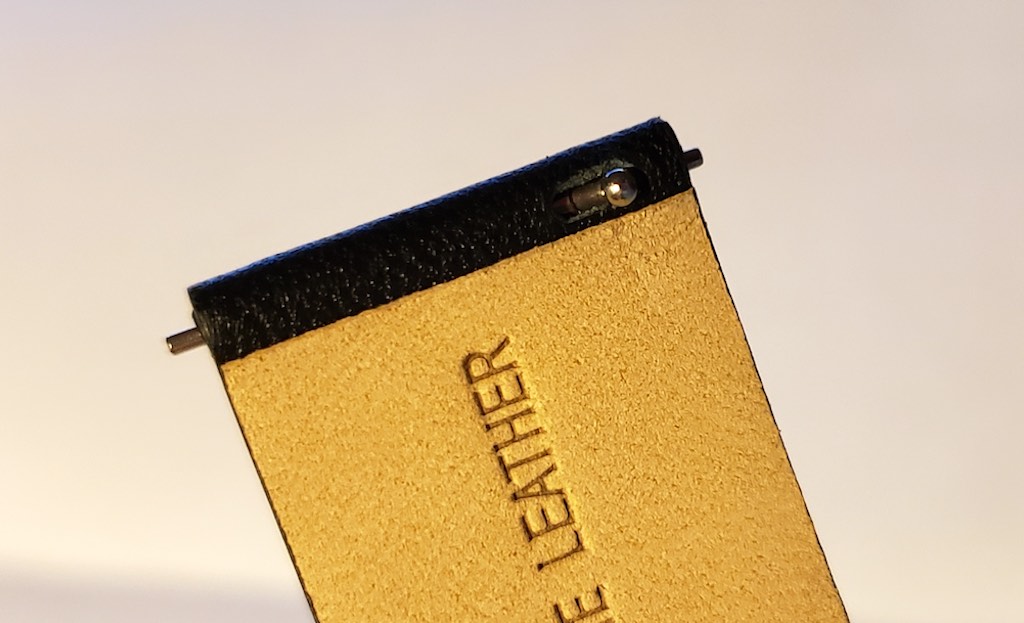
My own personal experience of wearing this watch was mostly as a fitness tracking device. I wore it almost exclusively on the rubber strap (though I did give the leather a try, and both straps were very comfortable), and I used it for activities like hiking in the park and just hanging around the house. Favourite features for me included counting my daily steps, including tracking my daily “heart points”, controlling my Spotify account, receiving notifications, and receiving weather updates (though this last feature did occasionally fail to update). Since the watch would also let me know whenever my phone was ringing, it kept me from missing at least one call when the phone itself was out of earshot.
As for those heart points I just mentioned, those are just a fun way of tracking one’s activity/exercise throughout the day. For instance, I set a goal of something like 7,500 steps and 30 heart points per day, and the watch kept track of both and allowed me to see if I was reaching that goal. Each heart point represents a set amount of healthy activity. As I personally find it highly motivating to set and chase goals in this way, having a smart watch/fitness tracker such as this allows me to establish reasonable goals and be sure of reaching them.
While using this watch, I experienced no real issues worthy of complaint and was actually extremely impressed by it. This was my first time trying out a truly smart watch, and I can certainly see the appeal of these watches now that I’ve tested one myself. This particular model works with both Android and iOS based smart phones, and it has a phone app called Wear OS that it also works with. The app connects to the watch via Bluetooth, though I didn’t really find myself needing to use the app very much. Pretty much everything you need to do can be done through the watch itself.
Final thoughts on the Moto 360

The Moto 360 WearOS smart watch is so many different tools in one, and having one is a whole lot like wearing your smart phone on your wrist. Some people really love this concept, and for those I think the Moto 360 is a great product. I personally love having a smart phone and using all of its apps, and this is just an extension of that. The apps/features I found most useful were the exercise related ones (like the step counter) and the Find my phone feature, which came in quite handy for me as I seem to lose my phone roughly once every 5 minutes.
My only real complaint about the Moto 360, and all smart watches, really, is that the screen is quite small and can be difficult to read—especially when there’s glare reflecting off the crystal. Aside from that, it’s a very solid watch that offers a great deal of value. Highly recommended!
To see this and a great many other smart watches, visit Best Buy Canada today!



