 Even if you’ve strapped on a smart watch or two, there’s always something new and exciting on the horizon. Case in point? The Fitbit Versa is a lightweight smart watch with a load of interesting features and a unique style that, once you start wearing it, you’ll find indispensable.
Even if you’ve strapped on a smart watch or two, there’s always something new and exciting on the horizon. Case in point? The Fitbit Versa is a lightweight smart watch with a load of interesting features and a unique style that, once you start wearing it, you’ll find indispensable.
I’ve been wearing the Fitbit Versa for a week now and I’m really impressed. Here’s why.
Appearance and features of the Fitbit Versa

The Fitbit Versa looks like a slim, stylish smartwatch. It’s very thin and light, weighing in at only 37g. Available in black, grey, and peach, the size and style of it makes me think this smartwatch was designed specifically for women. At the same time, I know some guys like smaller watch faces and this one fits the bill.
The Fitbit Versa is feature rich and can do the following:
- Track your all day activity including steps, distance, activity, and calories burned
- Provides you with on-screen coaching and exercise modes including 10 minute abs and 7 minute workout
- Monitors your heart rate all day and night
- GPS available when connected to your phone
- Stores music and you can play up to 300 songs when you connect Bluetooth headphones to your watch
- Monitors your sleep and has a vibrating alarm to wake you up
- Water-resistant up to 50m
- You can switch up your watch face via the Fitbit app
- Shows your texts and notifies you of phone calls
- Apps including Starbucks, Strava, and Accuweather are pre-loaded and there are many other apps you can add to monitor your health or make mobile payments
- Charges for two hours for up to four days of battery life
Setting up the Fitbit Versa
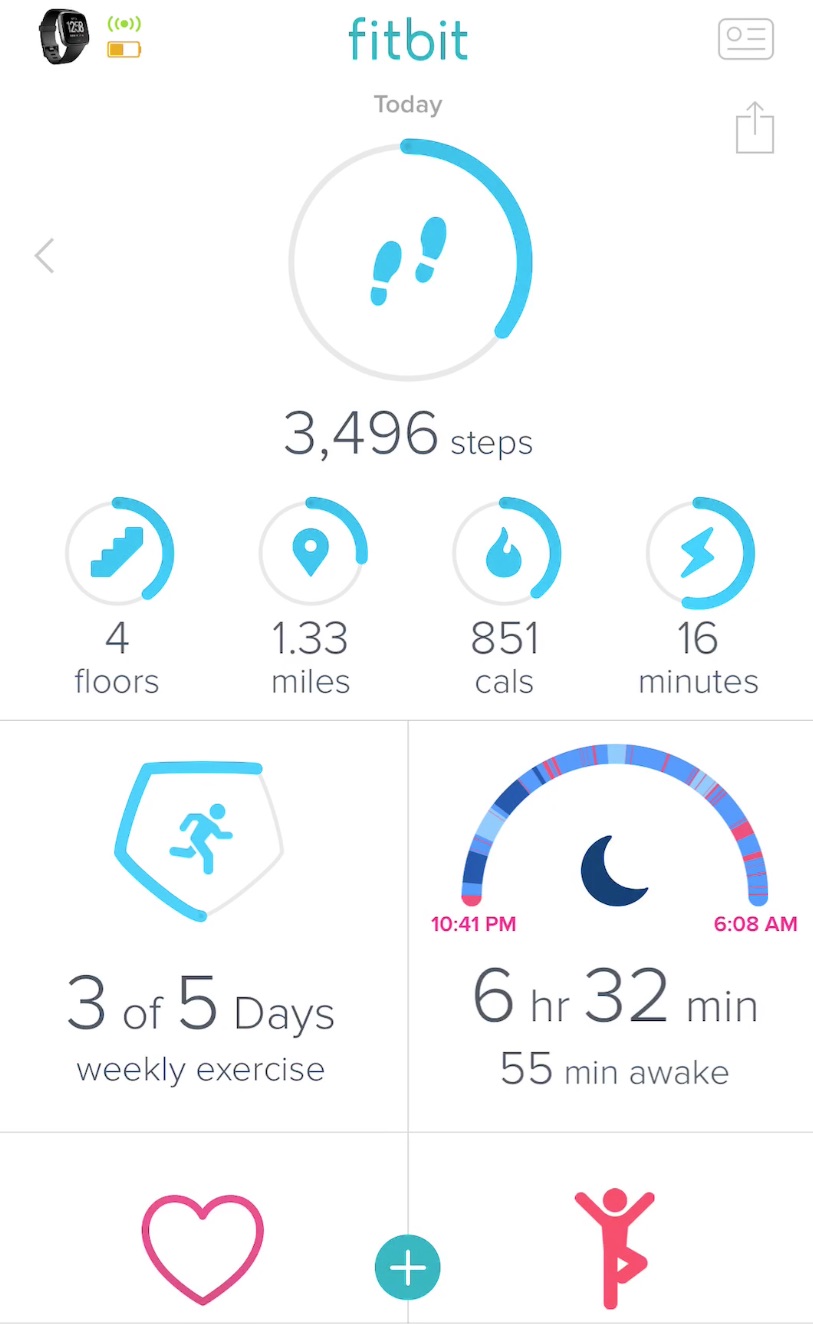 |
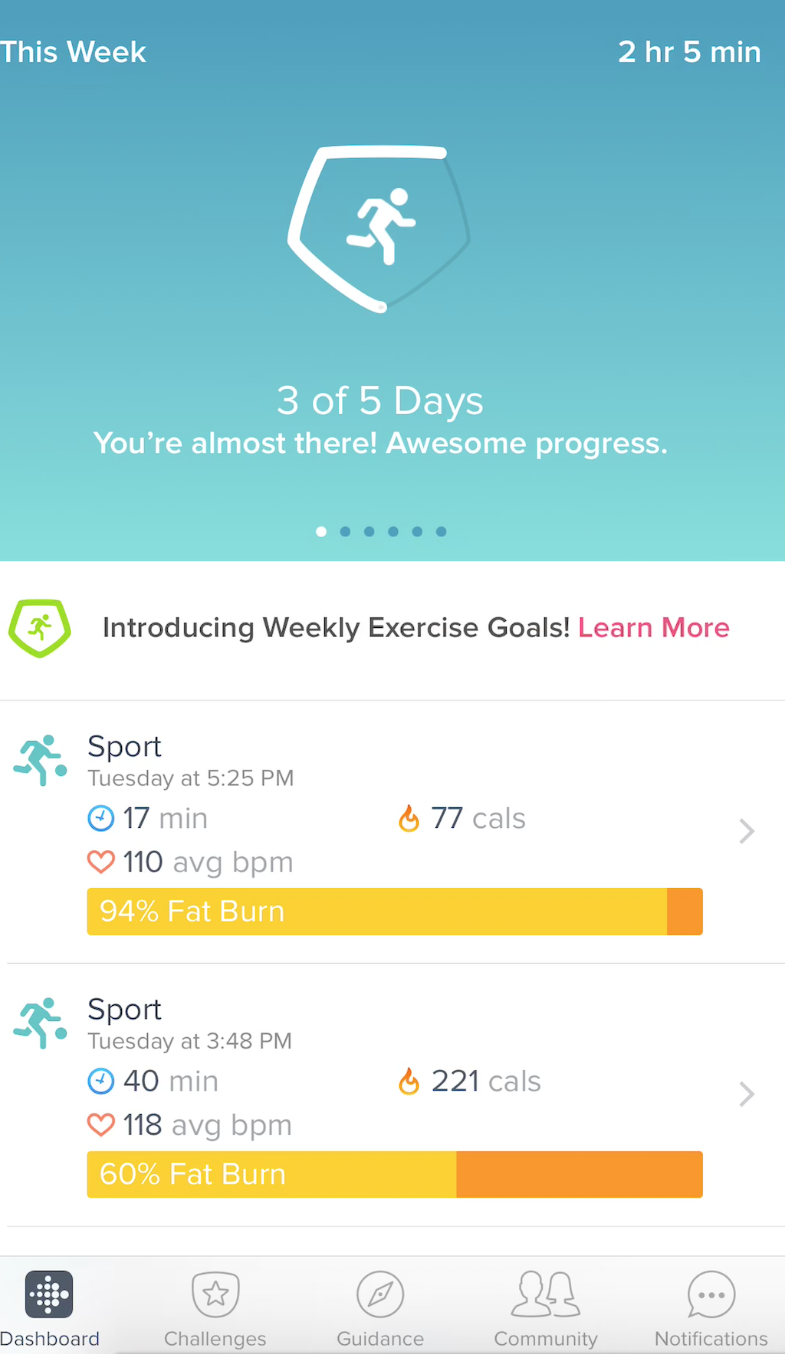 |
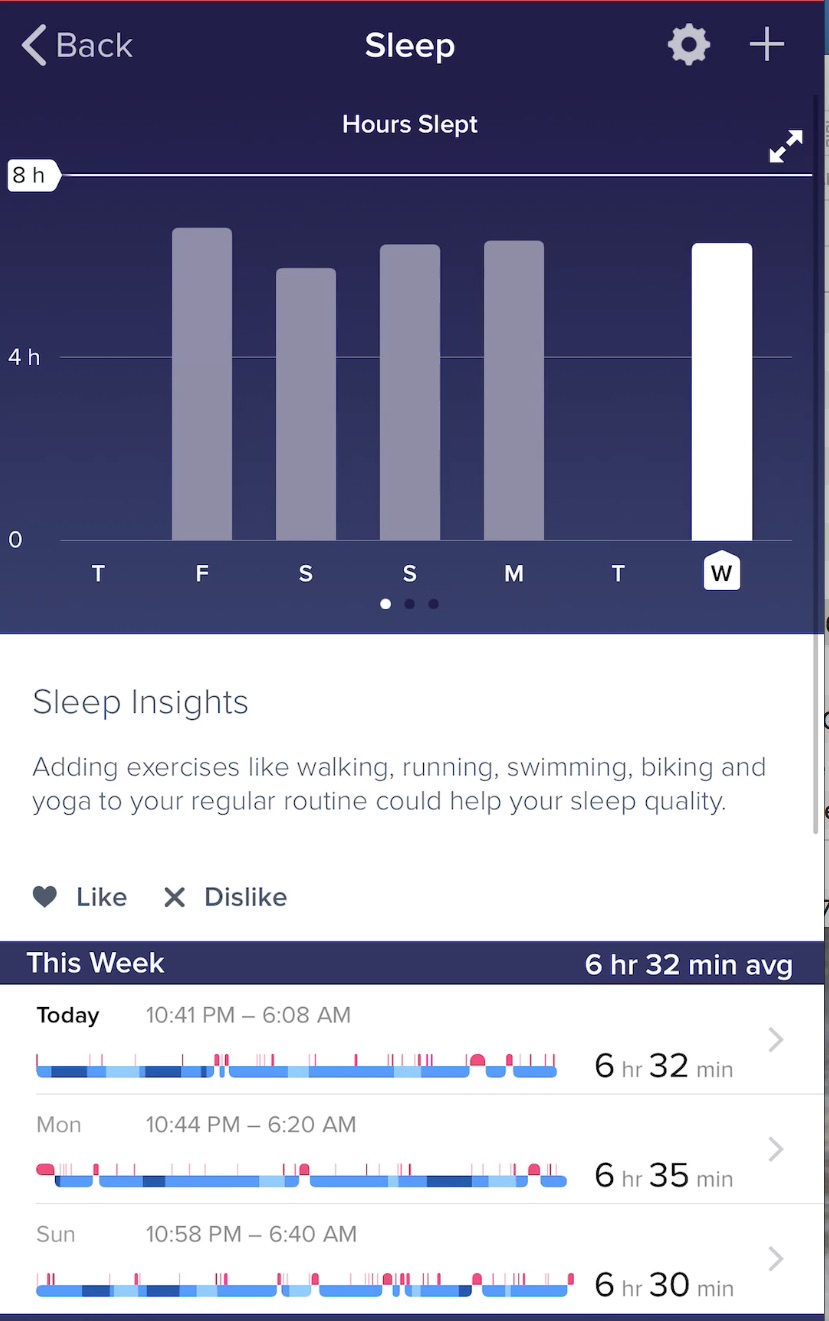 |
Before you start using the Fitbit Versa you’ll have to charge the watch on the included charging port. You just need to squeeze the sides and the watch clips in.
It’s very easy to charge it on the charging port, but don’t lose that charger. Although some watches will let you charge via any random USB cord, the Fitbit Versa only charges via that port. It takes about 2 hours to charge the Versa, and that charge should last four days. In my experience, if you’re running apps in the background of the watch you’ll find that the battery lasts about two days.
I’ve used Fitbits over the past few years and I’ve noticed that they’ve really improved the adding process for a new watch. It took under a minute for the watch to be recognized on the app, and syncing takes seconds. The longest part of the install process was because the watch needed to update before I could use it.
Testing out the Fitbit Versa
Over the past year I’ve gone from exercising here and there to hitting the road at least 5 times a week. Because of that I’m always interested in how a smart watch stands up to daily exercise, and I was really happy with how the Fitbit Versa delivered.
Exercise with Fitbit Versa

There are a few ways you can exercise with the Fitbit Versa. If you tap ‘Exercise’ on the touchscreen you’ll be walked through a menu with different types of workouts. There’s running, strength training, biking, and workout. I used workout several times when I did strength training and cardio videos on YouTube, and I thought it was very accurate. I also found it to be accurate for running, although you’ll have to change your settings to measure kilometers instead of miles.
Fitbit Coach is a menu option on the Fitbit Versa. You can tap it and do a quick 7 minute workout, 10 minute abs, and warm up. I loved 10 minute abs. It was very similar to my own workout videos, and you can see onscreen exactly how to properly perform an exercise. I was definitely sore after I did the workout.

If you use Strava for biking, hiking, or running you’ll be happy to know it’s an app that’s available for Fitbit Versa. You won’t have to bring your phone along because your watch will track you and load the data to your Strava app.
Monitor your heart rate
Although you can choose via the settings to only monitor your heart rate during exercise, I had all day monitoring on. That means it was checking my heart even when I was sleeping, and I love that I could see that my resting heart rate was in the healthy zone.
When you’re exercising the heart rate monitor will show you your numbers as well as a graphic to show you how close to peak heart rate you are. If you’re at peak you might want to slow down, and it’s amazing to easily see whether you’re in the cardio zone or if you need to pick it up a notch.
Fitbit Versa apps

Fitbit Versa’s touchscreen makes it easy to navigate apps, and there are over 50 apps you can choose to load on your smartwatch. When you have Starbucks on your watch you can pay with your pre-loaded Starbucks account. There’s an amazing relax app that walks you through guided meditation, and it will monitor your breathing so you can get it right. I find meditation really difficult, so having the watch vibrate when I was supposed to inhale and exhale was great.
There’s a new app that should be available this coming May that’s designed specifically for women. It’s called “Female Health Tracking” and it will track your cycles, symptoms, and even monitor fertility, all right on the screen of your Fitbit Versa. According to Fitbit this is one of the most requested apps, so it should be very popular when it’s available.
Change out your watch face

I love a smart watch that lets you set the style of the watch face, and Fitbit Versa has quite a few options. You need to set the watch face via the Fitbit app, and I downloaded a virtual cat for my Fitbit Versa. For every set of steps I take, I can feed the cat. If you don’t move or you don’t feed it, the cat will disappear. I can’t confirm that because I’ve managed to keep moving in order to hold onto my pet.
Play music on your Fitbit Versa
I always run with my phone in my hand, and while it’s convenient, I’m always worried I’m going to drop it. With Fitbit Versa, I don’t have to take my phone along on my runs. You can load 300 songs right on the watch, and when you pair your Bluetooth headphones, you can listen to them while tracking your run.
The only catch? You have to load your music via Fitbit Connect, a desk top app for the computer. I don’t have a lot of music on my computer because I keep it all on my phone, so I could only load a few songs. When I tried to pair my Apple Airpods, Fitbit wouldn’t recognize the headphones. It kept trying to sync with my Google Home instead. I don’t have another set of Bluetooth headphones so I couldn’t try with another pair.
Monitor your sleep too
One of the things I love most about Fitbit Versa is that it doesn’t bug me when I’m sleeping. I sleep with my arm tucked under my head and I’ve found that some smart watches are so bulky they really prevent me from getting comfortable. The Fitbit Versa was so slim I didn’t notice it at all.
Fitbit Versa accurately tracked my sleep, even noting when I was awake for extended periods of time in the middle of the night. If you have a hard time waking up in the morning, the silent vibrating alarm that’s on the watch will help you. The best part is that it doesn’t disturb whomever you’re sleeping with if you’d like to get up at different times.
Overall thoughts on Fitbit Versa
This is an easy-to-wear smartwatch that’s extremely accurate. I love how you can wear it and feel like there’s nothing there at all, and once I realized that I could pay, listen to music, or run without my phone, I started leaving the phone on a table.
There’s a few areas that are going to be improved on in the near future. Fitbit Versa will give you text notifications but you can’t reply. It will also let you answer the phone, but you can’t talk through your phone. I answered my phone on the watch when it was in another room, and I had to go in search of it while the person who called was hanging on a dead line. I thought I could just start talking to my watch.
According to Fitbit, both of those issues will be addressed soon, so there’s a lot to look forward to with this smartwatch. You can find the Fitbit Versa, available in several colours, right now on Best Buy.




I need a fit bit that is waterproof, do you have one.
this one is
Comments are closed.