 I recently received an ASUS Zenwatch 3 to review on Best Buy’s blog. In the world of smartwatches, some are built simply to do the job of keeping you on track with your fitness plan or connected to social media notifications. They might not be a watch you’d pick out in a jewelry store, but they do the job and they do it well. But other smartwatches can do the job, go beyond the job, and look so great on your wrist that the fact it can do almost everything but pack you a lunch comes in close second to how much you love looking at it.
I recently received an ASUS Zenwatch 3 to review on Best Buy’s blog. In the world of smartwatches, some are built simply to do the job of keeping you on track with your fitness plan or connected to social media notifications. They might not be a watch you’d pick out in a jewelry store, but they do the job and they do it well. But other smartwatches can do the job, go beyond the job, and look so great on your wrist that the fact it can do almost everything but pack you a lunch comes in close second to how much you love looking at it.
The ASUS Zenwatch 3 falls into that category. The update to the ASUS ZenWatch 2, the ASUS Zenwatch 3 has come out with a new, classy design and powerful new software thanks to Android Wear 2.0. You can read more about Android Wear 2.0 in Ted’s post, but suffice to say there’s a huge difference between how the ASUS Zenwatch 3 runs with it compared to the previous Android Wear version.
 The best part? Thanks to Android Wear 2.0, compatibility with my iPhone has improved, so while I was testing the ASUS Zenwatch 3 I was able to tap into a lot of the great features that may have only been previously accessible by Android users.
The best part? Thanks to Android Wear 2.0, compatibility with my iPhone has improved, so while I was testing the ASUS Zenwatch 3 I was able to tap into a lot of the great features that may have only been previously accessible by Android users.
I was asked to do a Zenwatch 3 review, and I’ve been wearing it steady for three weeks. I’ve even taken it on vacation with me, and in that time I’ve found out how it works and zeroed in on a few of my favourite features.
Key Features of the ASUS Zenwatch 3
There’s a long list of key features for the ASUS Zenwatch 3.
- Tracks all fitness activity
- Tracks your sleep including time in REM and how often you wake up
- Displays your messages, social media app updates, weather, and more via a connection to your Android device or iPhone
- Built in speaker so you can receive calls or hear alerts
- Just tap to scroll right on the watch face thanks to Android OS-Smart Gesture control
- Able to respond to voice commands
- Powered by Qualcomm Snapdragon Wear 2100 Processor
- 400 x 400 AMOLED display with Corning Gorilla Glass
- 512MB RAM and 4GB Storage
- IP67 water-resistance so you can safely splash, but you can’t take a shower or swim with it
- Hypercharge technology lets you charge up to 60% in 15 minutes
The ASUS Zenwatch 3 looks great on your wrist
 If you’ve never been a fan of smartwatches because of the square, angular designs and how they always look like a fitness watch, the ASUS Zenwatch 3 is for you. All smartwatch features aside, this is simply a great looking timepiece.
If you’ve never been a fan of smartwatches because of the square, angular designs and how they always look like a fitness watch, the ASUS Zenwatch 3 is for you. All smartwatch features aside, this is simply a great looking timepiece.
The case has a diamond-cut bezel that’s crafted from high-quality cold-forged stainless steel and it has a leather strap. Because of the round watch face, it really looks like a traditional timepiece, and I had a few people ask me about it who were surprised it was a smartwatch.
The watch face is a 1.39 inch AMOLED touchscreen with 400 x 400 resolution. It’s bright and clear for everything from text notifications to when you ask the Google assistant to look something up. It’s vivid even in bright light, and I feel as though it’s a real plus when you’re running and all you have to do is tilt your wrist and your display lights up with your current stats. It really helps that you don’t have to slow down to tap a screen to see how long you’ve been out there or how fast you’re going.
 The watch face is topped with Corning Gorilla Glass 3, and it also has three buttons on the side. The Crown button makes it look like a traditional, self-winding watch, but it actually connects you to your main menu. The other two buttons are able to be connected to your choice of short cuts, and one was set for the fitness program and the other for eco-mode.
The watch face is topped with Corning Gorilla Glass 3, and it also has three buttons on the side. The Crown button makes it look like a traditional, self-winding watch, but it actually connects you to your main menu. The other two buttons are able to be connected to your choice of short cuts, and one was set for the fitness program and the other for eco-mode.
There are several watch faces you can choose when you have the ASUS Zenwatch 3, and to choose them you just have to tap the screen and scroll to the side. If you don’t find one you like you can also connect to third-party apps like FACER and import your own custom screen. I’m determined to sit down and find a Mickey Mouse display, but I haven’t got there yet.
What the ASUS Zenwatch 3 can do
As I mentioned before, the ASUS Zenwatch 3 connects to your smartphone, either Android running Android 4.3 or higher or iPhone running iOS 8.2 or higher. It does so via Bluetooth technology, but if you’re home you can also connect your watch to your home’s Wi-Fi network.
ASUS Zenwatch 3 accurately tracks your daily fitness
![]() Four months ago I embarked on a diet and exercise program where I track both my food intake and my daily fitness. I did this through an app on my phone, and although I’ve used fitness trackers in the past, I hadn’t picked a new one up yet to help me in my quest.
Four months ago I embarked on a diet and exercise program where I track both my food intake and my daily fitness. I did this through an app on my phone, and although I’ve used fitness trackers in the past, I hadn’t picked a new one up yet to help me in my quest.
Since wearing the ASUS Zenwatch 3 over the past few weeks, I’ve become much more engaged in my fitness program, and that’s because everything you need to know about how you’re doing during the day is right on your wrist. There are a lot of great options for working out too.
Just push the top button on the watch and you can instantly choose a workout. There’s walk, run, push-up, and sit-up. I was surprised to see those two options on there, because I’ve never had a fitness watch that could accurately track a sit-up.
 If you choose one of these programs, the ASUS Zenwatch will ask you how long you’d like to run or walk and show you your duration, calories burned, and distance traveled. If you’re doing sit-ups or push-ups, it will ask you how many you’d like to do and show you the time it took you to do them and how many calories you’ve burned up doing so.
If you choose one of these programs, the ASUS Zenwatch will ask you how long you’d like to run or walk and show you your duration, calories burned, and distance traveled. If you’re doing sit-ups or push-ups, it will ask you how many you’d like to do and show you the time it took you to do them and how many calories you’ve burned up doing so.
It’s incredibly accurate. I was running my iPhone app and tracking my run on the watch at the same time, and they were both the same step for step.
If you tap the Crown button and go to the main screen, you can choose ASUS Zenfit from your menu. Once there you can see your daily stats and overall history, start a new workout, or check out how you’ve been sleeping. It was interesting to see how it says I sleep very lightly for at least 50% of the night, because I’ve always felt like I could wake up at the drop of a hat too.
There’s also Google Fit built into the ASUS Zenwatch 3. To access you tap the Crown button, go to the main menu, and scroll until you see Fit Workout. You can choose from stair climbing to biking or squatting, and your watch will track your progress. If you choose sit-ups in this program it will even show you the right form for a sit-up before it tracks you.
Trust me, you want smart notifications on your wrist
 The ASUS Zenwatch 3 shines as the smartest fitness tracker I’ve tried yet, but it’s also a smart watch with some great features you’ll come to rely on. Once the ASUS Zenwatch 3 is connected to your phone you can access your messages, emails, social media updates, and the weather. It also displays your agenda and your calendar, and because it has a built-in speaker you can set your alarms, receive notification alerts, or use Google translate if you’re trying to figure out how to say something in a different language.
The ASUS Zenwatch 3 shines as the smartest fitness tracker I’ve tried yet, but it’s also a smart watch with some great features you’ll come to rely on. Once the ASUS Zenwatch 3 is connected to your phone you can access your messages, emails, social media updates, and the weather. It also displays your agenda and your calendar, and because it has a built-in speaker you can set your alarms, receive notification alerts, or use Google translate if you’re trying to figure out how to say something in a different language.
 I couldn’t access my iPhone calls on the watch, and after doing some digging online I believe that’s an Android smartphone feature for now. I also couldn’t use voice to reply to my iMessages. But what I can do far outweighed what I couldn’t. I loved how, in the midst of many forest fires hitting the coast, I could see air quality warnings instantly appear on my watch. I have two kids with asthma and I like that quick heads up. I also liked seeing my texts quickly so I didn’t have to dig out my phone.
I couldn’t access my iPhone calls on the watch, and after doing some digging online I believe that’s an Android smartphone feature for now. I also couldn’t use voice to reply to my iMessages. But what I can do far outweighed what I couldn’t. I loved how, in the midst of many forest fires hitting the coast, I could see air quality warnings instantly appear on my watch. I have two kids with asthma and I like that quick heads up. I also liked seeing my texts quickly so I didn’t have to dig out my phone.
There’s a Google assistant built into the ASUS Zenwatch 3, and you can access it if you connect your Google account. I have Google Home so I’m used to just yelling out “Ok Google” and having it dig up everything for me, and it’s a great perk to be able to do that with the watch too.
Other nice additions to the watch are SOS so you can tap if you’re in trouble and it will contact emergency, a flash light, stop watch, and reminders.
Battery life on ASUS Zenwatch 3
 The ASUS Zenwatch 3 has a battery port that pops onto the back of the watch face. I found it easy to use and keep track of, which is a big plus when you’ve got about five million chargers in your house.
The ASUS Zenwatch 3 has a battery port that pops onto the back of the watch face. I found it easy to use and keep track of, which is a big plus when you’ve got about five million chargers in your house.
The battery charger uses HyperCharge technology, and that means your ASUS Zenwatch 3 can go from completely dead to 60% charge in as little as 15 minutes. It’s definitely a plus, because if you’re going for a run and you want your watch along, you can charge it while you’re changing.
The battery on the ASUS Zenwatch 3 is designed to last up 2 days if you don’t use the always on feature. When I first started using it I found the battery expiring on me long before the day was out, so I did a little tweaking. If it’s always connected to Bluetooth and constantly on and displaying your notifications, showing you your play list, or tracking your steps across an intense visit to Disneyland, the Zenwatch 3 might need a recharge before you go to bed that night.
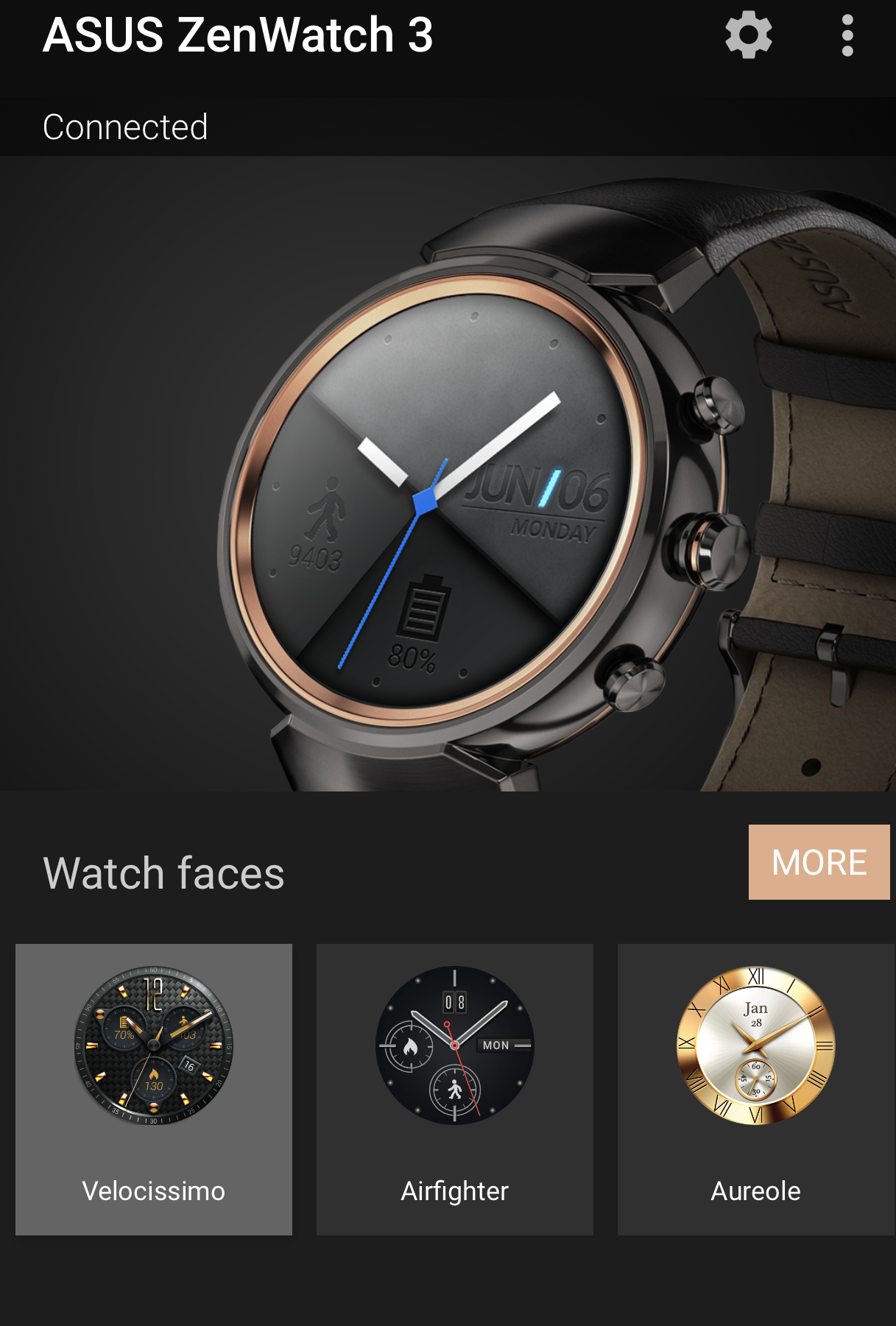 When I turned it on Eco Mode and the watch didn’t turn on when I tilted my wrist, I managed to get a much longer time out of a charge. The longest I’ve gone is 14 hours of medium to heavy use before I needed a quick 15-minute blast of power, and then I was back out again.
When I turned it on Eco Mode and the watch didn’t turn on when I tilted my wrist, I managed to get a much longer time out of a charge. The longest I’ve gone is 14 hours of medium to heavy use before I needed a quick 15-minute blast of power, and then I was back out again.
Why I love the ASUS Zenwatch 3
For me, the ASUS Zenwatch 3 is the perfect watch. It combines the classy, timeless style I love in a timepiece with a host of smart notifications, incredibly accurate fitness tracking, and speedy performance. Overall, it’s a win-win no matter how I look at it, and it’s definitely a smartwatch I’d label as a keeper.




why my ASUS zen watch 3 cannot connect to my pixle phone. I have installed it and re-installed it. The notification I got is trying to connect…..it has been 1 week now and it is still trying to connect.
Hi Marilyn,
I sent your question to the Smartwatch team at Best Buy’s head office and will let you know when they send a reply.
Best regards,
Martin
Hi Marilyn,
Sorry for the delay. A representative from ASUS just responded. He says they have not seen this as an issue so it would be best for you to contact their Tech Support at 1-888-678-3688 for help.
best regards,
Martin
I’m looking for a replacement for my Moto 360. This watch looks like it has everything I want!
Any idea when new stock will arrive?
Comments are closed.