
It’s hard to believe that the next-generation of gaming is here. Last week I unboxed the Xbox Series X and this week I am sharing with you my review on Microsoft’s most powerful Xbox ever. The Xbox Series X comes packed with tech such as DirectX Raytracing, spatial audio, a super fast SSD for faster loading and 4k gaming at up to 120 frames per second.
Having spent over a week with Xbox Series X, it is clear to see that a lot of work has been put into the console, games and the Xbox ecosystem. Here are my thoughts and impressions.
What’s inside the Xbox Series X’s box
The Xbox Series X‘s box is sleek, elegant, and well designed. However, it is not until you first open the box that you can really see how well thought out the packaging really is. The Xbox Series X is securely packed with foam around it and wrapped in a thin black foam with a cardboard wrapper around it with the slogan “Power Your Dreams”.
Behind that is a cardboard tray that contains the power cord, HDMI 2.1 cable, the new Xbox wireless controller, and two AA batteries. Without a doubt a lot of thought went into the packaging not only in its presentation but also to ensure that the Xbox Series X and accessories are well secured during shipment.

The new Xbox wireless controller
Before setting up the Xbox Series X, I grabbed the new controller to take a closer look at it. At first glance it looks like the same controller that comes with Xbox One S. It retains the classic Xbox layout that fans have come to know and love over the years and instantly feels familiar when holding it in your hands.
The controller now has texture on the back of each of the grips, and on both of the trigger and bumper buttons. While it may seem like a small addition, it does a great job of securing the controller in your hands and making sure you have a firm grip on it. The new Xbox wireless controller has a share button, which makes it easier now to share video clips and screenshots to social media. Moreover, the d-pad has been redesigned and it closely resembles that of the Xbox Elite controller.
Overall, the new Xbox wireless controller feels really good in my hands. As I mentioned above, it feels very familiar but new at the same time. I like that it still gives you the option to either use AA batteries or use the Xbox Rechargeable Battery Pack. The redesigned d-pad is very responsive and easy to use—hitting all eight directions is simple to do.
Xbox Series X hardware design
From a pure aesthetic appearance, the Xbox Series X has clean edges, its shape and size is very impressive considering the technology that it comes packed with. You can position the Xbox Series X either horizontally or vertically. Additionally, the console’s measurements are 15.1cm x 15.1cm x 30.1cm and it weighs 4.45kg.
To fit the Xbox Series X in my entertainment centre, I had to adjust the shelves to ensure that I had enough space around the console to position it vertically. The stand is attached to the bottom of the console and does not come off. This allows for air to be drawn in from the bottom and out through the top grill.
In addition to the power and eject buttons on the front of the console, there is also a USB 3.1 port. Overall, the Xbox Series X fits well into my entertainment centre with other tech and it’s very pleasing to the eye to look at.
Xbox Series X specs and storage
When Microsoft said the Xbox Series X was the most powerful Xbox ever, they were not kidding. It comes with a custom designed AMD processor that uses the latest Zen 2 and RDNA 2 architectures. Simply put, the Xbox Series X is built from the ground up for speed and performance.
The console comes with a custom 1TB NVME SSD that nearly eliminates load times in games. After formatting and the operating system, about 800GB is left on the SSD to store games. This means you can hold, depending on game sizes, about eight or more games on the system.
You can add extra storage in one of two ways. The first is by adding a USB hard drive. Simply plug it in format and away you go. However, with a USB hard drive you can only store Series X games on it and not play them from it. This is because the USB hard drive is many times slower than that Xbox Series X‘s internal drive that games are designed for. As a result, you have to move Xbox Series X games from USB to the internal drive to play them.
The other, more costly method, is via the Seagate 1TB Storage Expansion Card. This is the same technology that is inside the Xbox Series X and you can play games directly from the expansion card. It simply plugs into the back of the console and you are ready to go.

Xbox Series X specs
- CPU 8x Cores @ 3.8 GHz (3.6 GHz w/ SMT) Custom Zen 2 CPU
- GPU 12 TFLOPS, 52 CUs @ 1.825 GHz Custom RDNA 2 GPU
- Memory 16 GB GDDR6
- Memory Bandwidth 10GB @ 560 GB/s, 6GB @ 336 GB/s
- Internal Storage 1 TB Custom NVME SSD
- I/O Throughput 2.4 GB/s (Raw), 4.8 GB/s (Compressed, with custom hardware decompression block)
- Expandable Storage 1 TB Expansion Card (matches internal storage exactly)
- External Storage USB 3.1 External HDD Support
- Optical Drive 4K UHD Blu-Ray Drive
- Performance Target 4K @ 60 FPS, Up to 120 FPS, 8K capable
- Video out: HDMI 2.1
- Input/Output: 3x USB 3.1 Gen 1 Type-A ports
- Networking: 10/100/1000 ethernet port, 802.11ac dual band wireless
Xbox Series X optimized games
Now, down to the nitty gritty—games. On Series X, games that are optimized for the system feature faster load times, steadier framerates and improved visuals. These can be new games such as Dirt 5 or games that have been previously released such as Gears 5 that have an update to take advantage of the new hardware.
During my review period, I played the following games: Bright Memory, Yakuza Like a Dragon, Gears Tactics, The Touryst, Gears 5 and Forza Horizon 4. The one thing every game had in common was fast load times. At most, load times were under 10 seconds. I expect load times to be even shorter as developers familiarize themselves with the new tech.
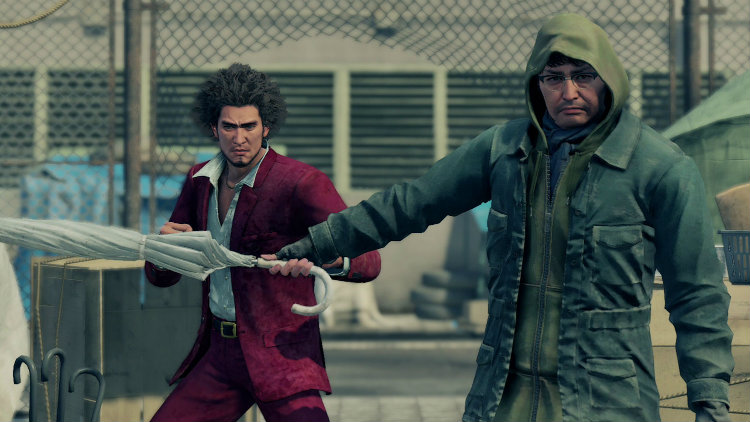
Game impressions
Out of all the games I played this past week, Bright Memory, Gears 5, and Forza Horizon 4 looked the best. Gears 5 is greatly improved with higher quality lighting, a greater level of detail all around and surface reflections. Furthermore, gameplay on Gears 5 feels much smoother and more responsive.
Bright Memory is beautiful and the mix between gun, sword, and supernatural ability gameplay is fantastic. The game uses Unreal Engine 4 and produces some pretty nifty visuals along with animation. Finally, Forza Horizon 4 takes an already stunning game and makes it look even better. It features native 4K resolution at 60 frames-per-second. The load times are greatly reduced and you also get longer view distances while playing.
Xbox Series X ushers in the next-generation of gaming
Without a doubt, the Xbox Series X is an amazing piece of technology. I love the look and design of the console, with some adjustments, it fits perfectly in my entertainment centre. The new Xbox wireless controller feels both familiar and comfortable in my hands. I really like the redesigned d-pad and the texture on both grips and the trigger and bumper buttons. It ensures that your hands and fingers won’t slip.
The games that I played featured impressive improvements such as faster load times and better visuals. Although I wish the console came with a bigger hard drive, I understand why it didn’t. It would have driven the price of the system up. For those looking to expand storage, I’d suggest picking up a USB hard drive if you plan on keeping more than eight games at a time loaded on the system. This way you can store Series X games on the USB hard drive as well as play Xbox One, Xbox 360 and Xbox games from it.
Don’t forget to check out some of my other Series X articles:
Xbox Series X unboxing
Options to expand storage on Xbox Series X and Series S
Top Xbox One games that upgrade to Xbox Series X and Series S for free
Overall, I am very impressed with the Xbox Series X and I think gamers will love it. With more than 30 Xbox Series X optimized games at launch and backwards compatibility spanning all the way back to Xbox, there is no shortage of fun to be had. The next-generation is here and it starts with Xbox Series X. If you have any questions about the console or controller, leave a comment below and I will do my best to answer.
Click here to see the full line of video game software available at Bestbuy.ca
Click here to see digital video game downloads offered at BestBuy.ca












As always great content! Hope the cable is marked 2.1!
I have a non 4K HD tv. I want a new Xbox (have 360, skipped Xbox One). Would the Xbox series X look terrible on my tv or would it be good in the short term, but great once I upgrade to a 4K tv? Also have internet in Games pass ultimate. Lastly, if I will get 4K tv in next year or two, is the Xbox series S a poor investment?
Hi Chris,
Even if you have a 1080p TV, the Xbox Series X will still look better than Xbox One and Xbox One X. Games will run at higher frame rates and also load quicker. The Xbox Series S is capable of displaying games from 1080p to 1440p and will upscale to 4K. If you want the absolute best picture and graphics, I would suggest the Xbox Series X. That’s not to say Xbox Series S won’t be impressive but Xbox Series X is top of the line.
This is a great review. Thanks Jon!
I hope eventually to pick up the Series X, and then enjoy all the games coming to it!
I am a little surprised that the Xbox controller still uses batteries. All the other major console manufacturers seem to be using rechargeable controllers now. Maybe Microsoft decided to keep using batteries in order to keep the overall price a little lower.
So for older non enhanced games, is there any benefit to storing them on the internal storage or will they play fine on USB drives?
Hi Gerry,
Running older non enhanced games from the internal SSD or the Seagate 1TB Storage Expansion Card will benefit the games with reduced load times.
For the new Xbox Controller is it the same size as the Xbox One controller? And was curious because I have a charging station from Controller Gear and I wonder if it will still work on it.
Thanks,
Thanks for the question, the bottom on both the Xbox One and Xbox Series X controller look identical. I would double check with Controller Gear to make sure it is 100% compatible before using it.
Comments are closed.