
The Xbox Series S is one of two next-generation consoles from Microsoft. This all digital video game console shares the same core capabilities of its bigger brother the Xbox Series X but at a budget friendly price.
Having spent the last few weeks with the Xbox Series S, it is clear to see that this tiny machine has a lot of power under its hood. Here are my thoughts and impressions.
What’s inside the Xbox Series S’s box
The Xbox Series S‘s box is sleek, elegant, and well designed. However, it is not until you first open the box that you can really see how small the Xbox Series S is. The Xbox Series S is securely nestled in the box with cardboard about it, wrapped in a thin white foam with a green cardboard wrapper around it with the slogan “Power Your Dreams”.
Behind that is a cardboard tray that contains the power cord, HDMI 2.1 cable, the new Xbox Wireless Controller, and two AA batteries. I was really impressed at just how well thought out the packaging is. Not only in its presentation but also to ensure that the Xbox Series S and accessories are well secured during shipment.

Xbox Series S hardware design
From a pure aesthetic appearance, the Xbox Series S has clean edges and its shape and size are very impressive considering the technology that it comes packed with. The Xbox Series S can be positioned either horizontally or vertically. Additionally, the console’s measurements are 6.5cm wide x 27.5cm high x 15.1cm deep and it weighs 1.93kg.
I placed the Xbox Series S horizontally and had no issues fitting it in my entertainment centre. I’m still amazed at how sleek and compact the console is and isn’t particularity heavy either. I like the black grill over the exhaust fan on the top of the console.
In addition to the power and sync buttons on the front of the console, there is also a USB 3.1 port. Overall, the Xbox Series S fits well into my entertainment centre and has a very distinct and pleasing look.
The new Xbox wireless controller
Before setting up the Xbox Series S, I grabbed the new controller to take a closer look at it. At first glance it looks like the same controller that comes with Xbox One S. It retains the classic Xbox layout that fans have come to know and love over the years and instantly feels familiar when holding it in your hands.
The controller now has texture on the back of each of the grips, and on both of the trigger and bumper buttons. While it may seem like a small addition, it does a great job of securing the controller in your hands and making sure you have a firm grip on it. The new Xbox wireless controller has a share button, which makes it easier now to share video clips and screenshots to social media. Moreover, the d-pad has been redesigned and it closely resembles that of the Xbox Elite controller.
Overall, the new Xbox wireless controller feels really good in my hands. As I mentioned above, it feels very familiar but new at the same time. I like that it still gives you the option to either use AA batteries or use the Xbox Rechargeable Battery Pack. The redesigned d-pad is very responsive and easy to use—hitting all eight directions is simple to do.
Xbox Series S specs and storage
The Xbox Series S shares the same core technology as the Xbox Series X. It plays all the same games as the Series X at a max resolution of 1440p 60 FPS up to 120 FPS and games can be upscaled to 4K.
The console comes with a custom 512GB NVME SSD that nearly eliminates load times in games. After formatting and the operating system, about 364GB is left on the SSD to store games. Ouch! This means you can hold, depending on game sizes, about four games on the system.
However, you can add extra storage to the Xbox Series S in one of two ways. The first, is the most economical and makes the most sense, is by adding a USB hard drive. Simply plug it in format and away you go. However, with a USB hard drive you can only store Series S games on it and not play them from it. This is because the USB hard drive is many times slower than that Xbox Series S‘s internal drive that games are designed for. As a result, you have to move Xbox Series S games from USB to the internal drive to play them.
The other, more costly method, is via the Seagate 1TB Storage Expansion Card. This is the same technology that is inside the Xbox Series S and you can play games directly from the expansion card. It simply plugs into the back of the console and you are ready to go. Currently priced at $299.99, the Seagate 1TB Storage Expansion Card is nearly the cost of the Series S itself. Until prices comes down, it doesn’t make sense at this point to go this route for storage expansion on the Series S.
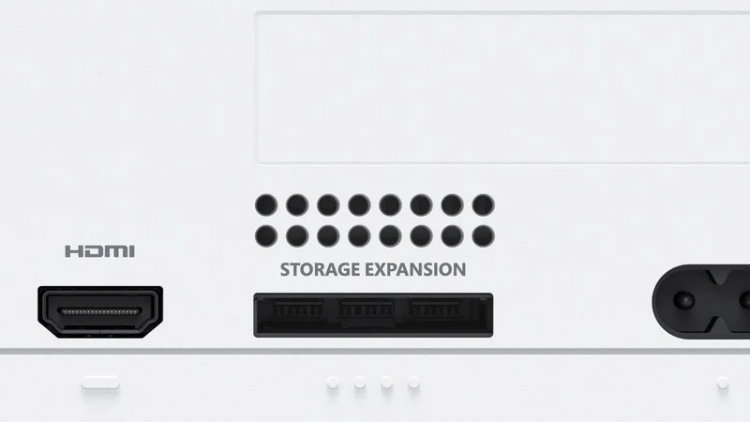
Xbox Series S specs
- CPU: 8x Cores @ 3.6 GHz (3.4 GHz w/ SMT) Custom Zen 2 CPU
- GPU: 4 TFLOPS, 20 CUs @ 1.565 GHz Custom RDNA 2 GPU
- Memory: 10 GB GDDR6
- Memory Bandwidth: 8GB @ 224 GB/s, 2GB @ 56 GB/s
- Internal Storage: 512 GB Custom NVME SSD
- I/O Throughput: 2.4 GB/s (Raw), 4.8 GB/s (Compressed, with custom hardware decompression block)
- Expandable Storage: 1 TB Expansion Card (matches internal storage exactly)
- External Storage: USB 3.1 External HDD Support
- Performance Target: 1440p @ 60 FPS, Up to 120 FPS
- Video out: HDMI 2.1
- Input/Output: 3x USB 3.1 Gen 1 Type-A ports
- Networking: 10/100/1000 ethernet port, 802.11ac dual band wireless
Xbox Series S optimized games
Now, down to the nitty gritty—games. On Series S, games that are optimized for the system feature faster load times, steadier framerates and improved visuals. New games such as Dirt 5 have options to run games at 120fps and previously released such as Gears 5 that have an update to take advantage of the new hardware have graphical updates.
Over the past few weeks I played Assassin’s Creed Valhalla, Watch Dogs Legion, Dirt 5 and Fortnite on Xbox Series S. Each of the games performed compariably to that of Xbox Series X and load times were quick.

Game impressions
I’d say that out of all the games I played Assassin’s Creed Valhalla and Dirt 5 looked the best. Dirt 5 at 120fps is buttery smooth and unless you are really looking, it looks the same as it does on Series X. On the other hand, thanks to a current update, Assassin’s Creed Valhalla now has the option to run at 60fps. Though, when running at 60fps, you can see there is a clear difference between the game running on Series X and Series S due to a lower resolution.
Watch Dogs Legion on Series S looks beautiful and has raytracing. Finally, Fortnite can now run split-screen and Save the World mode at 60fps. Compared to Series X, the Xbox Series S contains the vast majority of the upgrades such as new effects for fire, elimination animations, and the storm, but instead of 4K it’s at 1080p.

Xbox Series S is a budget friendly and impressive entry into next generation gaming
Without a doubt, the Xbox Series S is an amazing piece of technology at a budget friendly price. I really like the look and design of the console and the new Xbox Wireless Controller feels both familiar and comfortable in my hands. The redesigned d-pad and the texture on both grips and the trigger and bumper buttons are the standout improvements.
The games that I played featured impressive improvements such as faster load times and better visuals. Something I noticed, as expected, is that all the games look better than Xbox One but not quite as good as Xbox Series X. Regardless, for the price of the console, it’s all very impressive. My biggest nitpick with the Xbox Series S is its 512GB NVME SSD. Out of the box before you put any games on it you only have 364GB of useable space. Although I wish the console came with more storage, I understand why it didn’t. It would have driven the price of the system up.
Overall, I am very impressed with the Xbox Series S and I think its a fantastic entry into the next generation. It allows for great looking games at a very affordable price. It plays all the same games as Xbox Series X with graphical effects taken down a notch or two. If you are not worried about having the absolute top of the line graphical settings, the Series S is for you.
Click here to see the full line of video game software available at Bestbuy.ca
Click here to see digital video game downloads offered at BestBuy.ca










Way slimmer then the Xbox 360 and one , so it won’t take up much room . Great gift for game lovers
I think it would be great to video chat with my daughter or Granchildren on a Samsung 8k TV.
I will be looking forward to having games appropriate for my Grandchildren.
A great summary. Definitely picking one of these up for the kids! Thanks!
Comments are closed.