
Sony’s mid-cycle, high-performance PS4 Pro console has arrived. Capable of outputting 4K quality images and possessing more horsepower to enhance gameplay, PS4 Pro offers heightened game experiences across the entire PS4 game library. Read on to learn more about Sony’s newest and most powerful PlayStation gaming console yet!
PlayStation 4 Pro: high-end console gaming is here
With the introduction of PlayStation 4 Pro, 4K home console gaming has arrived for PlayStation fans. Originally known by the codename “PS4 Neo,” the PS4 Pro was made official at a dedicated press conference held by Sony this past September. There we learned some important details on Sony’s latest and most powerful PlayStation console ever, including its vastly increased processing power, larger capacity hard drive, and ability to display 4K quality images for PS4 games and 4K streaming services like Netflix and YouTube. To discover more about PS4 Pro, Sony gave me a chance to go hands-on with their new console and experience its 4K gaming capabilities up close and personal.

PS4 Pro or PS4: which model is right for you?
This fall, Sony released two new models of PS4: a lighter and slimmer version of the standard PS4 console, and the more powerful, 4K-ready PS4 Pro. If you wondering which PS4 model is best for you, it’s best to start with your TV. If it’s a 4K model, or if you’re planning on picking up a 4K TV in the short- or mid-term, you’ll probably want to invest in the PS4 Pro as many current PS4 games are being developed with graphics and/or gameplay enhancements only available on PS4 Pro. Some older PS4 games are also getting patch updates that make them look better and run smoother on PS4 Pro.
If your TV is 1080p, and you don’t plan on upgrading it to 4K anytime soon, the question of what model is best for you is less clear cut. Using a PS4 Pro, all PS4 games that render less than 1080p will be upscaled to 1080p, meaning some PS4 games will look slightly better on your older TV. You’ll also be able to take advantage of gameplay improvements, such as smoother and more consistent framerates, for games that have received a PS4 Pro downloadable patch. This is more crucial for those that love fast-paced games, such as action or first-person shooters, as in these genres a little extra performance can go a long way. The long and short of it is that if you intend on sticking with your 1080p TV for the foreseeable future, PS4 Pro will enable you to take advantage of gameplay and slight graphical improvements in patched games, but you’ll be missing out on the large visual bump when connected to a 4K TV. Keep in mind, too, by going the PS4 Pro route you’re essentially future-proofing your gaming console, giving you the option to upgrade to a 4K TV down the road.
Should your TV output less than 1080p, it’s really hard to justify spending the extra dollars to get the more powerful PS4 Pro model; in this case, you’re probably better off getting the new PS4 slim console. On a sub-1080p TV, you won’t be seeing any discernible graphical improvements, which basically negates the PS4 Pro’s best feature.
PS4 Pro: Form Factor
During my unboxing of PS4 Pro the first thing I noticed, naturally, was its sleek new redesigned form factor. The console retains the beautiful parallelogram shape of the original PS4, but adds a third layer to make room for the more powerful hardware contained within. There’s no LED light bar that bisects the top, like on PS4, and instead PS4 Pro has a more elegant presentation with a simple, centred, mirrored PS logo.
The touch-capacitive front panels on the original have (thankfully) been removed, and in its place are two mechanical buttons on the front—one for powering on the console, and the other for ejecting discs. While I’m glad to see the touch panels gone, as too many times I’d accidentally brush up against one and inadvertently remove my game disc, the mechanical buttons that replace them feel a bit too flimsy for such a high-powered console.
On the bottom of the PS4 Pro there are rubber legs in the shape of Sony’s iconic PlayStation controller symbols: X, Circle, Triangle, and Square. It’s a small, neat touch, but it’s too bad you’ll rarely see them since the console itself rests on these rubber pads.
One reason why you’ll likely not want to move your PS4 Pro console around very much is its weight (3.3kg), which is about 30% heavier than launch PS4 consoles. It’s fine to carry around when really needed, but if portability is a crucial element for you, know that the slimmer PS4 console weighs a full 1.2kg less. In terms of dimensions, PS4 Pro measures 29.5 x 5.5 x 32.7cm vs the original PS4’s 27.5 x 5.3 x 30cm; basically, they’re very similar in size. That’s good news if you have a PS4 and are thinking about upgrading to PS4 Pro, since you can rest easy knowing your new console will likely fit into the same space as your PS4.

PS4 Pro: key specs
PS4 Pro is a high-performance console capable of offering heightened gaming experiences compared to PS4. To achieve this, PS4 Pro uses AMD’s latest Polaris architecture and has increased CPU and GPU power, for a total of 4.20 Teraflops vs. PS4’s 1.84 Teraflops. PS4 Pro also has an additional 1GB of DRAM, and developers are able to utilize an extra 512MB of memory to help games run smoother and look better.
Other improvements include support for HDR (or High Dynamic Range), a feature found in some newer TVs that allow for significantly more colour depth and a much wider contrast compared to standard HDTVs. Smaller, but no less important upgrades are an improved WiFi antenna capable of receiving the newer, faster 802.11ac wireless, Bluetooth 4.0 instead of Bluetooth 2.1, and 3 Superspeed USB 3.1 ports (vs. two ports on PS4). PS4 Pro also has a built-in 1TB Hard Drive, doubling the size of the PS4’s 500GB. As someone who has been using my PS4 since launch, I can certainly attest that having an extra 500GB to save your games and media files will make a world of difference down the road.
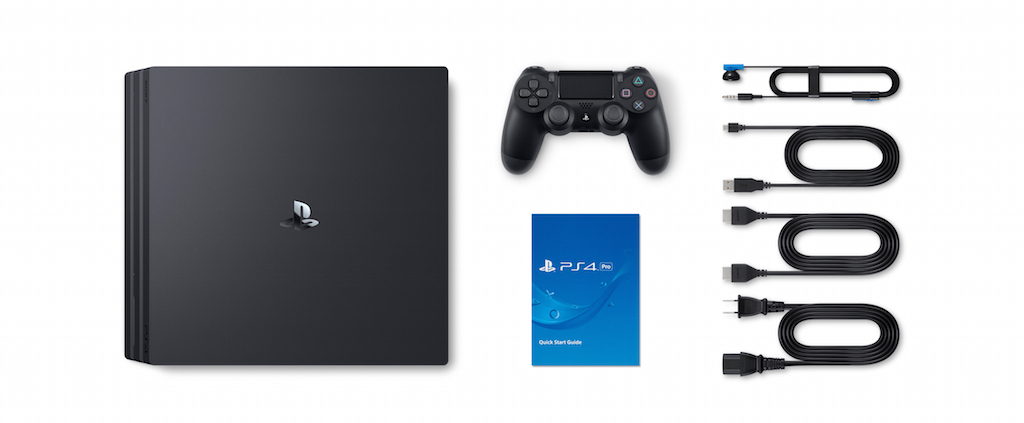
PS4 Pro: game enhancements
Not all games in the PS4 library will get special “Pro Mode” enhancements, but most major first-party games (ones developed by Sony) are getting patches, and many third-party developers have released, and will continue to release, patches for newer and older titles. The unfortunate news then is you can’t, by default, assume all PS4 games have improvements, but rather it’s case by case for each individual game. With that said, there are dozens of PS4 games that have already been patched for PS4 Pro enhancements, including older titles like Deus Ex:Mankind Divided, Middle Earth: Shadow of Mordor, and inFAMOUS: Second Sun, as well as recent big name games such as Battlefield 1, Call of Duty: Infinite Warfare, and Titanfall 2. The improvements also vary by game, with games like Rise of the Tomb Raider and The Elder Scrolls Online benefiting from native 4K resolution, and games like NBA 2K17 and The Last Of Us Remastered adding HDR support. While I would have liked to see greater consistency in the Pro Mode benefits across games, from my experience PS4 Pro offers impressive upgrades that improve the gameplay experiences. Some times those upgrades may come in the form of smoother and faster framerates, while other times it may be much higher resolution options.
If you have PlayStation VR, or are thinking about getting it, you’ll be happy to hear that PS VR games will also benefit from PS4 Pro. The benefits are similar to PS4 games—crisper graphics, richer special effects, faster gameplay, higher framerates, and more benefits. I tried out a few rounds of Battlezone, a launch title for PS VR, and was impressed with the added dynamic lighting in the tank’s cockpit and increased resolution. Battlezone is a very fast-paced shooting game, and with the extra power of PS4 Pro, I found the experience to be smoother and more comfortable than when playing on my PS4.
Another benefit of getting a PS4 Pro is it includes the new DualShock 4 Controller. There are subtle enhancements to the controller’s buttons, particularly the triggers, but most apparent change is the new light bar on the front touch pad. The DualShock 4 always emitted a light at the front, which changes in colour depending on specific gameplay conditions, but during gameplay you couldn’t easily see the light. Now with the light bar on the front of the controller, you’ll be able to see the colour changes much more easily.
The wired charging cable is also included in the box, and now you can also use the cable to create a USB wired connection between your controller and PS4 Pro. This is particularly important as a wired connection has less latency, and therefore the PS4 Pro will recognize your controller inputs even faster than using Bluetooth communication. If you play competitively online, minimizing latency is extremely important for responsive in-game movement, where even a fraction of a second can mean the difference between victory and defeat.
Overall Impressions
PlayStation 4 Pro is an extremely impressive piece of tech that has a wide range of benefits for patched PS4 games. If you have a 4K TV you’ll want to upgrade for the massive boost in game resolution offered in many of this fall’s biggest games, as well as popular older PS4 titles. 1080p HDTV owners will also see a range of benefits with PS4 Pro, including higher resolution in some games, and more consistent framerates. After spending hours enjoying the many enhancements PS4 Pro offers, I get excited thinking about how game developers will utilize this extra horsepower in future games. For those who want the maximum home console experience, PS4 Pro is the way to go.
Final Score
Performance 4/5
Features 4.5/5
Design 4.5/5
Value 5/5
Overall Rating 4.5/5 (90%)
For all PlayStation products, visit the dedicated section on Best Buy Canada’s website.




