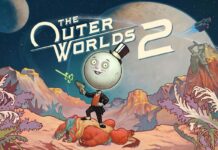I’ve said it before, and I’ll happily say it again: PC Gaming is back on the rise. During the last decade, it really seemed to me that gamers (save for the MMO crowd—that is people who love the massively multiplayer online games) were moving away from PC Gaming and going to the consoles in large droves. If you walked into any big box retailer in the 90s, you’d see wall to wall PC games. In fact, console gaming was an afterthought in most of these places. You’d see force feedback flight sticks and joypads as far as the eye could see.
Eventually, that dwindled down, seemingly as a sign of the times. MMOs didn’t translate well onto consoles, so those remained, as did the Civilizations and SimCitys of the world. But all of those other genres …? FPS (that’s First Person Shooter) games, which were almost exclusively PC endeavors until the Goldeneyes and Perfect Darks of the world came along, became much more prominent on the console, and lost a lot of traction there too. Sports games began to drop off little by little, going console exclusive too.
But with the help of titles like Minecraft, a steady stream of MMO players and the ease of finding and purchasing PC games through digital platforms like Steam, PC Gaming is back and here to stay and trusted hardware brands are taking note too, releasing some of the coolest and most powerful components to the market that consoles just can’t compete with.
Pull some all nighters with a new gaming desktop
 Ah, to be in my teens and early 20s again where gaming all-nighters were common. Even though I never quite embraced MMOs, I remember the days as far back as high school on dialup modems trying to find Duke Nukem 3D deathmatches on the old heat.net. I also fondly recall those long gone days when my friends tried to jazz up their home PC as much as possible to keep meeting the rising gaming specs.
Ah, to be in my teens and early 20s again where gaming all-nighters were common. Even though I never quite embraced MMOs, I remember the days as far back as high school on dialup modems trying to find Duke Nukem 3D deathmatches on the old heat.net. I also fondly recall those long gone days when my friends tried to jazz up their home PC as much as possible to keep meeting the rising gaming specs.
Now there are a lot more options available for PC gamers. It’s hard for me to recommend a good gaming desktop to you simply because there are so many variables for you to consider in terms of what you want out of it. Do you want your system to be air cooled with fans, or liquid cooled? Keep in mind, with so many working parts in a PC, you’ll more than likely have fans for almost everything that can generate a lot of heat on a traditionally cooled PC. That means you could be running a pretty loud system. However, the systems that are available these days are a lot less expensive than ever, which means you can always put that extra savings toward a better graphics card or a mechanical keyboard. Liquid cooling, while cool (pardon the pun) can be expensive, and you have a lot of choices (and a lot of hazards, like the small possibility of a leak) but a good liquid-cooled system can disperse more heat than air cooling, so you can play harder for longer.
You always want to account as well for the type of games you’re playing. Constantly plugging into the most recent games means that you could be getting titles that are very resource heavy. Here’s where you’ll want to think about things like how much RAM fits in your budget, and what type you want to get. Generally speaking, it seems like 8 GB nowadays is the standard for out of the box systems, but some come with 16 GB or more.
The most important consideration in my opinion, however, is which graphics card you end up choosing. This should be a decision you base on the types of games you’re planning on playing. AMD and Nvidia tend to dominate the graphic card market, and you tend to see their cards mostly in gaming desktops out of the box. If you choose to upgrade, you may see other names out there, but many of their cards may have their GPU’s bases built elsewhere. For example, ZOTAC and EVGA both tend to have Nvidia GPUs in their graphics cards, adding other components of their own to complete their presentation. That means that if you pick up a monstrous video card like the GeForce GTX 970 from ZOTAC, you will be getting top class technology thanks to the collaborative efforts of both companies.
Once you’ve decided on the types of things you want, have a look at some Gaming Desktops and prepare to bring that power to your home office setup.
PC Gaming is more portable than ever with gaming laptops
 10 years ago, when my wife purchased her first gaming laptop, it felt like it must have weighed between 15-20 pounds and was the single thickest laptop I’d ever held. Even 5 years ago when she replaced it, the replacement was still fairly beastly, and needed a huge bag just to be able to be taken places.
10 years ago, when my wife purchased her first gaming laptop, it felt like it must have weighed between 15-20 pounds and was the single thickest laptop I’d ever held. Even 5 years ago when she replaced it, the replacement was still fairly beastly, and needed a huge bag just to be able to be taken places.
Nowadays, if you look at some of what’s out there, you get really powerful gaming machines that can slide into standard shoulder cases, and nobody will be the wiser as to just how much power your laptop actually has.
Take, for example, the HP Omen. Not only does it rock some fancy things like a BeatsAudio sound system and a 256 GB Solid State Hard Drive, but it comes packed with an NVIDIA GeForce GTX 860M graphics card with 4 GB dedicated video memory and a turbo boosted 4th gen Intel Core i7-4710HQ Processor. It’s one of the thinnest gaming laptops I’ve ever held, and it weighs less than 5 pounds, which is comparable to my non-gaming laptop. Best of all (and this used to be fairly unheard of for gaming laptops) it’s Energy Star efficient. I am currently testing one of these and will give a full review on the Plug-in Blog very soon.
Even the much larger ASUS ROG G750JZ, with its 17.3 inch screen, NVIDIA GTX 880M and similar 2.5GHz Intel Core i7-4710HQ processor weighs only around 10 pounds with the battery in. It also comes with the most RAM I’ve ever seen in a laptop: 32 GB.
With brands like these, HP and ASUS, as well as the reputable Alienware and Eurocom, all trying to make the most efficient gaming laptops possible, you have many many options today where power and portability are available in one package for an affordable price.
Let your keyboard do the work for you
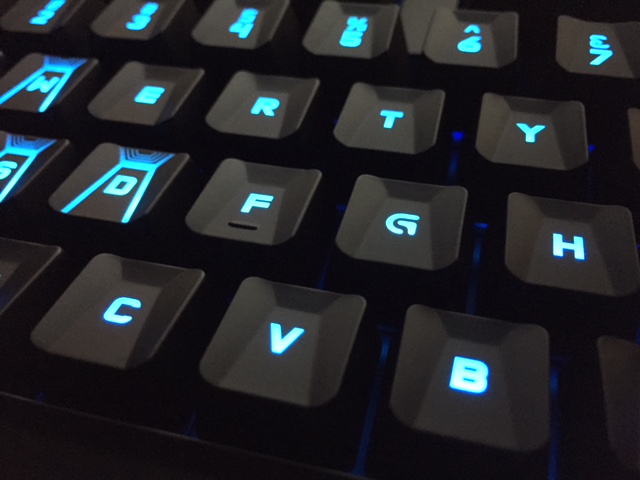
If you’re a traditional desktop PC gamer with a great gaming rig already, there’s no better place to start the external upgrades than a great keyboard. I made the switch to a mechanical gaming keyboard about 2 years ago, and I have no desire to ever go back to anything less.
My current favourite is the Logitech G910 Orion Spark, driven by both the quality of the keyboard, and the accompanying software. Sure, I admit I’m a bit of a sucker for the customizable colour display options, but under that exterior is a quieter clicking sound through the user of Logitech’s Romer-G switches, more macro keys than many in its class, and the downloadable software even tracks your hot zones to show you which keys you’re using the most in case you want to set your in-game commands to those.
Second place for me would be Razer’s BlackWidow Chroma keyboard. This is the keyboard that you might want to consider for a household that has either a lot of PC gamers, or a single PC gamer that needs a lot of macro sets. Using Razer’s Synapse software, you can have unlimited user profiles, and if you own some older Logitech keyboards like the G710+, this one still has an integrated USB port (the Orion Spark dropped this feature) for you to plug something else (like your mouse) in. You can’t really go wrong with the BlackWidow line in general, but the Chroma is definitely worth the price of admission, so to speak.
 Don’t get caught in a mouse trap
Don’t get caught in a mouse trap
Gaming mice are another powerful ally for your desktop gaming needs. Boasting a whack of programmable buttons and sleek designs themselves, you can rely on the added convenience of what gaming mice offer you to help meet your needs that much more.
 Take, for instance, the Logitech Hyperion Fury, which has been touted as the world’s fastest gaming mouse. Built specially for the first person shooter gamer, not only does this mouse come with 8 different programmable button options, but the ability for you to switch DPI (dots per inch) on the fly depending on how much sensitivity you need, to a maximum of 4000. Really, that’s just the beginning of what Hyperion Fury offers, and at a cost less than most gaming mice in its class.
Take, for instance, the Logitech Hyperion Fury, which has been touted as the world’s fastest gaming mouse. Built specially for the first person shooter gamer, not only does this mouse come with 8 different programmable button options, but the ability for you to switch DPI (dots per inch) on the fly depending on how much sensitivity you need, to a maximum of 4000. Really, that’s just the beginning of what Hyperion Fury offers, and at a cost less than most gaming mice in its class.
If you crave more custom buttons, and an ergonomic design, the Razer Naga Laser mouse might be more to your liking. One of the features that I really like is that the 12 customizable buttons are laid out almost like a keypad, and so it’s all easily accessible from your thumb in a split second. This mouse, while designed to cater more toward MMO gamers is still a good choice for any PC gamers alike.
If neither of these are to your liking, there are some more great offerings in the gaming mouse category not just from Logitech and Razer, but other trusted names in gaming mice like SteelSeries and even Microsoft.
Lastly, don’t forget to deck out your PC with some of the latest games and high end titles out there!

Of course, there are the other obvious benefits to PC Gaming, like the fact that you can always upgrade the components in your machine. They haven’t quite perfected the idea of a console where you can upgrade the components outside of hard drives (Phantom Entertainment tried marketing the idea years ago and it didn’t work out so well in the end) so you’re stuck with those same specs until a new generation of console is released and you upgrade the whole thing. With things like this in mind, PC Gaming is definitely back on the rise. I have been a dedicated console gamer from the PS1 generation, yet like many other people, I have gone back and started playing games on the PC. With so many different options out there for you to choose from, what do you crave out of the power of your gaming rig?