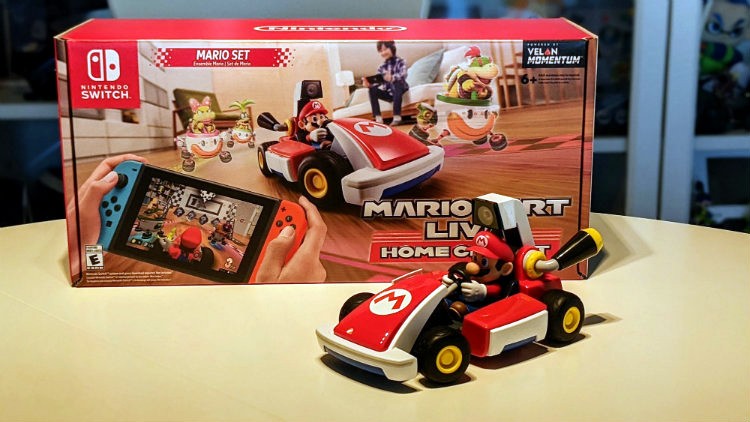
Nintendo has always been known for their creative thinking outside of the box and Mario Kart Live Home Circuit is a perfect example. This latest entry in the mega popular Mario Kart series is not a traditional game. Instead, it is a mixed reality game, designed by Velan Studios, where you control real-life Mario Kart with your Nintendo Switch.
Your view of the track comes from a camera on the kart and displayed on your Nintendo Switch. You race against Koopalings, unlock various costumes for Mario or Luigi and course customizations. Best of all, you can turn your home into a Mario Kart course of your own design, which you can race with up to three other friends.
 Mario Kart Live: Home Circuit Details
Mario Kart Live: Home Circuit Details
Platform(s): Nintendo Switch
Developer: Velan Studios
Publisher: Nintendo
Genre: Racing, augmented reality
Modes: Single-player, multiplayer
ESRB Rating: E (Everyone)

Unpacking Mario Kart Live Home Circuit
Whether you purchased that Mario Kart Live Home Circuit Mario Set or the Luigi set, aside from the kart itself, the contents of the box are the same. Upon opening the box, one of the first things I noticed was how well wrapped and secured my Mario Kart was.
After taking Mario, unwrapping and placing him on the table there are 4 gates, 2 arrow sideboards, and a USB-C cable included in the box. The gates are mandatory to use as they are used in designing your course, and the arrow sideboards are optional. Finally, the USB-C cable is used to charge your kart.
It’s important to note that you’ll need to charge your kart before using it the first time. You can use the included cable or your Nintendo Switch charger. On average, a full charge takes right around 3 hours, and the light on the back of your kart will change from red to clear when it’s fully charged. Mario Kart Live Home Circuit does not come with a game on a cartridge. While your kart is charging, it’s a good time to go download the free Mario Kart Live Home Circuit software from the Nintendo eShop.

Pairing your kart and creating your first track
Once Mario or Luigi has been charged, you’ll want to set up the gates. Setting up the gates is pretty straightforward and easy to do. Each of the legs pulls out and there is a little tab on each side of the leg that pops in to give them support. I really like that Nintendo has made it easy to tell which side is the front of the gate in more than one way. First, is by the number at the top of the game and the second is by the arrows on each of the legs that sit flush on the floor.
Next, you’ll want to pair Mario or Luigi to your Nintendo Switch. To do this, you’ll bring the QR code up on your Switch screen and hold the kart’s camera up on the screen to pair. It only took me a few seconds to pair and from there you are able to go straight into gameplay.

Creating your own course in Mario Kart Live is easy to do. Simply place your kart in-front of the first gate and Lakitu will put paint on your tires. This will leave a trail of paint to mark the course as you drive through the gates in order. My first course was a figure 8, so I placed all 4 of the gates in a figure 8 fashion and used the two included sideboards in a few of the turns to help guide me in the right direction.
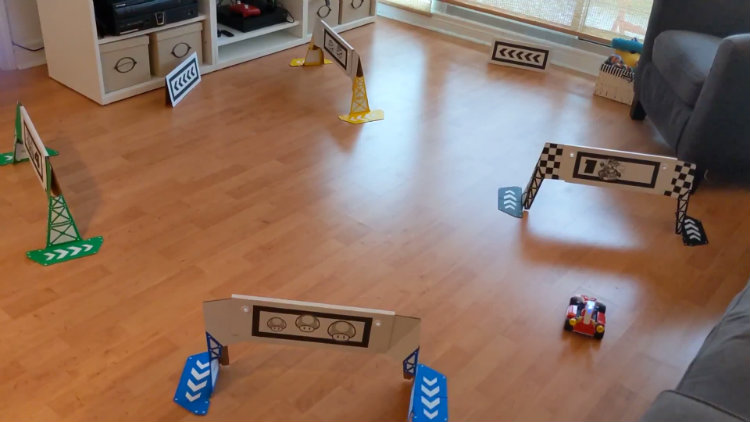
Ready to race!
Now it’s time to race! Mario Kart Live includes several race modes: Grand Prix, Custom Race, Time Trial and Local Multiplayer. When not playing with friends, during Grand Prix or custom races, your opponents are Bowser Jr. and the Koopalings. In Grand Prix mode, you compete in several different cups that each consist of 3 races.
When you first start out, as you go through the gates they will either have an item box or boost. And, as you progress through the Grand Prix mode you’ll come across gates that are magnets, p-switches, Piranha Plants, fire bars, and magic Koopa gates. There are also many different environments with their own unique hazards. For example, there is a snow environment where Freezies appear and will freeze you if you hit them.

Just like in other Mario Kart games, you earn points for each race based on where you finish. Additionally, while racing you collect coins and at the end of each race there is a coin counter. The more coins you collect, the more items and customizations that you unlock. For example, after my very first race, I unlocked the Builder costume for Mario and a bulldozer to ride in. While these customizations are only cosmetic, it was fun to collect coins to see what else was available.
To be honest, I was completely surprised at just how easy it was to control my kart with my Switch Lite. I occasionally bumped into a gate every now and then but that wasn’t because I couldn’t see them or had problems controlling my kart. It was because I was trying to take the corners too sharp to get ahead of my opponents.

Mario Kart racing doesn’t get any more real than this!
I often have wondered what new and innovative addition Nintendo would include in the next Mario Kart game. Never would I have guessed that they would make a mixed reality game. Unlike previous games in the series, you don’t play as Mario or Luigi. Instead, you control them which allows for a little bit more personality and charm.
I was shocked at just how well Mario Kart Live blends real life surroundings with on screen visuals. It’s unlike anything else that I have experienced before in a video game. And, the camera on the kart gives you a perfect view of the action and the kart has the same basic controls that fans are used to.

Mario Kart Live Home Circuit is fun for the whole family
When I first heard about Mario Kart Live Home Circuit, I was sceptical. I wasn’t quite sure how the kart would control and wondered if the included content would be bare bones. I can tell you that after spending several days with my Mario set, all the scepticism is gone. Nintendo and Velan Studios have clearly thought out every detail and in turn have delivered a worthy entry into the Mario Kart series.
The included gates and arrow sideboards easily and neatly fold up to store away when not in use. The kart included is well built and durable, so it won’t break with a few bumps here and there. Getting started and creating your course is very intuitive and I was pleasantly surprised at the amount of content and customizations available in the game.
The included USB-C cable is a bit short, so you will probably want to use your Switch charger to charge your kart. If you are a fan of Mario Kart and are looking for a game that you can’t experience anywhere else, I recommend Mario Kart Live Home Circuit.
+ Easy to setup and use
+ Well constructed and durable kart
+ Battery lasts a few hours from a full charge
+ Plenty of character and gate customizations
+ Virtually unlimited course design options
+ Hours and hours of entertainment the whole family will enjoy
+ Lots of content included
– Pricey
– Included USB-C cable is short
– Crashing into gates will cause them to move unless you weigh them down
OVERALL ASSESSMENT OF MARIO KART LIVE HOME CIRCUIT
Gameplay: 4/5
Graphics: 4/5
Sound: 4/5
Lasting Appeal/Replayability: 4.5/5
Overall Rating 4.1/5 (82%)
Get Mario Kart Live: Home Circuit – Mario Set
Buy Mario Kart Live: Home Circuit – Luigi Set
Click here to see the full line of video game software available at Bestbuy.ca
Click here to see digital video game downloads offered at BestBuy.ca


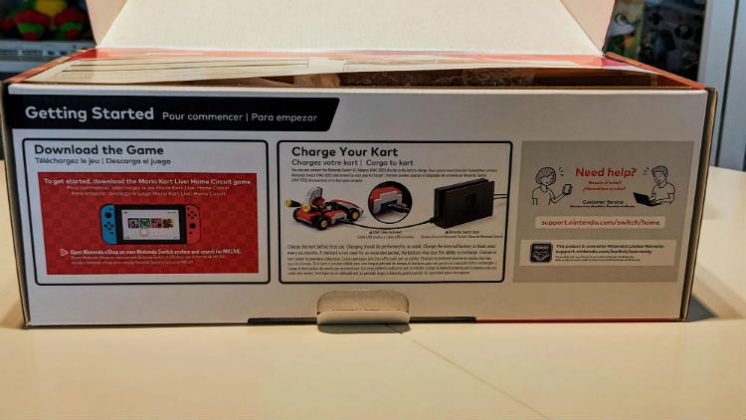
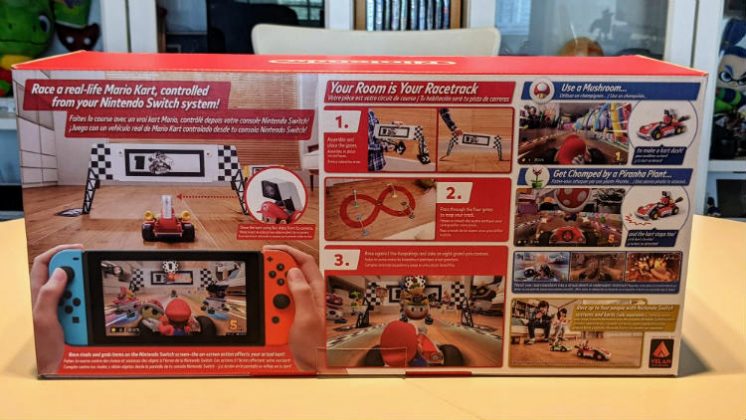



Great review. I want this for my toddler to chase Mario around the house while I play. Fun concept. Gotta love Nintendo!
Thanks for the review, Jon! I was curious as to how well it works but after reading your review, I’m definitely adding this to my list – it looks like a lot of fun.
Hi Chris,
Are you asking Santa for Mario or Luigi or both?
Mario Kart Live Home Circuit looks like a lot of fun.
Did you check out how the kart works on carpet? I saw some reports of hairs getting wrapped around the wheels after playing the game and how people had to remove the tires to get the hairs off of the wheels.
My place is a little too small for me to get full enjoyment out of the game, but I’m sure a lot of people will enjoy it.
Thanks for reviewing it Jon!
Hi Ian,
Thanks for your comment and question. Yes, you have to make sure that your floor is clean otherwise the tires will pickup the dirt. I did try it out on carpet and it worked but not as well, so I wouldn’t recommend using your kart on a carpet. I was surprised at how much fun my family and I had with Mario Kart Live. I might just have to ask Santa for Luigi 🙂
Comments are closed.