
Quite possibly one of the most unique announcements by Nintendo since Nintendo Labo is Mario Kart Live Home Circuit. This unique set brings the fun of the Mario Kart series into the real world. And, it does this by using your Switch to control and race against opponents using an actual mini kart.
Recently, I got a virtual preview of Mario Kart Live with Nintendo Tree House’s own Rob Watters. During my preview, Rob gave me the low down on Mario Kart Live and in turn made me more excited than ever to get my hands on it.
Pre-order Mario Kart Live: Home Circuit – Mario Set
Pre-order Mario Kart Live: Home Circuit – Luigi Set

What is Mario Kart Live?
Mario Kart Live Home Circuit is a mixed reality game designed by Velan Studios for the Nintendo Switch. With Mario Kart Live, you get to control a real-life Mario Kart with your Nintendo Switch and watch it come to life in the game. And, you can turn your home into a Mario Kart course of your own design, which you can race with up to three friends.
Mixed Reality effects in Mario Kart Live
As part of the virtual preview, Rob explained what mixed reality effects were and how they are used in Mario Kart Live. The first two examples shown were of in-game items: mushrooms and red shells. When playing Mario Kart Live on your Nintendo Switch, you see mushrooms and red shells on the screen. Mushrooms give you temporary speed boosts and red shells stop you in your tracks. When looking at your kart outside of the game, all you see is your kart speeding up and stopping.
Another example shown was a course with a sandstorm environment. On the Switch screen wind was blowing along with sand, making it hard to see at times. The wind will also push your kart to the left or the right depending on which direction the wind is blowing. Naturally, in the real world, all you see is your kart swaying left or right.

What comes with Mario Kart Live?
There are two Mario Kart Live Home Circuit sets, one comes with Mario and the other comes with Luigi. Additionally, each set comes with 4 gates that all must be used when designing your course. Furthermore, 2 arrow sideboards are included in each set that nicely compliment your track.
It’s important to note that the arrow sideboards are optional and do not have to be used in your course. Finally, a USB-C charging cable is included, which is used to charge your kart. You can also use a Nintendo Switch charger to charge the karts if you would like to.

Starting out
After you have Mario Kart Live unpacked and are ready to go, you’ll want to connect the kart to your Nintendo Switch. To do this, you’ll bring the QR code up on the screen in Mario Kart Live on your Switch. Next, with either Mario or Luigi, you hold the kart’s camera up on the screen to pair it. In a few seconds it connects and you are able to go straight into gameplay from there.
Unlike traditional Mario Kart games, in Mario Kart Live you don’t play as Mario or Luigi. Instead, you control them which allows for a little bit more personality and charm from either brother. Mario Kart Live has the same basic controls that fans of the Mario Kart series are used to: acceleration, steering, brake, reverse, as well as drift.
In traditional Mario Kart style, there are 3 different levels of boost that you get off of a drift. They are blue, orange and red, which are shown in the colours of your kart’s sparks. A Mario Kart game wouldn’t be the same without the ability to use items and Mario Kart Live is no exception. Just like in Mario Kart 8 Deluxe and Mario Kart Double Dash, you’ll be able to hold two items at a time. However, you won’t be able to switch the order that you use the items.

Unfolding and setting up the gates
Setting up the gates is pretty straightforward and easy to do. Each of the legs pulls out and there is a little tab on each side of the leg that pops in to give them support. This also makes for easy storage as you can easily pop the tab back out and folder the legs back in.
Nintendo has made it easy to tell which side is the front of the gate in a few ways. The first is by the number and the second is by the arrows on each of the legs that sit flush on the floor.
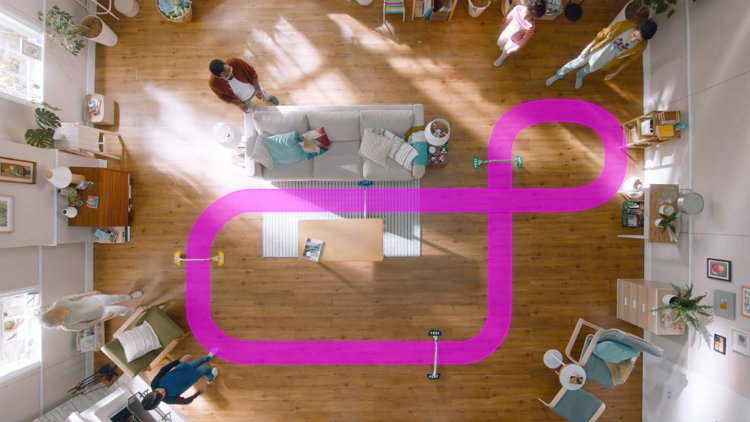
Creating your own unique course
Creating your own course in Mario Kart Live is easy to do. By placing your kart in-front of the first gate, Lakitu will put paint on your tires. This will leave a trail of paint to mark the course as you drive through the gates in order.
When not playing with friends, during Grand Prix or custom races, your opponent is none other than Bowser Jr. and the Koopalings.

Race Modes
Mario Kart Live includes various different race modes: Grand Prix, Custom Race, Time Trial and Local Multiplayer. When you first start Mario Kart Live both 50cc and 100cc are unlocked and you have the choice to race in any of the cups. The Grand Prix mainly works as the choice of different customizations in the race.
One of them is Gate customizations, what goes underneath each gate. And, the second one is environment customizations. The cups in Mario Kart Live consist of 3 races and they continuously change up the gates and environments for every single race. Environments may repeat in any given cup but the gate customizations are different the majority of the time.

At the end of the race, just like every Mario Kart game, you have the point tally based on where you place in each race. There is also a coin counter, that when you reach a certain amount of coins unlocks a prize. Additionally, as you complete Grand Prix Cups at 50cc and 100cc, you unlock additional speeds of 150cc and even 200cc. Choosing 200cc will allow your physical kart to go up to 10km per hour! That’s pretty fast for a small kart!
Gate customization
Gates can be customized in-game in many different ways. You start with two basic gates: Item Box and Boost Game. As you progress through Grand Prix’s, you unlock more and more gates in the game. Additional gate customizations include a magnet, p-switch, Piranha Plant, fire bar, and magic Koopa gate–just to name a few.
Once you select a gate that you want to use, you can fine tune where you want it. Some gates have multiple options, while others only have a few.

Customizing environments
Environments affect gameplay by introducing different hazards and Mixed Reality effects. Some environments change the physical and in-game movement of your kart. The game includes an Explore Mode that allows you to drive around at your leisure. It’s perfect for experimenting with different environments and gate customizations.
Rob demoed several environments including a snow environment. In this environment Freezies appear and will freeze you if you hit them. However, one environment that caught my eye the most is the 8-bit environment. It consists of traditional 8-bit coins, clouds up top and Goombas that you run into.

Multiplayer in Mario Kart Live
As mentioned earlier, you and up to 3 other friends can play together locally. Each player must have their own Switch and kart. Mario Kart Live is downloaded from the eShop, so each player will need that installed on their system.
One of the players acts as the host, which allows that person to customize the style of race, environment and so on. There is no online connectivity included.
Time Trials
As with all Mario Kart games, Time Trials are one the essential modes in the game. Mario Kart Live includes Time Trials and allows you to race against your ghost to try and beat your time, or challenge a friend to beat it.

Customizing Mario and Luigi
Earlier, I talked about a coin counter at the end of each cup. By collecting coins during races you can use them to unlock outfits, karts and horns for either Mario or Luigi. It’s interesting to note that once you unlock any of these items they are unlocked for both Mario and Luigi. And, all customizations in Mario Kart Live are purely cosmetic. That means they have no bearing at all on how well you perform in each race.
Kart customizations that were shown include an airship and bulldozer. Outfits shown off include Cowboy, Classic, Builder, and Knight armour. Furthermore, customizations only appear if you are playing Mario or Luigi. When playing multiplayer, others will not see your customizations.

Mario Kart Live Home Circuit launches Oct. 16, 2020
After spending the better part of an hour with Rob learning about Mario Kart Live Home Circuit, I was impressed. Without a doubt, a lot of thought and hardwork has been put into this product to give players a totally new Mario Kart experience.
Both the Mario Set and Luigi Set of Mario Kart Live Home Circuit are set to launch on Oct. 16, 2020. Look for my full review of Mario Kart Live Home Circuit right here on the Best Buy blog at launch. Mario Kart Live Home Circuit will be available for purchase at Best Buy Canada from Oct. 16, 2020 on.
Pre-order Mario Kart Live: Home Circuit – Mario Set
Pre-order Mario Kart Live: Home Circuit – Luigi Set
Click here to see the full line of video game software available at Bestbuy.ca
Click here to see digital video game downloads offered at BestBuy.ca




Can you play two players on one switch?
No you cannot. Your Switch controls the car and is paired to it so it would not be feasible to be able to view and control more than one car at a time on a single Switch.
Mario Kart Live Home Circuit looks like it will be a lot of fun to play if you have the room. My place is a little small though. Plus the fact that for multiplayer each person will need to have purchased the kit. $129.99 each is a high price to pay on top of owning a Switch to control the kart.
I’m sure it will be a fun game, but the price could be a barrier to entry for a lot of people, especially for a game that is often experienced best in multiplayer.
Thanks for the preview Jon, I look forward to seeing your review when it launches.
I wonder is it available to pre-order in Canada like other countries (US or UK)
Hi Wilson,
We will not have Mario Kart Live Home Circuit available for pre-order. However, you will be able to purchase it when it launches on Oct 16, 2020 in just a few weeks. I’ll be updating this article with the links when they go live.
It will sell for $129.99.
Maybe I missed it but I didn’t see a price but this looks so cool I can’t wait for you to try it
Comments are closed.