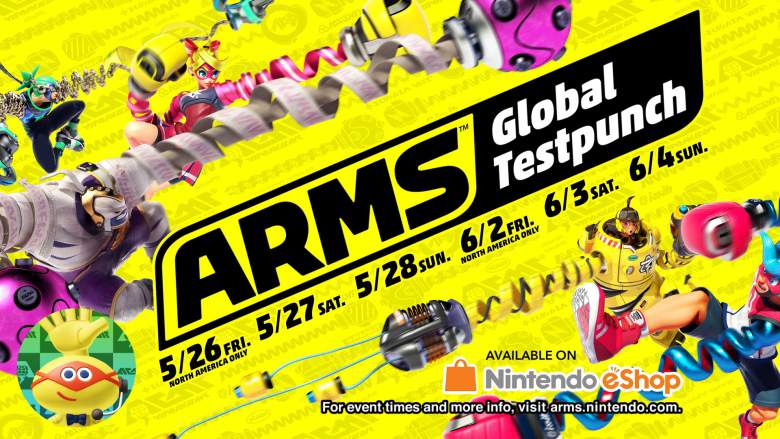
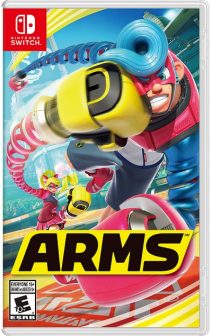 ARMS goes global
ARMS goes global
This past weekend Nintendo fans across the globe got their first chance to play the highly anticipated fighting game ARMS. The ARMS Global Testpunch, which ran May 26-28, was a public beta granting access to select content within the game.
Naturally, I took this opportunity to delve deeper into this unique game expected to launch June 16 for Nintendo Switch. Here are my biggest takeaways from the experience:

It’s easy to pick up
Getting the hang of playing ARMS only takes minutes. When I first loaded the Global Testpunch, I was greeted by a friendly tutorial that goes over the basics. This includes punching with your extendable ARMS, dashing and jumping, grabbing your opponent, guarding, and using your Rush special power. Compared to other modern fighting games, the controls in ARMS are simplified, straight-forward and easy to learn.

It’s challenging to master
After more than five hours with the beta, I felt like I had only scratched the surface of ARMS‘ gameplay. Yes, it’s simple and intuitive to get a handle on the basics, but there’s more than meets the eye here. Each of the seven playable characters in the beta has special powers, unique ARMS, and move differently. Some are nimble and do moderate damage, others are slow and very powerful, while others still have unorthodox fighting styles.
Take Helix for example, this green, gooey science lab creation can contort his body to dodge incoming attacks. This includes extending his body by twice his height, or shrinking into a puddle of goo to evade punches. He’s also the only character in the beta who could equip a defensive shield ARM to deflect punches. This creates all-new strategies like guarding your front while lobbing his bouncy Blorb ARM over top for a sneak attack. Helix alone could take dozens of hours to fully explore, and he’s just one character of many.

There are 5 different control schemes
Yes, ARMS is compatible with the Nintendo Switch Pro Controller. In fact, as someone who plays a lot of console fighting games, the Pro Controller quickly became my default choice. I thought the controls were intuitively mapped to the controller, and it felt natural in my hands. That being said, ARMS has four additional ways you can play.
Another method is holding two Joy-Con Controllers in a thumbs-up position. Using this control scheme you’ll rely on motion-controls, such as moving your hands forward to punch or tilting them inwards to guard. Motion controls may get a bad rap from the Wii days, but ARMS manages to deliver with high precision. I found it easier to arc my punches using the Joy-Cons (vs. the Pro Controller), and blocking felt more intuitive, too. I still need more time to fully master the motion-controls, but for now they seem quite promising.

The third control scheme is placing two Joy-Cons inside a Joy-Con Grip. Doing so will give you a similar button layout and feel as the Pro Controller. Of course, the Joy-Con Grip is noticeably smaller in your hands, which is good or bad depending on who’s playing. Adult players will likely prefer the most spaced out Pro Controller, while the Grip can be better suited for kids.
Next, you can play ARMS in handheld mode. Here you attach Joy-Con Controllers on either side of the screen, and you’re then able to take the experience on-the-go. Much like Mario Kart 8 Deluxe, I found the controls in handheld mode to be very responsive and accurate.
Lastly, you’ll also able to play ARMS holding a Joy-Con Controller sideways. Since two controllers come packaged with every Nintendo Switch, it means you can play two-players out-of-the-box. While my hands get a bit cramped using this control method over long periods of time, for short bursts it works great.

Waiting in online lobbies is really fun
Unlike most games that force you to wait in boring lobbies while you’re being matched, ARMS is much more creative. For one thing, the lobbies are highly visual. Every player is represented by a floating avatar, and you can see people getting matched-up in real-time. Not only that, you can see what match type and stage they’re battling on, and even watch their health deplete. Watching all this action unfold around you makes you feel part of a huge, dynamic ARMS community.
Visuals aside, while waiting for matches to begin you can opt to get some training in. Training mode presents the opportunity to test out various ARMS combinations pre-match, and it’s also just fun to do. A lot of what I learned during practice helped during live matches, so the value isn’t to be ignored.
With all this action going on before matches even start, don’t be tempted into thinking the game has slow matchmaking. In actuality, most matches took mere seconds to start, with the longest wait being about a minute tops. That means you’ll be hopping between live matches, training, and watching other players’ matches in rapid-fire succession. Furthermore, the matches themselves ran fast and smooth, a testament to Nintendo’s excellent online service for Switch.

There’s an in-game currency
Following every online Global Testpunch match, the game evaluated my performance and awarded in-game prize money. Losing a match gives a teeny bit, winning gives you a modest amount, and the biggest prize goes to perfect wins. In lobbies you can see how much prize money other players have, giving you an indication of how many matches they’ve won. Your prize money can be used to purchase new ARMS, however this option was unavailable during the beta.

There’s a secret way to change your character’s colour
Buried within a “Tips and Tricks” section in the game’s menu was a teaser that alternate character colours exists. To accomplish this, while selecting your character you simply press-in the left analog stick and hold a direction. Then press the “A” button. Depending on which direction you held, your character will turn a specific colour. In one example, I turned Spring Man’s signature white/blue outfit into an all-black one.

It features many different game modes
During the Global Testpunch I got to play two different game modes, and a few variations of each. The first was a traditional Versus mode pitting me against other player(s). Sometimes it would be head-to-head matches, while other times it was 2-vs-2, or a 3-player free for all. The 2-vs-2 matches were the most interesting as you’re physically connected to your partner via a stretchy string. Since you’re physically stuck together it means there’s no going solo—you must work together.
A second mode during the beta was V-Ball, a high explosive variation on volleyball. In it, you smash a bomb back-and-forth across the net until someone drops it, or too much time passes. In either case, the bomb explodes and the other player earns a point. This fast-paced game of hot potato is especially wacky considering both players have ARMS that can reach across the court. I had a blast playing this mode, and especially liked the chaos when it was 2-vs-2.

After three days of testing, I really like what I see. ARMS is unique, one-of-a-kind fighting game that is colourful, deep, and a lot of fun. I can’t wait to get my hands on the final game and discover even more characters and ARMS to experiment with.




This looks like a fun new game. I would gladly take part if I owned a Switch. Maybe Best Buy will give some away during E3 next week for contests, like they did last year with other systems.
Comments are closed.