 Roku recently announced their streaming stick, which is available now at Best Buy. has been in the US market for quite a few months. But how do they compare? They look similar but which is the better device? Although I haven’t been able to test either one of them in my living room, I understand each of them well enough to give you a pretty good idea on how they differ.
Roku recently announced their streaming stick, which is available now at Best Buy. has been in the US market for quite a few months. But how do they compare? They look similar but which is the better device? Although I haven’t been able to test either one of them in my living room, I understand each of them well enough to give you a pretty good idea on how they differ.
If you are a price-conscious shopper, then you will be eyeing Google’s Chromecast as it typically costs a bit less than the Roku stick. Although pricing is important, the important question to answer is, which one is the best “value?” What else are you getting for that difference in price? Here’s the breakdown.
 Look and Feel
Look and Feel
On the face of it, the Roku and Chromecast sticks look, feel, and act very much alike. They are both about 3 inches long and plug into an HDMI port in the back or side of your HDTV. They each have a micro USB port and comes with a cable that plugs into a USB charger directly into a USB port on your TV. This supplies the power they both need to operate. So far, not much difference.
Technical Specs
Both sticks support 1080p and 780p video quality, so each will play HD content nicely. In terms of wireless capabilities, the Roku Streaming stick has dual-band Wi-Fi capabilities, supporting both the 2.4 GHz and 5.0 GHz frequencies. Google Chromecast is a single band device that supports only the 2.4 GHz frequency. The advantage of the dual band capability is if you have a dual-band router, the additional 5 GHz option can run your Roku on that band, which can then avoid potential congestion from other devices on your network or from neighbouring Wi-Fi networks, all of which likely use the more popular 2.4 GHz frequency. This will provide a smoother streaming experience, especially if you live in an apartment or other high-density neighbourhood.
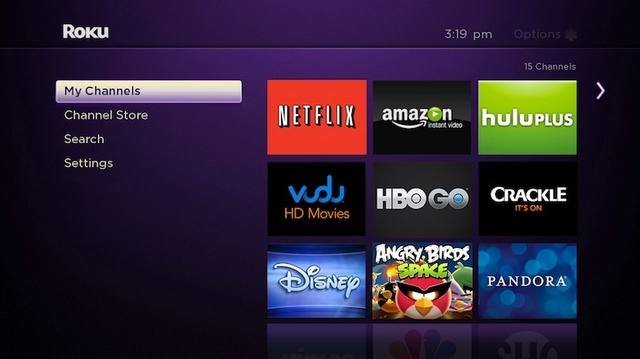
Remote Controls
A big difference between the two is that Roku comes with both a physical remote control device as well as free remote apps for both IOS or Android mobile devices. Chromecast can only be controlled by your mobile smart devices (IOS or Android). The way their controls work is also quite different. With the Roku stick, the controller takes you to a channel store or interface that provides you with their entire variety of offerings that you can stream on your TV. It is exactly the same interface you see on their Roku 1, 2, and 3 set top boxes.
Chromecast, on the other hand, has no interface of its own to select channels from. Instead, there are separate apps that have the ability to be “cast” onto your TV using your mobile device. When you do stream a channel, it almost appears as if the mobile device is streaming the content to your TV, but in actual fact Chromecast is picking up the URL you navigated to on your mobile device and streams that directly.
Available Content
Because Roku has been in the streaming game much longer with their Roku boxes, they have a huge advantage here over Google. Not only is their content easily available while searching through their nifty interface, there is a lot more of it. They have well over 700 different channels covering every genre or category. Google Chromecast is a relative newcomer to the streaming game, and so have a lot fewer apps or channels that can be “cast” on to your TV.
Although Chromecast apps can be found on both IOS and Android devices, most of them exist primarily for Android, which I guess shouldn’t be surprising. On the other hand Roku will work equally well using both platforms as their content is essentially platform independent.
 Personal Content
Personal Content
If you are interested in using the devices to display photos, videos, or other media stored on your computer or mobile phones/tablets, both devices are able to do that. They both support the Plex media server, which will enable you to stream content from your computer. In terms of streaming from your mobile Smartphone or tablet, they each have simple apps that can do that. Roku uses its own Roku mobile app, and Chromecast uses a third party app called “RealPlayer Cloud.”
An advantage that Chromecast has is that it supports mirroring, whereas Roku doesn’t. The caveat to this is that the mirroring must be done using a Chrome web browser. This allows you to stream video from any site by casting from your Chrome browser on to your TV. This is a nice feature, although I have seen several reports that say it doesn’t always work that well.
Overall Verdict
Both Google Chromecast and Roku Streaming Stick are simple and inexpensive ways to bring a lot of additional content to your HDTV. Although Google’s Chromecast has some great appeal in terms of its low price and potential to support mirroring, the Roku Streaming Stick is a better value product right now. This shouldn’t be too surprising because Roku has a very well-developed streaming platform with a lot more content. After all, they have been in this game a lot longer.




How much?
Comments are closed.