Vizio, the latest newcomer to Canada, at least as far as TV home entertainment goes, has a great lineup of Smart TVs. I recently got to test out the their top of the line M Series 42” LED HDTV. Vizio’s price point for their TVs is lower than their competitors for the same feature set, so I wondered how they really compare. I was very favourably impressed because Vizio has a number of unique and innovative features making this a great value product.
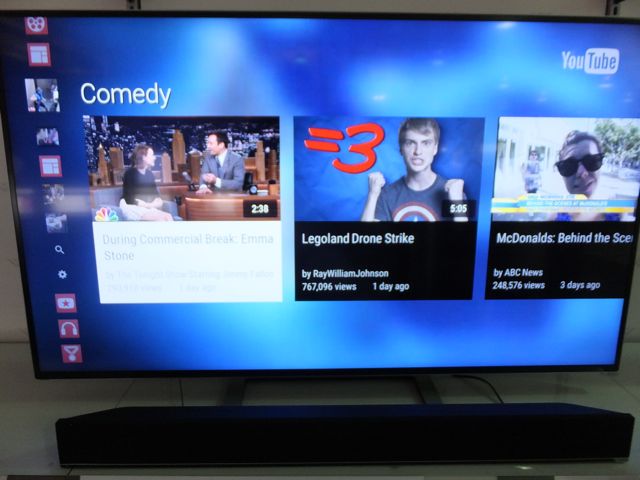 Smart Platform
Smart Platform
Vizio is the top seller of Smart TVs in the US and after seeing their platform, I am not surprised. I found the layout of the Vizio M22i smart platform to be extremely intuitive with a natural flow. making it very easy to browse content. There is an app launcher at the bottom of the screen for a quick view of seven of your favorite apps, and if you want to see more you can scroll the apps across the bottom to see another 7 apps. If you want to see your full set of apps, you can also go to a full screen view of your app library.
When you select an app, typically a submenu of that app shows up on the left side of the screen. For instance, for YouTube you will see a long list of categories of videos (i.e. comedy, news, sports, etc.). When you select one of the categories, it becomes highlighted and to the right of it shows the most popular YouTube videos in that category. You can then scroll through what appears to be an unlimited selection of videos in that category. Simple and effective!
 You can also view more than one open app at a time. So if you have a music app open that you are playing you can see that playlist on the side while you are browsing other content. Also a nice feature that is so intuitive to operate. This allows you to open social media apps and talk to others while you are watching something else – maybe even chat about the program to your friends.
You can also view more than one open app at a time. So if you have a music app open that you are playing you can see that playlist on the side while you are browsing other content. Also a nice feature that is so intuitive to operate. This allows you to open social media apps and talk to others while you are watching something else – maybe even chat about the program to your friends.
Another unique YouTube feature is the ability to send a YouTube video to the TV directly from your mobile device, as long as your TV and phone are connected on the same WiFi network, and whose aren’t? So search for videos on your phone or tablet and then immediately watch them on your big screen TV. Not bad. In addition, you can use that same mobile device as a full remote control for the TV (in addition to the great remote that comes with it – see below!).
Now how about Vizio Smart content? It is not nearly as extensive as what you will find on a Roku box, but it has all the main apps that you probably would want to access at least 80 or 90% of the time. Apps like Netflix, YouTube, Facebook, Flickr, Cackle, etc. Unless of course you are really into the specialty channels you will find their selection is very good.

Picture Quality
The Vizio M422i-B1 is a full 1080p with lots of added technologies designed to improve the picture quality. For instance, the Full Array LED backlighting has 14 separate zones, which in turn will create a lot more contrast and a more uniform picture. The other technology they use is what Vizio calls active pixel tuning which adjusts lighting at the pixel level (very small), again to create a clear high-contrast picture with deep blacks and vibrant colours.
When I saw the picture, I thought it was very good in that it was sharp and had excellent contrast. I noticed that the viewing angle wasn’t as good as some other TVs because I could see noticeable colour washout as I went to the side of the screen a bit. Directly in front of the TV had an excellent picture, so if you don’t have a really wide room that you are placing it in it is a great choice. For wider rooms I would recommend an IPS, Plasma, or OLED set as they will have much better viewing angles.
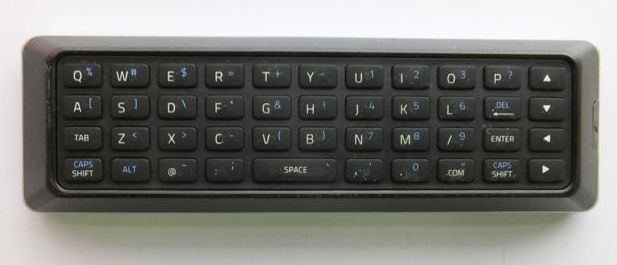 For you gamers, it has a 240Hz refresh rate, which is enhanced with their Vizio’s own version of Clear Action technology. The bottom line of that is there isn’t any motion blur for fast action movies or games, and the picture quality is excellent for gaming as well.
For you gamers, it has a 240Hz refresh rate, which is enhanced with their Vizio’s own version of Clear Action technology. The bottom line of that is there isn’t any motion blur for fast action movies or games, and the picture quality is excellent for gaming as well.
Remote Control
Vizio comes with the only remote control that is a regular remote on one side and a QWERTY
 keyboard on the other. This is a fantastic feature for a Smart TV, as it avoids having to pick one letter at a time on the screen when searching or browsing content. The “remote” side is well designed as it is also very intuitive and simple with the buttons generally where you want them to be. The QWERTY side is also a regular keyboard that we are all so familiar with so it works well. VIzio put a backlight on the QWERTY side but for some reason didn’t on the remote side, which is a shame but not a big issue.
keyboard on the other. This is a fantastic feature for a Smart TV, as it avoids having to pick one letter at a time on the screen when searching or browsing content. The “remote” side is well designed as it is also very intuitive and simple with the buttons generally where you want them to be. The QWERTY side is also a regular keyboard that we are all so familiar with so it works well. VIzio put a backlight on the QWERTY side but for some reason didn’t on the remote side, which is a shame but not a big issue.

Design
The set itself is reasonably attractive with a solid metal frame that is fairly thin, like most flat screens these days. The bezel is nice and thin as well so the picture truly dominates TV. It has a good solid stand and can be easily mounted on the wall and is light enough to be easily managed at only 25 lbs. without the stand. It has a fair number of connection ports in addition to being WiFi enabled. With 4 HDMI ports, but only 1 USB port and no optical audio out, I wish it had a few more ports but it will suffice for most systems.
Vizio has just come to Canada and it is clear that they are here to stay, with smart products like the M422i-B1. It is priced extremely well for a Smart HDTV, so the bang for your hard-earned dollars is extremely good. Their Smart platform is excellent (simple and intuitive), accompanied by great QWERTY remote you won’t find anywhere, a very good picture, and a 240Hz + refresh rate – all for a great price.





An excellent refresh rate and a good price.
I use this model in my bedroom, perfect TV for a smaller room.
Hi “Oldschool” and “Debaser17”:
Thanks for your comments – I fully agree with both of them. An excellent refresh rate, great price, and perfect TV for a bedroom or smaller room.
Thanks,
I am a huge gamer so that 240hz is looking mighty sweet. I am going to look into getting one as a second tv.
I also forgot to mention how great an idea the QWERTY side view remote is. I hope this becomes standard practise for all remotes in the future as Smart TV’s become the norm.
Yeah as a gamer myself I usually lean toward plasma, but I have to admit the picture on this model is pretty sweet. I like running the occasional DCU Online alert or two before nodding off…
The keyboard remote is definitely cool, but it would really make more sense if Vizio’s had a built-in web browser. That’s the one feature they strongly lack. For that reason I find that I don’t use the remote keyboard at all personally, purely because I tend to use the media devices I have attached (game console) to access Netflix, etc. rather than the TV itself.
Comments are closed.