 A home entertainment projector is one of the best ways to get a full theatre experience, and the BenQ HT2150ST is designed to work well for gamers as well. At a very reasonable cost you can have a very large and immersive high definition picture of 100” or more. This BenQ unit has made owning a projector even easier with a number of features that make it easy to setup anywhere in your home.
A home entertainment projector is one of the best ways to get a full theatre experience, and the BenQ HT2150ST is designed to work well for gamers as well. At a very reasonable cost you can have a very large and immersive high definition picture of 100” or more. This BenQ unit has made owning a projector even easier with a number of features that make it easy to setup anywhere in your home.
In-the-box
The HT2150ST came very well packaged in the box, and was packaged in a very nice carry bag surrounded by enough foam padding to prevent any damage. The carry bag is of good quality that supports the portability of this unit. You can also permanently mount it in your TV room as well if you choose to. The BenQ HT2150ST does have an optional ceiling mount designed for this machine.
Included in the box are a remote control (with batteries), a power cable, a warranty card, a quick start guide, and a soft copy of the user manual on a CD. My laptop doesn’t have a CD drive as do most new laptops, so I simply went to the BenQ website and downloaded the User Manual PDF.
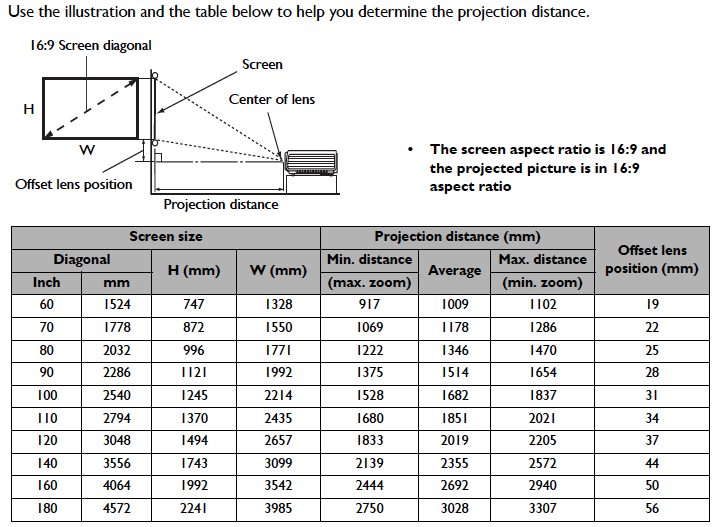 Setup
Setup
Setup of this machine is incredibly easy. The biggest challenge is figuring out where you want to place the unit itself as you need to have a certain distance from your screen or viewing wall depending on the image size that you are aiming for. The nice thing is that this is a short-throw projector, which means you can get a very large image in a smaller room. Page 13 of the user manual has a table (below) that shows the projector to screen distance in order to create various image sizes.
As you can see the distance is a range, because there is a zoom function you can adjust as well. For instance, in order to create a 120” HDTV image the projector needs to be anywhere from 6 feet (1,833mm) to 6 feet 8 inches (2,205mm) away from the screen. This is the benefit of a short throw projector – the ability to create a very large image with the projector fairly close to the viewing surface. Before buying any projector I would recommend figuring out where you want to project it, the size of image you want, and where that means you need to place the projector. There are a lot of different high quality projectors out there so you will be able to find one with the right “throw” for whatever your situation. Of course, if you mount it on the ceiling you can easily place just about any projector at the right distance.
To test this projector out I set it up in a guest bedroom that had a large empty wall space ideal for projecting on to. Because the BenQ HT2150ST has the short throw, I was able to create a huge 120” image by placing the projector at the foot of the bed.
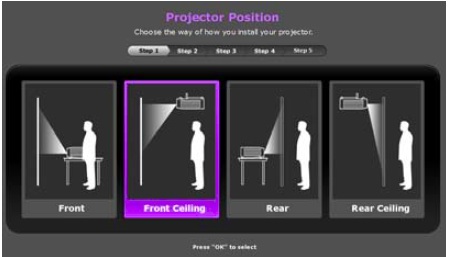 Setting it up was a breeze. The power cable is conveniently long (about 9 feet) so I didn’t need an extension cord. The first time I powered it on it lead me through a simple setup menu of 5 easy steps. The first step is selecting where you are placing the projector. There are four choices: front, front ceiling mounted, rear, and rear ceiling mounted. For rear placement you need a special screen that allows you to project that way. The second step is simply selecting your language for the operating system (there are 28 to choose from).
Setting it up was a breeze. The power cable is conveniently long (about 9 feet) so I didn’t need an extension cord. The first time I powered it on it lead me through a simple setup menu of 5 easy steps. The first step is selecting where you are placing the projector. There are four choices: front, front ceiling mounted, rear, and rear ceiling mounted. For rear placement you need a special screen that allows you to project that way. The second step is simply selecting your language for the operating system (there are 28 to choose from).
 The next step is eliminating the keystone effect. The keystone effect is a picture distortion that happens when projecting up to the screen. The BenQ has a simple adjustment that allows you to project the image perfectly square on the screen. A few pushes of the up or down arrow corrected mine perfectly. The next step is choosing whether you want the projector to automatically detect the input source or do you always want to do that manually? I chose automatic as it is much more convenient and you can revert to manual very easily at any time.
The next step is eliminating the keystone effect. The keystone effect is a picture distortion that happens when projecting up to the screen. The BenQ has a simple adjustment that allows you to project the image perfectly square on the screen. A few pushes of the up or down arrow corrected mine perfectly. The next step is choosing whether you want the projector to automatically detect the input source or do you always want to do that manually? I chose automatic as it is much more convenient and you can revert to manual very easily at any time.
The last step is choosing the basic or advanced operating system menu. I chose the basic menu as it gives more than enough options in terms of adjusting the sound and picture of the projector. I would suggest starting with basic and go to advanced only if you feel later you want to fine tune things even further.
Although I gave a fairly lengthy explanation of the setup process it probably took all of 5 minutes and it was ready to go. The menu is so self-explanatory that it was very quick and easy to use.
 Connections
Connections
The BenQ HT2150ST has a variety of ways to connect but has a limited number of HDMI ports with only 2. One of them is an MHL port so you can use it to easily connect your portable devices and display content from your phone or tablet. Having only two HDMI ports is OK as a portable unit unless you are planning on a more permanent ceiling mount hook-up and want to connect more than two devices. Since it is not a Smart projector you will likely want to use a streaming device like Roku or AppleTV, plus your cable box, a gaming device, and maybe even a Blu-Ray player. You could work around this by using an HDMI switch, but in my view it would have been nicer to have at least 3 HDMI ports.
 However a great connectivity feature of the BenQ HT2150ST is the availability of a wireless HD connection accessory kit. This allows you to connect your devices wirelessly to the projector. I was not able to test this kit out, but it works using a wireless receiver that attaches directly to the projector, and a transmitter that you plug your devices into. This makes placement of the projector much simpler as you don’t need to worry about getting wiring from your devices to the projector.
However a great connectivity feature of the BenQ HT2150ST is the availability of a wireless HD connection accessory kit. This allows you to connect your devices wirelessly to the projector. I was not able to test this kit out, but it works using a wireless receiver that attaches directly to the projector, and a transmitter that you plug your devices into. This makes placement of the projector much simpler as you don’t need to worry about getting wiring from your devices to the projector.
The HT2150ST also has a couple of USB ports, and RGB port, and an RS-232 control port. In terms of audio ports, it has an audio input jack as well as an audio output jack. Both audio jacks are single pin similar to the headphone jack on a smartphone or tablet.
DLP
The BenQ projector uses DLP technology, which stands for Digital Light Processing. It is technology developed by Texas Instruments, which is a chip made of thousands of tiny mirrors that light reflects off of. Each tiny mirror represents a single pixel. It has been very common projector technology over the last 10 years and in fact is used in most digital cinemas including IMAX theatres.
DLP technology produce a very sharp image because the space between mirrors is less than one micron, resulting in the space between pixels being equally miniscule. The use of mirrors reduces light loss and results in high light output, while at the same time can offer very deep blacks. The picture on the HT2150ST was no exception. When my family and friends saw the picture they felt it was equally sharp to a flat panel TV or the cinema experience at the theatre. I can safely say the picture quality exceeded the expectations of anyone that viewed it.
 Using the HT2150
Using the HT2150
I set up the projector in one of our spare bedrooms because my family and living rooms aren’t ideal for it. They just don’t have enough open wall space to create a large 8 to 10 foot image, which in my view is why you get a projector. Because the BenQ HT2150ST has a short-throw it was ideal for my guest bedroom. I placed it 6 feet away from the wall and was able to create a huge 10 foot diagonal image, literally filling up the room.
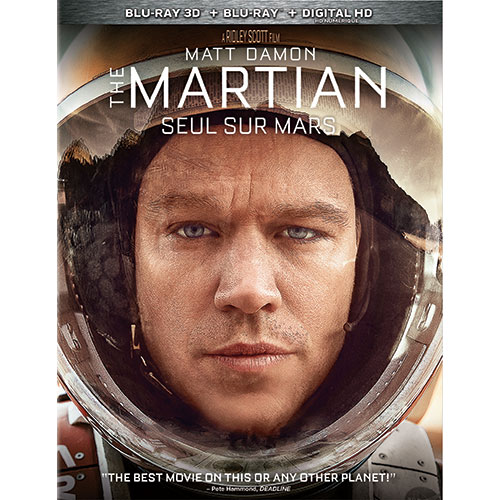 I started by watching a couple of episodes of Game of Thrones, and was immediately impressed not only on the size of the image but the clarity. It made for a truly immersive experience. I also tried a few different Netflix programs to see how it performed. I watched “Martian” with Matt Damon and found the clarity to be even better. It was surprisingly sharp and the colour was very natural and realistic. I switched to an animated movie, “The Good Dinosaur,,” as well as the Netflix series “The Last Kingdom” and I found them all to be excellent pictures.
I started by watching a couple of episodes of Game of Thrones, and was immediately impressed not only on the size of the image but the clarity. It made for a truly immersive experience. I also tried a few different Netflix programs to see how it performed. I watched “Martian” with Matt Damon and found the clarity to be even better. It was surprisingly sharp and the colour was very natural and realistic. I switched to an animated movie, “The Good Dinosaur,,” as well as the Netflix series “The Last Kingdom” and I found them all to be excellent pictures.
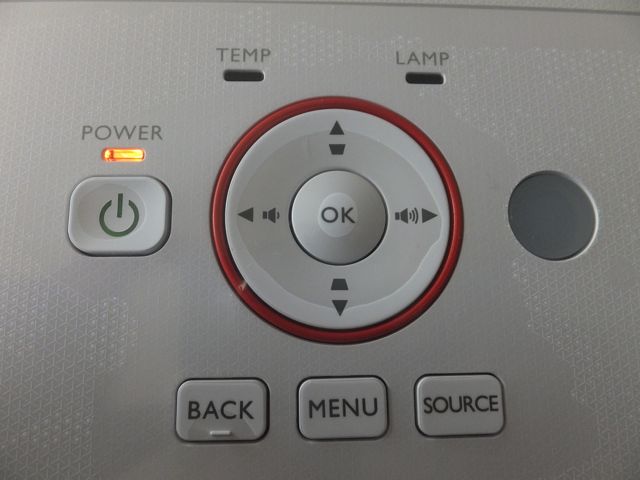
A few scenes of “The Last Kingdom” were a bit harder to watch on the big screen because close ups of people were moving fairly quickly and somewhat erratically on the screen. I am not sure if that was due to the camera work in the filming or simply because we were sitting fairly close to the giant image. What I did was adjust the zoom, which reduced the image size probably around 15-20% and this instantly made it much easier to watch. I liked this feature as it allows you to adjust the image size without having to move the projector.
I found the operating system menu extremely easy to use. In fact so intuitive I never had to refer to the operating manual. I played with it to see if I could improve the picture quality from the default settings and found that there were two settings that needed adjusting. There are 7 picture modes: bright, vivid, cinema, game, game-bright, 3D, and user mode. I found using cinema mode improved the colour depth and realism. The other setting that really made a difference was for the wall colour, which adjusts the image colour when projecting on a non-white surface. I was projecting on a light grey wall, but the only options are: yellow, pink, light green, or blue. I tried all four settings and found using the ‘blue’ setting for my grey wall really improved the colour.
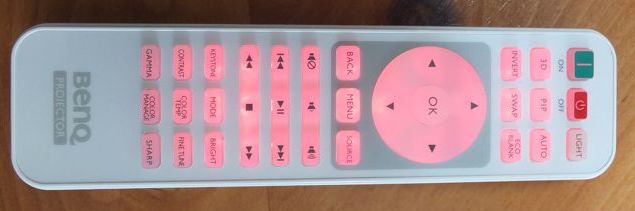 Although the projector has the basic controls on top of the machine, the remote control has a lot more options and is a lot more convenient to use. The buttons light up so you can see them in the dark. It controls all the basics like power, input source, and volume but it also allows you adjust the picture quality through a variety of adjustment keys.
Although the projector has the basic controls on top of the machine, the remote control has a lot more options and is a lot more convenient to use. The buttons light up so you can see them in the dark. It controls all the basics like power, input source, and volume but it also allows you adjust the picture quality through a variety of adjustment keys.
 Gaming
Gaming
I was unable to test the BenQ in a gaming application, as I don’t have a gaming console. However, the HT2150ST has a number of features and technologies that are particularly designed for gaming. It has microsecond DMD response time with very low input lag for extremely smooth visuals so you won’t experience motion blur regardless of how fast your games are. There are two picture modes especially for gaming, one to use in a darker room and the other designed to work well in a well-lit room.
The short throw gives you a much bigger viewing angle. This widened and expansive image provides a much more immersive gaming experience that can make it a lot more fun. The portability of the unit with its handy carry-bag and simplicity of setting it up in any environment means you can easily take your giant screen gaming experience anywhere. Given the picture quality that I saw for video programs, I can only imagine how well games would appear on the screen.
 Features
Features
I have already mentioned most of the features of this projector, but there are a few others worth mentioning. First of all, it is capable of projecting 3D content. This requires 3D glasses for viewing, which you will need to purchase separately. This is a nice feature because there are some movies like Avatar that are definitely worth seeing in 3D, especially when you have a very large screen.
You can also adjust the aspect ratio manually or leave it in automatic mode. Manually, you can adjust it to 4:3 or16:9 or put it into letter box or wide mode. Wide stretches the picture horizontally, and letter box resizes the picture height to be ¾ of the picture width.
Password protecting your projector is also an option, in order to ensure only select individuals operate it. You can also reduce energy consumption and extend the lamp life with the use of three different lamp power options: normal, economic, and smart-eco. Economic uses 30% less power than normal and smart-eco can use up to 70% less power.
 Audio
Audio
The audio on the BenQ HT2150ST is what they are calling Cinema-Master Audio+, which is supposed to be enhanced to give better stereo sound. I found it to be greatly lacking of a good sound experience. Strong enough to drown out the slight fan noise, but not good enough to properly compliment the big screen. There are five different sound modes: standard, cinema, music, sport, game, and user. It is worthwhile playing with these to see which one appeals to you the most, but none of them are strong enough to give decent sound.
You are best to augment the projector with a much-improved sound system. Either a good stereo that will connect to your content sources, or better yet a proper surround sound system. The projector produces such a clear and vivid giant picture with such an immersive experience, augmenting it with a more impactful sound system will make the entire viewing or gaming experience so much better.
The BenQ HT2150ST is a new model coming soon to Best Buy, so stay tuned. In the meantime, check out their selection of projectors.




We do have BenQ Projectors in our universities. Earlier i faced an issue like the way it fades colour after like 6 months. I don’t know if this is the problem of Projector or Wire losing signal but hope this one performs better.
I love this New BenQ HT2150ST Projector BEST BUY has.
There are lots of features of BenQ HT2150ST i would love to watch.
I never use projector but whenever i go to best buy i always go to projector side to see projectors, and the features of this BenQ HT2150ST ALWAYS attracts me The features i love in this projector are
First of all, it is capable of projecting 3D content and also designed to give best experience in gaming like it pictures not go blur no matter how fast video game is.
now, no need to turns the light on to see my remote buttons.
The buttons light up so you can see them in the dark.
you don’t need to move the projector to adjust the image.
Three different lamp power options: normal, economic, and smart-eco. Economic uses 30% less power than normal and smart-eco can use up to 70% less power.
DLP technology, the picture will be equally sharp to a flat panel TV or the cinema experience at the theatre
The HT2150ST also has a couple of USB ports, and RGB port, and an RS-232 control port. In terms of audio ports, it has an audio input jack as well as an audio output jack.
i wolud love to use this projector
Comments are closed.