 The MyGica ATV1200 is also called Dual Core Android TV box, and will turn your TV into a multifunctional smart TV. It is a media player, an Internet browser, a video and photo viewer, a game player, and a music player. I had a chance to test one out and run it through a few paces and here is what I found.
The MyGica ATV1200 is also called Dual Core Android TV box, and will turn your TV into a multifunctional smart TV. It is a media player, an Internet browser, a video and photo viewer, a game player, and a music player. I had a chance to test one out and run it through a few paces and here is what I found.
Who is MyGica?
MyGica is a Chinese company headquartered in Shenzhen, China. They have been around since at least 2003, and specialize in developing media streaming devices, TV tuners, adapters, and miscellaneous TV connectors. They appear to be a leader in the Chinese market for video devices, but have also distributed a number of products like the ATV1200 internationally in all 6 continents.
As a bit of a side note, MyGica stands for My Giant Calling, which comes from the world of Magic where the talents of the Giant are brought together for developing video products. I am sure there is a story or legend behind this that lead them to this brand name.
 In the Box
In the Box
The ATV1200 comes with a number of cables: HDMI, composite video cable, and a RCA 3-prong cable (two sound and one video). It also has a remote control complete with a pair of new batteries. Finally it has the power adapter for the ATV1200 and a set of instructions plus a small quick-start guide. I had a look at the “instructions” before I did anything and have to say they need an entire revamp. The booklet is small and most of the pictures are so dark that you can barely see what is on them (some pictures are totally useless). The way the booklet is laid out is not very logical but despite the poor set of instructions the setup of the box was simple.
System Setup
This was very easy; as all I had to do was connect the HDMI cable to my TV, plug in my Ethernet cable and power adapter. I turned on the TV and it walked me through about 4 relatively simple steps to set it up. Things like: choose the right language, choose Ethernet or WiFi, set up the screen display, and choose your home screen. The screen display setup was not well explained, so I went to their help menu and could find what I needed there. I just think they could improve the on-screen setup to be a little more straight-forward, but you should be able to find your way through it with no problem.
 Streaming Interface
Streaming Interface
This Android device is running on Android 4.1 and 4.2.2 jelly Bean. The home screen is laid out reasonably well and comes fully preloaded with quite a few apps. There are three sections on the home screen – the top has the most popular items like Netflix, YouTube, Facebook, Skype, and a Google Calendar. There is a middle band of all the items like XMBC (more on that later) and settings that take you to further menus, and then the bottom of the screen has all your apps which can be added to. As you scroll from page to page, the apps that you have downloaded change but the top two sections remain the same.
I thought the main interface was good because it was well laid out and relatively simple to find what you wanted. However, as I started diving deeper and using some of the apps there were a few things that I was disappointed with. For instance, I found the remote control used to navigate the screen to be a little frustrating. It has a nice “mouse” option where a mouse arrow appears on the screen but the mouse isn’t controlled by moving the remote. The control of it uses the left, right, up and down arrow buttons, which was a bit clunky and slow. For some of the apps the only way to make selections was using this clunky mouse. Other apps, I could shut the remote mouse off and simply use those arrow buttons to tab through the selections. It would be nice to have a more consistent approach since I had to take a trial-and- error approach to figure out how to navigate through each app.
 Connections
Connections
In addition to the HDMI connection that I already mentioned, this box comes fully loaded with 4 USB ports on the side as well as an SD card slot so you can load content directly using either. It also has an optical out connection in addition to the analog component and RCA outputs on the back. It comes with WiFi, which is great, but I used the Ethernet connection since it is more reliable for those higher bandwidth streaming applications. The WiFi is 802.11 b/g/n Dual Band and comes with an external extended range antenna for better reception.
The 4 USB ports on the side are very handy not only for content, but you can also add a regular or wireless mouse and/or keyboard to help navigate through the screens. You can also download their remote app on your Android device as a remote control on your Smartphone or tablet. To use this the box must use the WiFi capability rather than Ethernet so the Android device and the box must be on the same network. I didn’t try this because I used the Ethernet to connect, but nice to know this other option is available.
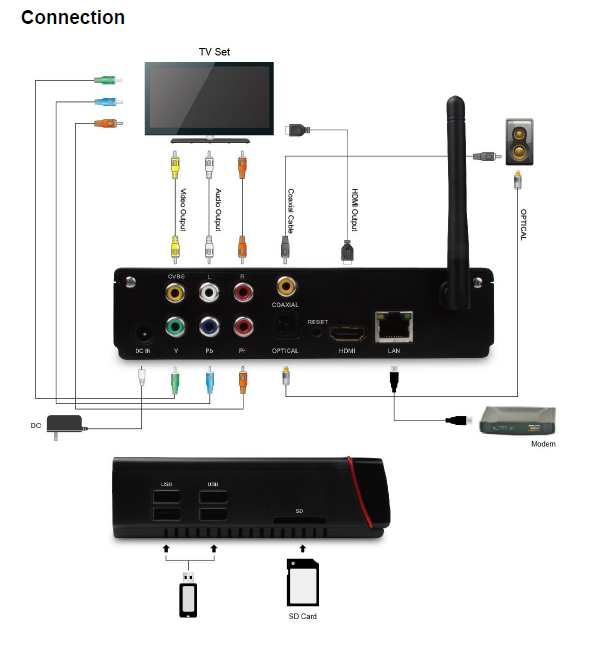 Processing Quality
Processing Quality
The ATV1200 comes with Dual Core CPU (ARM Cortex X9), and has 1Gb RAM and 4Gb Flash Memory. It does both 1080i and 1080p video playback so I expected the picture to be very good, but I have to say I was a little disappointed in the speed. I watched a few videos on Netflix that I had previously started watching on my Roku 3 and the ATV1200 picture was clear, but not quite as clear as the Roku. Also, when I started to watch them on the ATV1200 the first 15 seconds of video was fairly blurred and took a little time to clear up. I never experienced that with my Roku 3, despite the fact I used the exact same connections for the exact same programs.
Content
The ATV1200 essentially brings “Android” to your TV screen. It is preloaded with basic Android apps like Gmail, Calendar, Google Play, and a few other Android related apps. It also comes with a Chrome web browser so you can find a lot of content just searching the web. It also has Miracast so you can mirror your Android device on the screen. Because it also supports DLNA and Airplay you can also mirror your IOS device using the ATV1200.
When you log in with your Google account it conveniently gives you access to all the Google Play apps that you have already downloaded before on Google Play. You can do the same with your Gmail and Calendar by logging in, it all shows up. In terms of additional content it has all the usual suspects like Facebook, YouTube, Skype, etc. that I have already mentioned, but it also comes pre-loaded with XBMC, which is a great open source media platform.

XBMC gives you access to a lot more content through their add-on menu. I found music streaming content like Grooveshark and Pandora, and TV sites like History Channel and the Food Network. The only thing I found with XBMC is that there is a lot of content that isn’t very recognizable, so you have to dig your way through it to find what you want. Too much content is, however, a better problem than not having enough.
Overall
The ATV1200 is a decent media-streaming device, but in my opinion needs a number of improvements in the processing and navigation in order to come up to the standard set by Apple TV and Roku. However, if you are Android centric then the MyGica ATV1200 can work nicely for you as it nicely synchs all your Android Google apps, and the addition of XBMC provides a lot more content now and in the future as more open source apps get developed.




Can i get the net works? CBS ABC ION WGN AND MORE. THANKS BRO-DUDES
Hi Earl,
I sent your question to the Home Theatre team at Best Buy’s head office and received this response:
There are multiple ways to receive live TV on Android boxes. The customer can download Apps for the channel that is desired, sign into a service provider or find free channels online. There are some select providers that are not in Canada yet but are coming, some are free and some require subscriptions. For example, CBS All Access is expanding to Canada in the first half of 2018.
Let us know if you have more questions,
Martin
Can I watch regular tv channels, like nbc, cbs, syfy,an other similar stations?
I’m looking for an easy way to stream Kodi, witch one wpuld work the best?
I would love to see a future article on XBMC and how best to access its content.
I love the android architexture. I might have to give this a whirl thanks for this blog.
I second the article on XBMC and how best to access its content. That said this was also a very well written article.
The MyGiCa box is hands down the best media streaming on the market, forget AppleTV or Chromecast or ROKU, these are a nice bandaid solution if you don’t have a SmartTV but if you want a true real-time streaming, multimedia device, the MyGiCa with Android OS to back it up will pretty much do anything you want it to.
Have no illusion out of the box it’s a great media streamer but with a little customization via google search, this device packs a punch and will out do ANY media streamers out on the market at the same price or less. I have 3 of these and I can’t live without it. One word… “XBMC”, this is the future!
Hi Damenc:
I agree that XBMC could very well be the future of streaming – and I appreciate your added feedback on MyGica. I did find that XBMC is a great platform, but on the flipside I found the streaming on MyGica not to be as clear or as smooth as AppleTV or Roku. Do you experience any streaming speed issues? The navigation wasn’t as nice either but that is all what you are used to and can easily be ignored.
HI everyone!
Please read my opinion before you made to purchase.
Atr first, there is no proper support available on this device recently they noticed new firmware update.
It caused lot of units bricked and blame to purchaser who made mistakes while upgrading it.
According to customer services they upgraded thounds of units without problem which is not proven.
And also if you google it , there are solution to unbrick it but if you are not savy don’t try it.
I was able to unbrick my atv1200 and found 4.22 is the not compatible with my model . When I trying to install 4.22 it is stucked in the middle of installation several times with different date of firmwares.
Comments are closed.