 There are lots of wireless audio options out there, like Sonos, Airplay, Bose Soundtouch, Dennon HEOS, and many more. But they all require connecting up to “their” system using an app on “their” devices. But if you already have a good stereo system that sounds great and simply want to wirelessly play music on it the Mass Fidelity Relay may be just the ticket! Here’s why.
There are lots of wireless audio options out there, like Sonos, Airplay, Bose Soundtouch, Dennon HEOS, and many more. But they all require connecting up to “their” system using an app on “their” devices. But if you already have a good stereo system that sounds great and simply want to wirelessly play music on it the Mass Fidelity Relay may be just the ticket! Here’s why.
Bluetooth Based
I was surprised to see the words “high-fidelity wireless” and “Bluetooth” in the same sentence because Bluetooth is typically not known for sound quality or decent wireless range. However, the reason Mass Fidelity picked Bluetooth technology does make sense. Every modern Smartphone, tablet, laptop and MP3 player these days is equipped with Bluetooth so it can provide instant compatibility with everything. By using Bluetooth there is no need to synchronize playlists or accounts, or download apps, or be within range of a wireless router.
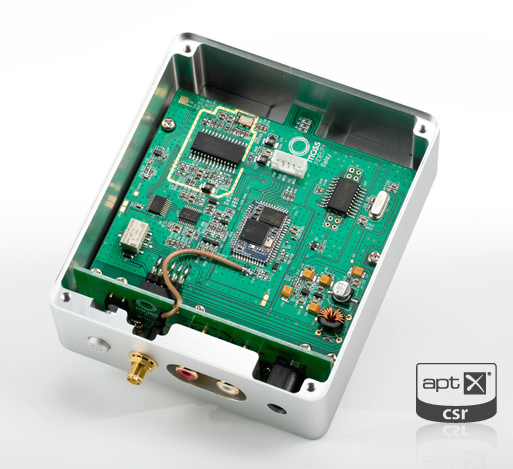
High Fidelity Sound
So the question is can a Bluetooth based device deliver High Fidelity sound? Mass Fidelity has done it by using Bluetooth’s A2DP profile, which has the ability to wirelessly stream 1.5Mbps on a sustained basis with bursts of up to 3Mbps. This is good enough data transmission to stream better than CD quality audio without compression. In addition Mass Fidelity keeps the audio ultra clear by removing any extraneous noise.
They reduce the noise with internal electronics like power regulators and noise filters, and other technologies that eliminate the potential for ground loops and jitter. All said, they seem to have engineered this unit for quality sound. It comes with an internal Digital to Analog converter (DAC) that takes the digital signals from your mobile device and converts them to the analog signal that your receiver needs to play audio. Even their DAC is what you would find in higher end audio equipment – the Burr-Brown 5102 (if that means anything to you).
In addition to the well-engineered electronic processors that improve the fidelity performance, the output jacks are gold-plated for better conductivity. When I connected the RCA cables that come with it, I could tell that they are higher quality cables, which are also designed to improve transmission.

Not being an engineering geek, nor wanting to take their word for it, I took the Relay for an extensive test drive. I wirelessly played a lot of content using the Relay and I have to say I was very impressed with the sound quality! I have a pretty good Marantz receiver with some excellent Audica speakers, and played lots of content from my iPad, iPod, and Nexus 5 Smartphone it all sounded better than I expected. When I play music using my Apple TV with my Marantz system it sounds good but there is a slight muffling of the sound. Hard to describe exactly what I mean by that, but with the Mass Fidelity Relay the sound was noticeably clearer and crisper. I noticed it particularly when playing more solo artists like Adele or acoustical pieces like Bryan Adam’s Bare Bones Tour or Eric Clapton’s Unplugged where the sound isn’t buried with a large band.
Bottom line is this Bluetooth enabled device has excellent fidelity and clarity that came through loud and clear on my system. Mass Fidelity is so confident about their sound quality that they claim it sounds better than typical wired hookups. Not because wireless is better than wired, but mainly because the processors in most wired units are inferior to theirs.
 Great Design
Great Design
When I pulled the Relay out of the box, it looked and felt like an Apple product, which I happen to like. It has a high quality forged aluminum casing similar to what you will find in Macbooks – except it has the same shape as an Apple TV, only a little bit bigger. Upon picking it up it has the look and feel of a high-quality box, all done with a very simple design. The rear panel has an on/off button, two RCA jacks, an antenna jack, and a DC input to plug into power. It comes with a short antenna that you screw on to the antenna jack, which helps provide a better wireless range. On the front is an indicator light telling you what mode it is in.
A cool thing about the RCA jacks is that they have both analog and digital capability. In most cases you simply will plug in the RCA cables and it will send the necessary analog signals to your receiver. However, if you are connecting to a device that requires digital input—for instance, if your receiver has a DAC that you would rather use than the Relays—you can send the signal in digital form from the same RCA jacks. The inner rings are analog and the outer rings are digital. To change the unit to digital output just hold the power button for 5 seconds until the indicator light turns orange.
Simple Setup
Mass Fidelity indicate that setup is a one-minute process, and from my experience that claim is accurate. Screw the antenna on, connect it into your receiver and power supply, and turn it on. Then I turned on my mobile device of choice and went to Settings / Bluetooth, made sure it was on and it automatically found “Relay” and connected to it. Then I immediately was able to play music from my music library, other music apps like Jango, or stream radio stations or other content from my web browser.
The Relay has a couple of features that they market as PartyPairing™ and TurboPairing™. Party Pairing makes it easy to switch from one Bluetooth device to the next, so when you want to turn over the music playlist to your friends it is easy. It worked well for me when I tried a few different Bluetooth devices. Just turn off Bluetooth in one device and turn it on in the other, select Relay, and it switches to the other device without having to reset the Relay. Turbo Pairing is all about Relay remembering up to 6 previously paired devices so they pair up even faster when used more than once.
 Range
Range
The engineering of the Relay is not only designed to improve audio quality but also the wireless range. There is a short high-gain antenna designed to improve reception, and ultra low-loss connectors that help improve the Bluetooth wireless range. Mass Fidelity indicates the Relay will provide “glitch-free performance” for 10 meters or much more, depending on the type of obstructing walls.
I had the perfect opportunity to test the range since my receiver is in my family room but is connected to speakers throughout my house. Both my living and dining room have speakers and are a little ways away (at least 25-30 feet) with at least one wall in the way. I did find the control from both of those rooms to be dependent on where in the room I was. I could find plenty of spots in the room where the streaming working flawlessly, but I also found plenty of spots in the room where the signal stuttered. Overall, I found it was pretty good in those rooms as long as I kept my Bluetooth mobile device in those areas that streamed well.
Superior Flexibility
I used the Relay with all sorts of devices (iPad, laptop, iPod, Smartphone) and loved it with all of them. They all connected very quickly and all sounded great with a clean crisp sound. I directly compared it to my Apple TV by playing exactly the same music with the same receiver and definitely could hear the added clarity of the Relay.
So if you have a great quality stereo or home theatre system the Relay would be a excellent addition. It lets you wirelessly stream music from any of your mobile or other Bluetooth devices, delivering high-quality sound. It costs a bit more than most similar devices but the quality is noticeable. Most audio systems are only as good as their weakest component, so if you like to stream music and have a good stereo system don’t let your wireless streamer be the lowest denominator.



