
You might have already gone through the process of deciding between projector versus TV. If you chose projector, congratulations! You’re about to enjoy a movie theatre like experience in your own home. Projectors sit on a flat surface or more likely, mount on the wall or ceiling to project an image onto a specialized projection screen. You can choose the size you want, with some projectors able to display an image as large as 150 inches in size, or more. Just like with a flat-screen TV, it’s important to choose the right image size for the best possible viewing experience.
But understanding projector screen dimensions in relation to your room, viewing distance, aspect ratio, and intended use can be complicated. This projector guide is here to help, walking you through screen measurement basics, aspect ratios, screen size vs. viewing distance, and tips for choosing the right screen. Whether you’re setting this up in your basement home theatre or office space boardroom, you’ll have all the information you need by the end of this article.

Understanding projector screen dimensions

Projector screens, like TVs, are typically measured by diagonal length, in either inches or centimetres. But it’s important to also consider actual width and height. That’s especially when measuring to have it set up in a room with limited space, maybe even fitting into a frame.
Common aspect ratios and what they mean
You’ll notice that projector screens are usually classified by the format of content that they can display. These terms might sound foreign, but we’re here to break them down for you.
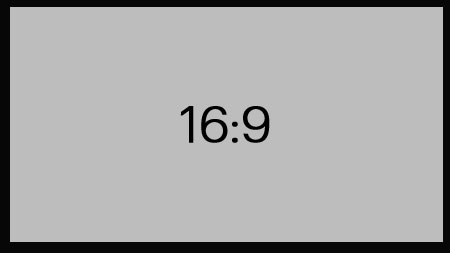
16:9 (Widescreen/HDTV): This is the most common aspect ratio, which mimics what you’ll usually see on a TV screen and the aspect ratio most content is offered in. Remember when you used to watch TV and you saw black bars at the top and bottom? That’s because widescreen content was reduced to fit the more rectangular 16:9 aspect ratio within the square size.
Being able to watch in widescreen ensures you aren’t missing crucial details on either side of the frame, important for everything from action movies to video games. Widescreen is the best option for home theatres and gaming since it matches the most widely available modern content.
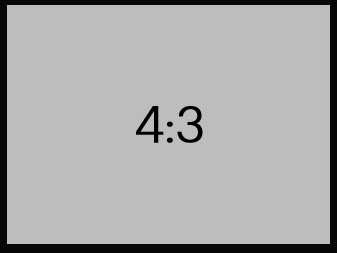
4:3 (Standard): You probably used to watch TV back in the day on a square tube TV, right? That’s 4:3, which is the old way movies and TV shows were offered. It’s also how you might still watch legacy content, like classic game shows and sitcoms. Most content nowadays isn’t filmed in this standard. But it’s still ideal for viewing older content, including DVDs or even VHS tapes, and home movies. Most often, however, it’s used for things like older presentations and documents. Because of this, you’re most likely to find 4:3 screens in offices and schools.
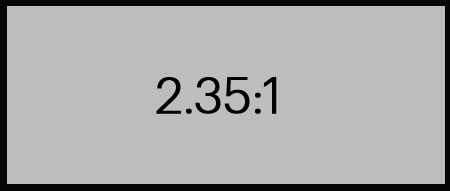
2.35:1 or 2.39:1 (Cinemascope/Ultrawide): This aspect ratio mirrors the latest filming techniques for theatres, so if you’re setting up a projector in your own home theatre, it’s the top-line option to consider. This is ideal for widescreen movie enthusiasts who want a true cinematic feel, especially if you’re watching from sources like Blu-ray discs.
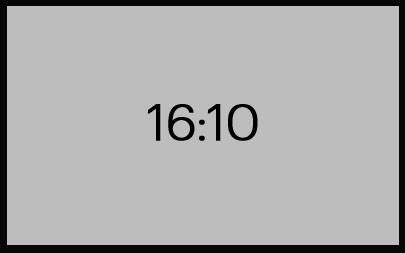
16:10: While you won’t generally use this aspect ratio at home, it’s a preferred option in education and business since it’s ideal for mirroring content from a computer. You get better vertical resolution, ideal for things like charts, graphs, and spreadsheets. It’s also great to ensure that everyone in the room gets a clear view.
Choosing the right aspect ratio
Now that you know what all those aspect ratios mean, how do you choose the right one? Beyond preference, you should match it to the native resolution of the projector itself as well as the content. If you don’t do this, you might see black bars at the top and bottom of the screen or stretched content.
Once you have taken that into consideration, focus on the kind of content you’ll most often watch. If it’s widescreen movies, TV shows, and gaming, go with 16:9. For the best cinematic experience from sources that support it, invest in 2:35:1. For business or education use, 4:3 will suffice. But you might want to consider 16:10 for a better view.
Screen dimension reference table
Alongside resolution, as mentioned, you need to consider width and height of the screen. To give you an idea, here’s the width and height of both 16:9 and 4:3 screens based on some of the most standard diagonal screen sizes. (Note: this can vary so always read the specifications for the product you’re interested in).
| Diagonal Screen Size | 16:9 Width | 16:9 Height | 4:3 Width | 4:3 Height |
| 80 inches | 69.72 | 39.22 | 64 | 48 |
| 92 inches | 80.18 | 45.1 | 73.6 | 55.2 |
| 100 inches | 87.16 | 49.03 | 80 | 60 |
| 120 inches | 104.59 | 58.83 | 96 | 72 |
| 135 inches | 117.67 | 66.19 | 108 | 81 |
| 150 inches | 130.74 | 73.54 | 120 | 90 |
Determining the right screen size for your space

“Go big or go home” is a good mantra to follow. But when it comes to projector screen size, just like with TVs, you need to choose the size that will physically fit in the room. You also need to consider the space necessary to mount the projector a proper distance away. You also need to consider factors like viewing distance and the room’s layout.
The same viewing distance recommendations come into play as they do with TVs, which is 1.5 to 2.5 times the screen’s diagonal measurement. So, if the screen has a diagonal size of 135 inches, for example, the maximum viewing distance would be about 17 feet (135 x 1.5 = 202.5 inches or 16.8 feet). If it’s a 100-inch diagonal screen, it would be anywhere from 10-15 feet (100 x 1.5 = 150 inches or 12.5 feet). And so on. Here’s a handy table listing some of the most common projector screen sizes.
| Screen Aspect Ratio | Diagonal Screen Size | Recommended Viewing Distance |
| 16:9 | 150 inches | 20.3 feet |
| 16:9 | 135 inches | 16.8 feet |
| 16:9 | 120 inches | 16.3 feet |
| 16:9 | 100 inches | 13.6 feet |
| 16:9 | 92 inches | 12.5 feet |
| 16:9 | 80 inches | 10.8 feet |
| 4:3 | 150 inches | 18.7 feet |
| 4:3 | 135 inches | 16.8 feet |
| 4:3 | 120 inches | 14.9 feet |
| 4:3 | 100 inches | 12.4 feet |
| 4:3 | 92 inches | 11.4 feet |
| 4:3 | 80 inches | 10 feet |
Matching screen size with projector type

There’s another factor with projectors that you don’t need to consider with TVs: throw ratio. This number determines how far the projector needs to be from the screen to properly project or “throw” the image. There are typically four main types when it comes to throw distance.
Standard throw: These usually require at least 10 feet of space between the projector and the screen. They work for most screen sizes, making them a versatile option. However, this means you’ll need a large room with the proper space to mount the projector at least 10 feet away.
Short throw: Ideal for smaller spaces, short throw projectors only need 3-8 feet of space between the projector and the screen. You’ll usually find these in projectors designed to be installed on the wall or ceiling.
Ultra-short throw: These can be mounted on a wall, ceiling, or even placed tabletop and projecting downward. If you don’t have the space to mount a projector with a clear view to the screen, you’re in a small room, or you want a less permanent set-up, like in a rental, an ultra-short throw might be the best option. They can usually be positioned right up close to the screen, or up to about four feet away.
Keep in mind that the type of projector you choose will directly influence the maximum screen size you can project.
Practical tips for choosing the right screen

Now that you know about different projector and screen types and how to measure based on what you choose and what will best suit your room, it’s time to narrow down the decision. Which should you choose?
For home theatres: Go with either a 16:9 or 235:1 screen. This will afford a more immersive experience without any loss of detail in movies, TV shows, and games by boxing the image onto a square screen or showing a smaller image with black bars. Consider getting blackout curtains as well to really focus on the content you’re enjoying.
For offices: You’ll find 4:3 or 16:10 screens to be best for offices and education. This will better represent your content, like charts, graphs, or older videos and presentations. It will look better when you mirror content from a computer as well. Plus, you’ll get visibility from all angles important for settings like a boardroom or classroom.
For outdoors: Yes, you can take the projector and screen experience outdoors! Look for a weather-resistant screen that can withstand the elements. Most of these are portable in nature, rolling up nicely for storage. Some come with optional or built-in stands for positioning on the driveway or grass. These are also designed to ensure a better viewing experience in daylight. But you’ll always get the best projector experience at night once it’s dark.
Screen material tips: The material the screen is made of is important as this can impact the viewing experience. A screen with a higher gain number (the measure of how reflective it is) is designed to combat ambient light. It’s better if you want to watch during the day or in brighter rooms. If you’re setting this up in a basement or dark room, a screen with lower gain material will suffice. Matte materials afford a wider viewing angle, and they are best for general use. Grey screens, meanwhile, are better for rooms with high ambient light.
Common mistakes to avoid
You’re almost ready to start your search. Before you do, let’s highlight some common mistakes to avoid.

1. Choosing a screen too large for the room or too small for the distance
Measure, measure, measure. Measure the space where the screen will go. Ensure there are no obstructions. Confirm it can fit based on the width and height, not just the diagonal screen size. Determine where the projector will go and how it will be mounted and positioned. Measure the distance between this point and the screen to verify the throw distance. Finally, confirm where the seating area will be and measure that distance to the screen so you know you’re within the proper recommended viewing distance.
2. Using the wrong aspect ratio for your projector or content
Don’t forget the importance of content sources. Whether it’s cable or satellite TV, free or paid streaming services, or Blu-ray disc, the content needs to be available in the aspect ratio you select. You can find this information on the label of the disc if it’s physical media. If you’re watching from another content source, like streaming, you might need a subscription to a 4K tier to watch in 16:9 and get the best possible viewing experience. Typically, you can adjust the aspect ratio in settings to watch 4:3 content on a 16:9 screen, for example.
3. Not accounting for ambient light, resulting in washed-out images
Screen material is crucial, as noted above. Most projectors perform best in dark rooms. That’s why people generally get them for a room like a basement or dedicated home theatre. It emulates the movie theatre experience. But with the right projector and screen, you can get a favourable experience in brighter rooms, too. Account for light, like through a window, even with blinds or shades. Consider blackout curtains if you think this will be an issue.
4. Ignoring throw ratio and getting a screen your projector can’t fill properly
Throw ratio isn’t something you need to consider with a TV, so some people don’t realize it’s an important specification. Don’t ignore it. Confirm that the throw ratio and projector screen size are in sync. This way, you’ll get an image that fills the entire screen without being stretched or distorted.
Make the right screen choice with confidence
Armed with this information, you can choose the perfect projector and screen combination for your home or business. If you already have a projector, check its specs and get a screen that will match. If not, consult our projector buying guide to learn more about the options in this category. Consider room size, viewing distance, width and height of the screen (not just diagonal measurement), projector type, and throw distance. It sounds daunting, but once you have all the right figures in place, it all comes into focus.
If you’re still uncertain, consult with a professional for advice and visit Best Buy Canada to browse the expansive selection of projectors, screens, and other related accessories to start your theatre experience at home. Popcorn not included.





