
Imagine unboxing a beautiful new TV and setting it up in a spot where you have to crane your neck when you watch it. Or, imagine if the room your TV is in requires you to place the TV in an area where you have to look over to your side whenever you’re watching. Even with the perfect TV and a proper TV mount, setting up the correct viewing distance and the right viewing angle is essential to really enjoying whatever you’re watching. Here’s a look at the right viewing height and distance for a TV of any size.
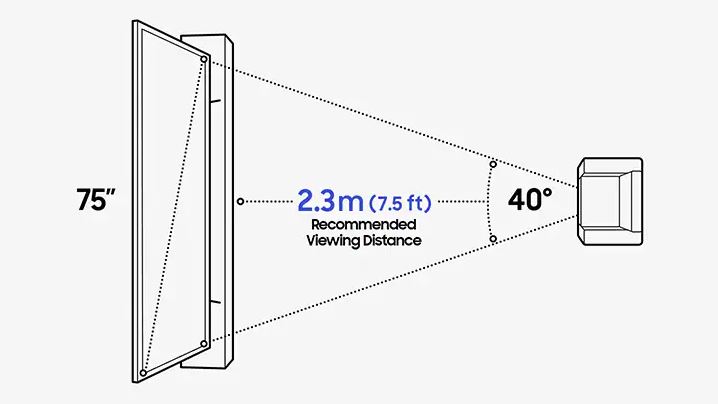
Expert-recommended viewing distance
Bigger may be better when it comes to TVs, especially for high-resolution 4K and 8K TVs. Higher resolution TVs don’t need as much space between your couch and the TV, but I find the larger the TV the more likely you will be challenged in finding the most comfortable viewing distance for you.
The easiest way to find your best viewing distance is to multiply your TV screen size by 1.2. As an example, a 75” TV is best viewed around 7.5ft away. Here’s a quick chart you can reference from the TV buying guide that will help you determine the best distance for placing your TV.

How does TV resolution affect your viewing distance?
You may wonder why a TV with 4K or 8K resolution can be placed closer to your couch but a TV with 720p or 1080p HD resolution needs to be further away. It all comes down to pixels, meaning higher resolution TVs have more pixels. The more pixels a TV has, the closer you can sit to it and still enjoy a well defined picture. If you sit really close to a 1080p Full HD TV, you’ll start to notice a lot of issues with your TV including a fuzzy picture, motion lag, or pixelation.
Bigger may be better when it comes to TVs, especially for high-resolution 4K and 8K TVs, but I find the larger the TV size the more likely you will be challenged in finding a comfortable viewing height. TV mounts can solve this issue by offering a lot more flexibility in placement and giving you the ability to adjust the TV to whatever position you’d like it in.

What kind of viewing angle and height should your TV have?
When deciding where to place your TV relative to your couch, it’s really important to consider your TV’s viewing angle. The viewing angle refers to how much you’ll need to adjust your head to align how high your TV is. You can find the perfect height for you by sitting on your couch and figuring out where your eye line falls while looking straight ahead. An ideal viewing angle is 15 degrees or less. Experts agree that 0 degrees or eye level is usually the best viewing angle for most rooms.
The only issue you may have is assessing side viewing angles. If you have different seats in your living room and you want everyone to be able to see the TV properly, you’ll want to test your TV’s visibility from different positions. If you find it’s difficult to see your TV from a certain angle, you may want to arrange your furniture so that everyone can watch the TV without straining their necks or experiencing a significant drop in picture quality.
The other thing you can do in this situation is choose a type of TV that’s known for good side viewing angles. For example, OLED TVs offer you a great view no matter where you are sitting. Some QLED TVs also offer superior viewing angles for anyone sitting to the side.
Viewing distance applies to your computer monitor too
These rules don’t just apply to TV screens. You’ll also want to consider viewing angle when you use a computer monitor for long periods of time. I’ve just started University and I’ve found that adjusting the positon of my computer monitor by elevating it slightly reduces neck strain and eye strain when I’m in doing hours of homework. For desktops PCs, I would also recommend you have your arms at the same height as your desk & keyboard for more comfort. I can understand why standing desks are so popular lately. I don’t have one myself, but I’ve tried one and it’s easy to see how being able to adjust the way you view your monitor can help when you’re spending a lot of time in front of your screen.
Different TV mounts can improve your viewing angle

If you plan on mounting your TV on your wall, you’ll have more flexibility when it comes to viewing angle and distance. There are a variety of TV mounts and they have different features including extending toward you, tilting, and rotating from side to side. The best way to narrow down your TV mount options is by asking yourself a few questions.
- Do you need to move your TV around so a group of people can watch?
- Does your viewing angle change when lying on your couch or sitting?
- Do you want to move your TV forward for a more immersive viewing experience?
There are multiple kinds of TV mounts, with a popular trend lately being the flush, slim-fitting mounts. These slim mounts allow your TV to be pressed against the wall as much as possible so your TV is mounted like a picture frame. The downside to flush mounts is that you can’t move your TV once it’s mounted on the wall, so you’ll have to decide on the best distance and viewing angle before you mount it.
There are other popular TV mounts if you do need to adjust your TV including tilting and full motion TV mounts. Tilting mounts will simply tilt up or down, but full motion mounts will tilt, move from side to side, and extend toward you if you’d like to bring the TV closer. I have a full motion mount and I use it to move my TV depending on what side of the couch I’m sitting on, and I lower it slightly when I’m lying down so I can watch a long show comfortably. You can take a look this article for more on mounting your TV.
Find the best TV viewing distance for your room
Now that you know how to find the best viewing distance from your couch to your TV and you’ve arranged your room or mounted your TV so everyone can enjoy watching, all you have to do is kick back and enjoy the latest movies, sports, and TV shows. You can find the latest 4K and 8K TVs at Best Buy.



