
One of the biggest benefits of having a media streaming device or smart TV is the amount of content you can access with the push of a button. From exclusive TV shows like Severance and The Last of Us to blockbuster movie releases, streaming video at home is easy with the right service or selection of services. While many services require a subscription, did you know that there are tons of free streaming services in Canada? When it comes to free vs paid streaming apps, there’s an extensive list for both. Here, we’ll walk you through what’s available in Canada. Note that while we are including the most current pricing, it’s subject to change.
Free streaming apps in Canada
Free streaming apps are just that: totally free. What’s the concession? Many are considered free advertising-supported streaming television (FAST) services, which means you’ll have to contend with ads within TV shows and movies. But these provide nice, short breaks for refilling drinks and snacks or going to the bathroom. What’s more, many of the paid streaming services now include ads as well with the most basic tiers anyway. Free streaming usually includes mostly older library titles as well, along with live content for some. You won’t find current blockbuster movies or hot new shows.
Some free streaming apps require that you create an account, but not all. However, in creating a free account, you can usually access additional features. This might include personalized recommendations based on what you watch and the ability to resume watching on a different device.
So, what are the top free streaming apps in Canada? Let’s take a look.
Roku Channel

Available via the Roku operating system, which is accessible on Roku smart TVs and through Roku media streaming devices, The Roku Channel offers thousands of TV shows and movies for free. Set up a Roku account and most of these free programs are FAST enabled. There are exclusive movies like Weird: The Al Yankovic Story starring Daniel Radcliffe as well as television shows.
Platforms: You can watch The Roku Channel on Roku TVs, Roku media streaming devices, and web browsers like Google Chrome, Samsung Smart TVs, and Amazon Fire TVs.
Tubi
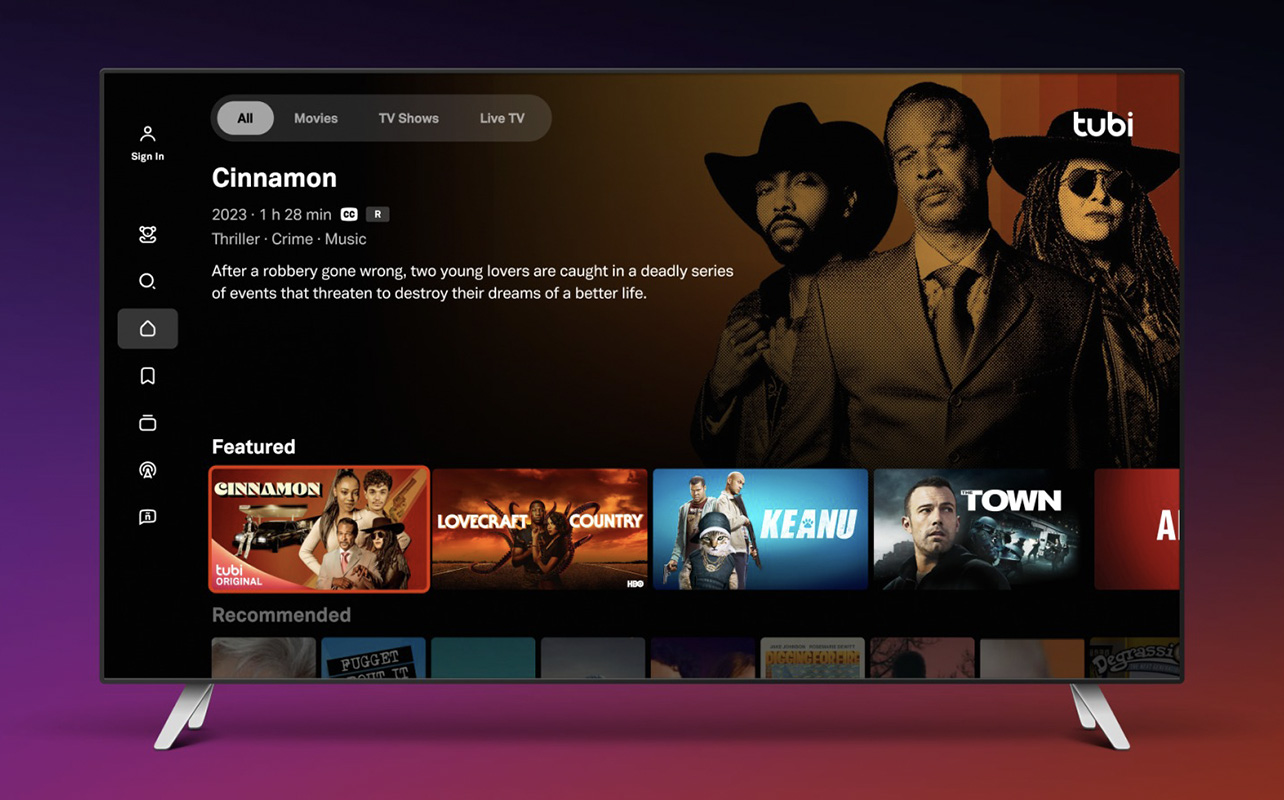
Tubi is a popular TV streaming app that shows ad-supported movies and TV shows. You’ll find new movies, older TV shows, and reality or crime shows. You don’t need to create an account but if you do, you’ll be able to access personalized recommendations, create watchlists, and set up parental controls. There’s live TV as well as a special kids hubs with curated kids’ content.
Platforms: You can download the Tubi app on Roku TVs and Roku media streaming devices, Xbox, Playstation, Mac and PC computers via web browser, Apple and Android phones and tablets, Amazon Fire TVs, Samsung TVs, Sony TVs, Hisense TVs, LG TVs, Vizio TVs, Google TV, and Apple TV. You can also access it through Chromecast.
Pluto TV
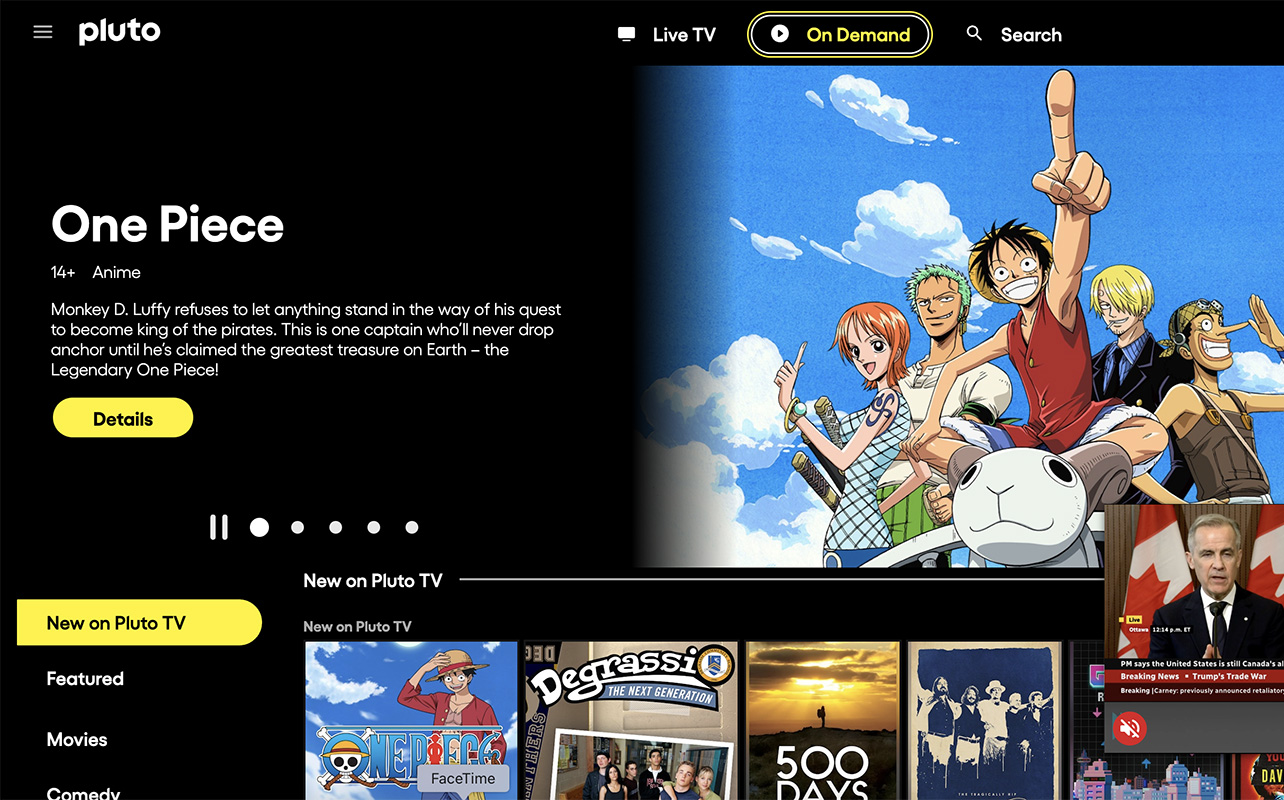
Pluto TV launched in Canada in the fall of 2022. Unlike other free streaming networks, Pluto TV is a channel aggregator. These channels are displayed in a guide similar to one you’d see with traditional cable or satellite TV. You can watch live TV or on demand.
There are listings for the type of shows offered by different providers. You can navigate channels or check out local news. There are TV shows for kids, classics, featured and trending content, movies, and more. You don’t need an account to watch content, but the service does have ads. If you set up a free account, you gain access to features like being able to save favourite channels, resume on-demand content where you left off, a kid-friendly space, and even the option to watch content in advance of air time (with specific devices).
Platforms: Pluto TV is available via any Internet browser, Samsung, Hisense, Vizio, Roku, Android, Amazon Fire, and LG TVs, and others. You can also stream it to your TV using Chromecast or Apple Airplay. Use Apple TV, PlayStation, or Xbox as well.
CBC Gem

You can watch the same great CBC content you watch from live TV via the CBC Gem app. There are ads, but you’ll be able to access many of your favourite shows with full episodes and several seasons. There is kid’s content on CBC Gem as well. There’s also CBC Live for live content, like news.
Platforms: Access CBC Gem via any web browser, stream it to your TV via Chromecast, or download the CBC Gem app on the iOS app store, Google Play, and Roku TVs or media streaming devices. It’s also supported on Android TV, Fire TV, select Samsung ad LG TVs, and Xbox One, S, and X models. Most recently, the CBC Gem app launched on the Roku platform as well.
Crunchyroll
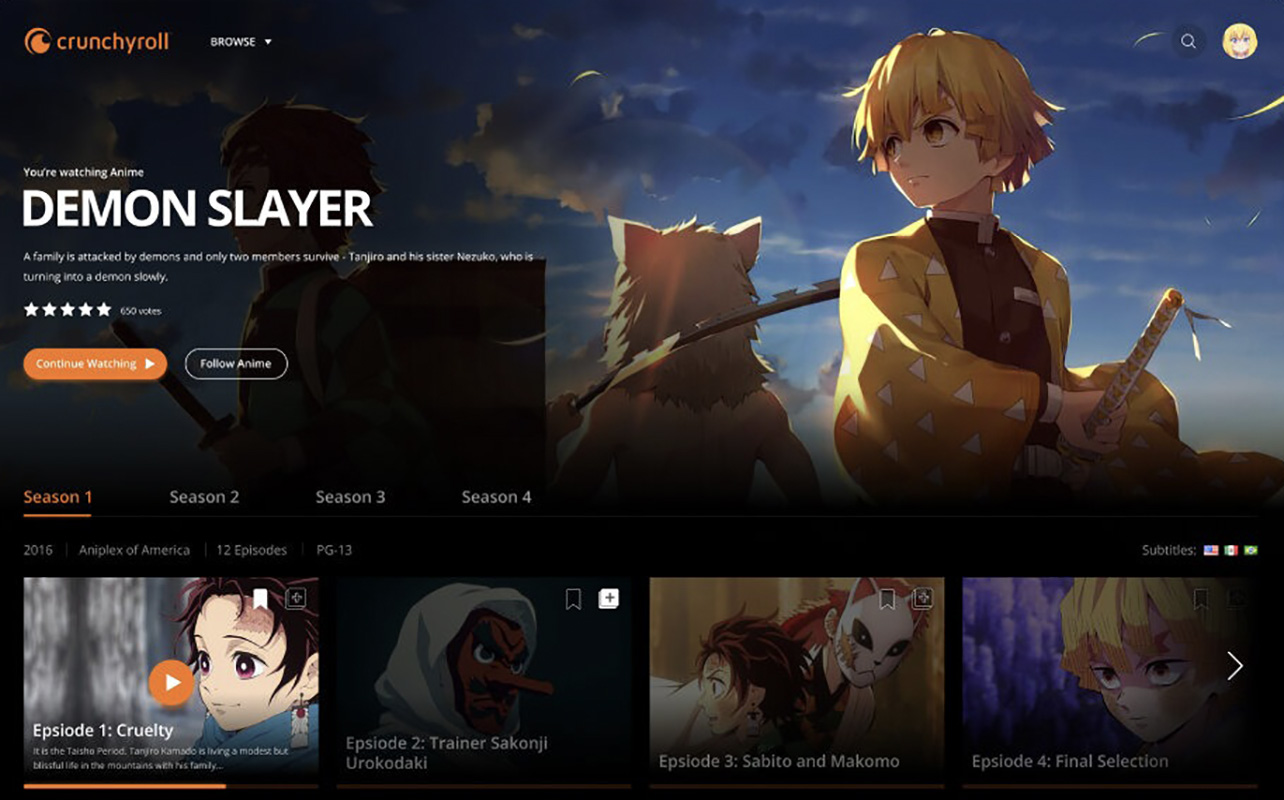
The definitive streamer for anime and/or manga fans, Crunchyroll is technically a paid service with three tiers of subscription offerings, starting at $9.99/mo. But there is a free option. However, it only affords limited content with ads. You won’t get simulcasts nor access to the full catalog, which includes some of the most sought-after shows. You’ll usually only be able to watch a sampler with a few episodes of a show.
Platforms: Crunchyroll is available on Apple TV, Amazon Fire TV, Roku TV, Chromecast, Nintendo Switch, Xbox, Playstation, iOS, and Android. It’s also on Samsung, Android, and LG TVs.
Plex
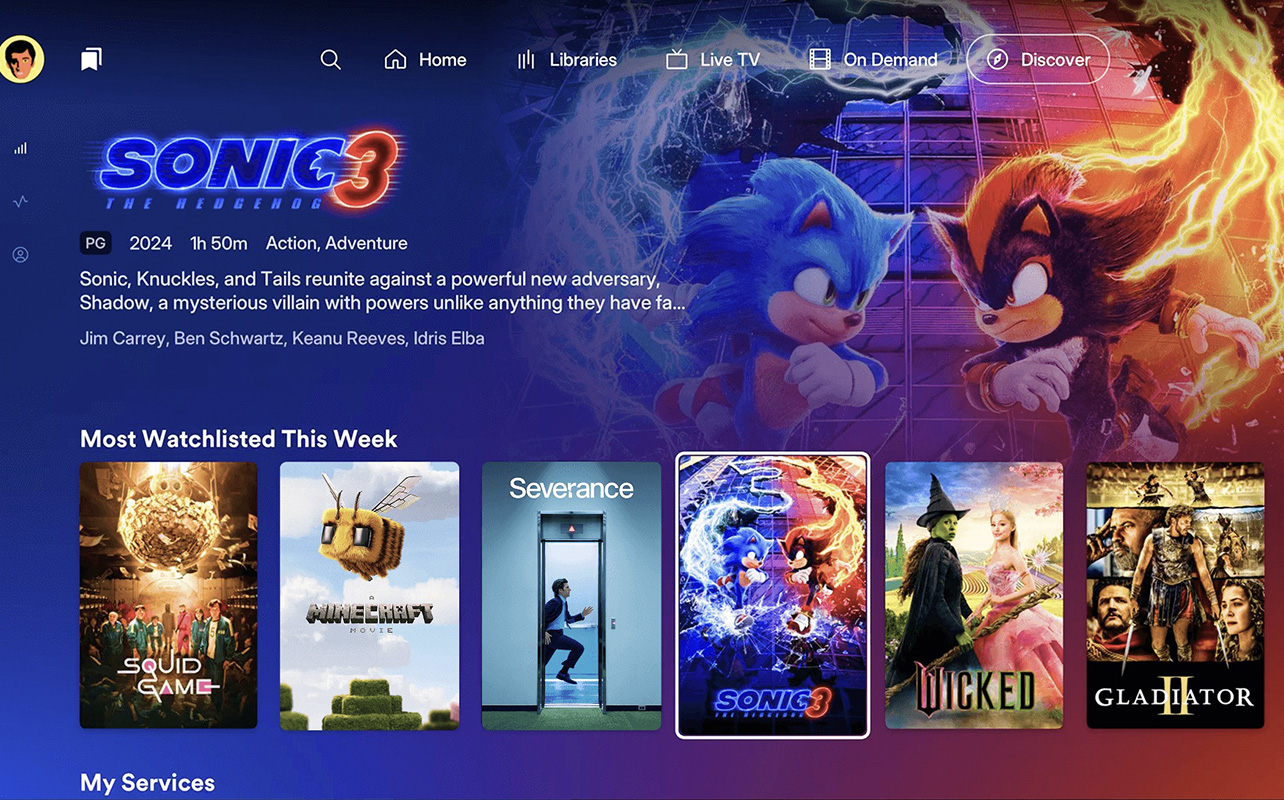
Plex is a free streaming service similar to Tubi. It has more than 50,000 free on-demand titles including blockbuster movies, TV shows, kids’ shows, game shows, and documentaries. You can watch live or on demand. Sign up for the service with your Facebook or Google account and it’s totally free, but with ads. You can also sign up for the Plex Pass for $6.49 per month. It lets you download content, watch different cuts of movies, and enjoy music.
Platforms: Plex is available on most iOS and Android devices, most smart TVs from brands like Roku, Samsung, LG, Android, Fire TV, media streaming devices like Roku and Fire Stick, and gaming consoles.
CTV
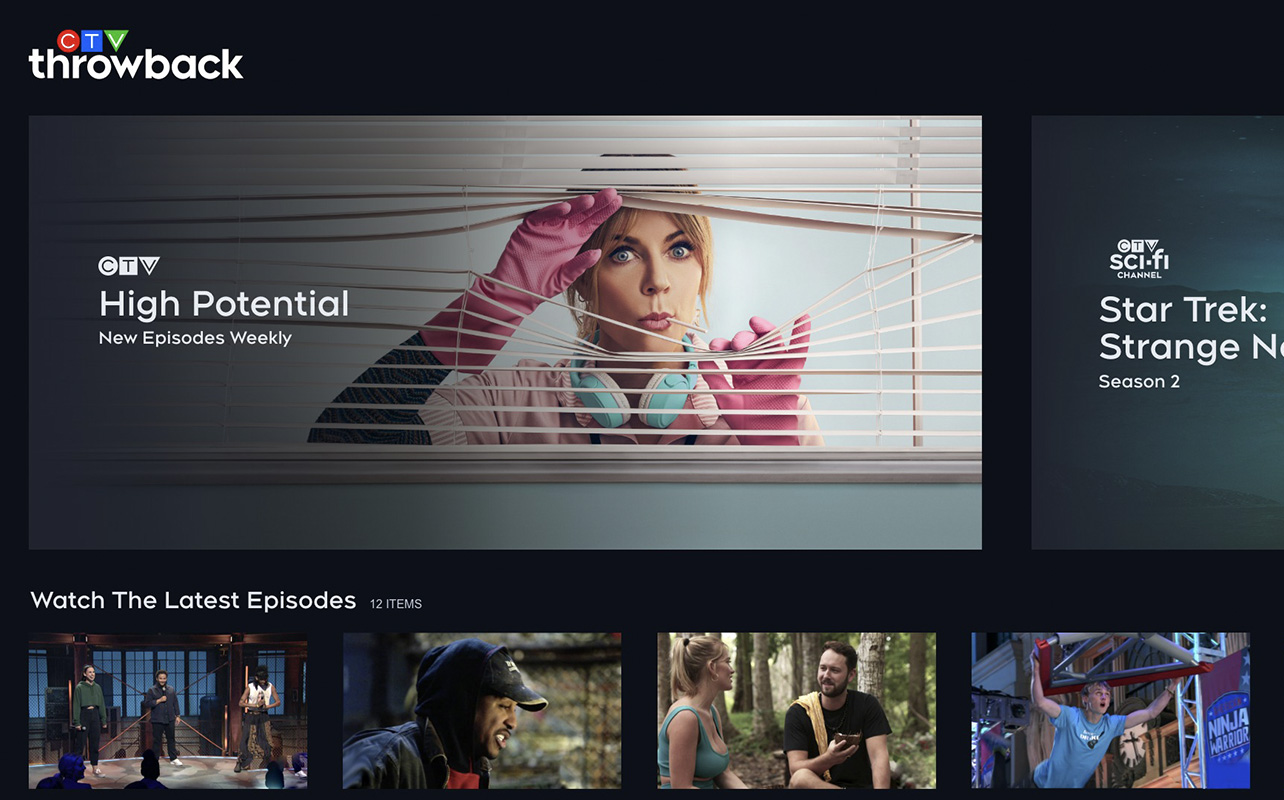
CTV is available on cable, but you can enjoy the same content for free using the CTV app, with ads as well. You can watch live TV like the news or catch up on TV series, new and old. There is everything from Happy’s Place to Will Trent. Note that you might need a TV subscription to access some content.
Platforms: The CTV app is available on iOS and Android devices, smart TVs from brands like Samsung, LG, Fire TV, Android, and Sony. Also access it through media streaming devices and gaming consoles.
Paid streaming apps in Canada
Canada doesn’t have all of the same free vs paid streaming apps as the U.S. But the content we can stream is always growing. And U.S. content is often available on a partner Canadian service or version of a service. Many of these services offer high-quality viewing options and immersive sound that you can fully enjoy through speakers or even a premium sound bar. Here’s a look at the streaming apps available in Canada right now, what they cost, and what type of content they offer.
Netflix Canada

Netflix remains a popular streaming service in Canada, even with growing competition. Since launching in 2010, the platform has been substantially updated. You’ll find plenty of original movies and shows, like The Night Agent and Adolescence along with library titles like The Walking Dead and Dexter. There are thousands of movies, documentaries, and TV shows, even games! You can cancel the service anytime, and choose a subscription tier that meets your needs. This ranges from a basic option with ads and limited content to one with access to the full library in 4K.
Platforms: Netflix is available on multiple devices including smartphones, tablets, computers, gaming consoles, smart TVs, and media streaming devices. You’d be hard-pressed to find a device that doesn’t support it. Here’s a quick comparison of the Netflix Canada plans:
| Plan | Price | Video Quality | Ads | Concurrent Devices | Download Devices |
|---|---|---|---|---|---|
| Standard with Ads | $7.99/mo. | 1080p (Full HD) | Yes | 2 | 2 |
| Standard | $18.99/mo. (add a member for $5.99/mo. with ads, $7.99/mo. without ads) | 1080p (Full HD) | No | 2 | 2 |
| Premium | $23.99/mo. (add 2 extra members for $5.99/mo. ea. with ads, $7.99/mo. ea. without ads) | 4K + HDR | No | 4 | 6 |
Disney+

Disney+ is a favourite streaming service for fans of Disney, Marvel, Pixar, and National Geographic. It’s no surprise that it’s a favourite among parents with young kids, too. Content is categorized into different ‘universes’ including Star Wars, Marvel, Pixar, and Disney. You can find the entire Star Wars saga on Disney+ as well as classics like Steamboat Willie and movies like Frozen and Tangled. There are also tons of popular new shows within the Star Wars and Marvel universes, like Andor and Star Wars: Skeleton Crew. Many shows that are available on Hulu in the U.S. are available on Disney+ in Canada, like Paradise and Only Murders in the Building.
Disney+ has IMAX Enhanced content affording an expanded aspect ratio of 1.90:1. So, you can watch movies just like you would in an IMAX theatre, seeing up to 26 percent more of the original image and can take up your entire screen. That’s great for big screen viewing.
Platforms: Disney+ is available on different devices including smartphones, tablets, computers, gaming consoles, smart TVs, and media streaming devices. Like with Netflix (and most other paid streamers), it would be a challenge to find a device that didn’t support the app.
| Plan | Price | Video Quality | Ads | Concurrent Streams | Download Devices |
|---|---|---|---|---|---|
| Standard with Ads | $8.99/mo. ($6.99/mo. for extra member) | Up to 1080p Full HD | Yes | 2 | None |
| Standard | $12.99/mo. or $129.99/yr. ($7.99/mo. for extra member) | Up to 1080p Full HD | No | 2 | 10 |
| Premium | $15.99/mo. or $159.99/yr. ($7.99/mo. for extra member) | Up to 4K UHD & HDR | No | 4 | 10 |
Prime Video

Amazon Prime Video has tons of library content, including classic network shows, as well as its own growing slate of originals, like The Boys, Reacher, and The Wheel of Time. There are tons of movies, too. The great thing about Amazon Prime Video is that it comes standard with an Amazon Prime Video subscription. However, a recent change means you have to pay an extra few bucks if you want to go ad-free. A handy option is the ability to subscribe to add-on channels right from the Prime Video interface, like AMC and Starz. You can then access content from these services via the same user interface and pay on the same bill.
Platforms: Prime Video is available on devices including smartphones, tablets, computers, gaming consoles, smart TVs, and media streaming devices.
| Plan | Price | Video Quality | Ads | Concurrent Streams | Download Devices |
| Only available as part of an Amazon Prime subscription | $9.99/mo. or $99.99/yr.; $4.99/mo. or $49.99/yr. for students with proof of ID. (Add-on channels available for varying fees) | Varies and is content-dependent (720P, 1080P, 4K) | Yes ($2.99/mo. extra to go ad-free) | 3 (But same video only on up to 2 devices at once) | 4 |
Crave
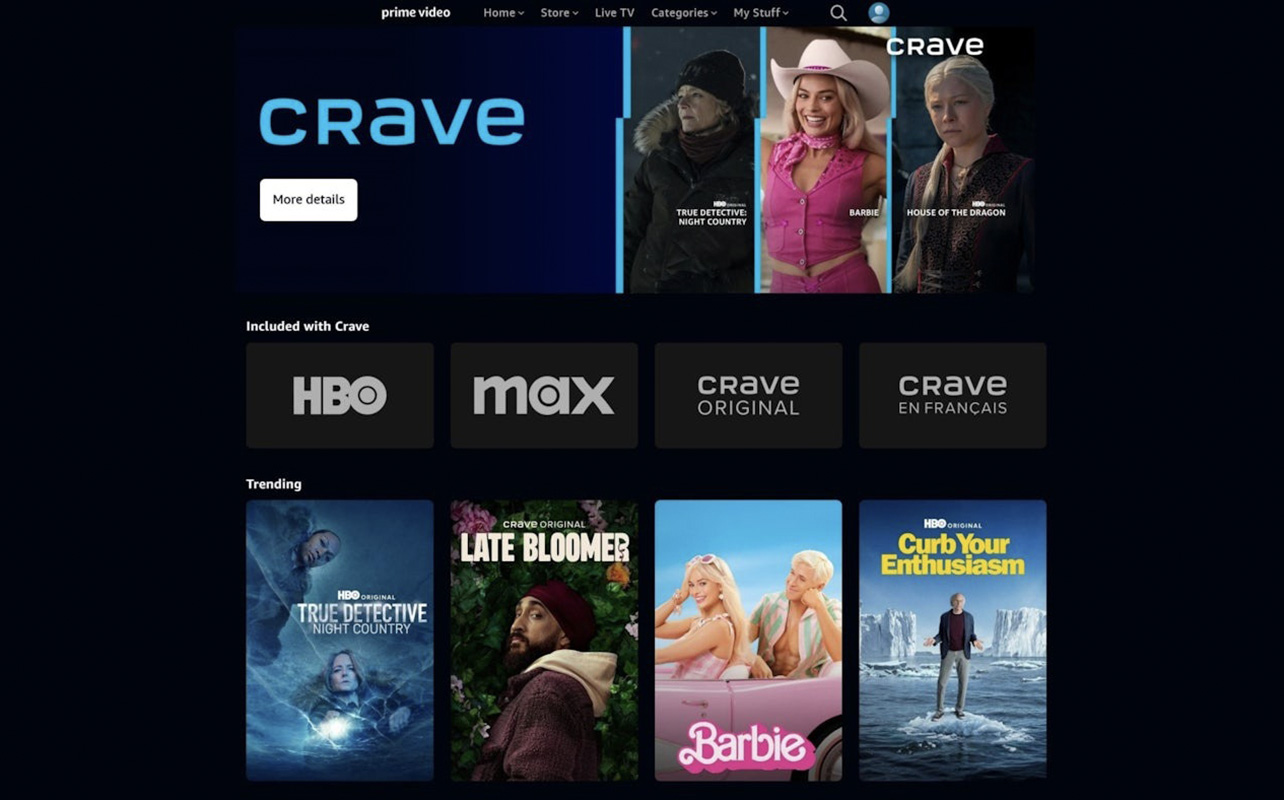
Crave has tons of great homegrown content, like Letterkenny. But its big draw is that the Canadian-exclusive streamer is the home north of the border for the library of HBO content. This means you’ll get everything from Game of Thrones to The Last of Us. Pretty much anything that’s available on HBO’s Max streaming service in the U.S. is on Crave. Considering how huge HBO is in the streaming world, with tons of high-profile shows, Crave offers tremendous value. Along with the plans noted below, you can also subscribe to the Starz add-on for an additional $6.99/mo.
Platforms: Crave is available on smartphones, tablets, computers, gaming consoles, smart TVs, and media streaming devices. It’s also available on Apple TV 4K.
| Plan | Price | Video Quality | Ads | Concurrent Streams | Download Devices |
| Crave Basic | $9.99/mo., $99/yr. | 720P | Yes | 1 | None |
| Crave Standard | $14.99/mo., $67/6 mths., $149.90/yr. | 4K | Yes | 4 | None |
| Crave Premium | $22/mo., $92/6 mths., $220/yr. | 4K (plus live channels) | No | 4 | 5 |
| Crave Basic w/TSN Bundle | $21.99/mo. | 720P | Yes | 1 | None |
| Crave Premium w/TSN Bundle | $28.99/mo. | 4K | No | 4 | 5 |
Apple TV+
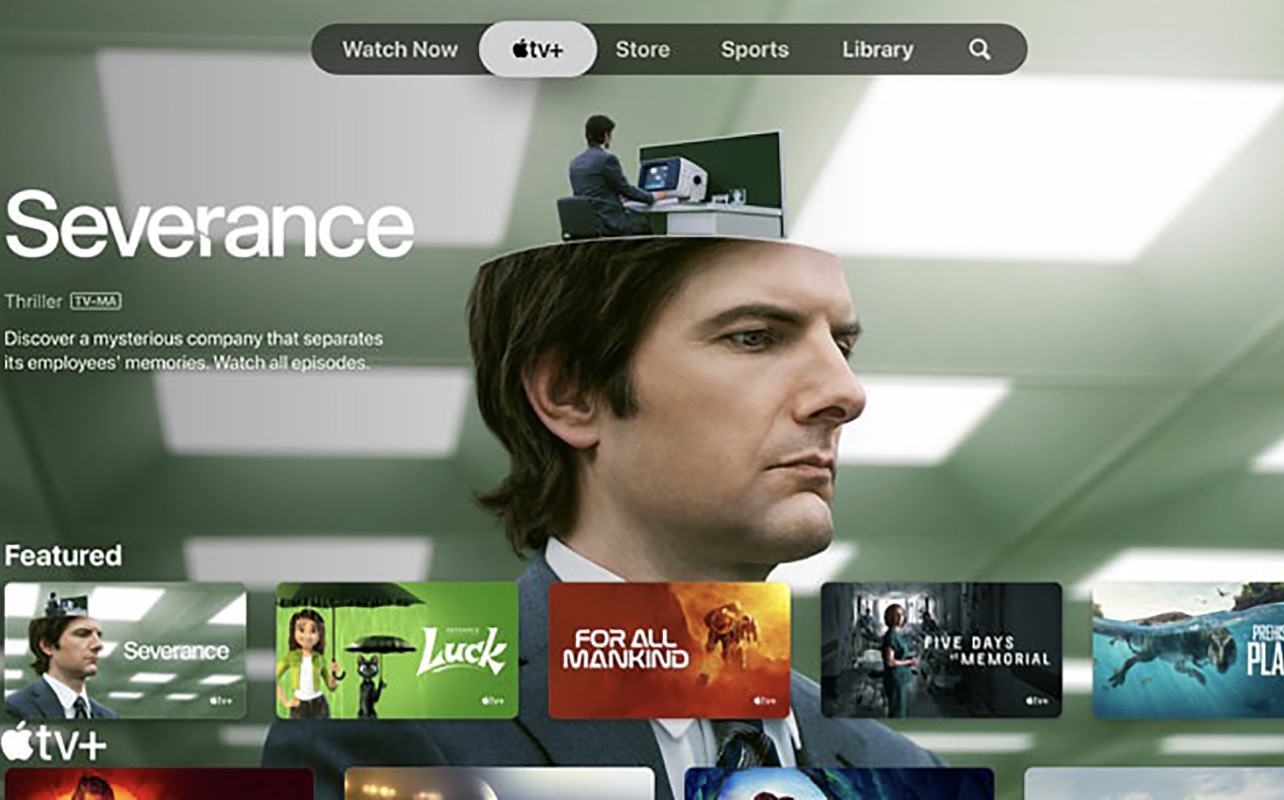
Unlike the other services that offer a mixed bag of library content and originals, Apple TV+ is all Apple original content. Based on the consistent offerings of well received shows, from Ted Lasso to Silo and Severance, along with Academy Award winning movies like CODA, Apple TV+ is worth every penny. While it is a paid service, you get a three-month free trial with the purchase of any new Apple device, like a MacBook, iPhone, or even Apple Watch. There’s also the option to fold it into an Apple One subscription for a discounted rate and the first month free. This is ideal if you use other Apple services, like iCloud, Apple News, Apple Arcade, and Apple Fitness+, among others. If you want to test the waters, there’s a standard seven-day free trial. There are also bundle options with Rogers and Telus.
Platforms: Apple TV+ is available on gaming consoles including Playstation and Xbox, smart TVs including Samsung, Sony, and LG, as well as media streaming devices like Roku, Fire TV, Google TV, and Android TV and via Apple devices like Apple TV, iPhone, iPad, MacBooks, and of course the Apple Vision Pro.
| Plan | Price | Video Quality | Ads | Concurrent Streams | Download Devices |
| Apple TV+ | $12.99/mo. | 4K | No | 6 with Family Sharing | 25 videos to your personal devices |
Hayu

If you’re a fan of reality TV shows, Hayu is the streamer for you. Yes, you’ll get access to all those fantastic Real Housewives shows along with other favourites like Summer House, Queer Eye, and Below Deck. This is the perfect subscription for those who love guilty pleasure shows, from drama to house hunting. You’ll find true crime content here, too. It’s one of the most inexpensive streamers, making it attractive for gifting.
Platforms: Hayu is available on a variety of iOS and Android devices including smart TVs, smartphones, and tablets.
| Plan | Price | Video Quality | Ads | Concurrent Streams | Download Devices |
| Hayu | $6.99/mo., $33.99/6 mths., $61.99/yr. | 1080P (limited content) | No | 1 | 2 |
Paramount+
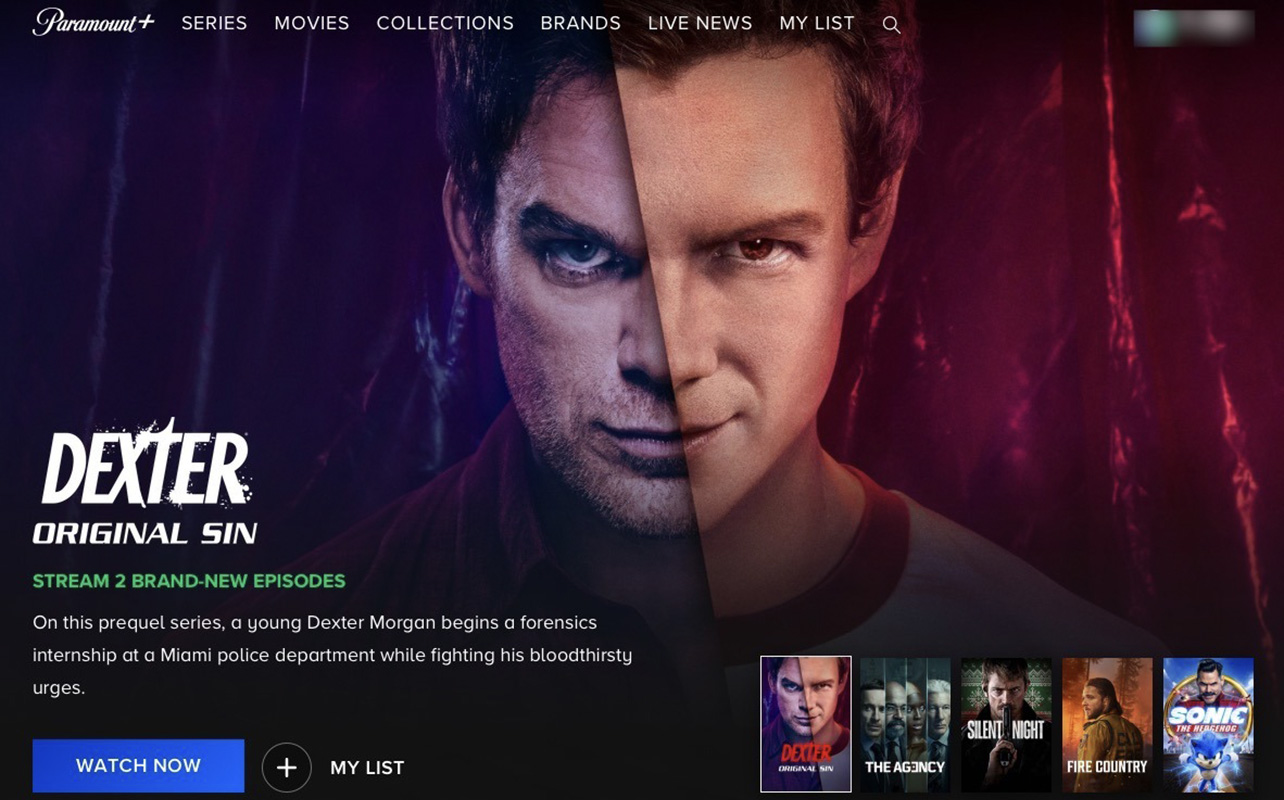
Paramount+ has popular shows like Yellowstone, Yellowjackets, Dexter: Original Sin, and Landman. Plus, there are blockbuster movies from the studio, like Top Gun: Maverick. Notably, while Paramount+ has folded Showtime into the service in the U.S., this isn’t the case for Canada. You also won’t get access to add-ons nor sports channels.
Platforms: Paramount+ is available on both iOS and Android devices, smart TVs from various brands like Samsung, LG, and Vizio, media streaming devices like Roku and Fire Stick, Fire TV and tablets, and Apple TV 4K. It’s also accessible through video game consoles like PlayStation 4 and 5 and Xbox.
| Plan | Price | Video Quality | Ads | Concurrent Streams | Download Devices |
| Basic with ads | $6.99/mo., $61.99/yr. | 1080P (select titles) | Yes | 1 | 5 |
| Standard | $10.99/mo., $97.99/yr. | 1080P (select titles) | No | 2 | 5 |
| Premium | $13.99/mo., $124.99/yr. | 4K with HDR10, Dolby Vision, Dolby Atmos | No | 4 | 5 |
YouTube free and YouTube Premium
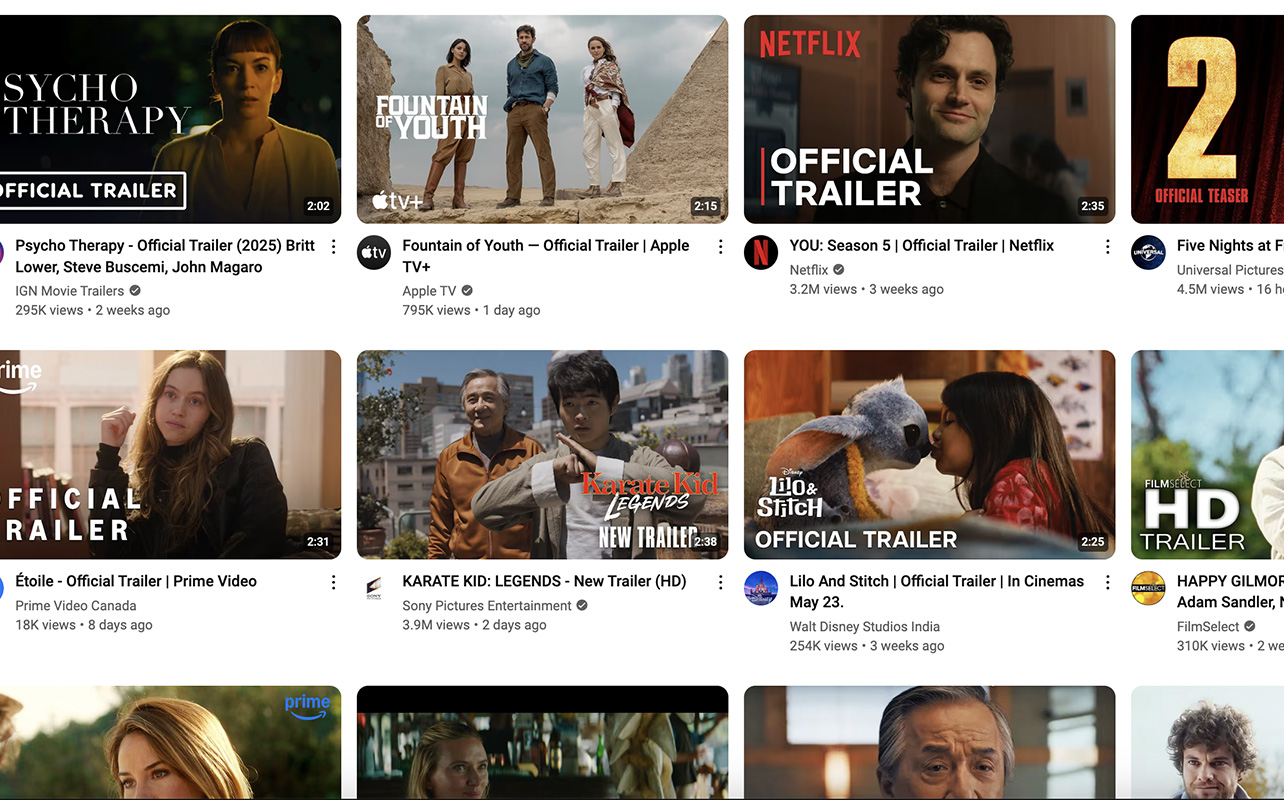
YouTube has always been in a league of its own. Because it’s both a free service and offers the option of a paid app, it falls into both free vs paid streaming categories. YouTube originally started as a place to upload your own videos, and it exploded from there. Content creators are in abundance. But you can also stream movies and TV shows through the service. With the paid YouTube Premium tier, you unlock plenty more. This includes access to YouTube Premium Music as well for listening to tunes and seeing concerts and music videos. You can play videos in the background while using other apps and watch offline. Premium also affords access to YouTube Kids without ads.
Platforms: Access YouTube from virtually any device imaginable, including smartphones, tablets, computers, smart TVs from every brand, game consoles, streaming players, and more.
| Plan | Price | Video Quality | Ads | Concurrent Streams | Download Devices |
| Individual | $12.99/mo., $129.99/yr. | 1080P (limited 4K) | No | 2 | 10 |
| Family | $22.99/mo. | 1080P (limited 4K) | No | 4 | 10 |
| Student | $7.99/mo. | 1080P (limited 4K) | No | 2 | 10 |
DAZN

There are usually two types of content that keep people tethered to a linear TV subscription: local news and live events, like sports. DAZN, pronounced “da-zone,” solves the latter. If you have a sports fan in your home, DAZN, is the perfect solution to cut the cord while still being able to catch the big game or fight. You get access to both live and on-demand content, ranging from the latest UFC fight to NFL games, MLB games, and more.
Platforms: DAZN is available on most iOS and Android devices, most smart TVs, media streaming devices like Roku and Fire Stick, and gaming consoles.
| Plan | Price | Video Quality | Ads | Concurrent Streams | Download Devices |
| Monthly Flex | $34.99/mo. | 1080P | Yes | 2 | None |
| Annual (pay upfront) | $249.99/yr. | 1080P | Yes | 2 | None |
| Annual (pay monthly on a 12-month contract) | $24.99/mo. | 1080P | Yes | 2 | None |
Free vs paid streaming services in Canada

Many of us are trying to cut costs, and for some, cutting your cable service might be a consideration. Thankfully, by paying far less for a streaming service, even multiple services, you can save money while still accessing all the content you love. Keep in mind that you will need reliable Wi-Fi in order to stream. You will also need a smart TV, or a TV you turn into a smart TV with a media streaming device. It should support the content resolution you choose: don’t pay for a 4K tier, for example, if you only have a 1080P TV. You can always upgrade later.
That’s the beauty with all of these paid services. You can cancel any time before the next billing cycle, which is typically a month (for some, a year should you choose to lock in). You can also upgrade and downgrade as your needs change. Meanwhile, the free streamers offer great value because they cost, well, nothing! But you can access them easily on a multitude of devices. While you have to endure ads that you can’t skip, that harkens back to the old days of TV anyway.
Once you have decided on the service or services you want, take a look at the latest smart TVs and media streaming devices at Best Buy.






Great summary of the streaming options available in Canada! As a reader, I found it helpful to see the pros and cons of each service side by side. It’s nice to know that some services offer free trials, too, as it can be tempting to try out a new platform without commiting to a subscription right away. Thanks for sharing this informative post!
I have plixitv costs 75 Canadian dollars it gets over 9000 stations from around the world I haven’t had it for 4 years and it’s pretty good
Why am I being promoted to use my credit card????????
Hi, this article’s goal is to provide information to readers about the different streaming services available. It is not our intent to recommend one service over the other, free or paid.
I’m becoming a big fan of Plex and Tubi, there are a lot of content on both of those.
Tubi, and Plex are great …Except the ANNOYINGLY LOUD ads that abound on both platforms! That’s why I’m moving toward a PAID service with ZERO ads on them! Most OLDER movies have LOW volume, so I need to CRANK up the volume for them, but the ads are at a HIGH volume which really STARTLES me! Any recommendations for a good, and inexpensive CLASSIC movie app will be appreciated!
Comments are closed.