 The MyGica ATV 1900 Pro and the ATV 495 Pro are media streaming boxes that are designed to deliver a comprehensive streaming experience aimed at media enthusiasts. These streaming boxes provide instant access to popular apps like Netflix, YouTube, and Facebook. The landscape for streaming boxes is becoming more crowded with accessible devices like the Apple TV and Chromecast. MyGica intends to differentiate itself with its ability to run custom third party software, and provide upgradable storage. I recieved two models to test out, and I tried the different features to see how these devices compare to the other alternatives on the market.
The MyGica ATV 1900 Pro and the ATV 495 Pro are media streaming boxes that are designed to deliver a comprehensive streaming experience aimed at media enthusiasts. These streaming boxes provide instant access to popular apps like Netflix, YouTube, and Facebook. The landscape for streaming boxes is becoming more crowded with accessible devices like the Apple TV and Chromecast. MyGica intends to differentiate itself with its ability to run custom third party software, and provide upgradable storage. I recieved two models to test out, and I tried the different features to see how these devices compare to the other alternatives on the market.
MyGica ATV series is minimal but functional
The MyGica streaming boxes have an unassuming design that can neatly integrate into your home theatre setup. The ATV 495 PRO is a very small and sleek device that can support 4K video, and features 2 USB ports and an Micro SD slot. The ATV 1900 PRO has the same features, but it’s a larger device that has dual antennas for improved WiFi reception.
While performing Google Speed Tests, the dual antennas on the ATV 1900 PRO delivered speeds that were on average 5Mbps faster than the ATV 495 PRO. This faster connection can deliver more consistent picture quality when streaming 1080p and 4K content. The ATV 1900 PRO also has a SATA drive slot to upgrade the internal storage up to 2TB and has a total of 4 USB ports.
MyGica remote has built in QWERTY keyboard
 Made of a soft touch plastic that is easy to grip and feels nice to touch, the full QWERTY keyboard is convenient for browsing the web and searching for videos to stream. It was nice to be able to quickly type in a query with a physical keyboard rather than using a time consuming on-screen one. However, the location on the rear makes it really easy to accidentally press the keyboard while gripping the remote. I also found that the remote can become unresponsive and multiple button presses were required to register the desired action. This led to a frustrating experience while navigating through the menus.
Made of a soft touch plastic that is easy to grip and feels nice to touch, the full QWERTY keyboard is convenient for browsing the web and searching for videos to stream. It was nice to be able to quickly type in a query with a physical keyboard rather than using a time consuming on-screen one. However, the location on the rear makes it really easy to accidentally press the keyboard while gripping the remote. I also found that the remote can become unresponsive and multiple button presses were required to register the desired action. This led to a frustrating experience while navigating through the menus.
The key difference on the ATV 1900 PRO Air Remote, is that it includes the ability to move an on screen cursor by waving the remote in the air. The cursor traces your movements and generally follows where you point on the screen. This added functionality makes it much easier to navigate within apps, especially those that have small or many buttons.
MyGica has simple user interface
 The main interface features large icons for a simple and straight forward user experience. You can place your favourite and most used apps on the home screen for added convenience. Since both boxes run on a mobile version of Android 5.1, the apps will largely feature an interface designed for a tablet device. This type of layout can become difficult because navigation actually takes place on a large television with a remote, and not with a mobile device with touch input. Text can often be too small to read and some interactions that would make sense on a touch screen, would not translate to a television layout. The Air Remote functionality on the ATV 1900 PRO mitigated some of those challenges and made using apps much easier.
The main interface features large icons for a simple and straight forward user experience. You can place your favourite and most used apps on the home screen for added convenience. Since both boxes run on a mobile version of Android 5.1, the apps will largely feature an interface designed for a tablet device. This type of layout can become difficult because navigation actually takes place on a large television with a remote, and not with a mobile device with touch input. Text can often be too small to read and some interactions that would make sense on a touch screen, would not translate to a television layout. The Air Remote functionality on the ATV 1900 PRO mitigated some of those challenges and made using apps much easier.
Using the MyGica ATV 495 PRO and 1900 PRO
Watch movies and listen to music on the MyGica ATV
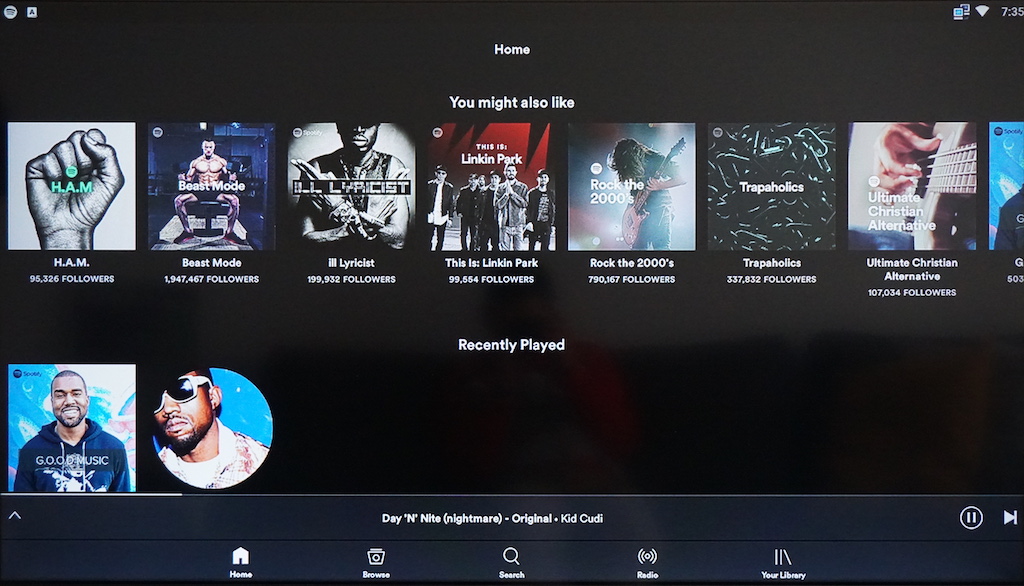 Netflix, YouTube, and Spotify worked worked well, but they were clearly designed with a mobile user in mind. The movies and music delivered great picture and sound, but the interface provides a challenging experience.
Netflix, YouTube, and Spotify worked worked well, but they were clearly designed with a mobile user in mind. The movies and music delivered great picture and sound, but the interface provides a challenging experience.
The Air Remote can solve some of the shortcomings and provides a great reason to choose the 1900 PRO over the 495 PRO. If you have previous experience with Android devices, you can eventually get used to the user interface and its nuances. Hopefully more apps support the TV style app layout in the near future. If you are looking for an experience with a lighter learning curve, I would suggest taking a look into alternative and more accessible streaming boxes.
Play games from the Google Play Store
 A major benefit from running Android 5.1 is the ability to access thousands of apps and games on the Google Play Store. After downloading a large sample of games, I found that simple games like trivia and Crossy Road delivered the best gaming experience on the MyGica ATV devices. This is due to the latency between an input on the remote and the response on the screen. More intensive games like Asphalt 8 looked great on the television but the delay caused the game to be unplayable. I would recommend connecting a Bluetooth controller to resolve some of the lag. This could be a worthwhile investment because there is a library of great games on the Play Store.
A major benefit from running Android 5.1 is the ability to access thousands of apps and games on the Google Play Store. After downloading a large sample of games, I found that simple games like trivia and Crossy Road delivered the best gaming experience on the MyGica ATV devices. This is due to the latency between an input on the remote and the response on the screen. More intensive games like Asphalt 8 looked great on the television but the delay caused the game to be unplayable. I would recommend connecting a Bluetooth controller to resolve some of the lag. This could be a worthwhile investment because there is a library of great games on the Play Store.
Customize your personal media library with Kodi 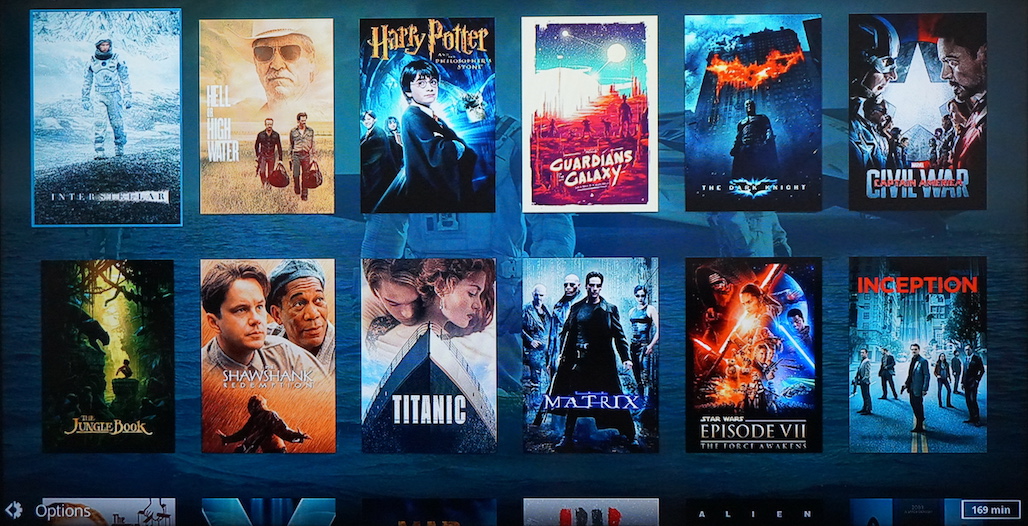
The Kodi app provides many ways to customize the interface of your personal media library. Colours, fonts, and the whole interface can be changed and customized to your preference. Kodi delivers a great way to organize and present a large local library of personal media. It can also provide additional information like artwork and lyrics for the movies and music in your collection. This app can completely change the way you navigate your music, movie, and picture collection. 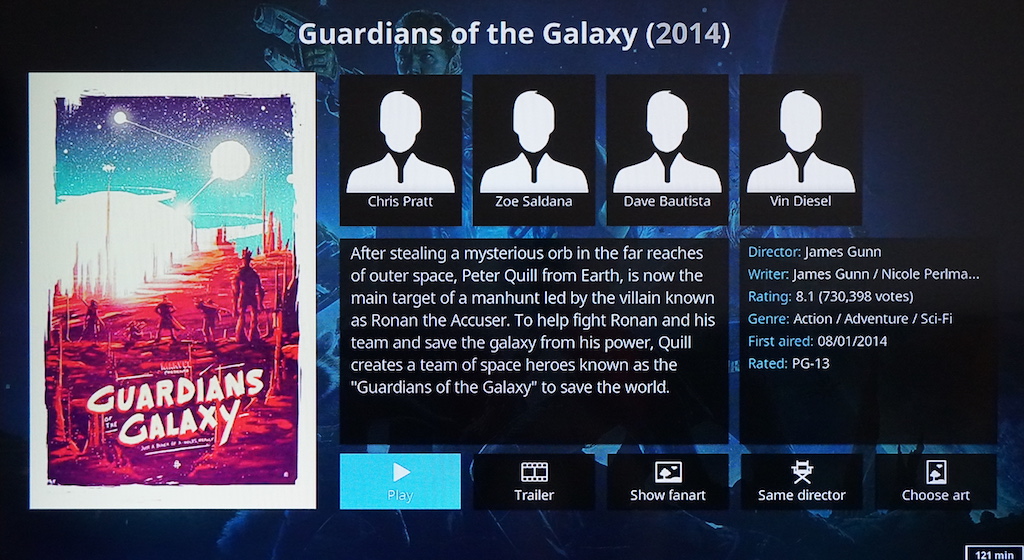 If you prefer keeping all your old photos and movies in one easy to access location, the Kodi app and the upgradable storage on the 1900 PRO can deliver a great solution. For media enthusiasts, the Kodi app also provides access to third party apps that can be used to unlock additional features.
If you prefer keeping all your old photos and movies in one easy to access location, the Kodi app and the upgradable storage on the 1900 PRO can deliver a great solution. For media enthusiasts, the Kodi app also provides access to third party apps that can be used to unlock additional features.
Final thoughts on the MyGica ATV 495 PRO AND 1900 PRO
After spending time with the MyGica ATV 495 PRO and 1900 PRO, I understand that these devices cater to a specific kind of user. While the user interface can be challenging for some, experienced Android users will feel at home with the gestures and controls. The devices are capable of delivering music and movies with popular apps like Netflix and Spotify.
Playing simple video games from the Google Play Store is a great option but the lag can’t be discounted.
The Kodi app is also a plus with the device; it delivers a wide range of customizations and is great for people that want to organize and present their giant personal library of media. This app provides a great way to store all of your home videos and photos in one accessible place.
While most of the Android apps are designed for a mobile device with touch input, this can be solved with the intuitive Air Controller that is included with the MyGica ATV 1900 PRO. This Air Controller is the main reason I would recommend the 1900 PRO over the 495 PRO. It makes the user experience and navigation so much easier. If you are a media enthusiast with large local media library and have a desire to customize and tinker, these MyGica ATV devices could be worth checking out.
If you are looking for streaming devices that have an easier learning curve or just want a straight forward Smart TV device, there is a large selection available at Best Buy.
You can get the MyGica ATV 1900 Pro and the ATV 495 Pro at Best Buy.





Do you love to watch movies, the music of your favorite star? Get the Everything in BuyDroidBox and android TV Boxes at affordable price. Call us on 6138525842 and visit website
Am current have to restore factory settings each time I have stream Netflix using an atv495 and the unresponsive remote control how can that be sorted cos I’ve already reinstalled Netflix three times already
I’ve been having a problem with sound cutting right out about ten mins into show ! It has never done this before and I have no clue how to fix it !! Thanks Veronica .
One of the finest android boxes to try out today.
HELLO FOLKS.. some SMART TV ANDROID BOXES… 2 get some programming working That some things work… or only limited movies or tv programs are limited…. sometimes faster internet helps or big things could be THAT YOU MAY HAVE TO UPDATE THE PROGRAMS IN THE APPS OR MAYBE THE BOX ITSELF MAY NEED TO BE UPDATED ❓ just a thought try and Google the box u r using and lookski around I have found many issues R due to the HDMI CORD.. HIT BEST BUY AND TRY A NEW HIGH SPEED… ROCKET FISH HDMI HIGH SPEED ❓ 4K supported HDMI CABLE …. pretty sure the HIGH SPEED SUPPORTED HDMI ROCKET FISH cords R 4K supported … And may want to buy while at BEST BUY a faster bigger router… And larger storage card and program the storage card could just be the issue itself??? Something to think about and check out before u get all flustered and return the BOX for nothing but Google is good place to start!!
Does it stream direct from vlc apps?
Comments are closed.