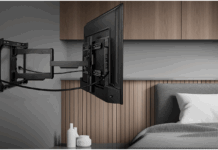Media streaming devices are gaining popularity because of the various ways they can enhance the range of content that can be played on a TV they are connected to.
Media streaming devices are gaining popularity because of the various ways they can enhance the range of content that can be played on a TV they are connected to.
The nature of most media streaming boxes is that they are set-top box affairs and don’t have much by way of control except for a power on and off button. Many of these devices do come with remote controls which are handy for basic pause/play functionality, scrolling or scrubbing through videos. But that’s it, it is very basic control.
The limitation of remote controls exposes the need for better functionality for most media streaming boxes and this can be done through the use of apps.
The beauty of most streaming media services is that they have comprehensive apps that can be used to get the most out of the device.
Installing media streaming apps is like installing apps on a smartphone. Each streaming box will have access to a compatible app store where apps can be downloaded. Many of these apps are content-specific, which means you can view content for free or rent through subscriptions or pay per view.
Apps for video content
The key selection of streaming apps will include the key players like Netflix, Amazon Prime, Hulu and other services. Aside from these, there are many other content apps worth checking out.
I’ve found a treasure trove of documentaries, lesser covered sports, British TV shows as well as foreign language content and even anime-oriented channels that are either ad-driven or accessible via subscription. The best thing about these services is that they offer entire seasons’ worth of shows so you can continue watching even after the first episode ends.
Apps for music 
Streaming video is great for catching up on your favourite shows and movies but you can also stream from an almost unlimited range of music and audio apps.
TuneIN Radio is a fine example. This free service (with subscription options) opens you to a world of local and foreign radio stations and music genres all streaming in real time. It also has access to hundreds of Internet radio stations.
There’s also the popular streaming music services, most are on tap from your streaming device as well.
Apps for News and Information
There are some wicked cool news and weather apps that can turn your connected TV into a screen saver and provide breaking news and information on the fly.
This is great for users away from home and who want to keep tabs on the local news. You can also find business or technology focused coverage that’s better suited to the larger screen (i.e. more video shorts).
Apps for gaming
Some media streaming boxes offer enough power to enable gaming for users. While you can sometimes control the games with the included remote or via an app on your phone, there’s various options to keep entertained with arcade or mobile type games re-envisioned as TV games.
Services like Twitch, which shows other people streaming their video games, are super popular and work better on the large screen of the TV (specially with all the chat windows in some of these games.)
Wrap-up
These are just some examples of the various available apps worth checking out in your streaming device that can enhance and expand the range of entertainment and information you can enjoy.