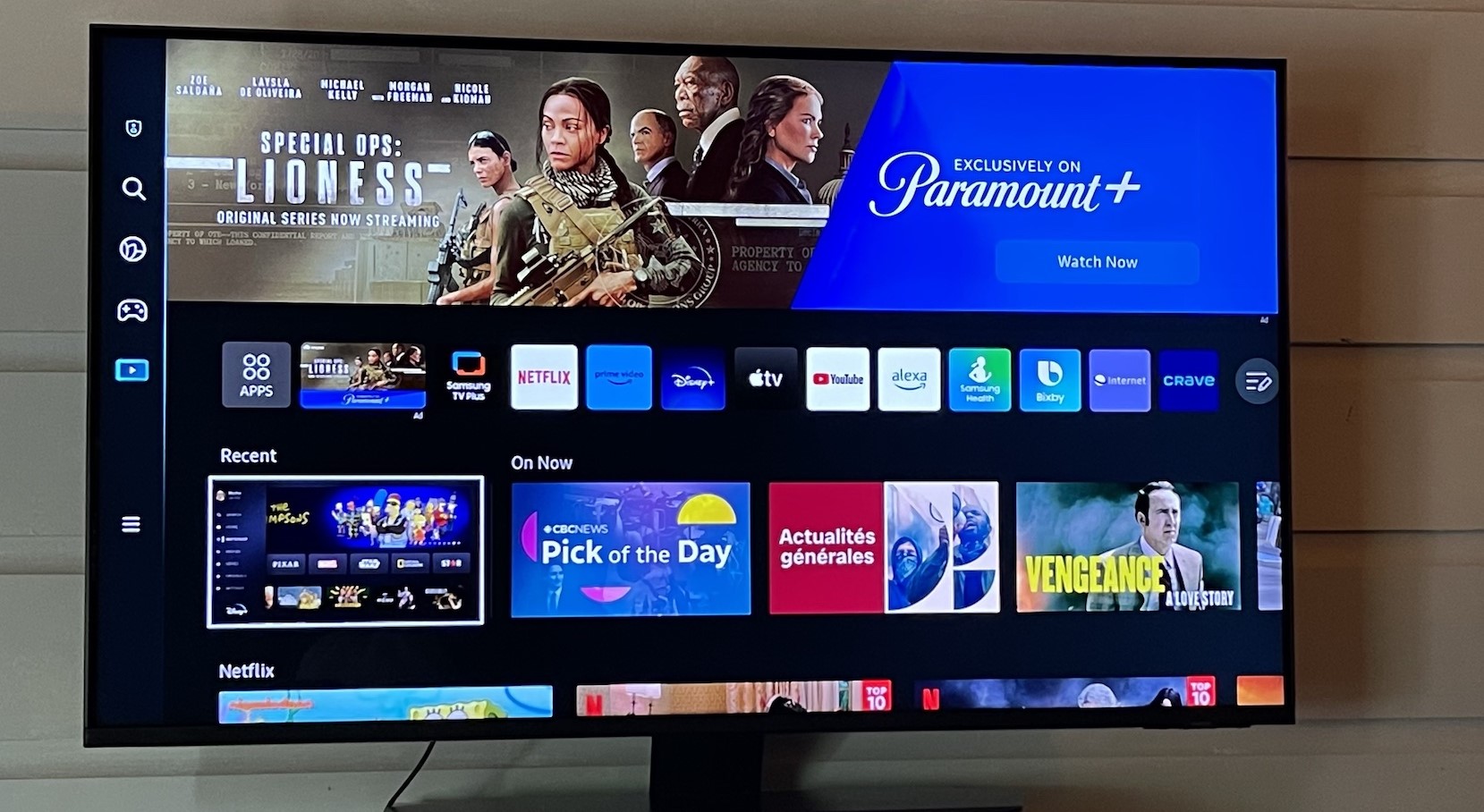
If you’ve used a smart TV you’ll know firsthand just how easy it is to access all the best streaming content on your TV. Out of all the smart TVs you can choose, Samsung‘s Smart Hub is one of the best operating systems. With expansive display options and connectivity, Samsung Smart Hub will have you cruising through all the streaming content, using your TV to display art, and connecting you to your smart home devices. Here’s a look at some of my favourite features available on Samsung’s new smart TVs.
Smart TV ambient mode
By far one of my favourite features of the Samsung Smart Hub is the ambient display mode. It replaces the square black void you get in your entertainment area when you turn off the TV with art, dynamic backgrounds, or patterns. It’s a great alternative that can improve the feel of your room. Some images are faded so they blend in with the room, while others have music for a relaxing vibe.

With Samsung ambient mode you can make custom photo albums or display decorative images that turn your blank TV into a painted canvas. The bezel of the TV melts away so all you see is a large piece of art.
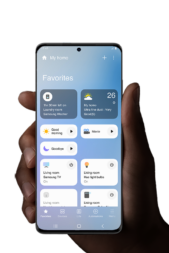
Controlling your smart home devices
What’s the point of having a smart home if you can’t control all of your devices together? The Samsung Smart Hub and SmartThings mobile app work together to bring smart home control to your TV. It allows you to connect every one of your smart devices to your phone, making creating the perfect viewing environment easier than ever. You can control your lighting, smart appliances, and more, all with the press of a single button.
One of the features I was really impressed with in the Samsung Q70C 4k TV review was how Samsung Smart Hub gave you notifications on the TV itself. These reminders pop up when you’re already paying attention to the TV instead of just sending them to your phone where they might be missed. I think it’s great that it lets you know if your dinner is at the door because it’s paired with a smart doorbell or if your smart oven is preheated and ready to heat up dinner.
Customizing your own Samsung Smart Hub
There are a lot of other features built into the Samsung Smart Hub. You can access a multi-screen view so you can split your screen, and there’s a web browser you can use to surf the web. I like how you can pair your computer or Bluetooth headphones with Smart Hub and use the TV as a monitor so you can work on a bigger screen.
With Samsung Smart Hub you get a clean display with all the popular apps pre-loaded, but you can customize your main screen too. You can rearrange your streaming apps and shortcuts in the setting so the apps you use the most are shown on the main screen and the apps don’t disappear.
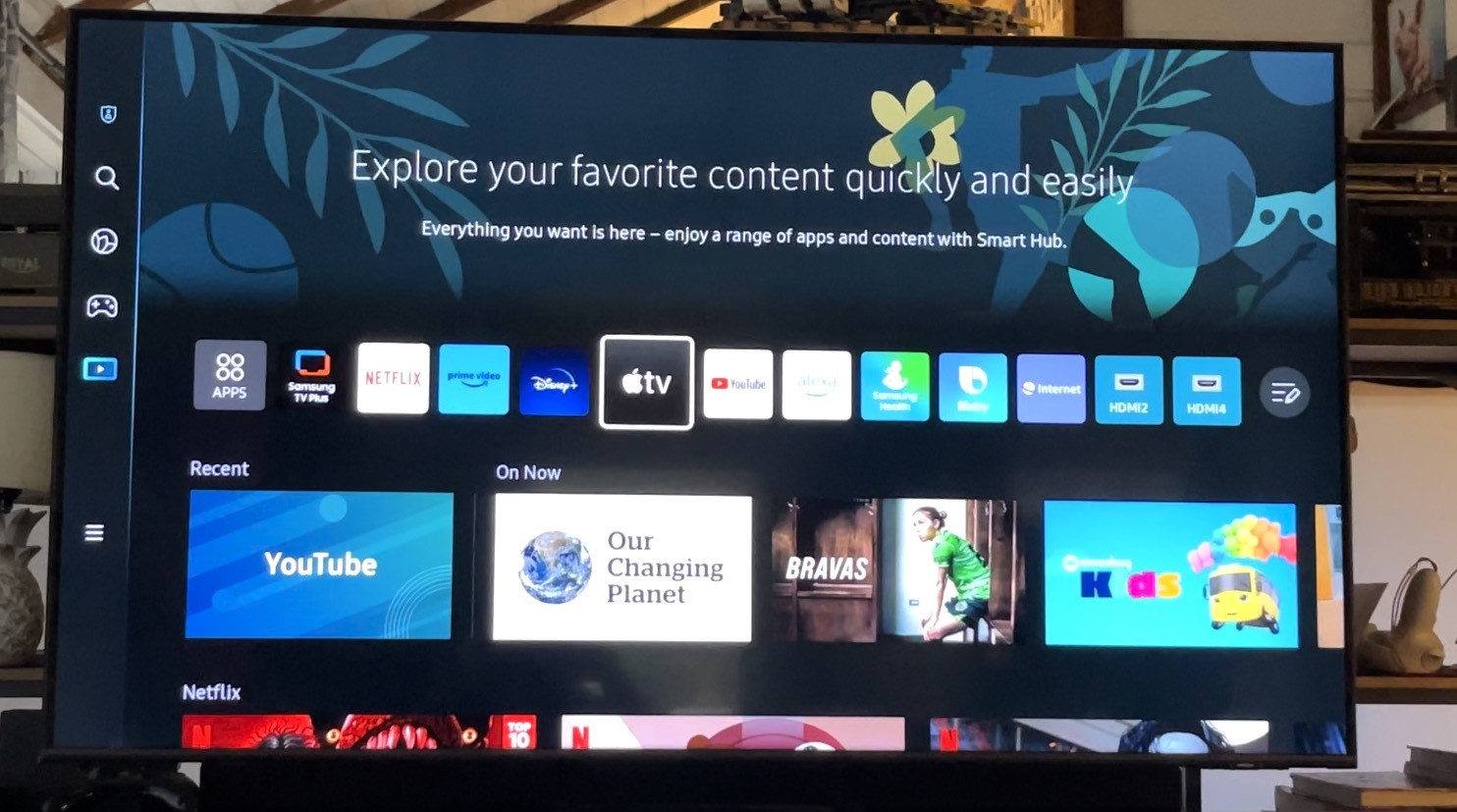
My favourite features of the Samsung Smart Hub
The Samsung Smart Hub is packed with features like ambient mode and smart home compatibility, and it even has Bixby voice assistant so you can use voice commands on your TV. Despite all of the other features, the ambient mode is still my personal favourite. I love how you can switch up artwork or images, and it’s a great way to use your TV as a big display instead of just a blank black screen when you’re not using it.
Learn more about Samsung Smart Hub
The latest Samsung smart TVs have amazing picture quality and the Smart Hub keeps you organized and offers you hours of content. If you want to learn more about what the new Samsung smart TVs have to offer, you can check out detailed reviews of the new Samsung Q70C and the QN90C 4K smart TVs right now.




