
TV streaming giant Roku has announced that Apple TV app and Apple TV+ are available on Roku TVs and streaming devices. This announcement allows fans of Apple TV’s deep content library and blockbuster new releases to access their content for the first time without needing a dedicated Apple TV device. You can add the Apple TV app to your Roku device right now, and content starts streaming on Apple TV+ November 1, 2019.
Apple TV app comes to Roku
Using your Roku TV, like the Sharp Roku TV or TCL Roku television, or a Roku streaming device such as the Roku Streaming Stick with Remote, or the Roku Express Media Streamer, you can access all the new Apple TV content as well as your iTunes video library or you can start from scratch, subscribing to Apple TV channels directly on Roku devices.

Using Apple TV App on Roku
To access the Apple TV content, you’ll log in to or sign up for an Apple ID and password. You can easily create a new account online via Apple’s website. Once you’re logged in, you can browse, buy, or rent more than 100,000 movies and TV shows. Existing Apple TV subscribers can watch all the shows and movies they’ve previously purchased via iTunes or Apple TV.
What is Apple TV+ ?
Beginning November 1, Apple TV+ will be available in the Apple TV app on Roku. Apple TV+ is a new video on demand subscription service that’s ad-free. Apple TV+ was announced by Apple in March and costs $5.99 per month, and gives you access to all Apple’s new proprietary shows (regular TV and movie offerings found on Apple TV aren’t included in this subscription service).
Consider Apple TV+ like a new channel that’s part of the overall Apple TV package (yes, I wish it had a different name too so it wasn’t so confusing!). This new app/channel/portal will give users access to exclusive shows, movies and documentaries from the creative artists like Oprah Winfrey, Steven Spielberg, Jennifer Aniston, Reese Witherspoon, Octavia Spencer, J.J. Abrams, Jason Momoa, M. Night Shyamalan, Jon M. Chu and more.
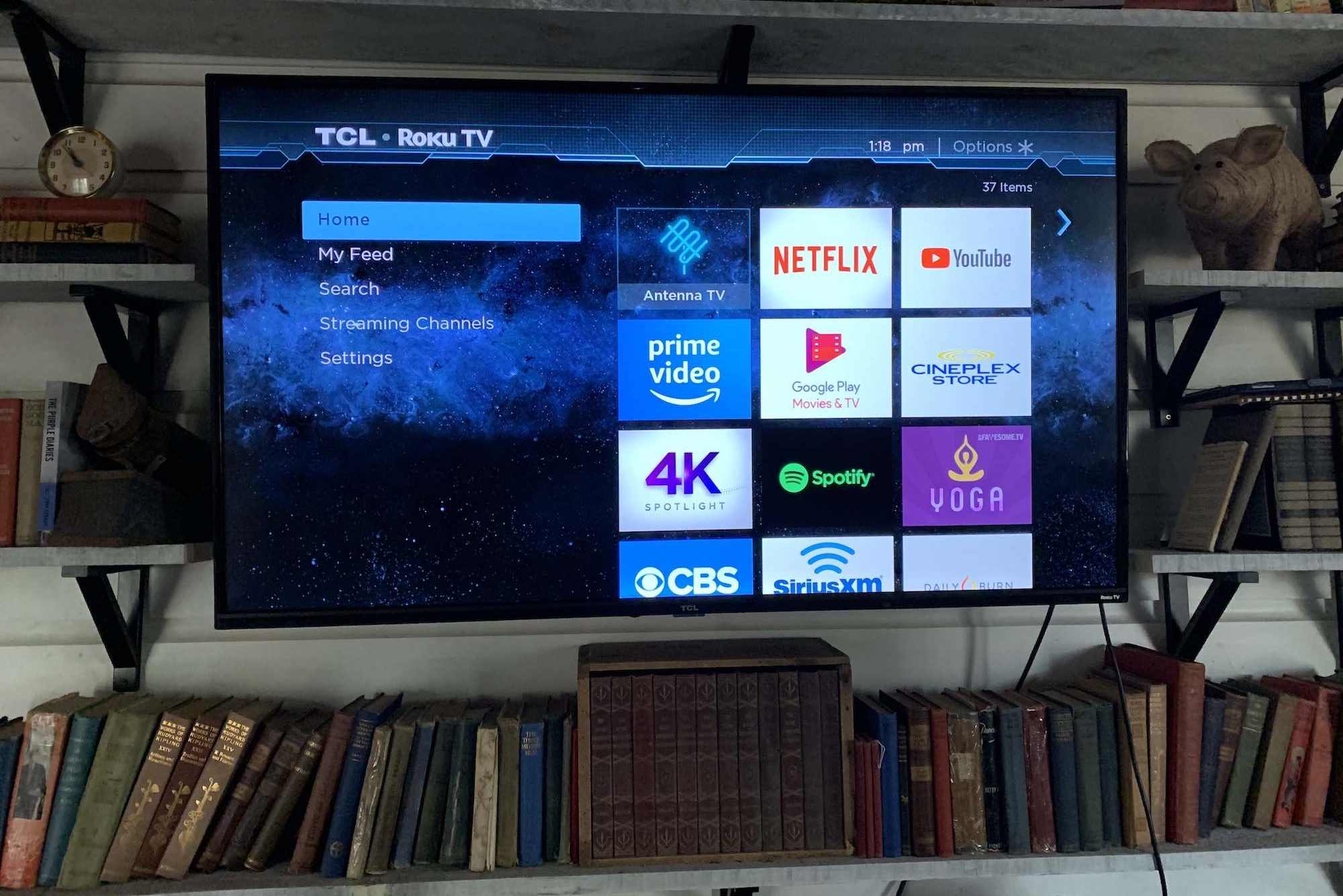 How do I get AppleTV+ on my Roku TV?
How do I get AppleTV+ on my Roku TV?
Roku users can subscribe to Apple TV+ right in the Apple TV app on their Roku devices. There’s also an option for a seven-day free trial if you like. First you need to add the channel.
To add the channel, you’ll first want to ensure your Roku device is compatible with the Apple TV update. To check, hit up this link here. Next, make sure the software on your Roku TV or device is up to date. Here’s how to check that:
- Press the Home button on your Roku
- Scroll up or down and select Settings.
- Select System.
- Select System update.
- Select Check Now to manually check for updates.
Next you’ll find and add the channel:
- Press the Home button on your Roku remote.
- Scroll up or down and select Streaming Channels to open the Channel Store.
- Select Search Channels.
- Begin entering Apple TV. Search results will narrow as you type. (If Apple TV does not appear, it may not be supported on your Roku device.)
- When you see the channel, use the directional pad on your Roku remote to highlight Apple TV.
- Press the OK button to view details.
- Select Add Channel.
 Once installed, the Apple TV channel will appear in the list of channels under Home on the main screen of your Roku device.
Once installed, the Apple TV channel will appear in the list of channels under Home on the main screen of your Roku device.
You can also add the channel from your Roku account on a web browser, or from the Roku mobile app. For more help, read the detailed article about adding channels to your Roku device that way.
Having Apple TV on your Roku streamer or television can widen the content you have access to even more now than ever before, making it even easier to get access to every single show and movie you could want.
Find all Roku televisions and Roku Streaming devices at Best Buy.




This looks really useful for people who have Roku devices. I’m not convinced yet that Apple TV+ will be worth the subscription cost, but we’ll certainly find out soon. Thanks Erin!
Comments are closed.