 Cobble Pro True Wireless Earbuds are actually a pretty solid pair of truly wireless headphones that provide reasonable sound quality, a case that can also charge your phone, and a solid design that stays put.
Cobble Pro True Wireless Earbuds are actually a pretty solid pair of truly wireless headphones that provide reasonable sound quality, a case that can also charge your phone, and a solid design that stays put.
Cobble Pro True Wireless Earbuds: What’s in the box
The Cobble Pro True Wireless Earbuds arrive in an earth-friendly minimalist box that seems a nod to the simple and no-nonsense experience one might hope for from wireless earbuds. Inside the box is the charging case, earbuds, two sets of silicone ear tips, the micro USB charging cable, extended warranty card, and instruction booklet.
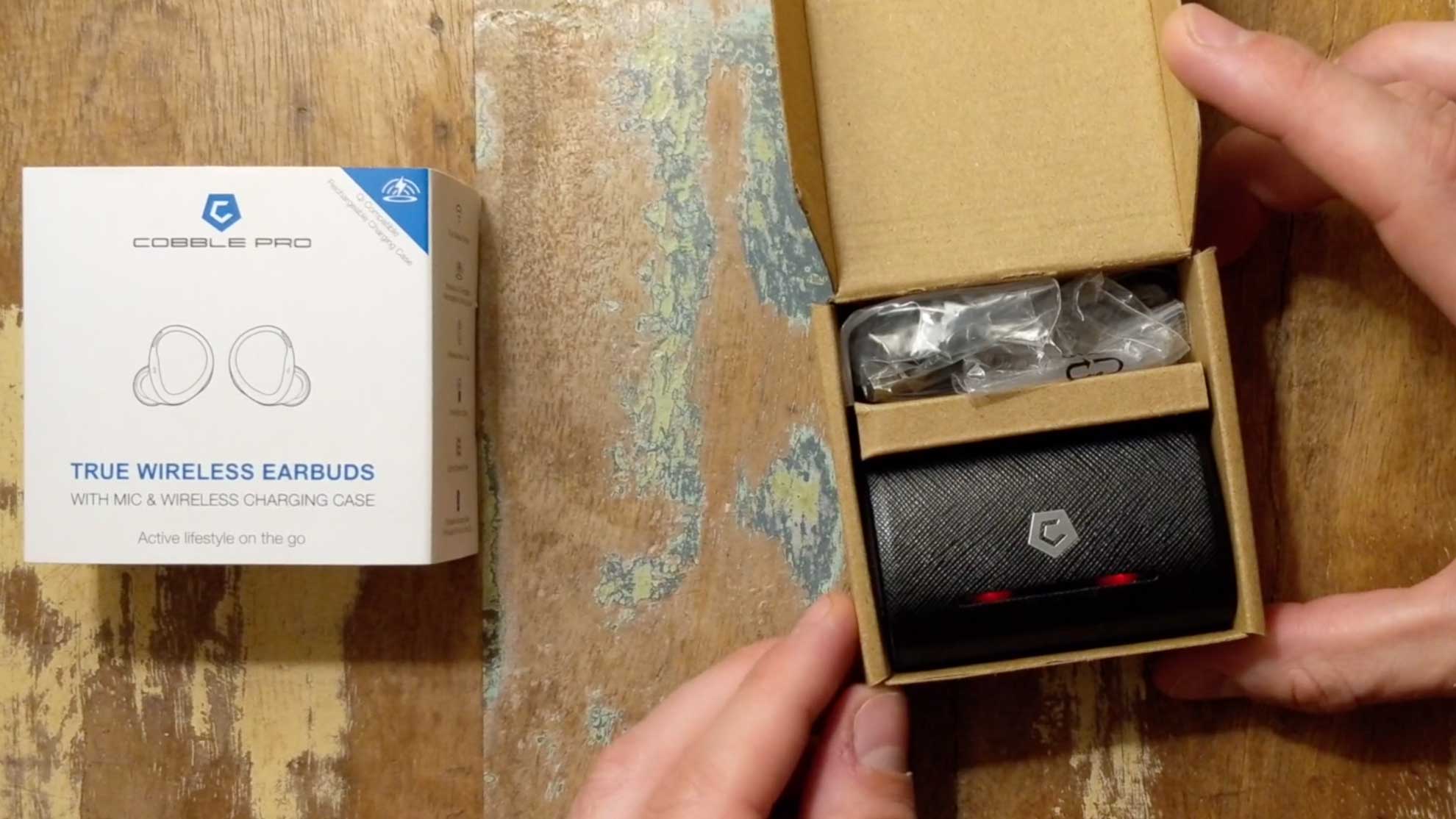
Cobble Pro True Wireless Earbuds: Designed with Mobility in Mind
From the true wireless design to the carrying case, the Cobble Pro’s are meant for those who like to get out and be untethered. The range of these earbuds is reported to be around 10m, and as long as there aren’t any walls in the way, I’ve found that to be the case in testing.
The case that ships with these earbuds are also designed to help you stay on the move longer. Not only does it offer an extra 10 full charges for the earbuds with its built-in 1300mAh battery, but it also lets you plug your USB phone charging cable into the case and it will charge your phone as well. The case can also be charged wirelessly using a QI compatible charging mat or by plugging it into a power source using the USB cable provided.
The Batteries in the earbuds should last somewhere in the neighbourhood of 3.5 hours, though that will depend on the environment you’re in and how much interference there is as well as what you listen to and at what volume.
Pairing the Cobble Pro True Wireless Earbuds
I was a tad worried when I took the earbuds out and read the instructions for pairing. I’ve tested a lot of different earbuds and headphones, and I’ve never been told to wait until the earbuds connected to each other, then to your device by connecting to only one of the two sides. As it turns out, the connection between the earbuds was fast, and when I searched to pair a new device with my phone, it synced up quickly as well.

One benefit of the master/slave relationship between the left/right earbuds is that it’s only active when both are out of the case. If you’d like, you can leave one side in the case, take out the other so it powers up, and when it doesn’t detect the other earphone after 10 seconds it’ll enter pairing mode and you can pair your device to only one side.
All in all the pairing process was very smooth, and I was impressed with the fact that I could use one at a time if I wanted.
The Fit of the Cobble Pro True Wireless Earbuds
The two sets of silicone ear tips that come included with the earbuds in the box are both the same size. At first this made me a bit concerned that there had been a mistake, but in fact, the design of the ear tips is such that they probably fit most ears pretty well. The tips are very soft and make a gentle seal inside the ear canal that helps with the fit and the sound quality.

I may have gotten lucky with the size and fit of these earbuds, as I’ve had some pretty bad experiences with otherwise great earphones sounding like garbage because of a poor fit in my ears. It’s also totally possible that Cobble has landed on a simple design that just works for most ears. If so, well played, Cobble.
Sound Quality of the Cobble Pro True Wireless Earbuds
I have tried dozens of different types of headphones in my day, and am currently using two separate true wireless options on a daily basis; the Cobble Pro’s being one of them.
I must say that with the fit and seal provided by the thin, flexible silicone ear tips, the sound quality of the Cobble Pro True Wireless Earbuds is not bad. They feature 5.5mm drivers, which is smaller than many other earbuds out there, but they do a pretty good job at making use of the smaller output. Combined with Bluetooth 5.0, and what they’re calling the “neodymium magnet driver with graphene composite design,” all the pieces seem to be in place to be able to make the most out of the 20Hz-20Khz range.
On a number of occasions, I had to deal with some drop-outs and momentarily lost connections, especially in the right earbud. Oddly enough I found this to happen more so on rainy days, but it did also happen randomly here and there during regular use.
The bass isn’t going to thump your head off, and the clarity isn’t crystal, but if you’re looking for some lightweight, totally passable earbuds to use for running, walking, commuting or just hanging out, then these will do just fine.
Call Quality of the Cobble Pro True Wireless Earbuds
Calls on the Cobble Pro’s are answered simply by pressing either of the buttons on the left or right earbud once. Calls can be rejected by long-pressing either button. The sound quality on the phone is decent and comes through clearly enough. Callers I’ve spoken to have noted that the sound quality was ok, but that there was definitely some background noise that was being picked up.

Final Thoughts on the Cobble Pro True Wireless Earbuds
There are some quirks that are worth noting though. The right earbud has a tendency to lose connection to the left earbud now and then, and the left earbud seems to burn through its battery faster than the right. If you like to use your phone’s assistant through your headphones you’re only in luck if you’re on iPhone since Siri is the only assistant supported by the Cobble Pro earbuds.
These issues are offset somewhat by the features of the earbuds though. The many charges you can get out of the case, the fact that it can also charge your phone, the wireless charging ability of the case, and the choice of using one or both earbuds at a time.
Given how much it’s possible to spend on true wireless headphones these days, and the fact that many will only last a couple years due to the short lifespans of their batteries, the Cobble Pro earbuds are a pretty solid choice. All in all, these are definitely decent true wireless earbuds.
If you’d like to learn more, check out the video, and visit bestbuy.ca.


