
The Pixel Buds 2a come at an interesting time considering Google hasn’t made a pair of “budget” earbuds in years. These don’t fall in the affordable or budget category because they cost as much as many mid-range pairs do these days, and assessing them based on their cost means they have to cross a higher threshold.
You don’t need to use a Google Pixel phone to get the most out of them, either. These are, by and large, Android-friendly across the board, and though you could use them with iOS devices, certain features only work on Android. I won’t really get into that here because I wouldn’t recommend the Pixel Buds 2a for iPhone users.
Watch my review of Google Pixel Buds 2a
Design
The Pixel Buds 2a take their design inspiration straight from the Pixel Buds Pro 2. They bear many similarities, right down to the charging case, only in this instance, the Buds 2a are noticeably smaller and easier to nestle in a wider variety of ears. Indeed, if you have small ears and find yourself running into trouble finding earbuds that fit right, there’s a good chance these will feel right.
Beyond the physical similarities, there are plenty of functional differences with the Pixel Buds Pro 2. First, there are two microphones here instead of three, which can affect everything from active noise cancellation (ANC) to phone call clarity. Those mics also aren’t equipped with conversation detection to automatically lower volume and activate Transparency mode when you start talking. There are wear sensors to automatically pause playback when taking off either earbud but also no head tracking for spatial audio.

The case also doesn’t support wireless charging, which is a miss at this price point, given it’s not an uncommon feature in the same range. Curious, too, since this is a rare case in which the charging case has a replaceable battery, suggesting you could keep these buds going for years longer. To be clear, it’s not a swappable battery, meaning one you just pull out and replace yourself. It requires tools to do the job, but the fact it’s even possible is a surprise.
There are also different settings you can use to tinker with what the Pixel Buds 2a can do. Pixel phones will present those settings within the Bluetooth menu on the device. Just tap on the gear icon next to them in that menu and you’ll see them pop up. On other Android phones, the standalone Pixel Buds app serves the same purpose.
Setup and controls
It’s easy to pair these earbuds because Google Fast Pair has you up and running in seconds. From there, it’s worthwhile to go through the fit test to see which eartips work best for your ears. You’re prompted to do it from the initial setup process anyway, helping you get started to maximize sound isolation and quality. There are four pairs included in the box, with an extra-small as the additional pair (over and above small, medium, and large). If you need to go through it again, you’ll find it under Sound in the Pixel Buds settings.
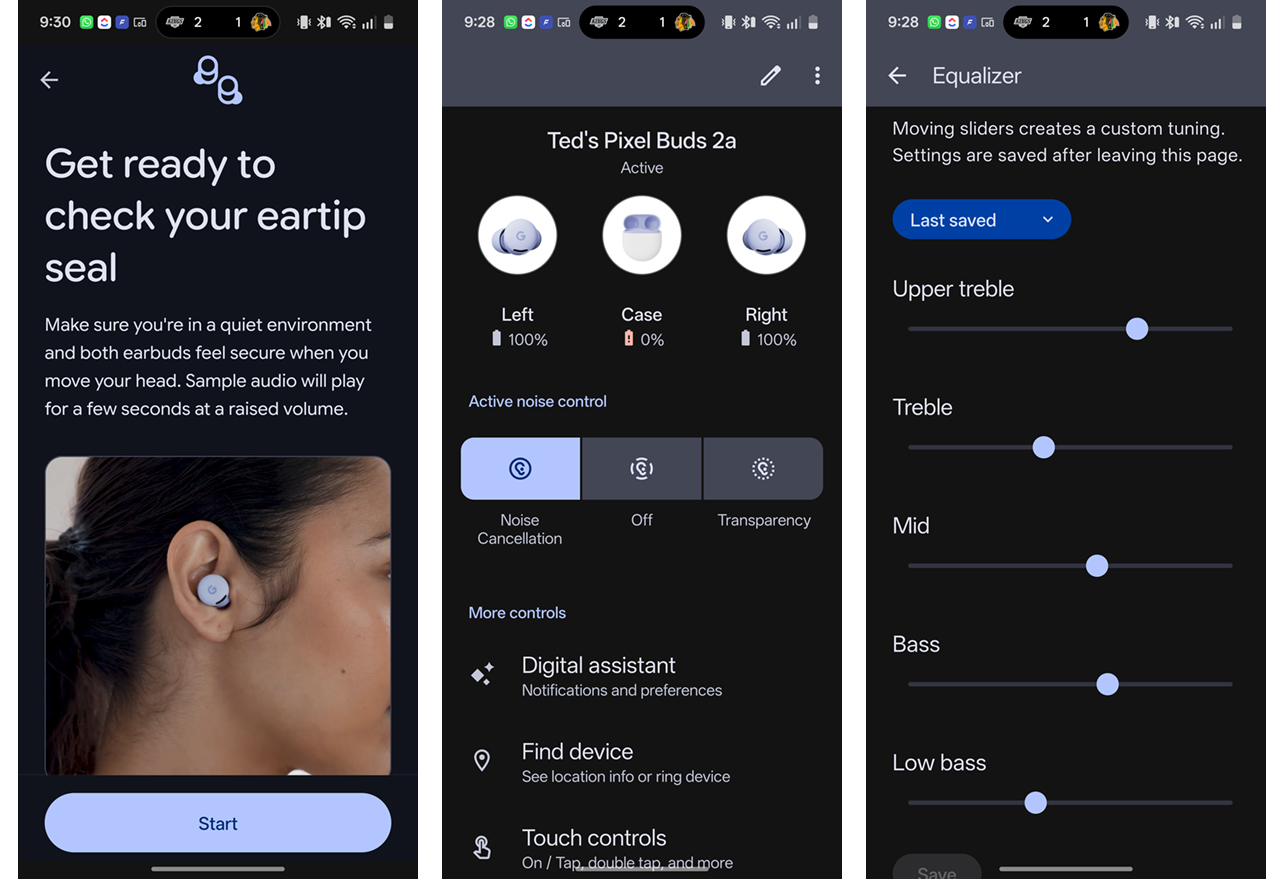
With that done, the rest of the customization options boil down to certain preferences. For example, multipoint is a good one to turn on right away because it enables you to stay connected to two devices simultaneously. Audio switch is also back, letting you automatically switch between audio sources, though the devices need to be paired to the same Google account as the earbuds.
For touch controls, the basics stay intact: tap once to play/pause, twice to skip a track, and three times to repeat one. Tap and hold on the right earbud to toggle ANC on/off or the left to access Gemini as the digital assistant.
The equalizer (EQ) under Sound is worth exploring as a means to gauge how much you can tailor the audio more to your own liking. Unlike other EQs in other apps, the sliders are more specific to certain aspects, like upper treble, low bass, or mid. There are presets but you can also make your own adjustments and leave them as is. The only thing is you can’t save your own adjustments as a separate preset, so once you make a change, you stick with it until you want to make another move.
Sound quality
Out of the box, there’s nothing exciting going on here. The Pixel Buds 2a fall under the “they’re just okay” category in that they don’t really boast a standout signature sound or audio profile. Tweaking the EQ definitely helps push things into a more positive outcome, though with some trial and error.
Part of the trouble here is that your experience may also be genre-specific. For instance, if you listen to a lot of bass-heavy hip hop or house music, you likely won’t notice the same sibilance in high-pitched harmonies as you would in rock or jazz. It’s an unusual situation I haven’t often seen in earbuds, especially at this price. Again, you can mitigate that through the EQ, but it’s just unfortunate you have to tweak them this much to get what you’re looking for.

Since the Pixel Buds 2a only support the SBC and AAC Bluetooth codecs, there’s no hi-res audio playback here, meaning you have no way to listen to music that might feel different because of the higher bitrate. Under that limitation, I’m struggling to understand why Google chose to go with this kind of tuning out of the box.
So, what you have is an odd case where the earbuds don’t sound special from the start, only to then find some footing when you play around with the EQ after a while. Personalization is great but this takes it a less comfortable level. I would’ve much preferred Google allow users to save their own presets to at least offset having to constantly go back and make adjustments in case something sounds off.
As for spatial audio, that’s only available on Pixel phones that are not the A series. Oh, and the Pixel Tablet. That’s it. It won’t work with any other Android device.
ANC and Transparency
Here, too, you get competent noise cancellation and audible transparency—just nothing that stands out as industry-leading. ANC works best with low-frequency sounds, helping drown out the droning sounds of a plane engine, train, or bus. Having taken trips using all three modes of transportation, I can attest to the effectiveness in doing that.
What’s weird is that higher-frequency sounds penetrate in various ways. Screeching brakes on a subway train are hard to neutralize, so I can understand that, but I was surprised when child talking two seats over somehow broke through. It wasn’t like it was 100% audible, yet still noticeable enough to make out words. That just doesn’t track with how ANC is supposed to work when onboard mics are supposed to truly muffle sounds in that range.
Wearing these on the streets of Hong Kong, for instance, most sounds would either muffle or disappear, save for honking horns or the roar of a bus passing by. And yet, when walking by people, their voices would pierce right through. In other cases, when standing in a quiet café or walking through a hotel lobby, I might not hear voices at all.
I can’t really tell you why this happens other than to guess that the earbuds’ mics work harder to suppress louder sounds, leaving softer ones open to breaking through. It’s the only conclusion I can draw after wearing them for two weeks.
That bodes well for Transparency mode, which works fine when you want to hear your surroundings or need to communicate with someone. Phone calls aren’t bad, making them fine for conferences and video calls at your computer as well.
Gemini integration
One of the main add-ons here is how Google Gemini integrates with the Pixel Buds 2a. Since Gemini is replacing Google Assistant, you have access to not only a digital assistant but also an AI that can talk to you or do things for you. Hold down the left earbud and you’ll hear the chime waiting for a command or question.
What I like about this is that it can control what you want to know about what’s on your phone or tablet. For example, if you’re researching something on a browser or flipping through photos, you can just tell it what you want to know. This also works hands-free when you choose to opt in by just saying, “Hey Google,” and going from there. The same pop-up you see when holding the power button down appears, asking if you want to share your screen or ask about what’s on it.
Unfortunately, current limitations force you to still tap on your phone or tablet to start a screen-sharing session with Gemini, but once you do, you can hold the conversation entirely through the earbuds.
I also found it pretty useful for searching for restaurants in a neighbourhood or even just asking a historical question. Beyond that, you can still control smart home devices, call people, or set alarms, timers, and reminders with ease through it.
Taking a crack at voice translation, you need to go through Google Translate for that, which means the app has to be open. It’s not a seamless situation where you just hear real-time translation when chatting with someone. While Gemini can translate what’s on your phone or tablet screen, you don’t really need the earbuds to do it.
Battery life
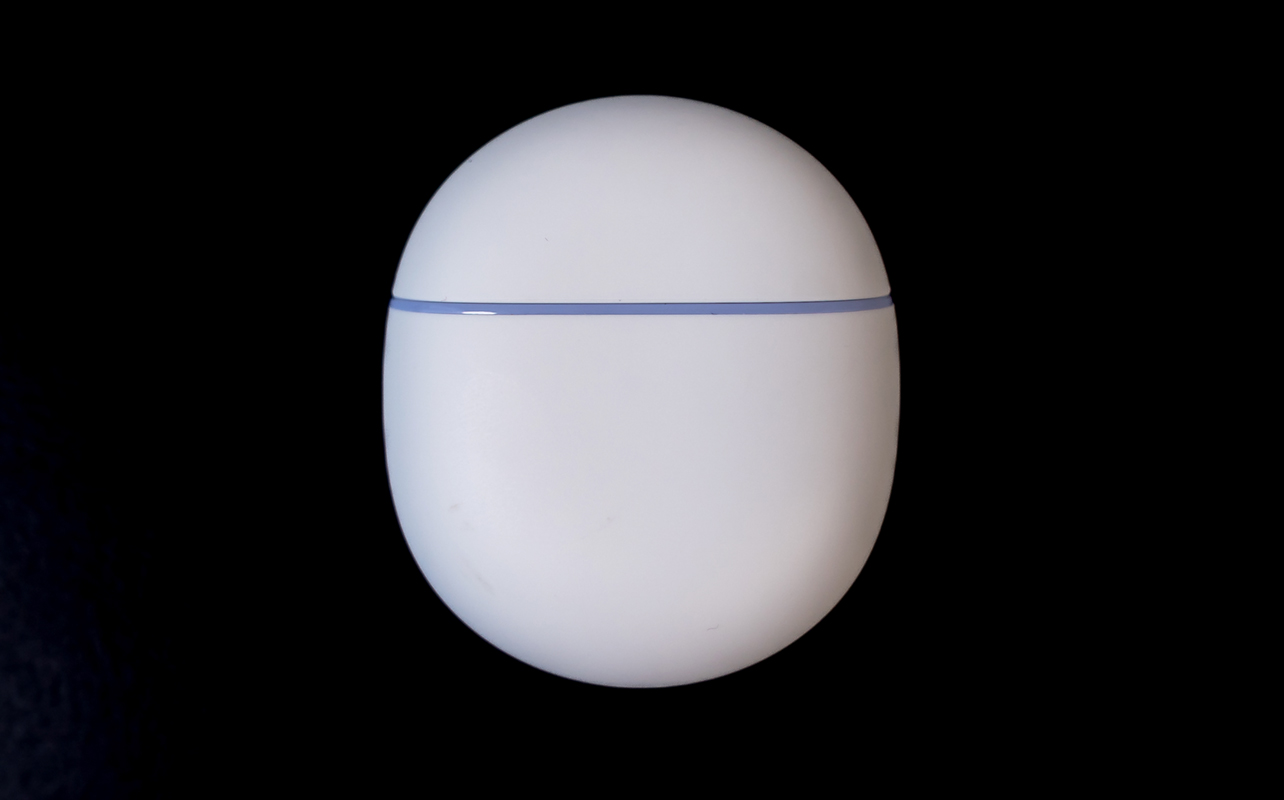
Google rates the Pixel Buds 2a at seven hours per charge but that’s at default volume levels. It’s also with ANC on, meaning you can stretch it to 10 hours if you leave noise cancellation off. These numbers mostly add up but there’s no way you’re not raising volume, at least a little, when wearing these in busier environments.
The case gives you another three charges but doesn’t support wireless charging on its own, so you’ll need to plug it in when its own battery also needs a refill. As I mentioned earlier, the case has a replaceable battery but not one you can just swap out yourself without the proper tools.
Final Thoughts
The Pixel Buds 2a don’t do anything extraordinary compared to similar pairs available at a similar price. From that standpoint, if you want Pixel earbuds, the Pixel Buds Pro 2 are the better buy despite their higher price. Granted, if your needs are modest and you just want earbuds that will integrate pretty tightly with your Android phone, the Gemini integration feels particularly useful.
The Google Pixel Buds 2a are available now in hazel and iris.





