
With what feels like unending choices in digital projectors, it can be difficult to know what to look for or to understand exactly what you might need and why. In this blog entry I look at the BenQ MW526AE Data Projector and will explain its features so that those of you looking for a new projector may have a better understanding of this model and its capabilities in relation to your needs.
Specifications for the BenQ MW526AE
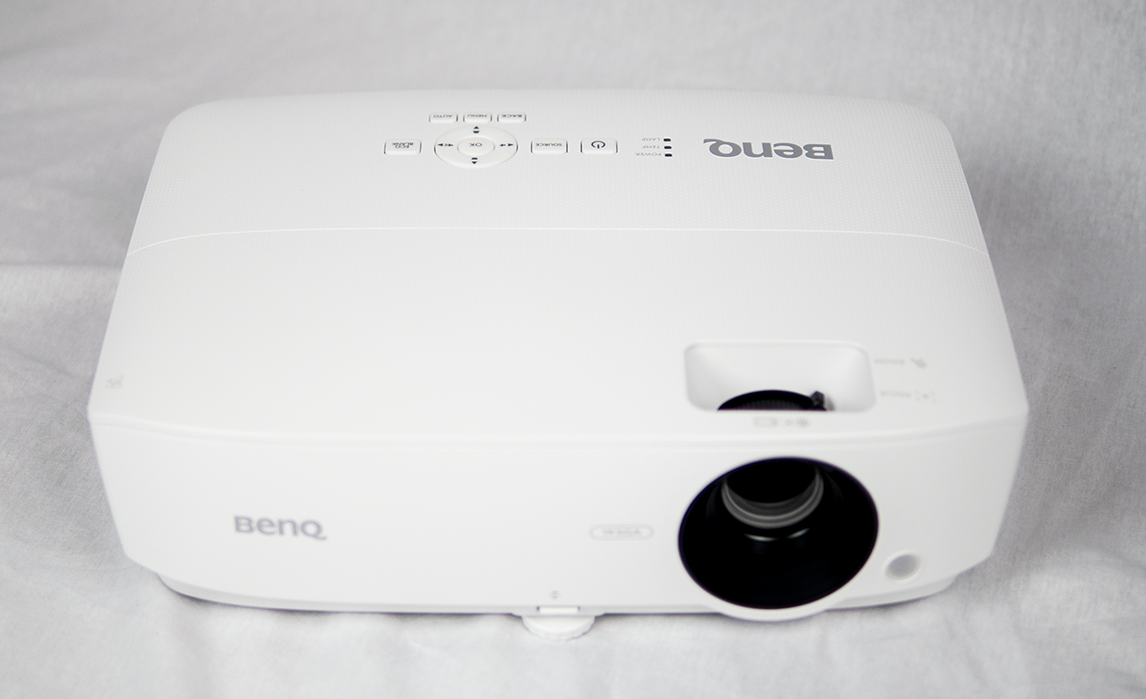 The BenQ MW526AE is a compact entry level portable digital projector that packs a fairly significant punch for its price point. It is a Texas Instruments “Digital Light Processing” (DLP) projector that utilizes a spinning colour wheel to reflect light and project onto your wall or screen. The image size produced will be dependent primarily on the distance that the projector is set up from your screen. For example, When I set up the BenQ MW526AE 6 feet from the screen I ended up with a projected image size approximately 58 inches measured diagonally from corner to corner. When I moved the projector back to a distance of 11 feet the screen image increased to approximately 100 inches. I realized after the fact that I did have the zoom feature on and when I dialed it back to normal the size did shrink somewhat. The literature for the MW526AE suggests that screen images can range from 60”-300” so this variability would be based on distance of projector to screen and whether the 1.2X zoom is deployed.
The BenQ MW526AE is a compact entry level portable digital projector that packs a fairly significant punch for its price point. It is a Texas Instruments “Digital Light Processing” (DLP) projector that utilizes a spinning colour wheel to reflect light and project onto your wall or screen. The image size produced will be dependent primarily on the distance that the projector is set up from your screen. For example, When I set up the BenQ MW526AE 6 feet from the screen I ended up with a projected image size approximately 58 inches measured diagonally from corner to corner. When I moved the projector back to a distance of 11 feet the screen image increased to approximately 100 inches. I realized after the fact that I did have the zoom feature on and when I dialed it back to normal the size did shrink somewhat. The literature for the MW526AE suggests that screen images can range from 60”-300” so this variability would be based on distance of projector to screen and whether the 1.2X zoom is deployed.
Image Quality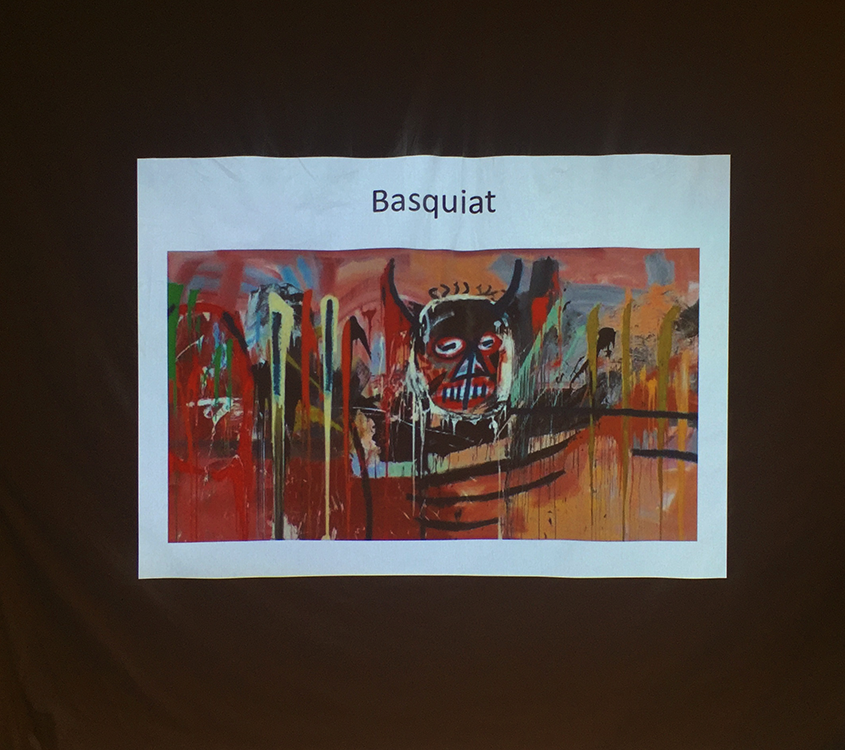
The image that is produced is a High Definition (HD) picture, albeit at a native resolution of 720p rather than the standard 1080p. Simply put, this means that your image features 1280 horizontal lines and 720 vertical lines. They are, however resized (or upscaled) to 1920 X 1200 definition by essentially stretching and filling in the blank pixels. The contrast ratio is 15000:1 which gives a solid contrast between the lightest whites and the darkest blacks. It is this variation that allows our eyes to see more colour range and variation. The MW526AE is labelled and marketed as a “digital” projector which places it in a relatively specific space. That is to say, unlike the BenQ HT1070A which is branded as a “Home Cinema” projector, a digital projector is often thought of as a data or a business projector. That is not to say that it can’t, or isn’t capable of, projecting video or movies because it absolutely is, but this isn’t necessarily what it was made for.
The MW526AE also has a brightness of 3300 lumens which gives enough light that it shows quite well even in a lit room. A couple of weeks ago I looked at the BenQ HT1070A which had a brightness of 2200 lumens and noted that the room needed to be fairly devoid of ambient light to really let the picture shine. Now, this was a home cinema projector so the expectations are different for a business projector like the MW5206AE but in an equal lighting environment, this was somewhat brighter than the HT1070A so the text shows up vividly crisp and easy to read. Also unlike the BenQ Home Cinema model I looked at earlier, this data model is in a 16:10 aspect ration versus the universal HD 16:9 ratio of the HT1070A or almost every TV made in the last decade.
Available inputs & outputs
 The rear panel features a wide array of inputs and outputs which makes it ridiculously easy to connect a wide range of equipment. There is an S-Video input, 2 VGA inputs, and 2 HDMI inputs so you can have more than one major input connected at any given time and easily toggle back and forth using either the unit or the accompanying remote control. The is a mini audio input and output, a USB connection, and a VGA out all in a very compact design. This unit is also said to be 3D capable with the optional 3D glasses but I did not have those or frankly, any way to play 3D materials anyway so I can only assume this to be a fact that is true and works. The lamp life is 4500 hours or up to 10,000 hours if used in Eco Mode.
The rear panel features a wide array of inputs and outputs which makes it ridiculously easy to connect a wide range of equipment. There is an S-Video input, 2 VGA inputs, and 2 HDMI inputs so you can have more than one major input connected at any given time and easily toggle back and forth using either the unit or the accompanying remote control. The is a mini audio input and output, a USB connection, and a VGA out all in a very compact design. This unit is also said to be 3D capable with the optional 3D glasses but I did not have those or frankly, any way to play 3D materials anyway so I can only assume this to be a fact that is true and works. The lamp life is 4500 hours or up to 10,000 hours if used in Eco Mode.
Easy setup & use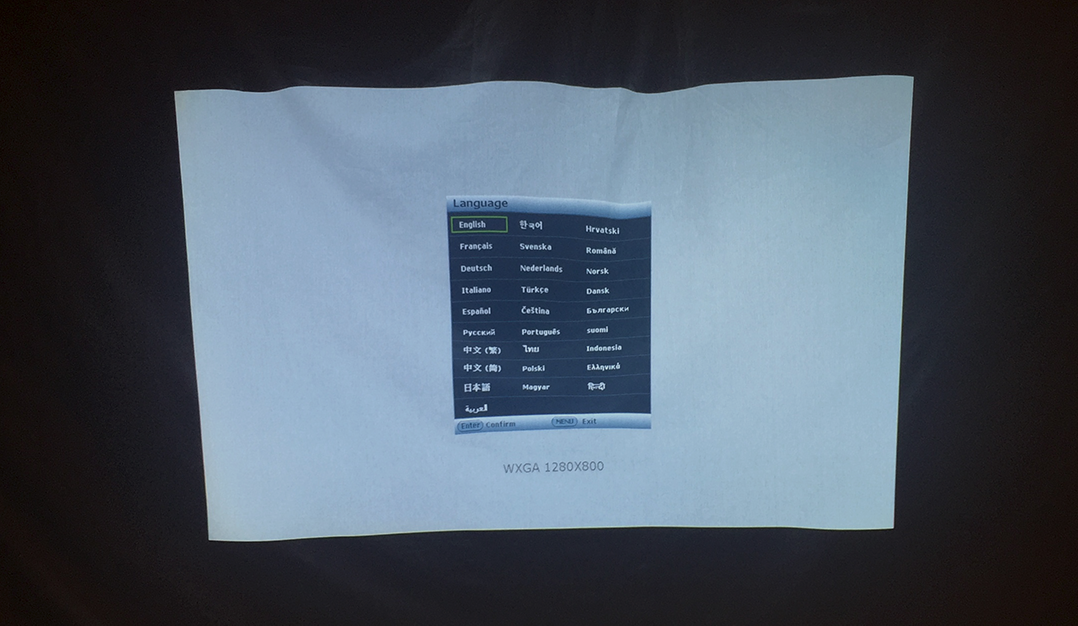
Setup really couldn’t be any easier. I pulled it out of the box, plugged in the power cord, connected my laptop via an HDMI connection, turned it on, selected English from the resulting menu and BOOM, it automatically found the HDMI input channel I was plugged into and from box to screen was less than a minute. Since this unit is, as the name suggests, a “business” model rather than a home model, I used it primarily to project PowerPoint presentations. I chose examples that had text, vivid imagery, embedded video clips, and a combination of those. As mentioned earlier, I did notice almost immediately that the room did not have to be as dark as it did with the HT1070A Home Cinema Projector I had a couple of weeks ago. Even with the room’s lights fully on, the whites where bright and the darks crisp as they lay across my makeshift screen. The text in particular was nice and detailed on the backdrop and very easy to read.
 As with almost all projectors, this unit features a built-in speaker and as with almost all projectors, it is essentially useless. If you absolutely had to project something that had audio you needed everyone to hear then you could use the built in speaker as long as everyone was absolutely quiet and within a couple of feet of the projector. In the accompanying video I played a clip from the movie Moulin Rouge and recorded the screen with the mic setup almost directly on top of the projector. The audio was barely audible and did not record well at all. It is a less than ideal scenario and almost every application where this would be used, for example in a meeting room, a classroom, or an office, you would need to output audio to external speakers. The audio mini out makes this super easy to do so even if using this unit as a portable device that you take with you as small external speakers can be plugged in with minimal effort.
As with almost all projectors, this unit features a built-in speaker and as with almost all projectors, it is essentially useless. If you absolutely had to project something that had audio you needed everyone to hear then you could use the built in speaker as long as everyone was absolutely quiet and within a couple of feet of the projector. In the accompanying video I played a clip from the movie Moulin Rouge and recorded the screen with the mic setup almost directly on top of the projector. The audio was barely audible and did not record well at all. It is a less than ideal scenario and almost every application where this would be used, for example in a meeting room, a classroom, or an office, you would need to output audio to external speakers. The audio mini out makes this super easy to do so even if using this unit as a portable device that you take with you as small external speakers can be plugged in with minimal effort.
Verdict for the BenQ MW526AE
If you are looking for a digital projector that is affordable, works well projecting both data and video, and are willing to hook it up to external speakers, then you should look at the BenQ MW526AE Digital Projector. Very affordable and versatile it can do what you need it to and at a price point that won’t break the bank. Whether for an office, a classroom, a home, or even as a portable presenter to take on the road the MW526AE is light and compact making it easy to carry, set-up and use. An HD image with 3D capability make this one worth looking into so stop by your local Best Buy store and see if it is right for your needs.



