 Considering an upgrade to an existing TV or looking to add another one? The choice of TVs can be both dazzling (features!) and overwhelming (4K or 8K?). LG is making some pretty futuristic and sexy looking TVs these days, and far from being ugly electronics, this new one is pretty good looking both when it’s on and when it’s off. I recently had a chance to try out a brand new LG flat panel TV; the LG C9 OLED 4K TV (model OLED55C9PUA). LG touts this TV as ultra-thin, with an ultra high definition 4K video picture and some other cool features like Gallery Mode. So how is the LG TV experience? Let’s dig in.
Considering an upgrade to an existing TV or looking to add another one? The choice of TVs can be both dazzling (features!) and overwhelming (4K or 8K?). LG is making some pretty futuristic and sexy looking TVs these days, and far from being ugly electronics, this new one is pretty good looking both when it’s on and when it’s off. I recently had a chance to try out a brand new LG flat panel TV; the LG C9 OLED 4K TV (model OLED55C9PUA). LG touts this TV as ultra-thin, with an ultra high definition 4K video picture and some other cool features like Gallery Mode. So how is the LG TV experience? Let’s dig in.
How to set up LG C9 OLED 4K TV
The set up for this TV is pretty straightforward. You’ll need to carefully unpack it and attach the base or the stand, or, of course, you can mount it on the wall. The TV’s thin glass panel is a bit intimidating to maneuver since I was pretty paranoid about breaking it. The panel is thinner than my pinky finger and there’s not really anywhere to grip so it required a bit of finessing.
As this TV is on loan to me I used the stand in my studio here. The two-part stand is a bit weird to figure out, but we got it together just fine.
With the TV ready and plugged in it’s time to get to the fun stuff. You’ll get the TV connected to your home’s Wi-Fi network (or ethernet) and then you’re ready to start using it.
Key features of LG C9 OLED 4K TV
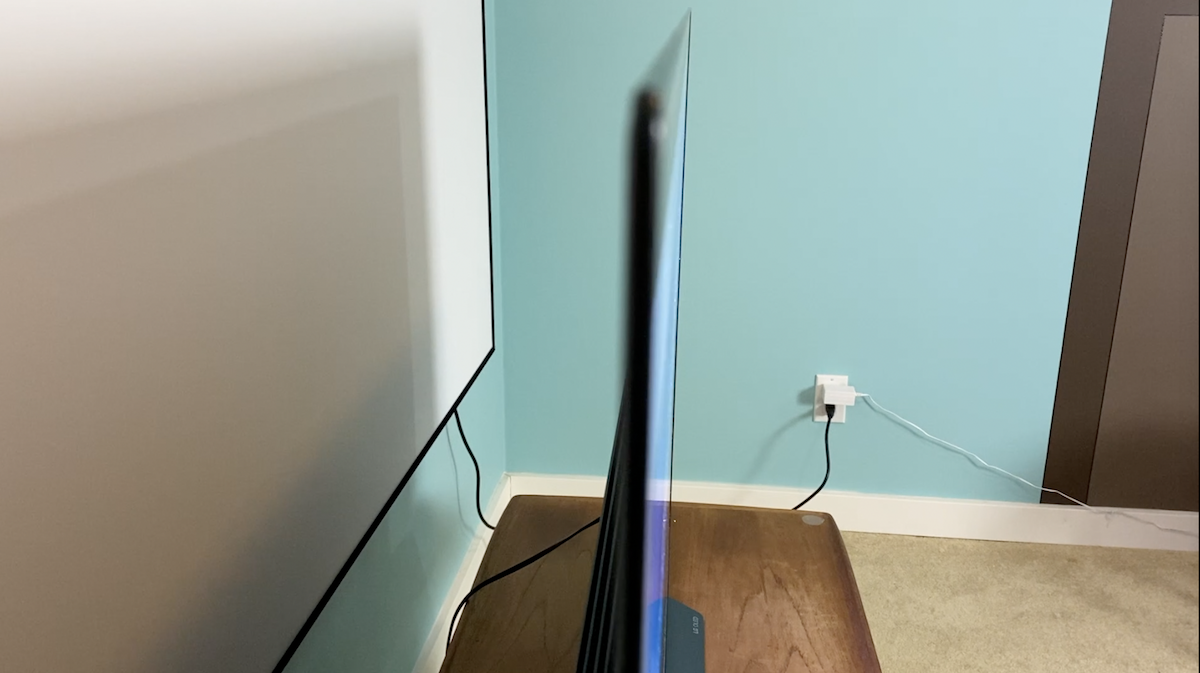 Ultra-slim design
Ultra-slim design
I’ve probably mentioned this a couple times already but this TV is THIN. At just XX mm it practically disappears into your space. LG says the OLED TV’s individually lit pixels require no backlight so all the hardware that used to get packed in here is gone. There is a small bump along the bottom, so it’s not 100% flat, if that’s what you’re thinking. But it is quite thin.
Smarts & Streaming
Naturally, this TV is a smart TV, meaning you can log into your streaming service accounts and watch the likes of Netflix, Disney +, YouTube, Amazon Prime Video, and more. You can also connect your cable device or other streaming devices or peripherals. Oddly YouTube isn’t enabled when you first get the TV, so you’ll have to add it manually.
 Connections
Connections
The LG OLED 4K TV has four HDMI ports including an ARC (Audio Return Chanel) for connecting your audio devices and peripherals including gaming devices, streamers, and sound bar or stereo equipment. There are three USB ports available too. The ports are located both on the side of the panel and the rear.
AirPlay 2
AirPlay 2 lets you share movies, TV shows, photos and more on your LG C9 OLED 4K TV right from your iPhone, iPad, or Mac. As an Apple user, I really appreciate this feature, as it will likely save me having to ever buy an Apple TV box again. The feature works well; just tap the AirPlay button on your phone or tablet to send whatever audio or video you want to the TV.
Google & Amazon support
Google Assistant and Amazon’s Alexa work with the TV. The Google Assistant is activated by hitting the Microphone Button, while Amazon Alexa is activated by pushing the Prime Video button.
To get Google Assistant set up:
- Push and hold the microphone button and allow permissions.
- You’ll then need to complete the set up on your phone.
- Go to the Assistant app on the phone and say “Set up my assistant device.”
- Click to enable permissions and the app will find the TV.
From there you can ask the Google Assistant to search for TV shows, movies or execute TV commands. The set up practically did itself and worked well right from the get-go.
 Web OS interface
Web OS interface
LG has always had its own TV operating system. It’s called Web OS, and it’s the brains inside the TV that lets you operate its many functions easily. It’s very user-friendly and simple, and you’ll control all this goodness with the LG magic remote with voice control. Just push and hold the voice control button and ask for the movie, TV show or app you want.
Magic Remote & app remote
LG’s Magic Remote is actually pretty innovative. You get a small laser pointer-style bulb that appears on screen, letting you point the remote anywhere to make selections and scroll. Entering passwords is so much easier with the Magic Remote! And it’s kind of nice to be able to see exactly where you’re pointing.
The remote also has a tracking wheel for easier scrolling, plus lots of shortcut buttons too. If you ask me, it’s probably too many buttons, but that’s a pretty minor complaint.
 Naturally, you can download and use LG’s TV Plus app. But I found the app buggy and had difficulty getting it set up, so I stuck mainly to the physical remote which had everything I needed anyway.
Naturally, you can download and use LG’s TV Plus app. But I found the app buggy and had difficulty getting it set up, so I stuck mainly to the physical remote which had everything I needed anyway.
Video quality: LG C9 OLED 4K TV
The overall video quality on the TV is absolutely outstanding. It’s razor-sharp and so detailed. You can see absolutely every little thing on the screen and the colours are vibrant and realer than real, but not in a bad or fake way. I can make no complaints whatsoever about the video quality on this stunning 4K TV.
Dolby Vision
The LGC9 OLED 4K TV has advanced image and sound technologies from Dolby Vision for a more lifelike experience in every scene. The tagline is “Amazing realism that you’ll see, hear and feel”.
Dobly Vision is part of the core that drives this TV, and to fully enjoy it, you need video that has been shot and produced in Dolby Vision too.
 Side angle viewing
Side angle viewing
I was pretty impressed with the side angle viewing. While front and centre is obviously the best seat in the house, sitting off to the side, even at normally harsh angles didn’t take too much away from the overall video quality.
Perfect black
This TV has what’s called “Perfect black” and “Infinite Contrast” meant to bring out shadow detail in the darkest scenes and that’s supposed to give you a cinematic experience as close to the theatre as possible.
Again, will you notice these features in action specifically? Probably not, but the contrast is pretty great and the black does look really dark. It contributes to the overall quality of what’s on-screen.
Features for gamers
If you’re a gamer, which I am not, you might be interested in a couple of other features. There’s a feature called “OLED Black” which gives you more depth and detail when playing games with very dark scenes. 4K HDR gaming is supposed to deliver more vibrant colours, even from a Wide Viewing Angle, while 5.1 Virtual Surround Sound is supposed to cloak you in dramatic sound for a complete gaming experience. When it comes to motion rates and response times for action gaming, this LG 4K OLED TV has a 1ms response time and low input lag for smooth, real-time action. A variable refresh rate and Auto Low Latency Mode are both supported for high-quality graphics with a minimal stutter, even at the fastest speeds. Again, I’m not a gamer so I didn’t test this out with games, so I’m just sharing what LG says about the gaming properties of this 4K TV.
 How’s the sound quality from built-in speaker?
How’s the sound quality from built-in speaker?
You’re definitely supposed to add a soundbar to your new TV, but I know … a lot of folks either put that off or just never do. The real reason you need a soundbar is because, as TVs like the LG 4K UHD get ever thinner, there’s just nowhere to put a proper speaker that can give you the power, resonance and sound quality that would match your video quality. When a TV is no thicker than my pinky, it’s hard for it to sound great, let alone give you an immersive home theatre experience.
Even so, I’ll tell you about how the built-in speaker here sounds. I can’t believe I’m saying this but it sounds surprisingly good. The speaker gets good and loud and it doesn’t sound tinny or hollow. It does a really great job of filling the space, and both dialogue and music and sound effects sound clear. The TV is Dolby Atmos Enabled so you can add a Dolby Atmos 3d sound bar or home theatre system if you want to.
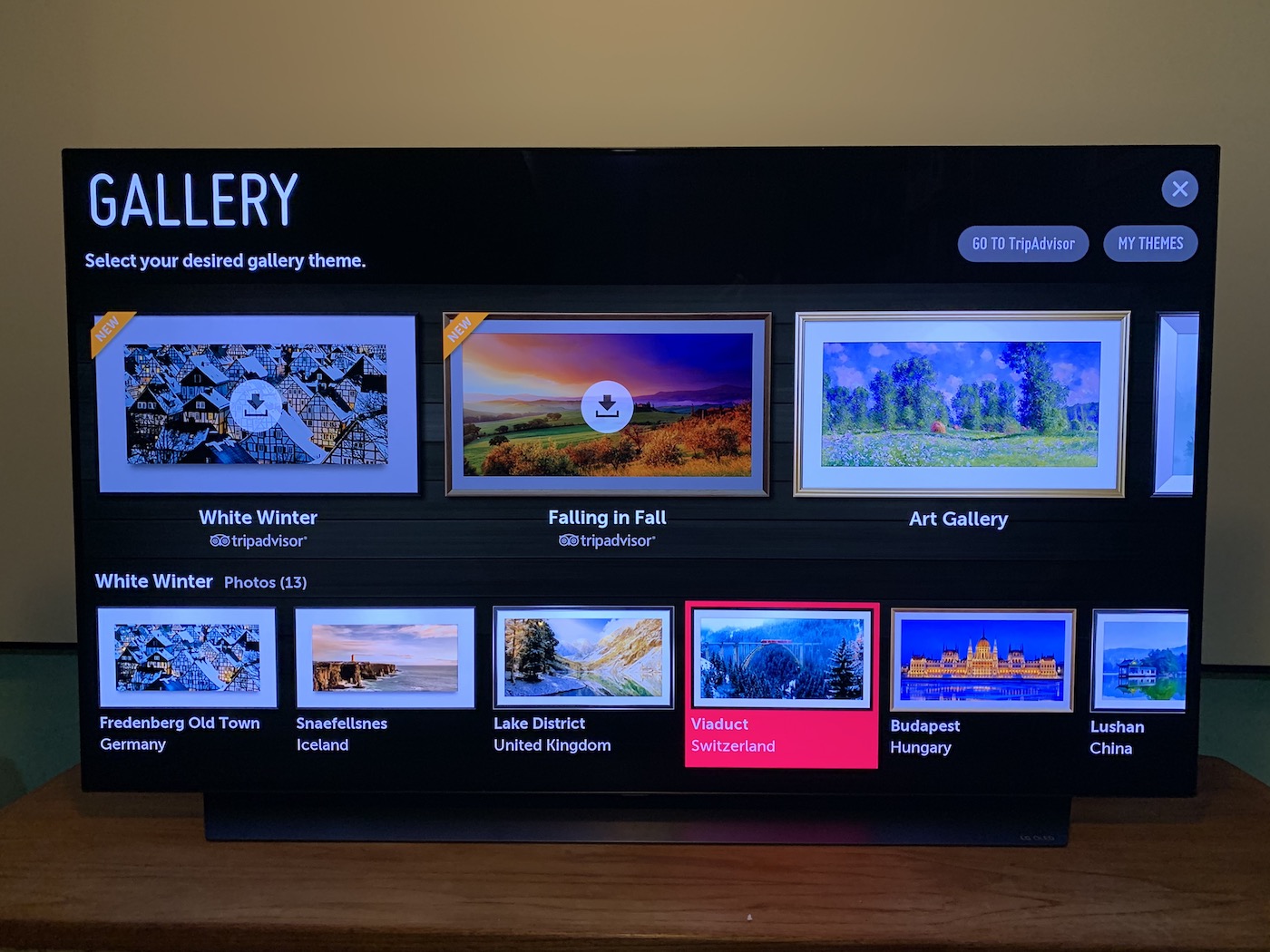 Gallery Mode on LG C9 OLED 4K TV
Gallery Mode on LG C9 OLED 4K TV
Galley Mode is a feature that’s showing up in more and more TVs, and under different names like ambient mode and art mode. Gallery Mode lets you display artwork, photography, and even moving videos with sounds as almost a high-quality screensaver. The advantage of this feature is that you can keep your TV looking like a huge piece of art when you’re not watching shows on it, so you lose that dreaded “black hole” effect of a completely dark screen.
I really love Gallery Mode, and here on the LG C9 OLED 4K there are plenty of options to choose from.

Overall review of LG C9 OLED 4K TV
This TV is stunning. The video picture is amazing, the interface is easy to operate and the set seems fast and responsive. It’s really hard to find a downside with this TV, particularly since it’s not mine and I can’t tell you how it will perform over time. But here and now, I love the video, I love how thin the TV is too.
The LG C9 OLED 4K TV is available at Best Buy.



Sweet. Top 3 TVs I’m looking at purchasing. Your review probably made it top 2. Ahaha.
Awesome tv
Comments are closed.