
Anybody who knows me knows that I’ve always been a full blown supporter of the empire. It shouldn’t be surprising. I was always the one kid at my school who cheered for all the villain wrestlers come Wrestlemania time, so it should come as no surprise that I’m basically all over R2-Q5, an evil version of R2-D2.
He debuted in the original trilogy in similar messenger role to R2-D2 and now Sphero’s brought him back to life as one of their droids. The Sphero R2-Q5 App Enabled Interactive Droid is now available!
Unboxing the Sphero R2-Q5 App Enabled droid
 Unboxing the droid is pretty simple. Really, all that’s included are:
Unboxing the droid is pretty simple. Really, all that’s included are:
- Sphero R2-Q5 droid
- Charge Cable
- Starter Guide
This thing looks cool. Oh lord does this thing ever look cool. I took it out of the box and just stared at it for a good while before placing it on the charger.
He has an all plastic casing with a moving head. His 3rd stand/leg is hidden within his body out of the box, but he’s fully capable of standing on two normal legs. His head lights up as you charge and play with him. One thing I should mention is where he plugs in. It’s VERY well hidden and fairly unassuming. I looked at the legs, the sides and even his head to see if I could find a port. Finally, I did find the plug-in port on his back side at the bottom left of his body. It’s a bit stiff to plug in as well, so be careful.
 Like many other hobby toys of this type, it only comes with the USB charge cable itself. There’s no wall adapter. I’m not really a big fan of this trend (the expectation that you have your own wall charger or will just plug it into your PC to charge) but I suppose things could be worse. You do need a smartphone for the app itself, so I guess Sphero’s just assuming that if you’ve got a smart phone, you’ve got a way to charge this.
Like many other hobby toys of this type, it only comes with the USB charge cable itself. There’s no wall adapter. I’m not really a big fan of this trend (the expectation that you have your own wall charger or will just plug it into your PC to charge) but I suppose things could be worse. You do need a smartphone for the app itself, so I guess Sphero’s just assuming that if you’ve got a smart phone, you’ve got a way to charge this.
R2-Q5 definitely had that “new droid” feel when I unboxed it. His surface is very slick and very slippery. It isn’t so much so that you’re in danger of dropping him constantly. I just found him to be fairly slick. He is pretty awesome otherwise though.
There are 4 main advertised modes for R2-Q5 which are fairly consistent with the other droids in the Sphero line:
- Drive Mode: This is the basic functionality of R2-Q5. You can drive him around your living room, adjust his stance from that 2-legged bi-pod to tripod mode and all the while it will be beeping and booping at you.
- Augmented Reality Holographic Simulation Mode: If you are familiar with the droids, you know that they also have their own Sphero-given environment to roam freely. R2-Q5’s is the Death Star II. R2-Q5 doesn’t really do much in this mode. It’s a 360 view for you to move and progress, and he basically just turns his head in whichever direction you’re moving.

- Watch with Me: There will be a part of this review dedicated to Watch with Me, which I think is really cool. Long story short is that it enables R2-Q5 to watch and interact with certain parts of Star Wars films. The app was recently updated for The Empire Strikes Back. I will show it interacting briefly with BB-8 in tandem during Force Awakens.
- Droid to Droid Interaction: As with the previous Sphero Star Wars droids, R2-Q5 can interact with the other droids and create a loud and enjoyable communicative experience. It’s interesting to say the least.
Setting up your Sphero R2-Q5 droid
Setup for this guy is pretty simple. Sphero only has one app available for all of its droids, so download it from the iOS or Google Play app store. One important thing to note is operating system requirements. They aren’t huge, but iOS users are required to have iOS 9.0 running at minimum, and Android users need OS 4.4 or later running. These operating systems are both a couple years old, so most of you shouldn’t have a problem.
Playing with the Sphero R2-Q5 droid
Playtime with your R2-Q5 is a snap. You’ll get approximately 60 minutes of playtime from him from a single charge. All you have to do is follow the fairly simple instructions on the app to enable him and then get going. The droid itself is basically always on, yet always off. He’ll lay dormant until the app basically wakes him up. There’s no need to enable bluetooth or anything along those lines. The app basically cues you to just synchronize. It will automatically download any firmware available and then you’re set to go.

To expand on the modes I mentioned above, there are a couple sub-features of these modes. The Drive mode is fairly simple. You simply drag your finger across the empire touchpad on the screen to move him up, down, left, and right. It’s pretty well precisioned and doesn’t require a lot of guesswork. A series of touch buttons will also tend to some of his emotions, from inquisitive looks to coming by, falling over, and “malfunctioning.” Unlike the Anki Cozmo that I just reviewed, however, he cannot right himself if he falls over, so you’ll have to pick him up.
There’s also a line navigation mode called “Draw and Drive” where you can draw a line and command him to follow that path. Lastly, there’s also an exploration mode where your droid can go out and about. I couldn’t really get this mode to work very well, I admit. He’d sort of make it part of the way across the living room and then just sort of stop.
There is one more feature that I can tell you about but can’t say I tested. If you have Sphero’s Force Band, it’s compatible with that. That’s as much as I can tell you, however. I don’t have a Force Band and wasn’t able to test this particular functionality out.
I don’t really have much negative to say about this whole setup otherwise. The app is phenomenal and couldn’t make it easier for you, the operator, to enjoy it. The modes are plentiful, and the fact that you can connect to and operate more than one of the droids simultaneously is fantastic. I thoroughly enjoyed my time with R2-Q5. My daughter got really curious about it and came over too. She was given the BB-8 as a birthday gift from my father-in-law and she originally wanted to have nothing to do with it. After watching me operate R2-Q5 as part of this review and getting to move him through the app, she wants to give BB-8 another try!
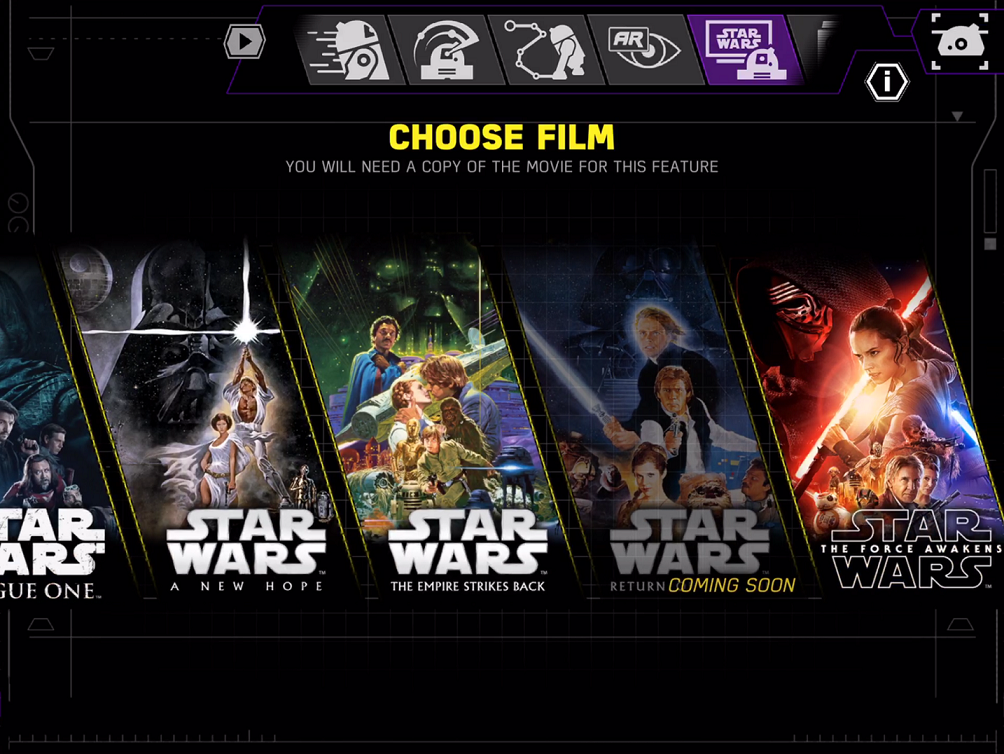
What is Watch with Me mode?
One of the neat features that Sphero’s brought over into R2-Q5 is the watch with me mode, which allows your droid to react to watching certain Star Wars films with you. He will react to certain parts of the film as he watches it with you, which I thought was really cool. I popped on The Force Awakens for a while. R2-Q5 probably doesn’t evoke the same real-time emotions out of you that BB-8 did when watching Finn and the others he interacts with, but it’s still great to see this mode return. The video review will have a quick 20 second snippet of the droids interacting with Rey during the film. I couldn’t find our Original Trilogy DVDs or else I would’ve played Empire Strikes Back. Right now, this mode doesn’t work with all of the movies, but they’re getting there. I suspect that Return of the Jedi is next before they (begrudgingly?) move to coding the droids with Episodes I-III. The droids might force themselves to self-destruct sitting through The Phantom Menace, so no rush?

Is this the droid I’m looking for?
I know R2-Q5 isn’t the best known droid in the Star Wars universe, and when starting out, you’re likelier to buy one of the bigger and more traditional names. Sphero has done a really good job of bringing life to this little droid, however, and I think that if you have the others (especially R2-D2,) Q5 is a fantastic little accompaniment and I’m glad that he has the spotlight on him.
Sphero’s R2-Q5 Interactive droid is now available only at Best Buy and online at BestBuy.ca, just in time for the holidays and for you to wind toward the release of The Last Jedi this December.



