
This super cool droid became an instant favourite 2 years ago when Sphero released its amazing new design for Star Wars: The Force Awakens. Now, the Sphero Star Wars BB-8 App-Enabled Droid is back and better than ever with even more great hardware and fun features. Today is the day that I tell you all about this very cool Sphero BB-8 upgrade, so keep on reading if you’re a fan of this instant classic ball droid.
Re-Introducing BB-8
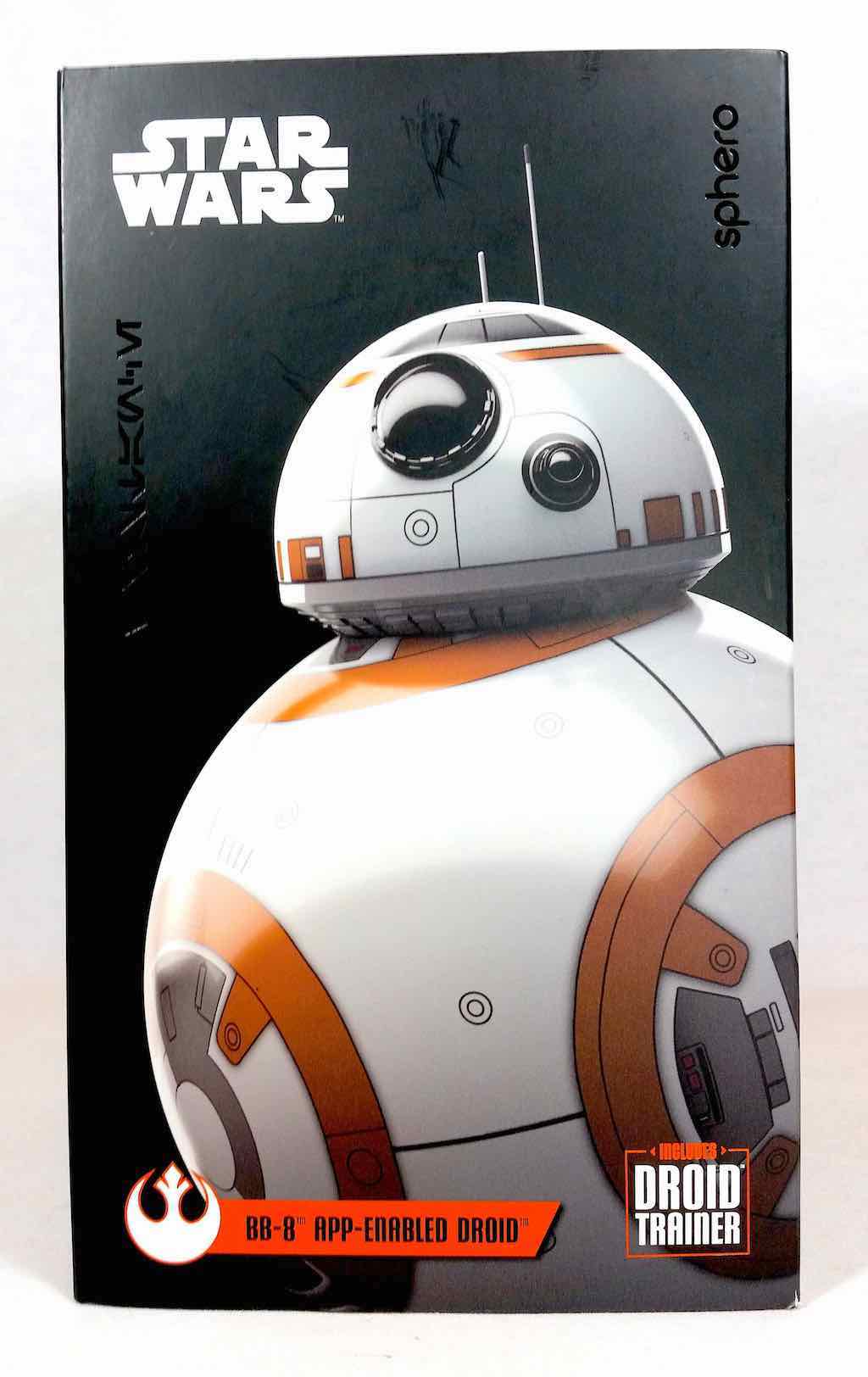 BB-8 features the same basic design as the 2015 edition, meaning he’s a ball shaped astromech droid with a primarily orange and white colour scheme, a rounded dome head, and some black and grey highlights. Made from tough polycarbonate plastic, BB-8 is as tough as nails and ready to take on the nastiest droids that the evil First Order has to offer, including this year’s other new ball droid release, the Sphero Star Wars BB-9E App-Enabled Droid. Driven by the all-new Sphero Droids App, which works with your Android or iOS based smart device via Bluetooth Smart, BB-8 has cool features like authentic movements, droid sound effects, the Droid-to-Droid experience (where BB-8 can interact with BB-9E and his old friend, the Sphero Star Wars R2-D2 App-Enabled Droid), the very cool Watch with Me feature (where you sit and watch one of the Star Wars saga films with your droid and see his funny and fascinating reactions), and the Holographic AR experience (where BB-8 takes you on a tour of the interior of the Resistance ship, Raddus, in glorious augmented reality). And of course, BB-8 has all of the standard Sphero droid features whereby you can drive him around using the directional control pad on your device screen or make him perform a variety of pre-programmed functions at the simple touch of a button. But what’s especially different about this year’s BB-8 is that he comes with an all-new piece of hardware called the droid trainer, which serves a very special purpose, as I’ll discuss in the next section.
BB-8 features the same basic design as the 2015 edition, meaning he’s a ball shaped astromech droid with a primarily orange and white colour scheme, a rounded dome head, and some black and grey highlights. Made from tough polycarbonate plastic, BB-8 is as tough as nails and ready to take on the nastiest droids that the evil First Order has to offer, including this year’s other new ball droid release, the Sphero Star Wars BB-9E App-Enabled Droid. Driven by the all-new Sphero Droids App, which works with your Android or iOS based smart device via Bluetooth Smart, BB-8 has cool features like authentic movements, droid sound effects, the Droid-to-Droid experience (where BB-8 can interact with BB-9E and his old friend, the Sphero Star Wars R2-D2 App-Enabled Droid), the very cool Watch with Me feature (where you sit and watch one of the Star Wars saga films with your droid and see his funny and fascinating reactions), and the Holographic AR experience (where BB-8 takes you on a tour of the interior of the Resistance ship, Raddus, in glorious augmented reality). And of course, BB-8 has all of the standard Sphero droid features whereby you can drive him around using the directional control pad on your device screen or make him perform a variety of pre-programmed functions at the simple touch of a button. But what’s especially different about this year’s BB-8 is that he comes with an all-new piece of hardware called the droid trainer, which serves a very special purpose, as I’ll discuss in the next section.
Features and Play
 My experience using this year’s edition of BB-8 was every bit as much fun as one might expect. You begin by charging your droid in the included charging cradle. This droid charges via induction, so it’s not super fast, but it is pretty cool. After about 2-3 hours sitting in his charging cradle (which plugs into your computer via an included USB cord), BB-8 is ready for approximately one hour of all-out play time. Simply download the Sphero Droids App to your compatible smart device and open the app to begin. The app will automatically look for nearby droids and prompt you to connect when one or more droids is located. If 2 or more droids are found, you just click the one you want to connect to and everything happens in seconds. It’s both intuitive and easy to get started with your droid, so props to Sphero for designing a very straightforward system.
My experience using this year’s edition of BB-8 was every bit as much fun as one might expect. You begin by charging your droid in the included charging cradle. This droid charges via induction, so it’s not super fast, but it is pretty cool. After about 2-3 hours sitting in his charging cradle (which plugs into your computer via an included USB cord), BB-8 is ready for approximately one hour of all-out play time. Simply download the Sphero Droids App to your compatible smart device and open the app to begin. The app will automatically look for nearby droids and prompt you to connect when one or more droids is located. If 2 or more droids are found, you just click the one you want to connect to and everything happens in seconds. It’s both intuitive and easy to get started with your droid, so props to Sphero for designing a very straightforward system.
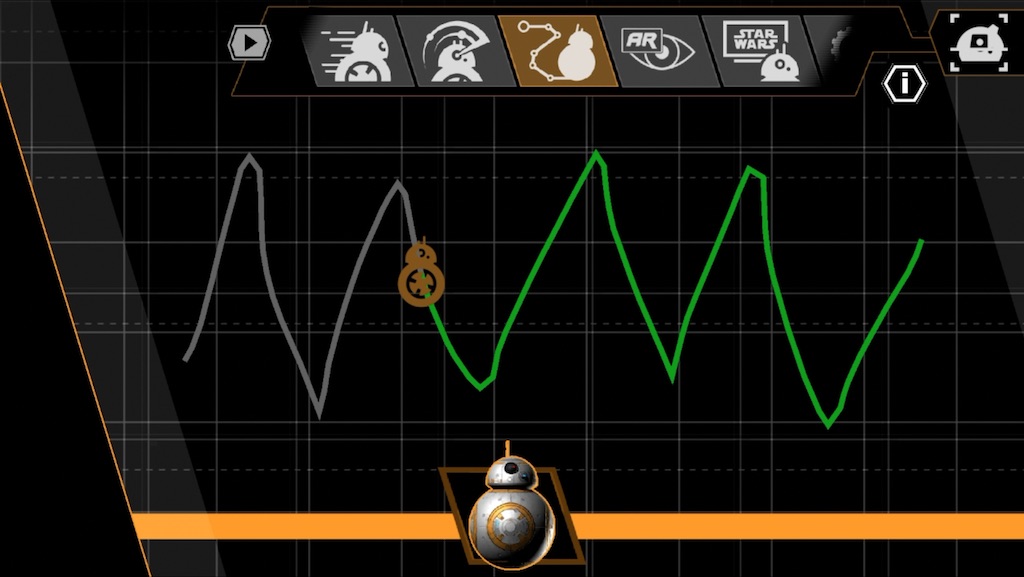 Once your droid is up and running, there are a number of ways that you can interact with him. I mentioned several of these above, and they all worked very well for me except for the Droid-to-Droid Experience feature, which was not yet up and running at the time I had the droids in hand. If it still hasn’t been implemented as of the time of this review, I suspect it’s not far off. I believe the final version of the feature was just waiting on a firmware upgrade in the app to be ready. In any case, you can still watch a movie with your droid or drive him all over creation. One of my favourite ways to interact with BB-8 is shown in the screen capture above. You simply draw out a path for your droid to follow on your device’s screen and he traces it out in real life. Just be sure you’ve got a fairly large area to use this feature in. BB-8 has a range of 30 meters, and your device screen represents a fairly significant chunk of real estate, so the standard living room floor will just never do
Once your droid is up and running, there are a number of ways that you can interact with him. I mentioned several of these above, and they all worked very well for me except for the Droid-to-Droid Experience feature, which was not yet up and running at the time I had the droids in hand. If it still hasn’t been implemented as of the time of this review, I suspect it’s not far off. I believe the final version of the feature was just waiting on a firmware upgrade in the app to be ready. In any case, you can still watch a movie with your droid or drive him all over creation. One of my favourite ways to interact with BB-8 is shown in the screen capture above. You simply draw out a path for your droid to follow on your device’s screen and he traces it out in real life. Just be sure you’ve got a fairly large area to use this feature in. BB-8 has a range of 30 meters, and your device screen represents a fairly significant chunk of real estate, so the standard living room floor will just never do
 Another very cool feature (and one I briefly mentioned above) of this year’s version of BB-8 is also its newest hardware component. It’s called the Droid Trainer, and it’s the perfect way to keep your droid from running (or rolling) wild. Effectively just a saddle on a platform for your ball droid to sit in, the concave droid trainer allows ball droids to roll and roll and roll without ever going anywhere. This is not only perfect for when you just want to try your droid’s pre-programmed sound and movement features, but it’s also great for going on the holographic AR ship tour. I really like the droid trainer a whole lot, and I wish it had been available with the original BB-8 release. Oh well, at least BB-9E also comes with his (or her?) own personalized droid trainer, and as for BB-8, well, better late than never!
Another very cool feature (and one I briefly mentioned above) of this year’s version of BB-8 is also its newest hardware component. It’s called the Droid Trainer, and it’s the perfect way to keep your droid from running (or rolling) wild. Effectively just a saddle on a platform for your ball droid to sit in, the concave droid trainer allows ball droids to roll and roll and roll without ever going anywhere. This is not only perfect for when you just want to try your droid’s pre-programmed sound and movement features, but it’s also great for going on the holographic AR ship tour. I really like the droid trainer a whole lot, and I wish it had been available with the original BB-8 release. Oh well, at least BB-9E also comes with his (or her?) own personalized droid trainer, and as for BB-8, well, better late than never!
 I’m not exactly sure why, but the BB-8 test unit I had didn’t roll quite as smoothly in its droid trainer as the BB-9E I had did. It may be indicative of newer technology used in the BB-9E droid, or it may just be a fluke. It could also simply mean that BB-8’s cradle needed a slight cleaning, though I doubt that that was the issue. In any case, it was fun testing a BB-8 unit that wasn’t constantly taking off and hiding under the bed or behind the TV stand. Long live the droid trainer!
I’m not exactly sure why, but the BB-8 test unit I had didn’t roll quite as smoothly in its droid trainer as the BB-9E I had did. It may be indicative of newer technology used in the BB-9E droid, or it may just be a fluke. It could also simply mean that BB-8’s cradle needed a slight cleaning, though I doubt that that was the issue. In any case, it was fun testing a BB-8 unit that wasn’t constantly taking off and hiding under the bed or behind the TV stand. Long live the droid trainer!
Examining the Video Evidence
Please take a few minutes to enjoy my brief video review of the Sphero BB-8 App-Enabled Droid (2017 Edition). This video shows BB-8 in action up close and personal, and it even shows him/her(?) interacting with both R2-D2 and the all new (and evil) BB-9E. It’s a whole lot of fun and I hope worth taking a look:
Final Thoughts
 I must confess, I love BB-8 now as much as I did in 2015 when Sphero first released this amazing little ball droid. For some odd reason, I still don’t own one, but I’m actually glad I waited (now that I know I can get one with the droid trainer). All up, BB-8 is every bit as cute and cool as he was the first time we all met him, and I highly recommend this fun little Star Wars droid!
I must confess, I love BB-8 now as much as I did in 2015 when Sphero first released this amazing little ball droid. For some odd reason, I still don’t own one, but I’m actually glad I waited (now that I know I can get one with the droid trainer). All up, BB-8 is every bit as cute and cool as he was the first time we all met him, and I highly recommend this fun little Star Wars droid!




