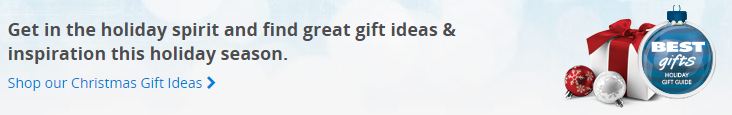Kids toys have come so far over the years. Don’t get me wrong, my kids still love their action figures and building blocks, but they also love their electronics too. After being asked to write a review for Wonder Workshops Dash and Dot, I am even more impressed with how far toys have come.
Kids toys have come so far over the years. Don’t get me wrong, my kids still love their action figures and building blocks, but they also love their electronics too. After being asked to write a review for Wonder Workshops Dash and Dot, I am even more impressed with how far toys have come.
I was pretty excited to test out the amazing Dash and Dot from Wonder Workshop. This robot team takes robotics and coding to a new level. Not only is it fun, it’s teaching our kids something new and exciting at the same time. My sons are 10 and 15 and they had a great time checking them, and they’ve become part of our family over the last couple of weeks.
Editor’s note: Enter now to win this toy in

Initial impressions
When buying Dash and Dot you have the option of buying them individually or as a team. For me, I can’t imagine one without the other. They both have their own unique functions, so in my opinion one belongs with the other to get the most play. Dash is the moving robot with wheels while Dot has no wheels but has a base to stand on.
There are also some great accessories to take Dash and Dot to the next level, and again you can buy them all individually, but you can also buy them in the Wonder Pack that includes them all with Dash and Dot. To get the most for your money, the bundle is by far the best option.
 Right now for Dash there is the option of a xylophone attachment, a launcher attachment, building brick connectors to allow you to use Lego blocks to create Dash into something new, a bulldozer attachment and a smartphone mount. Dot has its own accessories too, like a pair of bunny ears and tail, brick connectors that work with Lego bricks to tranform Dot into any creation you want, and a tow hook to take Dot on the go.
Right now for Dash there is the option of a xylophone attachment, a launcher attachment, building brick connectors to allow you to use Lego blocks to create Dash into something new, a bulldozer attachment and a smartphone mount. Dot has its own accessories too, like a pair of bunny ears and tail, brick connectors that work with Lego bricks to tranform Dot into any creation you want, and a tow hook to take Dot on the go.
Dash and Dot are colourful to look at, gender neutral in colour and very modern in their design.
Charting the key considerations
| How much set up time is required? |
Just as long as the apps take to download on your device of choice |
| Are batteries required? | Nope, Dash and Dot come with a USB charging cord compatible with most USB chargers, I used the one from my smart phone |
| What is the age range for Dash and Dot? | I love that the box says 5 to infinity. I can see why, because I had a great time with these robots |
| Are the apps easy to navigate? |
My sons and I had no problem navigating the apps. The instructions were clear and easy to follow with visual hints to show you what to do |
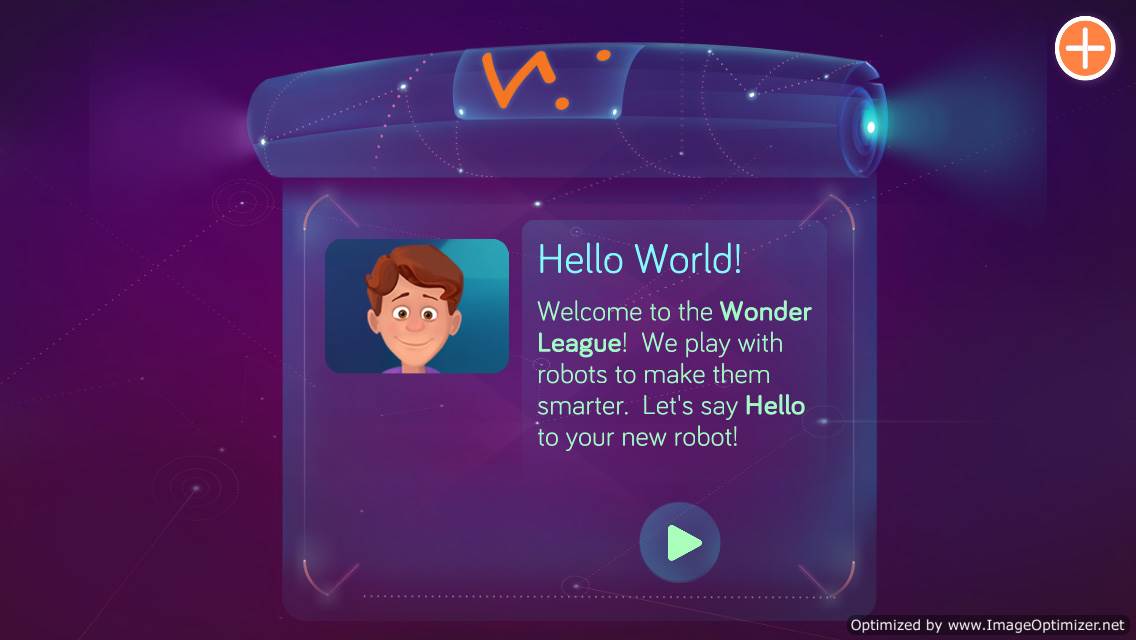
Getting to know Dash and Dot and play
Within minutes of taking Dash out of the box, my youngest son had the wonder app downloading and was ready to play.
To play, you turn Dash on with the power button located on Dash and the app will search for a robot to attach to. You choose Dash by holding your finger on the Dash picture and the app and Dash will connect, and this works the same for Dot too.
To get you aquainted with Dash, the first thing you do after connecting is a few short tutorials to show you the basics of Dash’s controls and how to play. From here you can choose scroll quest and complete challenges which are like fun mini games, or you choose free play where you can connect functions or codes as they’re called, to create your own sequence for Dash to complete when you press the run button. Dash doesn’t just complete the code you created, he makes it fun with sounds and words too.
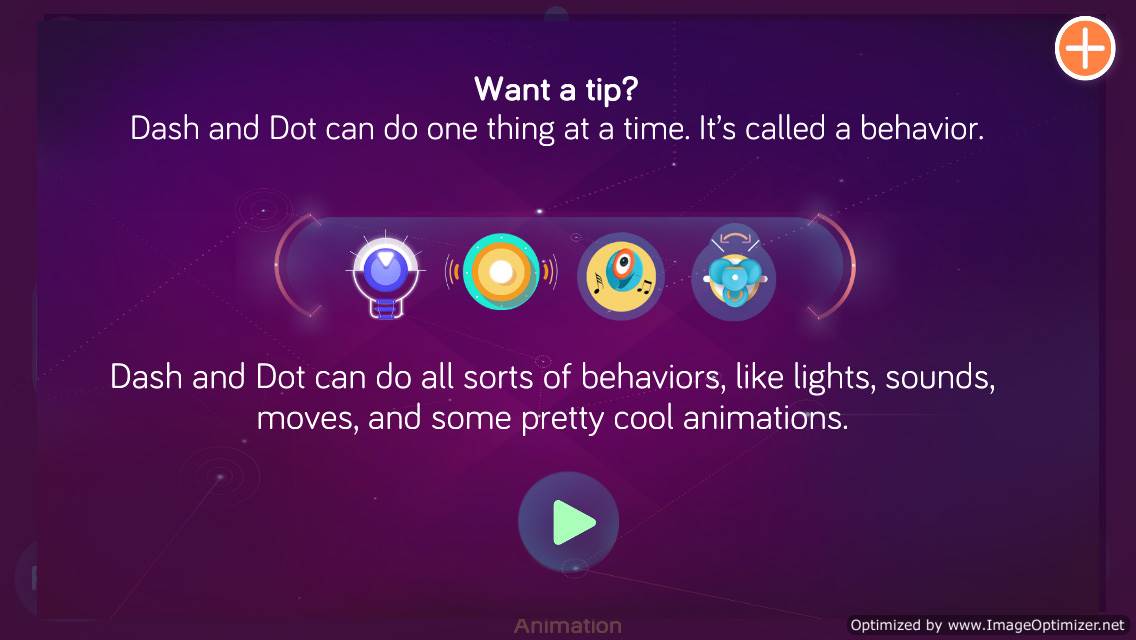
Dot is super cute and has some great practical functions for kids to use on a daily basis. It has great sound effects and can also be used as a remote control for Dash. Like I mentioned before, why buy the one when they are a team. These little guys are so cute my son and I found ourselves talking to them like they were our pets.
Dash was our first test since my youngest son is into anything RC lately and Dash has wheels. I was trying to read intructions and google how to play with him while my son just went ahead and started playing. It’s crazy how kids just figure everything out on their own. He completed a few of the challenges on scroll quest then before I knew it he had figured out how to make dash into an RC vehicle in the free play.

Dot has a few game buttons right on him but he’s also compatible with the Wonder and Blockly app. He also turns into an alarm clock and a fitness buddy. Of course the coolest game button we loved for Dot was his light sword optio . Here you hold Dot in your hand like you’re holding a sword and when you make the motions of sword play he makes all kinds of laser and swooshing sounds. You really have to try it. On the Blockly app you can create a code sequence of lights, patterns and sounds and one fun option here is recording your own voice that transfers onto Dot. It’s pretty neat hearing Dot’s code with your own twist.
Final thoughts
Originally I thought I would include a For and Against section in this review, but then I wouldn’t have anything for the against section. My youngest son and I had hours of fun playing, coding and seeing what these two robots could do. Our cats even had to get their noses in there to inspect. The first part of my video took 5 takes because they insisted on “helping”out.
This little robot duo is the coolest thing I’ve seen in awhile. I love that this is a toy that appeals to so many age groups, even my oldest at 15 was having some fun with them. He does want a career in computers and design, so on top of being a fantastic toy this will appeal to the computer and techy lovers of all ages who are interested in coding and design.
This robotic team is out just in time for Christmas shopping and you can find them and some of their accessories at